Packaging
The packaging for the Gigabyte Z390 AORUS Pro WiFi is standard fare with nothing jumping out at me as being different from what we have seen before. This is a good thing.
Accessories
The accessories for the Gigabyte Z390 AORUS Pro Wifi are simple and get the job done.
- Manuals
- AORUS Case Badge
- M.2 Standoffs and mounting screws
- Quick connect Front panel connector
- RGB Extension Cables
- Temp Sensor probes
- WiFi/Bluetooth Antennae
- SATA Cables (x4)
The Board
The Gigabyte Z390 AORUS Pro Wifi motherboard is simplistic which still driving home the design with the cuts in the fins fitting the overall design story of resembling claw marks from its namesake eagle. The board does not have any crazy OLED displays or other gadgets here which is not a bad thing but one omission I believe should not exist in 2019 is a 2 digit POST display. In my book, unless you simply have so many features cluttering the board you simply cannot fit a post display would be the only reason, but I have seen mITX boards with POST displays so, omitting it from this board makes absolutely no sense and makes diagnosing power-on issues much more of a hindrance than it needs to be.
A Closer Look
The Gigabyte Z390 AORUS Pro WiFi has 3 mechanical X16 length slots and two x1 slots. The bottom-most slot is an x4 electrically and fed by the PCH. The upper two metal shielded units are direct CPU attached lanes and they share lanes with the top being 16/8 while the second is 0/8.
The lower edge of the board’s connectivity is as follows. (Left to right)
- Front Panel Audio Header
- SPDIF header
- Addressable LED Header
- LED Jumper (switch between 12V & 5V)
- 5050 style Header
- LED CT header (appears to be an LED demo mode control)
- MCU Connector (Appears to be a possible debug or programming interface for LED MCU)
- TPM Header
- 2x USB 2.0 headers
- 3x Sys fan headers
- Front Panel header
- 4 way LED array for post sequence debug
The rear panel I/O has everything you could need for a full gaming rig with some to spare. (Left To Right)
- 4x USB 2.0 ports
- Dual WiFi/BT Antennae ports
- HDMI Port for onboard Intel GPU
- 3x USB 3.1 Gen 1 Type A ports
- 2x USB 3.1 Gen 2 Type A ports
- 1x USB 3.1 Gen 2 Type C port
- 1x 1Gb RJ45 port (powered by Intel I219)
- 7.1 Channel audio ports w/ S/PDIF Optical port powered Realtek ALC1220
The storage side of things we find 6x SATA ports right above the Thunderbolt header. To the right, you can see the USB 3.1 Gen 1 20 pin header along with between the DIMM slots and PCH sink you can see the USB 3.1 Gen 2 onboard header.
The previously mentioned audio solution you can see here. Gigabyte opted not to do any strange plastic shielding over this which gives you a full view of the audio hardware onboard. The WIMA caps really jump out at you with the matte red/pink hue.
The reinforced DIMM slots on the blacked out board simply works and makes for a very clean looking board and quite picturesque being you don’t have plastic covers protruding everywhere. 4 DIMM slots mean 64GB capacity and with the new DC modules, who knows maybe you could get 128GB on here but I have not had a chance to try those out to see if the memory controller could handle it.
Here we have the 8 + 4 pin EPS connectors used to feed +12V to the CPU VRM and well as I stated before even under heavily loaded situations a single 8 pin can easily do the job. Should you have an LN2 style load with this board the supplementary 4-pin will help but in all honesty for the 9900K even at maxed out load, it will be more than enough.
Let’s take a closer look at what makes the Gigabyte Z390 AORUS Pro WiFi tick.
 Bjorn3D.com Bjorn3d.com – Satisfying Your Daily Tech Cravings Since 1996
Bjorn3D.com Bjorn3d.com – Satisfying Your Daily Tech Cravings Since 1996
















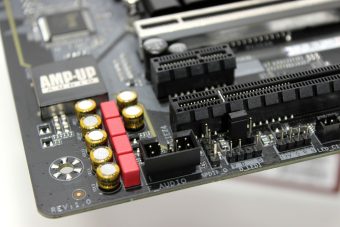











SiC634 is for VCORE
Awesome catch, thank you for that… when I imaged it I got my notes mixed vs the 632A for the GT Core power. Updated.
I’ve already ordered this board, but was wondering about two things.
For one, it was really hard to get my hands on a piece, most shops have discontinued it, even on Amazon DE it was not available. Would you have any idea about the reason?
The second is about the WiFi card: On the lower end GAMING 3 WiFi it is an Intel 9560, but could not find any information on it’s, even the schematics positioned the “card” or a built in chip(?) under the shield. So do you know what model is it?
I wont be buying that POS. Who do they think they are not following the Intel spec and creating more heat and power consumption, a backwards step imo.
Well, to be fair.. Both MSI and GBT showed higher turbo duration than ASUS in this case. It is technically “breaking intel guidelines” but that is not a hard set rule, more where they suggest it be. It does net higher performance in some scenarios but also as you said potentially higher power draw and thermals.