The Z390 AORUS Pro WiFi Features
The Gigabyte Z390 AORUS Pro WiFi has a solid feature set, but here we give them the direct opportunity to show off their feature set and if I feel so inclined (I usually do) I will add notes about my feeling on the said feature or how it is represented.
Wave 2 CNVi WiFi & Bluetooth 5
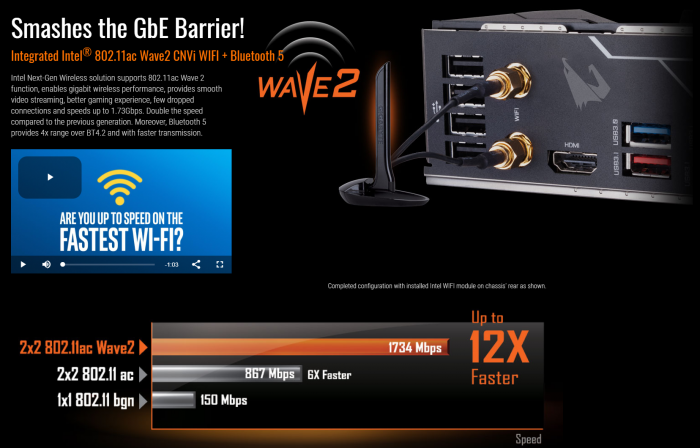
CNVi is actually really cool as this is Intel integrating much of the Wireless connectivity module which used to be a separate device onto its silicon. This means that the processor and logic along with associated memory and MAC components are integrated into the SOC (normally integrated into PCH) so that implementation can be simplified by having a much lighter weight module overall as much of the core functionality of the WiFi module has now been moved from the add-on module and onto the silicon itself.
Now the add-in module will only carry the signal processing and antennae connecting bits. While this does lower overall BOM cost, I also think this was a play by Intel to capture more market share in the AIB WiFi space due to encroaching players which have been deployed on system boards and mobile devices previously. The Wave 2 AC WiFi is solid and something we have seen for a while now, easily eclipsing the Physical RJ45 LAN ports you see on most boards. With WiFi speed now reaching AD/AX we have to start looking at standardizing 5G/10G LAN ports on not just boards but network appliances such as switches, routers, and NAS appliances as well since a Gigabit world is shockingly heading the way of the dinosaur.
(I know it’s been heading that way but I remember 2400 BAUD modems… AKA I’m becoming an old man. Get off my lawn!)
LAN Features
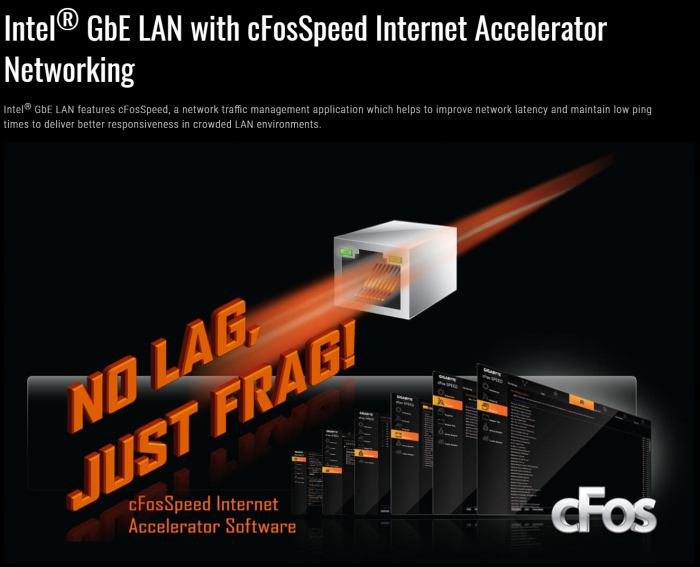
Intel Gigabit LAN is always a trusty go to and simply works without any trickery or anything to get in the way of your solid wired signal. Except when manufacturers decide to pair such a software to ensure something is a middleman.
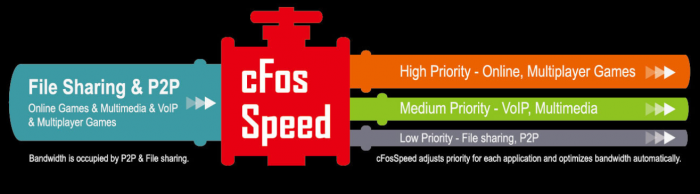
cFos software is not inherently bad so please don’t take my grumpy old man view of it as such. Overall it does what it says and can actually help in some scenarios to allow you to perform other tasks while gaming and all with better internal QOS in your system. I typically am not a fan of this as you are relying on a software to make decisions on how your system responds to activities and sometimes that can cause issues while other times it will be just fine. (most times actually) But, and this is a big one for sure, when it does raise hell it can really throw things for a loop. Such as managed network where your edge devices such as let’s say a pfSense box with the right plugins can be sent for loops with some of the network management software such as cFos and Killer networks uses. They do perform very similarly and may even be very similar base code which would explain the similarity of issues.
Internal USB 3.1 Gen 2 Connector

The use of the word Type C in the description of the front panel connector bothers me. It is USB 3.1 Gen 2, but many people see this as “Type C” whereas unfortunately, many things use this connection such as Thunderbolt 3 and so saying its Type C doesn’t really mean anything as yes it is Type C if your chassis supports it but overall it is Gen 2 USB 3.1. Either way, Gigabyte has the port on board and its a good thing as we are finally seeing cases come along that offer this internal connector and high-speed front port. However, their choice of placement leaves ALOT to be desired here and we will look at that when we get to the board section.
12+1 Phase VRM (Via Doublers w/Current Balancing)
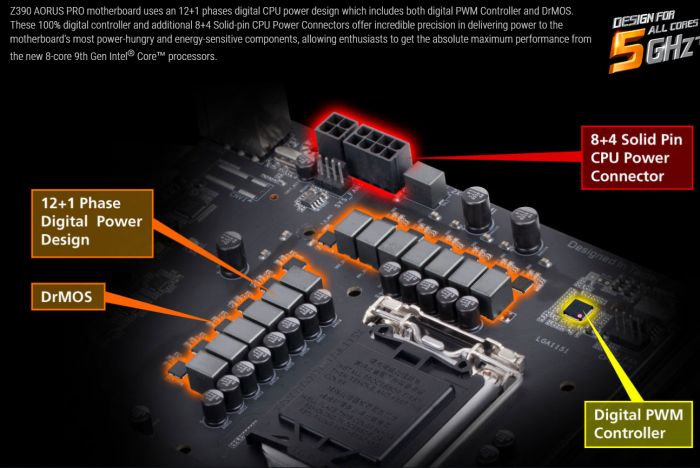
Much to my surprise, the Pro WiFi board offers what can be considered very close to a true 12 phase VRM, even more so than the higher end board such as the AORUS Master board. Since the components used are different for this model, and actually series honestly it has smart doublers which allow active current balancing for each output phase while being 6 phases doubled. The reason I truly find this interesting is that the higher end board such as the AORUS Master has a dumb doubler which simply splits its PWM signals and the phases interleave so the Gigabyte Z390 AORUS Pro WiFi allows a much more efficient operation since the VRM can spread load accurately across the entire VRM as needed which also means a much better thermal distribution. Not that it would matter for most users as the VRM components are quite efficient.
It’s worth noting that the Power stages used Vishay SiC634 is 50A whereas the “higher end” AORUS Master uses a 40A IR3553.. this is just getting strange, but in turn, it does mean anyone looking at the AORUS Ultra, Pro WiFi, Pro or Elite will get a more than capable VRM as they all share the same components. But this has raised some very interesting questions in my mind as to what the Gigabyte team was thinking in the design of these boards as they could have just as easily employed the same Intersil VRM from these boards onto the Master and it would have worked awesomely. I honestly don’t know but I will end this rant here until of course, we get to the board pictures showing these components again at which point I cannot promise I will not explore this again.
Larger Power Plane
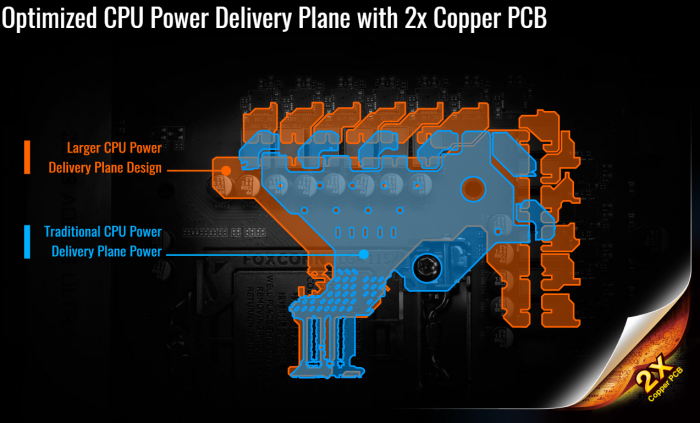
Gigabyte enlarged the power plane on its Z390 boards. the typical scenario they show above I am not sure as they do not name any specific board here but it does look right. the larger power plane is always good as it allows better thermal dissipation for components and overall more copper for power to be fed through especially when pushing a hungry CPU. As many components are connected to this layer you will see for example the Inductors which separate the MOS area from the CPU power feed, this means these warm components can sink heat into the power plane to allow better heat dispersion with more copper in place. This is beyond the better potential signal integrity you can normally get with a bigger surface area to feed the power.
Solid Pin Power Connectors

I assume the marketing team was reaching a bit to get another feature for the page with this one. I have been working with motherboards for the better part of 30 years and reviewing motherboards for the better part of 1.5 decades. I do not remember the last time I have seen what is referenced as a “traditional design” pin used in a motherboard ATX connector. I do agree that the solid pin design is good and great that they use them but so does everyone else. I am now scared to know what motherboard manufacturers use these “traditional design” pins and how have I not seen them up to this point?
But I digress
Heatpipe connected VRM Heatsink
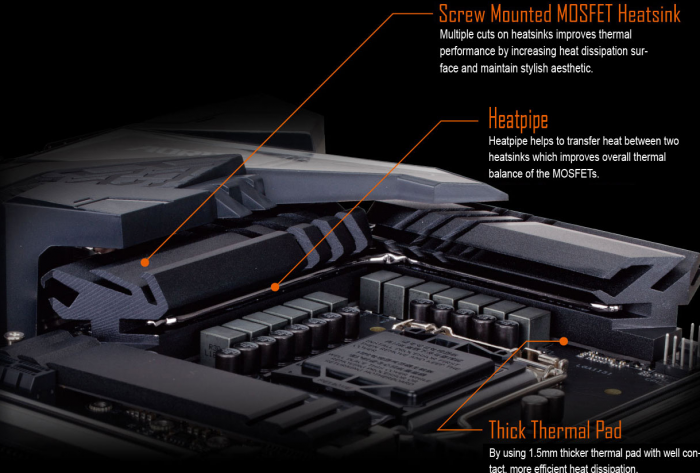
The Gigabyte heatsink is screw mounted as most are, I don’t think I’ve seen a push pin heatsink in any decent midrange board in a while. But the thing I like here is that the VRM is so damn efficient it doesn’t even need a heatsink yet Gigabyte chose to go balls out and even link them with a heat pipe and what appears to be a real thermal adhesive which allows them to spread heat. This is assuming you can get the VRM warm after all which you will be hard pressed to really get this thing to a level which really needs the cooling capability given to it at stock.
I mean let’s face it if you are pushing the CPU hard enough to pull enough amps to which the VRM may put out some decent thermal wattage, you will be sub-ambient and when I run on LN2 most times I don’t even have a VRM heatsink fitted as its just another place for condensation to build. Add to that the cold will push into the PCB and only while under load will the frost melt (eek) but overall if insulated properly it will not be an issue and a proper high-speed fan will cool it well enough to be a non-issue. Yes I’m rambling, but I digress (again)
4266+ MHz Memory Support
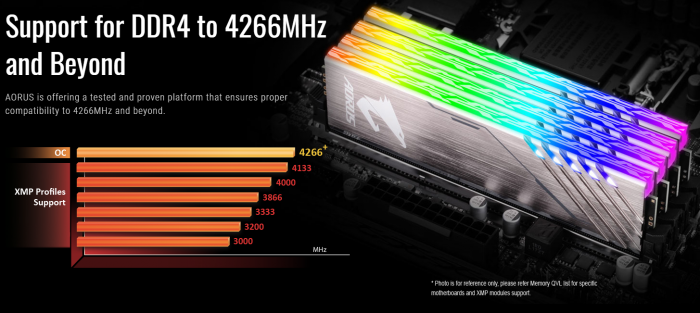
This time around while I was hoping for massive capability on memory, quad DIMM boards still seem to hover in the 4000-4400MHz range which let’s be honest is more than respectable for any gaming rig. If you’re a serious XOC user looking to push ultra high-speed memory or high speed/tight timings you’re gonna pick up a dual DIMM board such as we’ve seen from the LN2/SOC force boards from Gigabyte or other manufacturers.
BTW, since we are on the topic of extreme memory speeds. Please stop buying insane speed kits for your gaming rig, you are literally throwing away money once you get past the 3200-3600MHz spectrum as your timings will increase and negate most any benefit you will see in everyday/gaming usage. You are better off running 3000 – 3200MHz at tighter timings (C15 or lower) for better latency than to have a 4000MHz+ kit running C17 – 19+.
M.2 Features
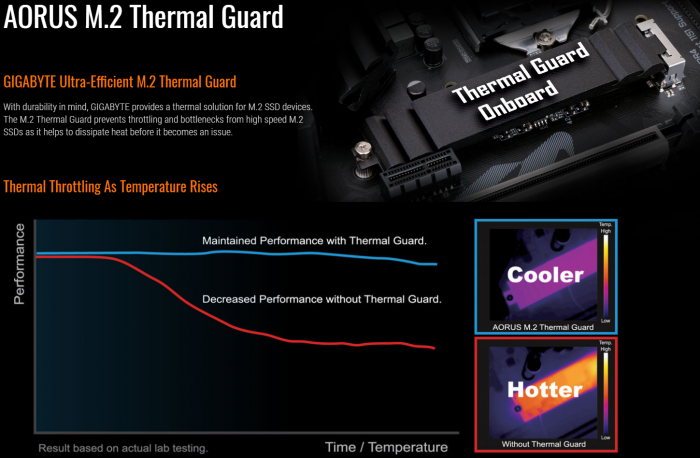
Everyone has gotten aboard the M.2 cooling train and as most M.2’s are still single sided this is ok, but as we start to see dual sided modules enter the market you will see how this simply does not make sense. These heatsinks while yes they will spread the heat out away from the controller which will be the hottest part on an SSD, we must remember these M.2’s are designed to run inside of a tight chassis such as an ultrabook with no issues. With the exception of the thermally horrid Intel 600/6000 series drives but let’s leave that story where it belongs aka not here. The thing I don’t like is if you are going to make a claim of running cooler I wish they would at least show the data on the thermal images as every thermal camera shows the high/low temperatures in degrees C so you can get a rough idea to quantify what the colors mean. These are suspiciously left as a generic low/high temp and as we know most thermal cameras will auto adjust its scale based on thermal conditions unless it is locked so this means that the heatsink could be 30C or 70C, we simply do not know based on the data provided. The fact that the thermal image is uniform means the heatsink does its job of soaking the heat and spreading it out but it is missing a hotter zone as you would normally see in the heatsink above the controller.
I would take this as marketing fluff accordingly as the extreme example of the performance chart with no corresponding data of drive tested or environmental data, this dip in performance can be heavily exaggerated based upon how the axis scale is represented. I do welcome all manufacturers to be more forthright with this data so buyers can be better educated on this, but let’s face it, I have worked in marketing before and data many times can be the enemy of good marketing.
I know it seems like I’m being abnormally rough on this but I have to be as this is my job, to best represent and respond to the data provided.
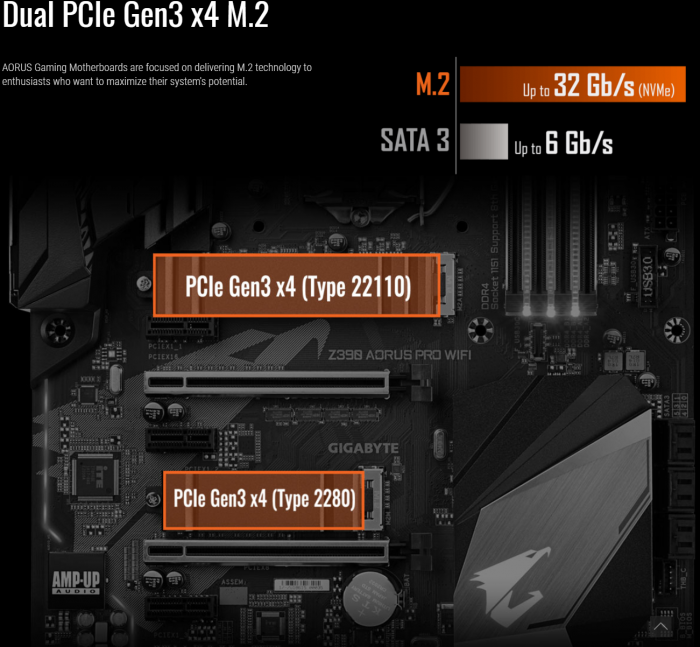
Gigabyte highlights the Dual PCIe Gen 3 NVMe drives and while this is definitely good, you must keep in mind that these are run through the PCH which has an x4 link to the CPU. This means that no matter how fast your NVMe drives are if you choose to RAID them you will get around 3500-3600MB/s throughput as DMI will be your bottleneck here. This is not exclusive to the Gigabyte board as most M.2’s are run through the PCH but it is worth noting so that anyone looking to buy the board with plans to RAID the M.2’s so you are not disappointed with the lack of expected performance. there is an aside here though as having two drives raided can, in fact, boost the lower size transfers as long as the strip is properly configured to take advantage of this. A good example would be RAID OPTANE on the recently released 905P M.2 drives where low QD performance is solid, there is potential to really beef it up via RAID, however, do note this is hypothetical at this point as I have not tested this yet.
Audio Features

Gigabyte employed the very popular ALC1220 here as we see on many boards on the market even the top end solutions are using it or a rebrand of it to better match their own internal branding. This simply means that any high-end board like even the Maximus XI Extreme we just finished reviewing recently you will have a similar codec. However, the ancillary components can have just as much to do with the auditory experience as the codec itself and in many cases even more.
Let’s take a look at those next.
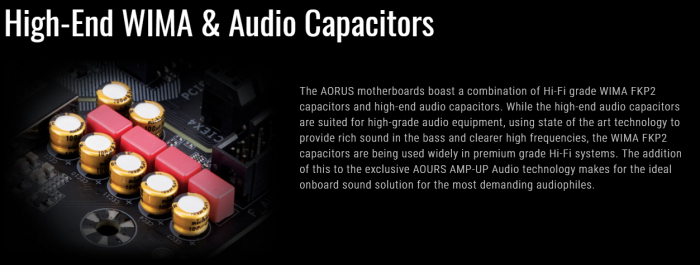
Here Gigabyte chose to deploy an array of WIMA Caps with supporting Nichicon gold caps to ensure an enriched audio experience which is something once again we saw on the much higher end ASUS board we looked at recently and that is a good sign for a board that is a third of the price.
Pre Mounted IO Shield

Pre-mounted IO shields, I know they are not the first to do it but I cannot even begin to explain how happy I am to see this becoming commonplace. The fact that varying quality of IO Shields cuts from them and overall simply forgetting them is the bane of every PC builders experience. I don’t think anyone I know who has built a measurable number of PCs has gone without forgetting one just once and it usually requires complete disassembly to get the IO Shield installed. This just works and also, in my opinion, has a much stronger aesthetic appeal. I also do like that some manufacturers such as Gigabyte are adding lighting to the IO Shield as when done tastefully makes for a nice look and maybe even a little helpful light when trying to plug in a device.
Ultra Durable Features

Gigabyte offers strengthened PCIe slots for the main slots which will have GPUs installed in them and this should help with the splitting issues we have seen over the years when moving a system or transporting it and the heavier GPUs sagging causes breaking of the slot. Reinforcing these was sorely needed and its a welcome addition as many manufacturers are now doing this.
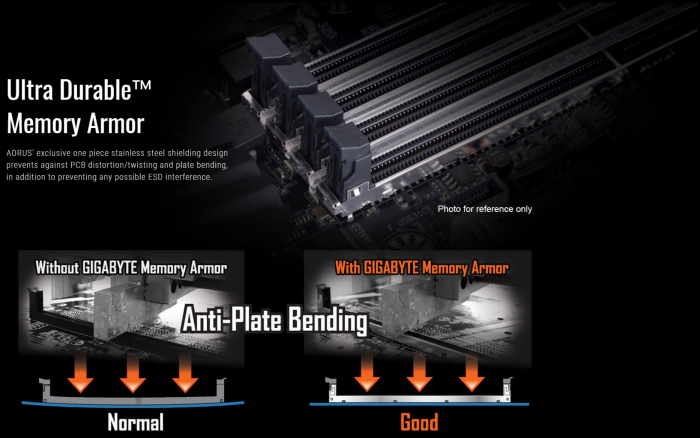
Reinforced DIMM slots is another area where not many people realize the forces placed on the PCB during DIMM insertion and too much flex of this area can break solder joints and cause all sorts of trouble either immediately or in the future. This is a welcome and pretty common inclusion as well.
OPTANE Support
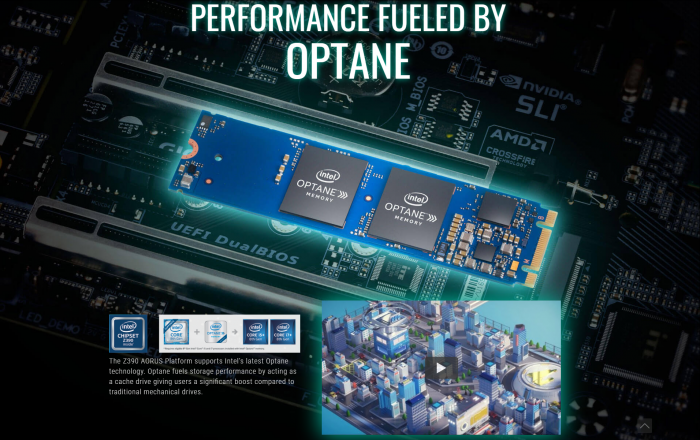
OPTANE is from Intel and I’m pretty sure all of you have seen something about it at this point. Unfortunately, OPTANE did not get a great start as it was initially introduced as storage accelerator solutions. This was not the best move by Intel as their SRT technology never really took off and had some strange issues which led to less than stellar adoption. I am happy to say that OPTANE, however, is very solid and the 3DXPoint is very good with extremely strong latency and low QD performance. Even the accelerator performance with a mechanical drive I have seen some very impressive results.
Smart Fan 5
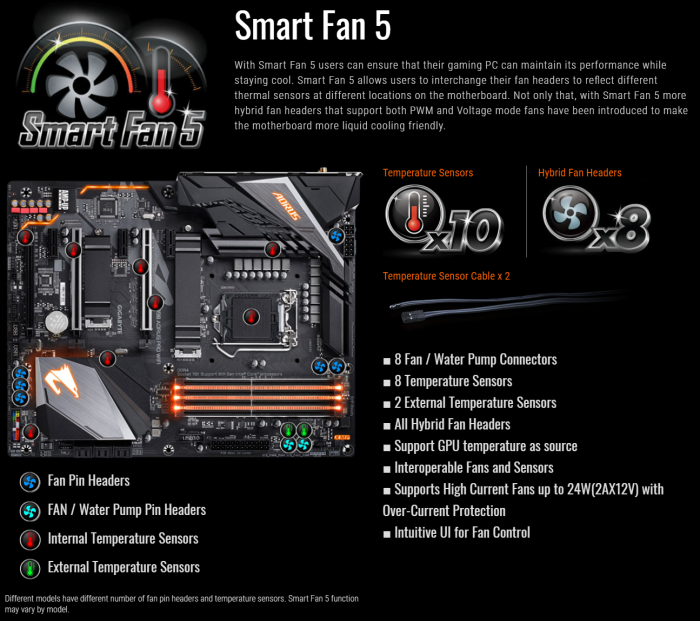
Gigabyte’s Smart Fan implementation is good, and one of the better options I have seen out there. Gigabyte has now changed the layout so that all fan ports are hybrid ports which means you can use any fan port you see fit and adjust it within BIOS to reference the temperature from which it should ramp. This also means that any fan port can support cooling pumps, flow sensors and the like. Add to this the fact that Gigabyte scattered an array of thermal sensors on the board and even included two external sensor headers and probes to attach to them and you could have a good thermal picture of your rig and installed components.
RBG Fusion


Every board now has RGB it seems and Gigabyte is no stranger to it as they offer their RGB fusion software and hardware. Gigabyte deployed both standard RGB 5050 style connectors along with addressable ports just to make sure no matter your setup, you can be sure Gigabyte has you covered. With this gigabyte also has a decent selection of lighting effects along with a spectrum control so you can fine-tune the color of your LED’s to best match your build.
Now let’s unbox the Gigabyte Z390 AORUS Pro WiFi and see what exactly she looks like and what she’s hiding under the hood.
 Bjorn3D.com Bjorn3d.com – Satisfying Your Daily Tech Cravings Since 1996
Bjorn3D.com Bjorn3d.com – Satisfying Your Daily Tech Cravings Since 1996








SiC634 is for VCORE
Awesome catch, thank you for that… when I imaged it I got my notes mixed vs the 632A for the GT Core power. Updated.
I’ve already ordered this board, but was wondering about two things.
For one, it was really hard to get my hands on a piece, most shops have discontinued it, even on Amazon DE it was not available. Would you have any idea about the reason?
The second is about the WiFi card: On the lower end GAMING 3 WiFi it is an Intel 9560, but could not find any information on it’s, even the schematics positioned the “card” or a built in chip(?) under the shield. So do you know what model is it?
I wont be buying that POS. Who do they think they are not following the Intel spec and creating more heat and power consumption, a backwards step imo.
Well, to be fair.. Both MSI and GBT showed higher turbo duration than ASUS in this case. It is technically “breaking intel guidelines” but that is not a hard set rule, more where they suggest it be. It does net higher performance in some scenarios but also as you said potentially higher power draw and thermals.