EVGA GeForce GTX 1080 Ti FTW3 GAMING, A Closer Look
Packaged nicely in heavy duty resilient foam the EVGA GeForce GTX 1080 Ti FTW3 arrived safely and was rather breath taking to look at out of the box.
EVGA went with an open cowling design but the rest of the cowling is heavy grade aluminum and protects the card well. The open design allows for extremely efficient heat dissipation.
Flipping the card around you get a peek at the two 8-pin PCIe power connectors and the RGB logo you can change the colors on in Precision XOC.
Looking down from the top of the EVGA GeForce GTX 1080 Ti FTW3 you can see the precision engineering of the vanes on the heatsink, it’s rare to see such suck evenly spaced unmarred vanes. Right above the “GEF” in GEFORCE you can see the spines that come up from the backplate allowing them to leech more heat transferring it to the backplate.
The backplate is solid and well constructed with plenty of holes to allow for heat to escape. It looks to be a two piece design.
Connectivity shouldn’t be an issue with a DVI connector, 3 Display Port, and an HDMI. The card is monster large and extends a bit above the standard bracket but we had no issues in installing it in the open testbed or the CoolerMaster Master Case 5.
Included with the EVGA GeForce GTX 1080 Ti FTW3 we found two of these 6-pin PCIe to 1 8-pin PCIe connectors but recommend using a PSU with two native 8-pin PCIe.
We also found some EVGA Stickers, a couple of manuals and a wall poster in the package which rounds out the bundle nicely.
 Bjorn3D.com Bjorn3d.com – Satisfying Your Daily Tech Cravings Since 1996
Bjorn3D.com Bjorn3d.com – Satisfying Your Daily Tech Cravings Since 1996





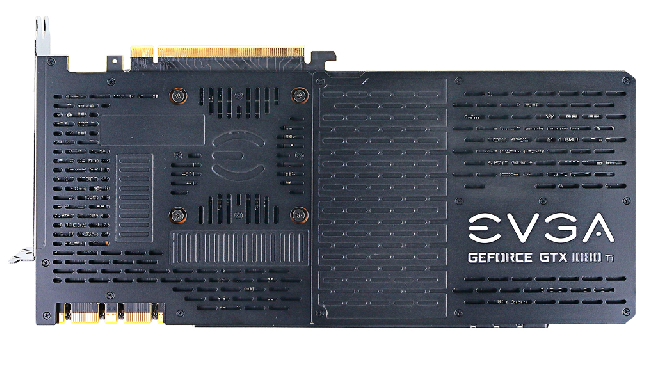
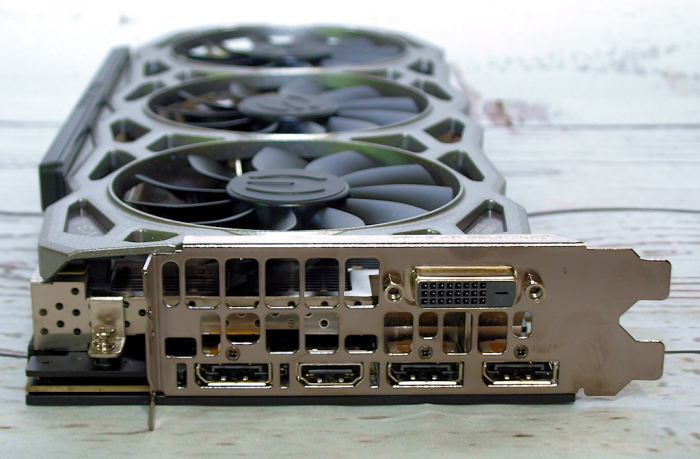







Those results are pointless. Nothing to compare them with. Why there are no other 1080ti in the graphs? Why there’s no titan cards?
Compare it with other 1080ti and titans and than we can have come common ground to check if that FTW3 is worth buying or not.
….Or you know, you could thank them for reviewing the card (thanks BTW) and compare this review to the million other reviews of the other 1080ti’s. Or you can whine and sound like some entitled infant. Or you could simply make a suggestion without coming across as a complete douche.
I’m considering upgrading from the GTX 1080 FTW, so this review is exactly what I was hoping to see. Thanks for your work!
Hello,
Thanks for your review!
What are these numbers? Is it max, average FPS? What were exactly your GTA settings (you just write very high / AA 4x)? Did you activated and maxed all the options (Long shadows / High resolution shadows …) in the Advanced Graphics menu? Did you use the benchmark included in the game?
I’m asking all these questions because after reading your review I decided to buy this GPU and I’m far from your results (i7 4770k @4.2ghz / MSI Z87-GD65 GAMING / Corsair Vengeance 16 GB DDR3 @1866Mhz / EVGA SuperNOVA 750 G2).
Thanks again and have a nice day.
What results are you getting?
On my system (7700K @ 5GHZ / FTW3 / Z270 GAMING M7 / G.SKILL RIPJAWS V 3000MHZ / SAMSUNG 850 PRO SSD) I get an average of 99 – 120 @ 1440p with the following settings.
In the GRAPHICS section, *everything* is maxed except for:
FXAA, set to ON.
MSAA, set to 4X.
TXAA, set to OFF.
Grass, set to HIGH.
In the ADVANCED GRAPHICS section, everything is set to ON except for:
Frame Scaling, set to OFF.
Extended Distance Scaling, set to 40%.
Extended Shadows Distance, set to 40%.
In grassy areas the FPS drops, as you might expect, considerably to around 65 FPS.
I just installed this card and my screen is doing the flashing issue and yes I installed the latest drivers. Any suggestions?
Try moving the card one slot down on the motherboard. Sometimes the backplate touches a ram bank clip and can cause flashing.