Overclocking
We’ll tell you up front the EVGA GeForce GTX 1080 Ti FTW3 is already overclocked out of the box and the core is wound pretty tight from the factory. The normal clock speed of a reference 1080Ti is 1480 MHz while the speed of EVGA’s monster core is 1569MHz so the EVGA 1080 Ti is already running 89MHz over reference. The Ref. memory speed of the GDDR5X on a 1080 Ti is 1376MHz (11008 MHz effective) while the EVGA model runs at 11016MHz which is just a slight increase so we suspect these are wound pretty tight.
Here’s our GPU-Z shot of the EVGA GeForce GTX 1080 Ti FTW3 and according to GPU-Z, everything is as advertized. We see the core runs at 1569MHz while the Boost clock is 1683MHz and the memory at 1376MHz (11016MHz effective). We also see a whopping 12 Billion transistors on a 471mm² Die. We also spotted drool worthy GDDR5X from Micron and a whopping 11GB of the highly sought after GDDR5X.
Here is our stock speed on the EVGA GeForce GTX 1080 Ti FTW3 while running 3DMark Firestrike and we got a very respectable 20289!
Here’s the OC score on 3DMark Firestrike and as expected we got a core OC of 85MHz and a Memory OC of 83MHz.
So what was the max clock we got, we think you’ll be surprised.
Maz boost totally benchable was 2075MHz Core with a Memory clock of 5591MHz or 11182MHz effective. We should note that during benches we had the fans running 100% but we probably didn’t need all that fan speed to sustain the OC.
 Bjorn3D.com Bjorn3d.com – Satisfying Your Daily Tech Cravings Since 1996
Bjorn3D.com Bjorn3d.com – Satisfying Your Daily Tech Cravings Since 1996


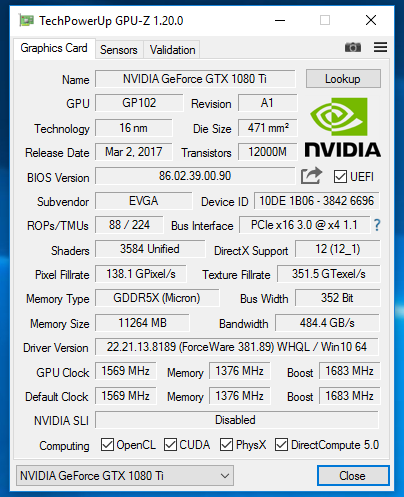
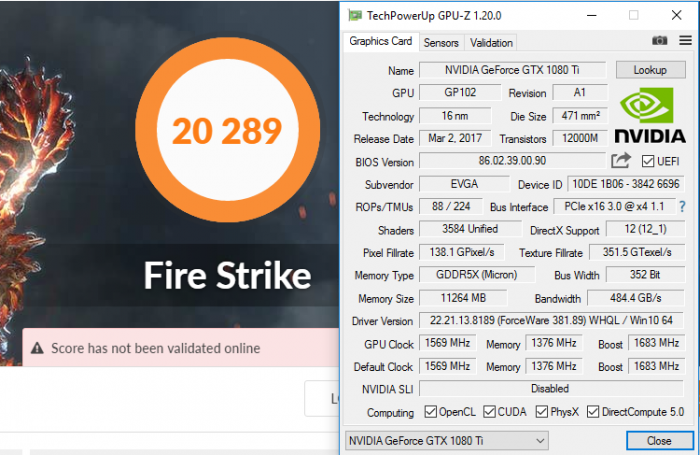
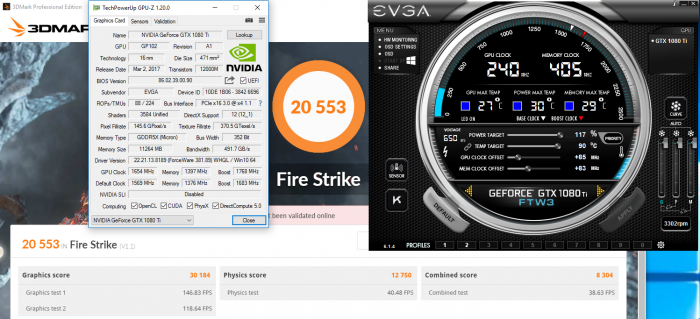
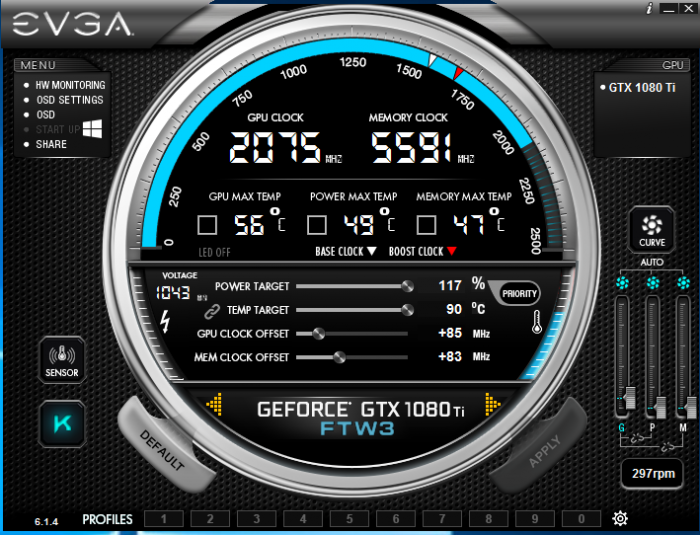





Those results are pointless. Nothing to compare them with. Why there are no other 1080ti in the graphs? Why there’s no titan cards?
Compare it with other 1080ti and titans and than we can have come common ground to check if that FTW3 is worth buying or not.
….Or you know, you could thank them for reviewing the card (thanks BTW) and compare this review to the million other reviews of the other 1080ti’s. Or you can whine and sound like some entitled infant. Or you could simply make a suggestion without coming across as a complete douche.
I’m considering upgrading from the GTX 1080 FTW, so this review is exactly what I was hoping to see. Thanks for your work!
Hello,
Thanks for your review!
What are these numbers? Is it max, average FPS? What were exactly your GTA settings (you just write very high / AA 4x)? Did you activated and maxed all the options (Long shadows / High resolution shadows …) in the Advanced Graphics menu? Did you use the benchmark included in the game?
I’m asking all these questions because after reading your review I decided to buy this GPU and I’m far from your results (i7 4770k @4.2ghz / MSI Z87-GD65 GAMING / Corsair Vengeance 16 GB DDR3 @1866Mhz / EVGA SuperNOVA 750 G2).
Thanks again and have a nice day.
What results are you getting?
On my system (7700K @ 5GHZ / FTW3 / Z270 GAMING M7 / G.SKILL RIPJAWS V 3000MHZ / SAMSUNG 850 PRO SSD) I get an average of 99 – 120 @ 1440p with the following settings.
In the GRAPHICS section, *everything* is maxed except for:
FXAA, set to ON.
MSAA, set to 4X.
TXAA, set to OFF.
Grass, set to HIGH.
In the ADVANCED GRAPHICS section, everything is set to ON except for:
Frame Scaling, set to OFF.
Extended Distance Scaling, set to 40%.
Extended Shadows Distance, set to 40%.
In grassy areas the FPS drops, as you might expect, considerably to around 65 FPS.
I just installed this card and my screen is doing the flashing issue and yes I installed the latest drivers. Any suggestions?
Try moving the card one slot down on the motherboard. Sometimes the backplate touches a ram bank clip and can cause flashing.