CRYSIS 3
Crysis 3 is the Fourth installment in the Crysis series. It is was released on February 19th, 2013 in North America, and February 21st in Europe. It was made using CryENGINE 3 and published by Electronic Arts.
Just an editorial note, Crysis 3 running CryEngine 3 at very high settings kills the FPS of GPU’s so badly no real comparison can be made so we use medium settings. When EA catches up with reality and better optimizes the game we’ll gladly retest at Uber High Settings.
Crysis 3 is such a GPU crushing game we decided to run it at medium settings as it didn’t really let any GPU make playable FPS consistently at Ultra settings. At these medium settings the Sapphire Nitro R9 390 hit 72.9FPS and the graphics were pretty good.
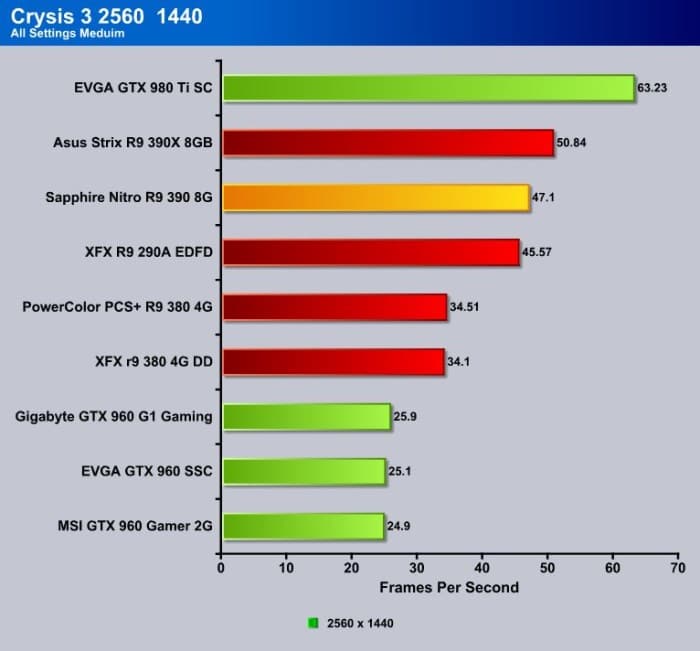
Run Crysis 3 at 1440p and the Sapphire Nitro R9 390 hit 47.1FPS just ahead of the XFX R9 290 DD which is where it is expected to fall.
Crysis 3 Settings |
|
1080p |
1440p |
|
|
 Bjorn3D.com Bjorn3d.com – Satisfying Your Daily Tech Cravings Since 1996
Bjorn3D.com Bjorn3d.com – Satisfying Your Daily Tech Cravings Since 1996


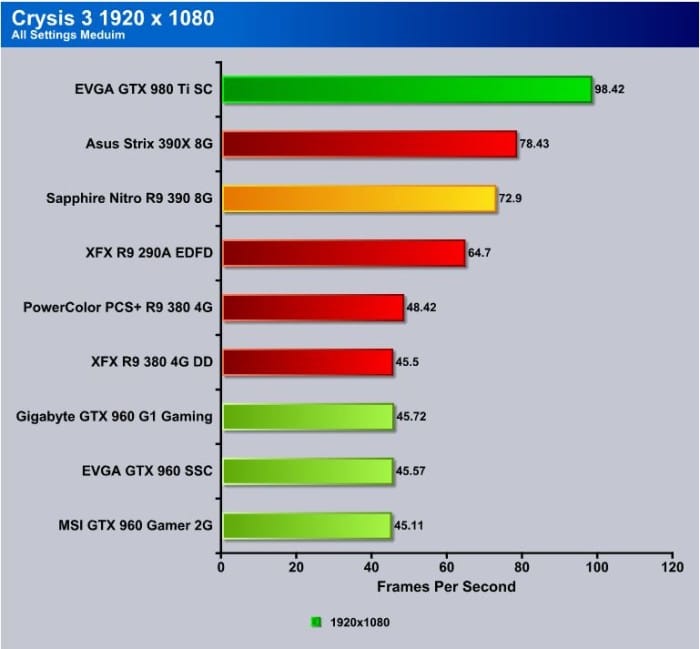








Thanks for the review but what is up with 3 flavors of 960 but not a single 970 to compare it with? The 970 is what it is priced against, not the 960 or the 980. Just seems a little odd to me.
Did you have to adjust the voltage to maintain that overclock?
Yes to maintain the 1175MHz OC the voltage had to be increased to almost the max. That’s a top end OC pushing the GPU to the limit and we wouldn’t recommend that for a 24/7 OC. Back that down a bit until voltages start to drop then hold there.
Just an update, .. I just picked up the new Sapphire Nitro r9 390 w/ backplate – and have got a stable 1100 / 1625 with no voltage increase. The fans are dead quite, and temps remain low – impressive!
So I just got an the MSI r9 390 and have noticed that Battlefield 4 crashes on Ultra settings (1920×1200). Looked it up and it’s a problem with anti aliasing being turned on. Turned it off and it runs fine. That being said, I don’t want to turn it off. Would anyone here know if this could be a problem with the voltage and if I need to change that?
Update your sound, Video and chipset drivers by downloading them from the vendors website and make sure you have all the latest drivers. The Sapphire R9 390 8G played Battlefield at both 1920 x 1080 and 1920 x 1200 and didn’t crash. As far as it goes we can’t provide support on the MSI card or any other card for that matter. Support for your problem should be addressed to MSI and their support team who have their own support team. Usually it’s a old driver issue on one of your motherboard components or a compromised game file. So update all drivers and reinstall the game short of that get with MSI support.
Thanks for the response! I’ll try that out. For what it’s worth, I made a post on the amd forum and haven’t gotten a response, but I’ll try with MSI, too.
Are you really not going to answer the “why no 970” question? I’d like to know too…
Perhaps if you formed a complete thought and organized a complete “Why no 970” question we could answer it. If it’s a why is there no 970 on the charts in a particular review then chances are a different reviewer got it. If it’s a why no 970 purchase choice, sure spend 50 – 70 bucks more and get one if you like they are a good card. If it’s a why do you prefer AMD we don’t we love video cards in general. It’s a simple fact that a video card takes a week or two to review correctly, as does a motherboard so not every component can be covered.
evilwon first asked the question that AMD Fanboy quoted a part of , and it looks like a complete thought, not meriting what seems to be a smartalic reply
We don’t get a complete view of every response automatically, we get one question from one person so form complete questions if you want a complete answer.