Asus TUF Detective
The Asus TUF Sabertooth X99 TUF Detective is another in a long line of Asus Utilities that use a remote method of conveying information an / or OCing your board. In this case TUF Detective will let you gather a lot of information about your board but has no Overclocking functionality other than monitoring. You can get the Asus TUF Detective at the Google Play store.
Probably the best part about TUF Detective is the post code section you get when you first tap it on your phone screen (or tablet). Say your computer fails to boot and you don’t know why, rather than spend valuable time debugging the error manually you can use TUF Detective to obtain post codes telling you why it failed to boot. Well to some extent anyway. We had a fit of a time getting the TUF Sabertooth to boot. Someone thought it a good idea to turn on DRCT which is a case intrusion setting, so you try to get the board to boot DRCT sees the chassis is open and locks the computer down and it won’t boot. That’s not a smart move on Asus’s part, DRCT should be disabled by default and enabled by end-user choice. TUF Detective did nothing to diagnose the problem and was useless in solving it. Many wasted hours later we unplugged the machine, held down on the power button for 30 seconds, plugged it back in and tried to boot. On that attempt it let us into BIOS and we immediately disabled DRCT after which we had no problem booting or setting up the board. The DRCT preventing us from getting a complete boot and for some odd reason it prevented us from getting into BIOS and it cost us valuable time as well as creating frustration. DRCT isn’t that big of a feature for most end users and setting it to on by default is a mistake on Asus’s part.
Once we got past the glaring error in BIOS the board fired right up and we set up a couple of test scenarios like no Ram on the board and a dead video card. The post codes accurately told us we had a memory problem on the Ram and a Video problem on the dead GPU we keep around for testing.
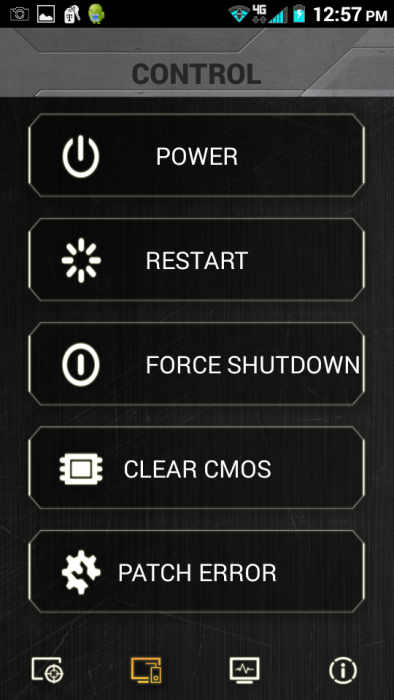
On the third Icon from the left we got three options, Voltage, Temperature and Fan Speed, they are exactly what they look like, tap voltages and you get a variety of voltage info, hit Temperature and get thermal info and Fan Speed gives fan speeds.
TUF Detective will be useful for those without a second monitor wanting to display information. It’s also useful for debugging errors. We have a couple of problems with it. It requires an android phone or tablet for one. The second is sure leave TUF Detective available but put a double-digit debugger on the board like every other higher end ASUS board. Most of the power on power off reset CMOS junk in TUF Detective is available by physical buttons on other Asus boards and $300 smackers is a lot to pay for no additional physical buttons.
So while we appreciate TUF Detective and it works fairly well we would see it more as a patch around not having onboard buttons than a really useful feature.
The last screen displays information about the system and its mostly correct. Our Kingston Fury 32GB Ram kit was set to and running at a solid 2400 MHz and TUF Detective read it as 2333 MHz. We heard a story about a man who told a single lie in his life, the entire village found out about the lie and the man was never trusted and shunned by his entire village because of that one lie. Should that be the case with TUF Detective reporting the Ram speed incorrectly? Given that simple error how can we tell if its reading voltage or CPU temperature correctly. We left out of Tuf Detective and went to CPU-Z and checked and indeed our Kingston Fury was running at 2400 MHz and didn’t even have an XMP for 2333 so we have no idea where TUF Detective came up with 2333 MHz. If you run TUF Detective check its readings with other software before fully trusting it. I’m sure it’s a work in progress but read the disclaimer on TUF Detective
Just as an example, notice the CPU is at 0°C, well there’s no LN2 or supercooling at the lab right now so unless the software threw us a glitch it got the CPU Temperature wrong. Remember we are OCers, sometimes OCing can give strange errors, look once check three times with any software based monitoring.
 Bjorn3D.com Bjorn3d.com – Satisfying Your Daily Tech Cravings Since 1996
Bjorn3D.com Bjorn3d.com – Satisfying Your Daily Tech Cravings Since 1996

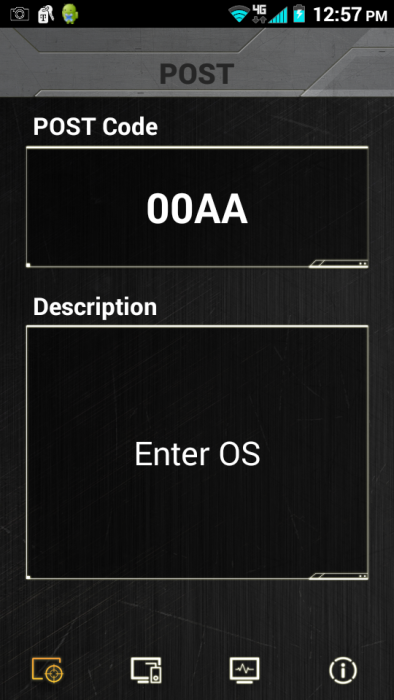


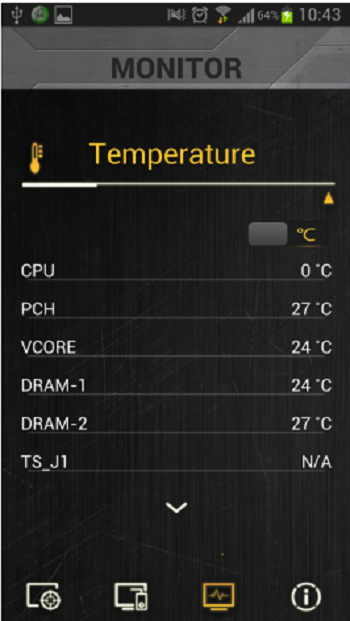








OK, you win if you live in the Sonoran desert you need dust covers. But if not, it is a gimmick. I have filters on my case for that purpose.
The Sabertooth is a board designed for extreme conditions not your average every day user. It’d dust covers and prevention measures will be of some help but limited help. It just happens to be about the only option for extreme conditions. I’ve worked on machines that came back out of the Gulf War(s) laptop and desktop and you work on them sitting on a tarp because sand and debris will be pouring out, you take them outside and hit them with filtered compressor air. There’s a place for the Sabertooth it might not be your house but it’s one of the favorites of harsh condition motherboards and does in fact outlast other unprotected boards. If your not in that environment then buy an alternative by all means, if you have dust, spider web or other conditions like not planning on blowing the dust out every 6 months then maybe the Sabertooth is for you.