Asus Sabertooth X99, A Closer Look
One of the big marketing points for the Asus Sabertooth X99 is its thermal armor and part of that is a 40mm fan designed to channel heat away from the Mosfets and Chokes keeping the vital components up to 10°C cooler. Here’s a graphic courtesy of Asus showing the 40mm fans cooling layout.
The 40mm fan pulls the heat out of the heatpipe coming from the Mosfet and choke heatsink and exhausts it out the back of your computer. In reality the little 40mm fan is a screamer and we were thankful it’s adjustable through the Thermal Radar 2 software included in the bundle but if you are going for a maximum OC scenario you can put up with the screechy little fan long enough for some record runs. At lower RPMs we still noticed a lot of heat vented.
Just how dedicated is Asus to this Dust control. Pretty dedicated and they included Port and Ram bank protectors as well an PCI-E covers.
The PCI-E Ports can be armored with plates that snap into place, the ram banks have 4 ram blanks that fill the slots keeping dust out, The SATA slots and Rear I/O ports have rubber stoppers to keep dust out. Combine this setup with a SilverStone ST1500-GS with its port stoppers protecting unused connectors and you have a powerful system protected from excess dust.
We skipped right to the PCI-E layout because we had a few problems with it. We realize that a few sacrifices have to be made to get to this level of Armored protection and dust prevention. Triple SLI is offered for 40 PCI-E Lane CPU’s only and even then look at the black 16x PCI-E slot, the GPU will extend well over the bank of connectors obscuring many of them. We just aren’t big fans of crimping wires at a 90 degree angle to accommodate a 3 GPU setup.
With a 40 Lane PCI-E CPU SLi is supported at 16x 16x 8x but the third slot shares it’s PCI-E lanes with the M.2. Socket so it’s Triple SLI/Crossfire and no M.2 drive or Dual SLI and an M.2. There is no compromise there, it’s one or the other and we rather like our M.2 drives. PCI-E drive bandwidth is the current wave of the future for advanced HD bandwidth and having end users make the choice between Triple SLI and having an M.2. drive is a little short-sighted. It’s pretty clear Asus really intends the Sabertooth for dual GPU operation and left a space open to ensure good distance separation between cards.
Now Intels dirty trick of running a third tier 28 lane 5820K results in slot allocations of 16x 8x 4x which is really all 98% of end users need anyway. High end overclockers and record breakers probably need all 40 lanes but it would have been appreciated if Intel had included all 40 in the 5820k but that’s no reflection on Asus and they like other board vendors merely have to live with a greedy choice made by Intel.
The failing on the PCI-E setup on the Sabertooth is that the design could have been easily tweaked to accommodate Triple SLI/Crossfire and accommodate a 4x M.2 Slot on both 28 lane and 40 lane CPU’s. Many competing models do just that and on a high-end Military grade board of this expense it’s a glaring omission that will cost scoring points because a high-end board just shouldn’t have that limitation.
Another strange design decision is that the two Short PCI-E slots, one a 4x slot and the other a 2x slot are actually running on two shared PCI-E lanes so if both are in use they get one PCI-E lane each and obviously designed for PCI-E SSD’s and USB 3.1 expansion cards. Having a 4x PCI-E slot wired for two lanes is a bit of a stretch for such a high-end offering.
Now steering away from the worlds longest PCI-E explanation lets take a look at what else the board offers.
We mentioned earlier that the edges of the Asus Sabertooth X99 were a bit busy and here’s a look at the PCI-E slot side of the board. There’s not just a single row of connectors there in places there are two rows stacked so we are going to break this portion of the board down into smaller photos to cover it.
With the PCI-E slots directly behind this position you find a set of Jet black 10k Hour caps and to the right of that the Digital audio front panel connector, then the Thunderbolt Header, a standard Com port,
There’s no shortage of fan headers on the Asus Sabertooth (14 total not including the 40mm Fan connector) and you find 3 of them in a row after the Com port, they are all high quality 4 pin PWM and to the left of those a TPM (Trusted Platform Module) Header.
Next to the TPM header a USB 3.0 followed by two USB 2.0 headers and the front panel header.
Behind the two USB 2.0 headers you find a had to reach CLR CMOS Jumper which is a little unusual on this expensive a board. The only Motherboard button included (we’ll show you later) is the Mem OK button, no Reset button, no power button and no Reset CMOS Button. While we have a set of buttons that are stand alone and can be used on any motherboard from the front panel headers those buttons have become somewhat of a standard and an unforgivable omission on the Asus Sabertooth X99. Tucked in that little recess is also a fan header and we recommend having a set of hemostats handy for OCing because that Clear CMOS jumper is going to need it if mounted in a tight chassis.
Asus didn’t scimp on SATA ports and there are 10 including the SATA Express, we understand the future proofing but SATA Express so far is vaporware and the money for that port could have been used elsewhere. Maybe we are wrong and down the line somewhere SATA Express may take a foot hold but it appears that PCI-E Drives are taking a foothold and perhaps it’s time to dump SATA Express.
Just past the SATA ports we find a USB 3.0 header and thank the nerds that be that someone finally put a USB 3.0 up front for the front panel connector! It has gotten really old stretching a USB 3.0 Cable over to the PCI-E side of the board. Squeezed in there beside the USB 3.0 header is the MemOK button and we are still in mourning for the power, reset and Clear Cmos buttons we have come to expect as standard motherboard amenities. Moving left we have two more fan headers and the ATX main power connector which is of course 24 pin.
Here’s the I/O plate with the TUF paraphernalia in place and we dare any plugs or for that matter dust to get past them. On a side note a 5 1/2 inch drive bay with a slide out tray wouldn’t have been out-of-order to store all the excess TUF gear in. We suspect a large amount of TUF gear will end up lost without an organizer of some sort.
The I/O port area is pretty clean and we get 4 USB 2.0 followed by a TUF Detective port. The TUF Detective port lets you connect to the Asus Sabertooth board by Phone Dongle (or Tablet) and download the APP to monitor key parameters and is a sort of replacement for our much-loved Double Digit Debugger which is of course missing on the Sabertooth. The board doesn’t even need to be powered on to use TUF Detective and we’ll have to test it extensively to see just how much we miss the Double Digit Debugger we’ve seen on the PRO series Asus boards.
The CPU socket area shows that the Sabertooth is an 8 ram bank board and the board utilizes the popular 2011v3 OC Socket. The OC Socket contains extra pins mostly used for SuperCooling Overclocking like LN2 Liquid Helium and other exotic gases.
Hidden on the back side of the CPU you find the 8 and 4 pin CPU power connectors, the board will operate on just the 8 pin connector if your PSU only has one connector but for longevity and load balancing we recommend using both connectors. You also find, yes you guessed it another bank of Fan Headers and the 40mm fan connector.
A Digi+ ASP1257 EPU chip feeds power to the CPU and is part of the VRM, Mosfet, choke smart power delivery system.
You’ll find eight International Rectifiers IR3535M floating N-channel MOSFET drivers floating around on the Sabertooth and to our surprise they drive ON Semiconductors’ NTMFD4C85N (4C85N) dual N-channel MOSFETs.
The ON Semiconductors’ NTMFD4C85N (4C85N) dual N-channel MOSFETs are more associated with lower end Asus boards like the X99 A and aren’t as good a quality as the International Rectifiers’ IR3550 PowIRStage MOSFETs found on the Pro Series and Rampage boards.
One Digi+ ASP 1250 manages 4 DIM slots so there are two of the ASP 1250 on the board one for each DIMM Bank.
The DIMM banks are also powered by two International Rectifiers IR3553M MOSFETs and two chokes (marked R30PS).
 Bjorn3D.com Bjorn3d.com – Satisfying Your Daily Tech Cravings Since 1996
Bjorn3D.com Bjorn3d.com – Satisfying Your Daily Tech Cravings Since 1996






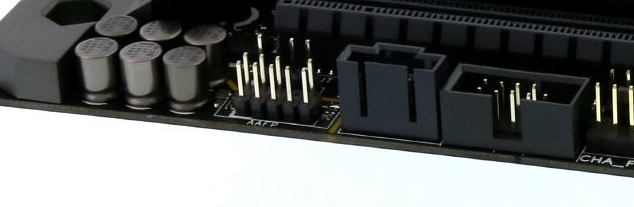






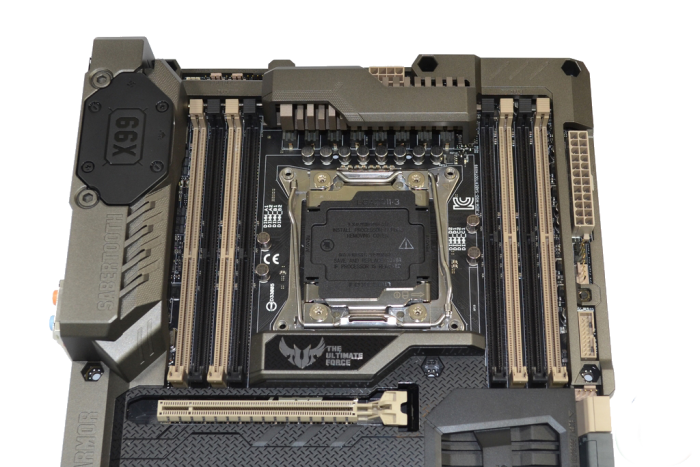
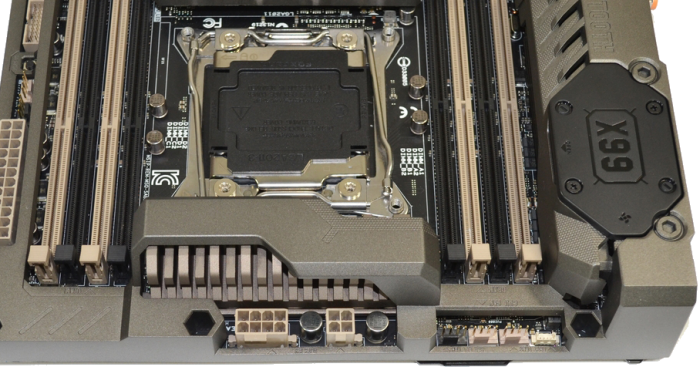
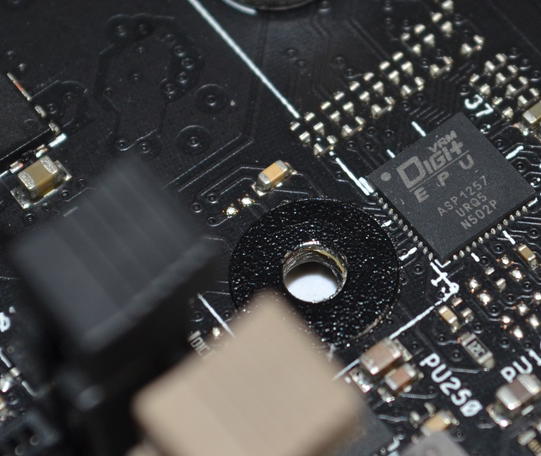
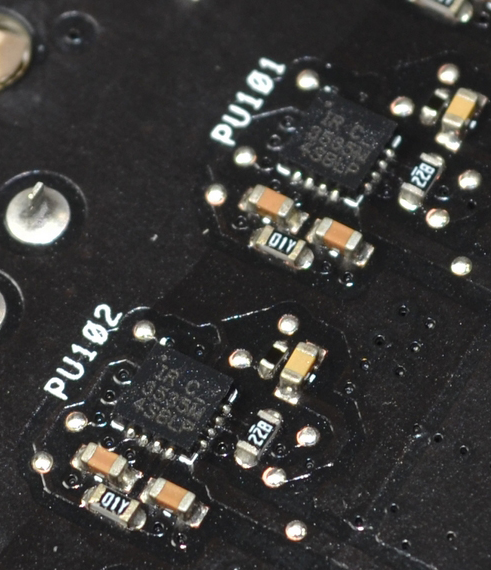
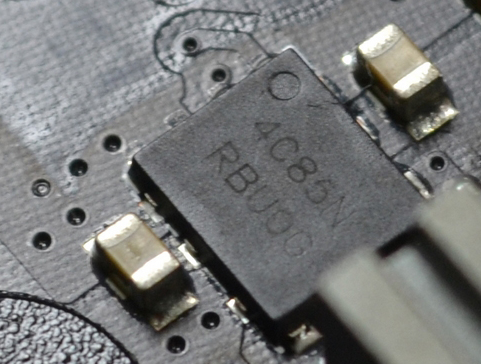
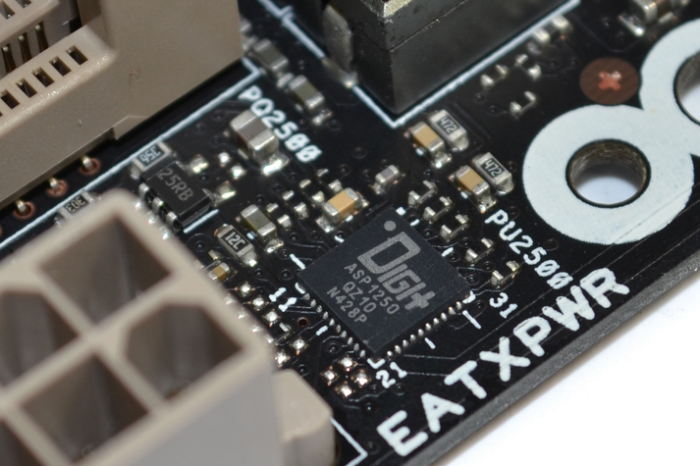
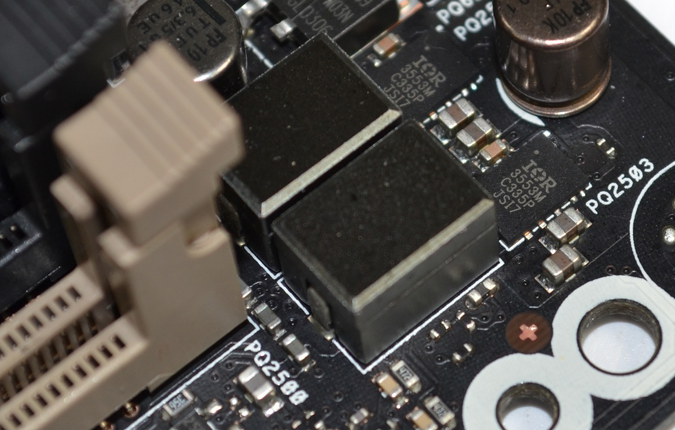








OK, you win if you live in the Sonoran desert you need dust covers. But if not, it is a gimmick. I have filters on my case for that purpose.
The Sabertooth is a board designed for extreme conditions not your average every day user. It’d dust covers and prevention measures will be of some help but limited help. It just happens to be about the only option for extreme conditions. I’ve worked on machines that came back out of the Gulf War(s) laptop and desktop and you work on them sitting on a tarp because sand and debris will be pouring out, you take them outside and hit them with filtered compressor air. There’s a place for the Sabertooth it might not be your house but it’s one of the favorites of harsh condition motherboards and does in fact outlast other unprotected boards. If your not in that environment then buy an alternative by all means, if you have dust, spider web or other conditions like not planning on blowing the dust out every 6 months then maybe the Sabertooth is for you.