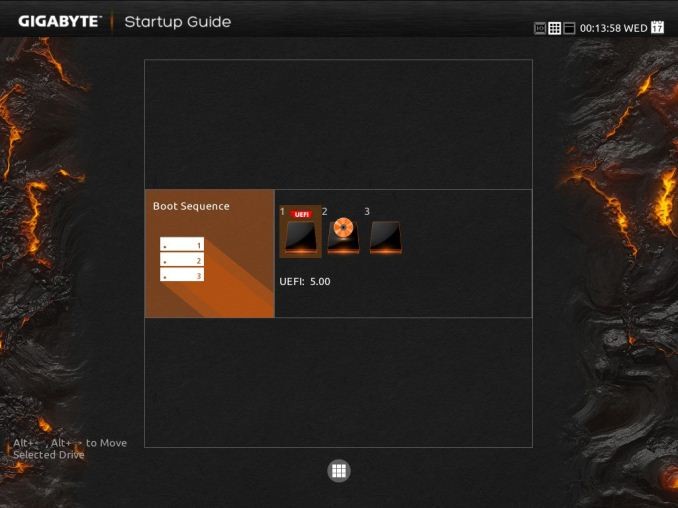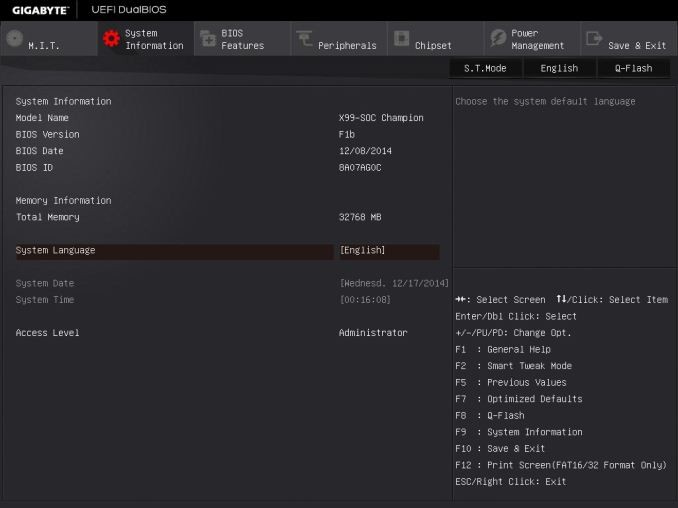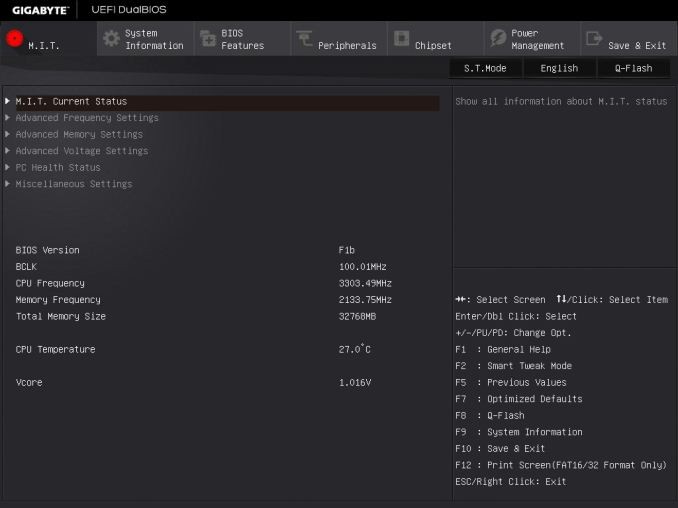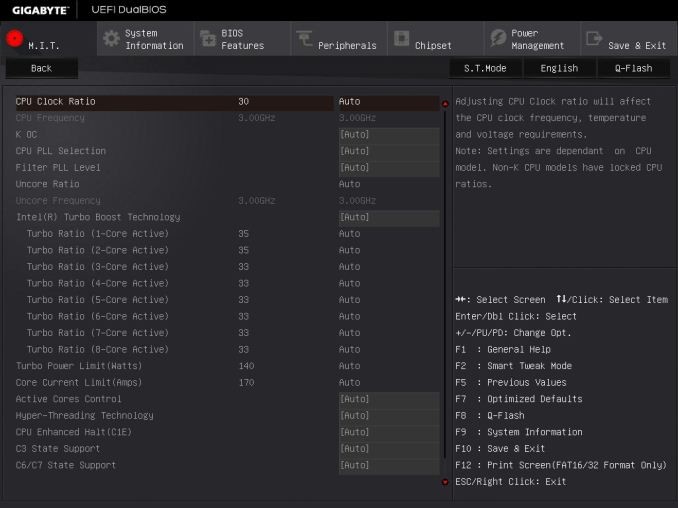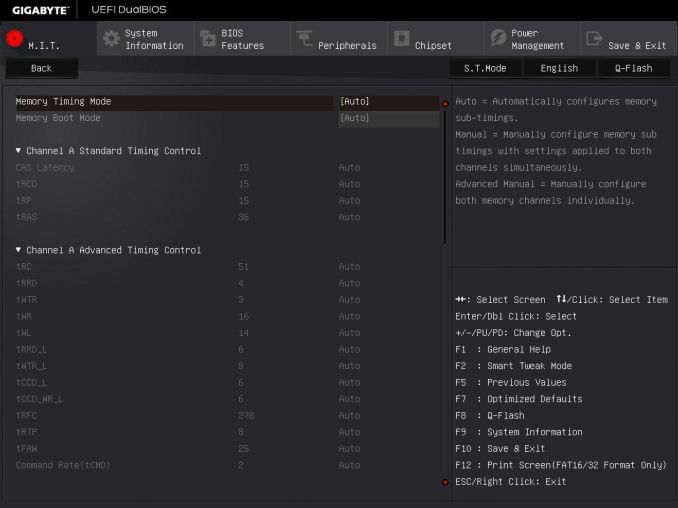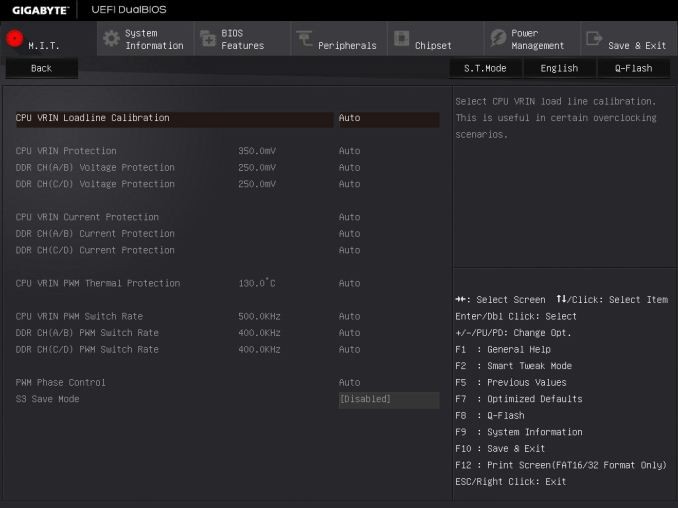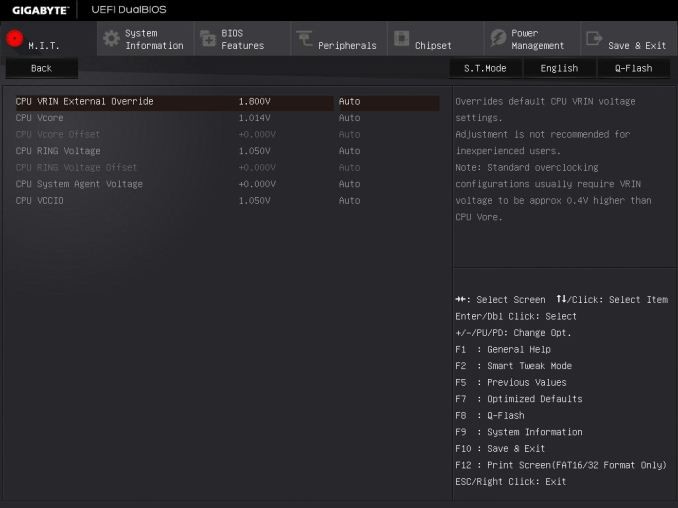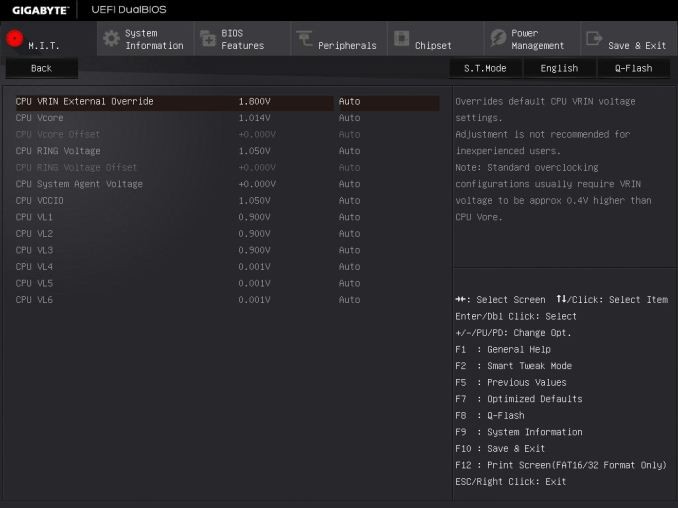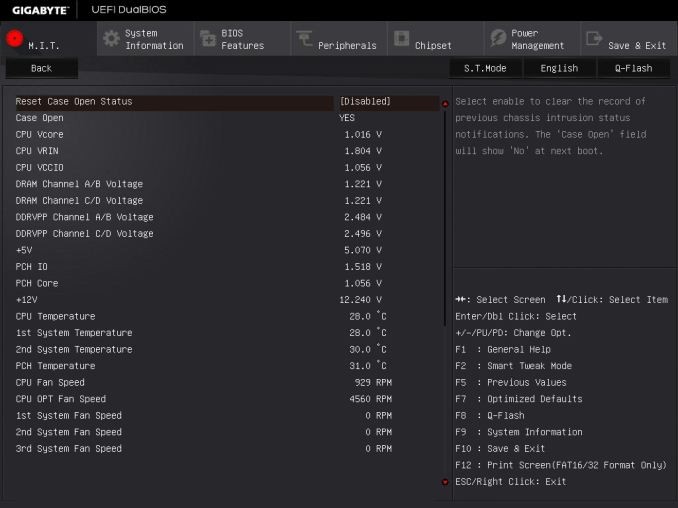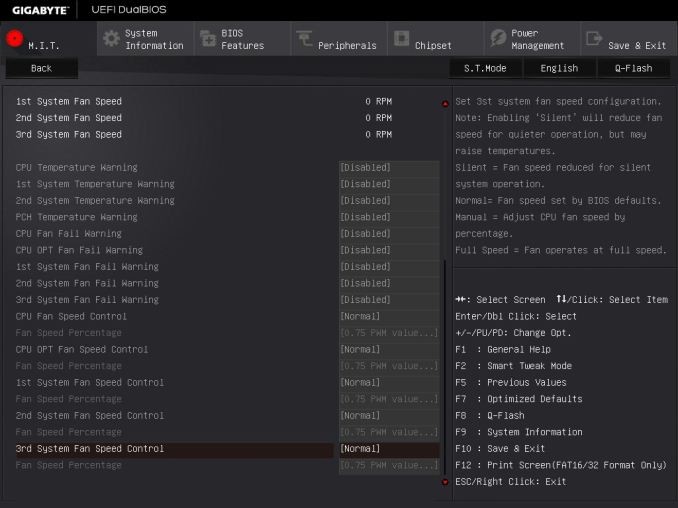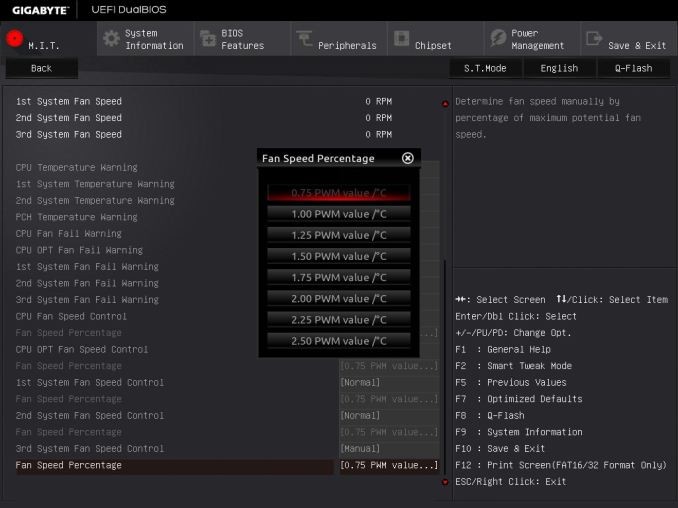UEFI BIOS
Here in my lab I do a Bikini BIOS portrayal. By Bikini I mean yes there are a few other screens you can dig around and find but these are the most interesting/important screens.
The start up screen is pretty to look at but I’ve always been a firm
believer in seeing the:
- Motherboard Model
- Bios Revision
- CPU Frequency
- CPU Voltage
- CPU Temp
- Amount of Dram Installed
- Dram Freq.
- Dram Voltage
- Current Boot Drive
I want to see those things immediately as soon as I enter Bios on the top left hand side. I want to see then so I can debug minor issues like the Boot drive isn’t recognized, Bios reset itself due to a too aggressive OC etc. Other than that the BIOS has a nice understandable interface.
Skip the Fast Boot screen and skip to the boot sequence screen, simply shows the available drives and you chose your boot device priority. I leave mine old school and set it to Optical drive then Hard Drive, it may cost me a millisecond or two during boot but if a disk is in the optical it will look for a boot record, it finds a boot record then I have a disk in there because something went abysmally wrong and I’m externally diagnosing it.
Under MIT System information you get just that a quick snapshot of some of your systems specifications. Most importantly the BIOS version info is found here so you can check for BIOS updates.
First question here is why is the CPU model not listed. Gigabyte listed the CPU frequency and I’d like to see the CPU model to make sure Skynet hasn’t gotten control of my CPU and re-written it’s base code.
You have manual and automatic over clocking options on several sub menus in MIT. On the frequency menu you change the CPU and Dram Freq’s or select automatic over clocking options. Once again I would like to see unified screens with all overclocking options in one place.
Most noticeably on this page you can adjust the per core turbo ratio, why you would want to I don’t quite understand, perhaps to over clock fewer cores higher. The glaring omission here is no voltage control on the page. I can understand wanting voltages on the voltage page but duplicate the applicable voltages to the pages where we use them AND one unified page with Frequency’s, Voltages and every setting we need to do a classic old school all in one place over clock.
Timing controls for the Dram if you are going off the reservation and changing settings (for over clocking) instead of Auto or Intel’s pre set XMP.
This is the power settings menu for voltage protection limits the most important setting is the CPU VRIN Loadline Calibration.
You adjust the VRIN, VCore and Cache voltages here. These are adjusted as absolute values with no offset and we’ve become accustomed to the availability to adjust offsets. Since this board is a record breaker in multiple categories we aren’t going to argue with Gigabytes system or scheme here.
If you enable the LGA-2083 switch you get these additional options. Please bear in mind that the LGA-2803 switch and its capabilities are mainly used for extreme cooling, CO2, LN2, Helium and exotic cooling not water or air and we suggest that unless you have extreme expertise and the proper equipment and safeguards you leave the switch set to 2011. If you have the LN2, stack and know how, well who needs a stinking warranty anyway?
This is the Case open warning screen, here’s your current voltage, temperature and fan speed menu quite the mixed bag in what appears to be a catchall screen. It’s under the MIT tab and the selection is PC Heath Options. I wasn’t aware PC Health was optional but there you go.
Ok I’ve been saving my Gigabyte Mojo for this Bios screen, fan speed. I haven’t reached out to Gigabyte so don’t ask me why they did this. Fan speed is represented as PWM per C. So if the CPU reaches 40C and the PWM is 2.00 PWM Value /C Multiply the 40 by the 2 and you get 80, now that’s 80 out of 255 or 80/255 which equals .313 or 33.1% of 100% fan speed. To further muddy the waters fans don’t respond to voltage increases in a linear fashion so increasing fan voltage 25% won’t yield a 25% increase in speed. The nonlinear increase I can partially understand, as the fan spins faster it faces increasing air pressure, more air pressure requires more voltage. It’s like a sports car that goes 190 MPH, it might only require a large V8 motor, to hit 210 the same body style might need a V12 much larger motor because as it cuts through the air resistance the faster it goes (following fluid dynamics theory and air reacts like a fluid) the thicker the air is (reacts as) it requires a much larger horse power to achieve that last little 20 MPH because of air resistance. If that’s not the case Gigabyte should feel free to reach out and head slap me. This is not an elegant solution and far over complicated involving too much math
This last screen I love the layout, I think they used too many orange lines to separate the entries on the right and left sides but its chock full of all the info I want to see. Now if I had full control of voltages and frequencies both on this screen and from an Android device this screen would rate an A+.
If I had to rate the Bios on containing everything I want I’d rate it a 9. I’d prefer to rate it on everything I want and everything I want in the place that I want it in, an easily understandable easy to navigate Menu and all the OC settings and voltages on one page. I don’t care if the values are replicated elsewhere, I don’t care if they want to save space, I want what I want and I want it for other end users. Get rid of these orange lines and other information duplicated throughout BIOS and give us a Unified manual over clocking page.
 Bjorn3D.com Bjorn3d.com – Satisfying Your Daily Tech Cravings Since 1996
Bjorn3D.com Bjorn3d.com – Satisfying Your Daily Tech Cravings Since 1996