EVGA Special Features & Software
EVGA went to great pains to comb through the cooling system and almost completely revamp it for Maxwell, the design on the EVGA GTX 960 SSC is amazingly efficient and under 60°C the fans will slow to a stop leaving you with a silent GPU. Engineered with twice as many ceramic ball bearings the fans use 250% less power, delivering a lifespan four times longer than normal fans at 20% increased efficiency and 25%v less weight. Throw on straight heatpipes and MMCP a Memory Mosfet Cooling Plate and you get not only a cooler GPU core but 9°C cooler memory and 11°C cooler memory.
Now that you’re scratching your head wondering what all that means except really cool fans every Maxwell has an energy profile called Optimized Power Target. That OPT includes the power that runs through your fans, so in effect EVGA works within the Nvidia framework keeping the built-in OPT but found a way to give you a couple watts more overclocking headroom. Any company that goes through all that trouble and expense of redesigning fans to give you OCing headroom gets extra points from us.
I’ve covered most of this graphic except for QSD BIOS and EVGA has put two BIOS chips on the EVGA GTX 960 SSC and you can switch to the second BIOS by flipping a switch. In case of one BIOS getting corrupted you have a backup BIOS or as I’m sure some of you realize you can flash one BIOS leaving the other at factory original without taking the chance of bricking your card, can we say sweet? No more soft bricking a GPU and waiting on a replacement BIOS.
It’s just a simple fact that more ball bearing mean a smoother spinning fan and as I mentioned earlier a 400% longer lifespan. I have GPU’s dating back to 512k Hercules and all the way up through the current crop of Nvidia and AMD and I can’t begin to tell you how many fans I’ve had to buy off Ebay so the 400% longer lifespan gets more points from me. I just replaced both fans on a much-loved GTX-690, shipping included $40 bone to replace the fans so that little bit of technology EVGA had in the modified fans will be making more of an appearance in my PC Lab.
Evga Software
EVGA PrecisionX
The future is now with EVGA PrecisionX 16. This software allows you to fine tune your graphics card, including GPU Clock Offsets, Memory Clock Offsets, Fan Speed, voltage and much more. This latest version of PrecisionX has been revamped with a new GUI, new OSD (On-Screen Display) features, improved voltage and pixel clock control, integrated Steam Achievements and more. True enthusiasts know to go with the number one choice for GeForce overclocking; EVGA Precision X 16.
Features
- GPU, Memory and Voltage Control
- Power Target Control
- Pixel Clock Overclocking – OC your refresh rate!
- Integrated Steam Achievements (Steam Version
- Frame Rate Target Control
- Custom Fan Control/Fan Curve
- Profiling system allowing up to 10 profiles with hotkey
- Robust monitoring including ingame OSD with 64 and 32bit support
- In game screenshot hotkey supports BMP and JPG formats
- Support for system tray monitoring
EVGA PrecisionX lets you control more features of your GPU than any other bundles Overclocking software we’ve seen to date. If you can think of any features you are missing I’m sure dropping in on the EVGA forums and mentioning it they will take notice and consider your OCing needs. Personally I can’t think of anything else I would need for OCing.
OC Scanner
Introducing EVGA OC Scanner X, the essential utility for any EVGA GeForce card. This application allows you to take your card to the limit with exclusive built-in artifact scanning, benchmarking tools, GPU vitals information, CPU burn in utility and built-in log functionality. When combined with EVGA Precision X, your GeForce overclocking experience is complete
EVGA OC Scanner is a multi-function tool aimed at making PrecisionX and OC Scanner a complete Suite for OCing your GPU. Once overclocked with PrecisionX you need to test for artifacts while monitoring temperature, voltages, fan speed and seeing where you are at on your Power Target Control voltage limit. GPU OCing has advanced a little over pour the voltage on and up the core speed. OC Scanner is one of the best post OC testing/monitoring tools to come down overclock road.
Features
- CPU Burn In Module
- NV-Z GPU Info Module
- Built-in stress tester to find and report artifacts
- Benchmark function to quickly test your performance
- GPU vitals show clock speeds and temperatures
- GPU protection feature allows automatic shutoff at a set temperature
- Customizable screen resolutions
- Customizable background image, fur color texture and OSI color
- Built-in log functionality
- SLI support
Review Overview
Value - 9.5
Performance - 9
Quality - 9.5
Features - 9.5
Innovation - 9.5
9.4
The EVGA GTX 960 has that kind of quiet style of an era gone by. Instead of a Bikini cowling with flimsy plastic it sports a full cowling and under that cowling it packs a plethora of technology.
 Bjorn3D.com Bjorn3d.com – Satisfying Your Daily Tech Cravings Since 1996
Bjorn3D.com Bjorn3d.com – Satisfying Your Daily Tech Cravings Since 1996

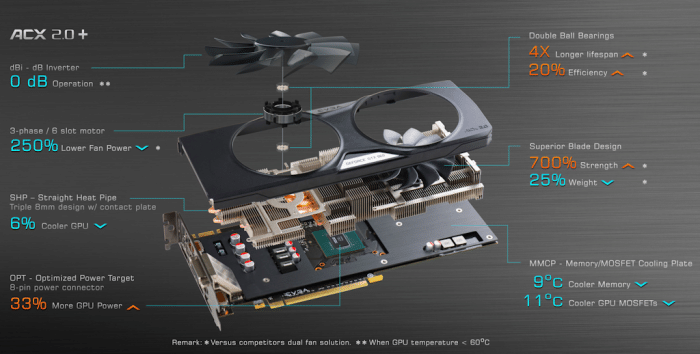
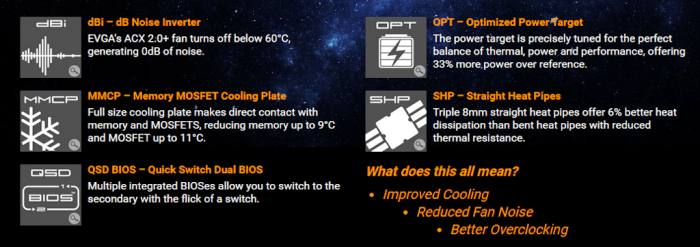
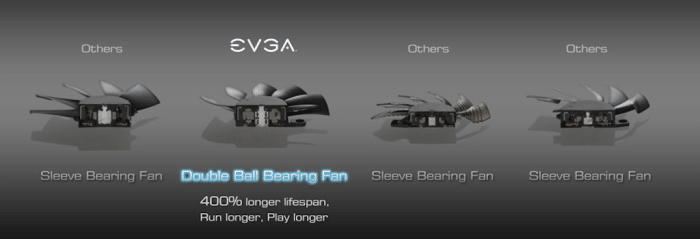
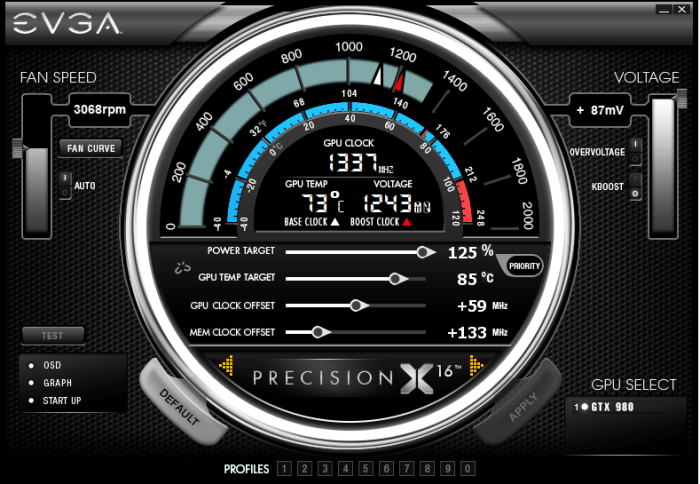
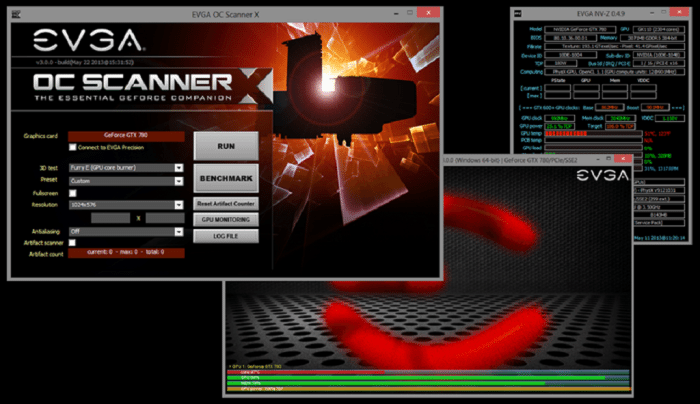






I hate it when amateur overclockers are worried about the lifespan of their card, and are afraid to adjust the voltage….
Good for you the 8800gt is still alive.. now go play doom with it
Actually we get paid to OC and to OV equipment and we do it very well making us the professional OCers. You on the other hand have no world records and don’t get paid making you the rank amateur. OCing is for when you need that boost, and yes there is a trend to 24/7 OCing and there are also reports of 24/7 overclockers experiencing twice the failure rate of equipment of moderate use overclockers. Then the Overvolters like you try and foist your burnt up trash on innocent people on Ebay. My XFX 8800GT Alpha Dog sold for $100 all these years later and the guy Running SLI 8800GT retro SLI will enjoy his vintage rig for years. Haven’t you heard bro Old is gold, well except in your case old is just trash.
Zomg. This is the best response I’ve seen on a review ever. A lengthy review and all he could do was whine about OV. As to the 8800, pretty sure there’s someone in this house playing WoW on one.
Enjoyed your review. Keep up the good work. Thanks.