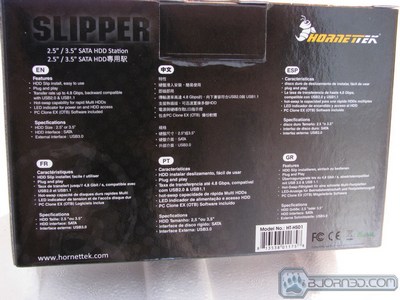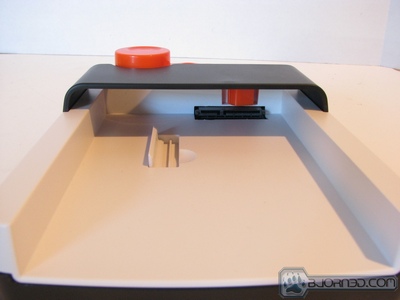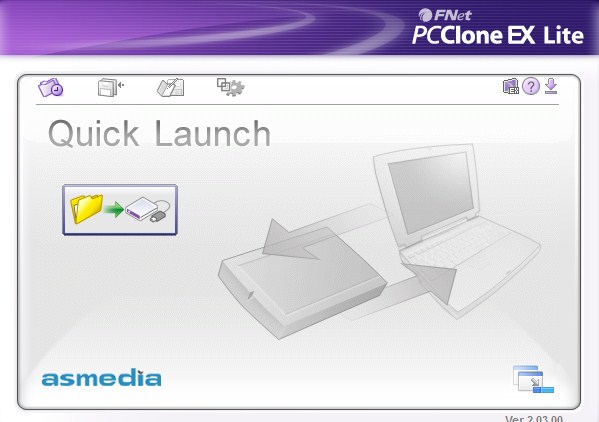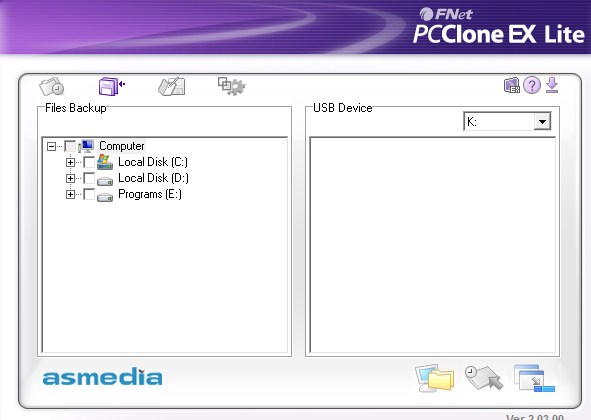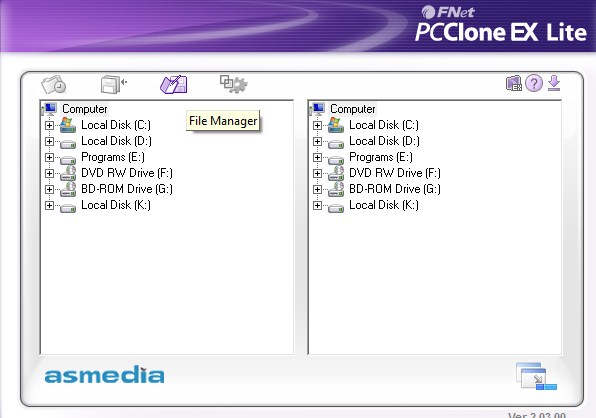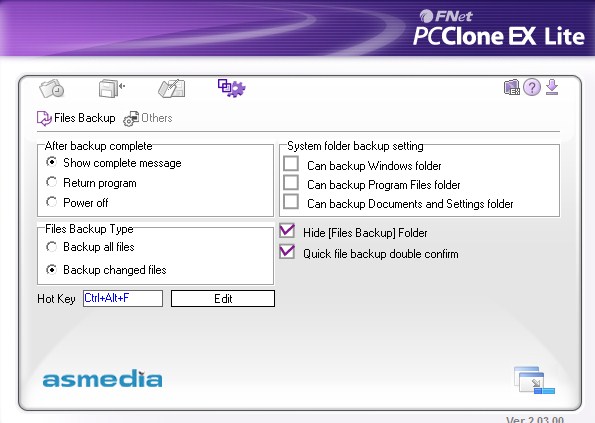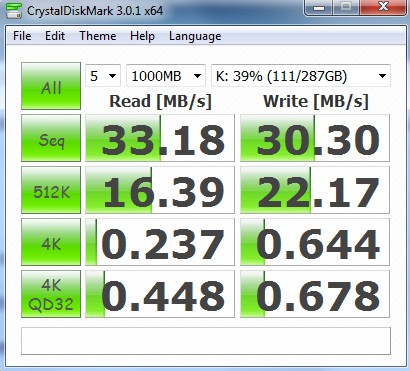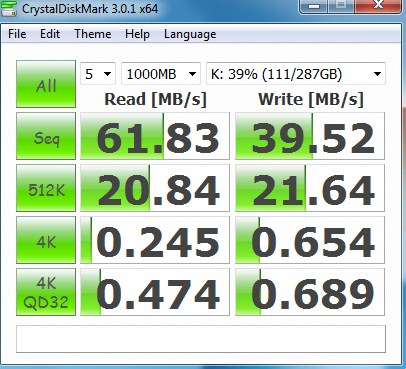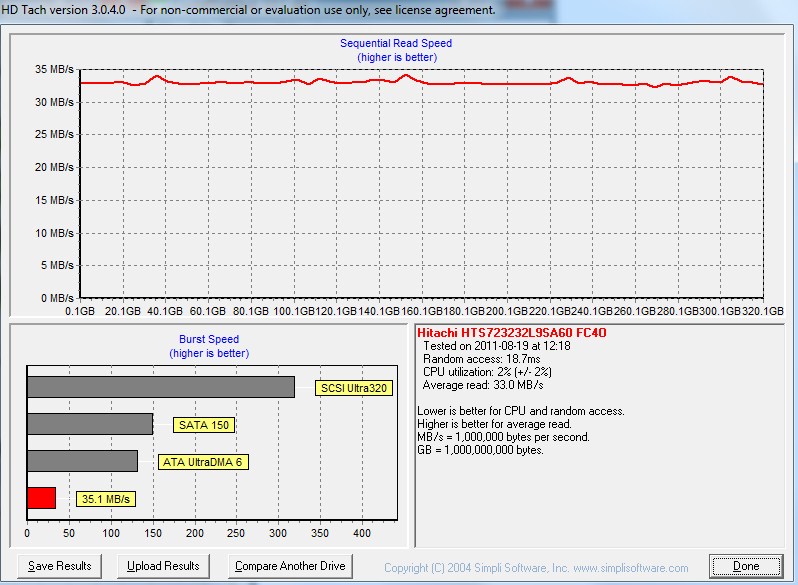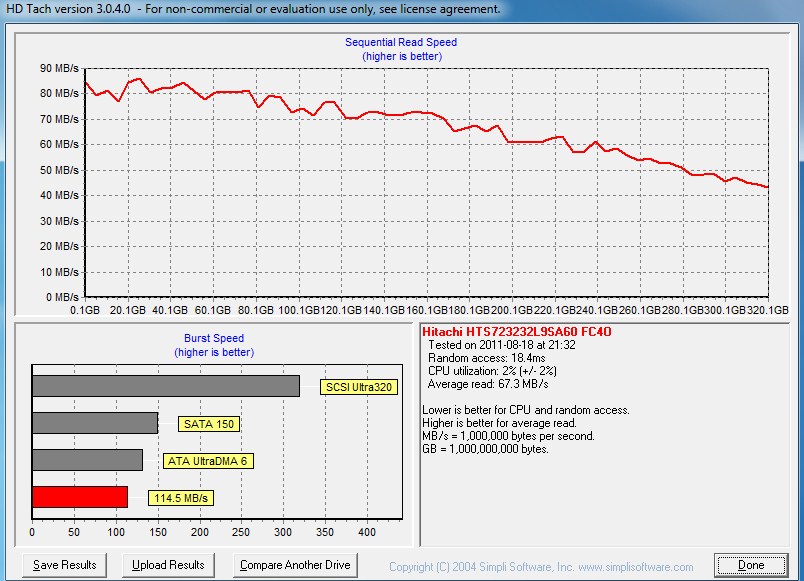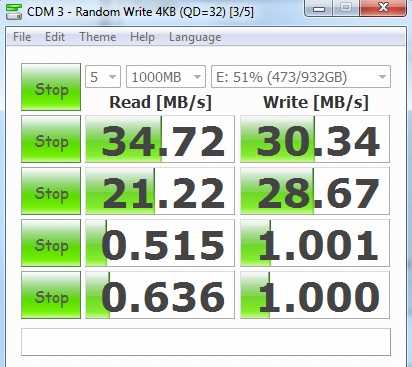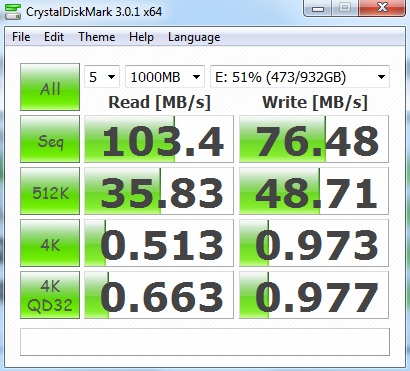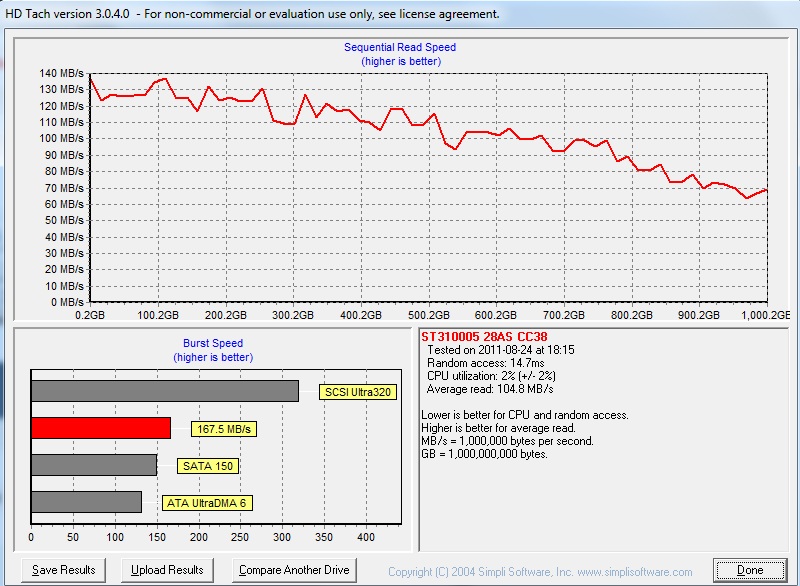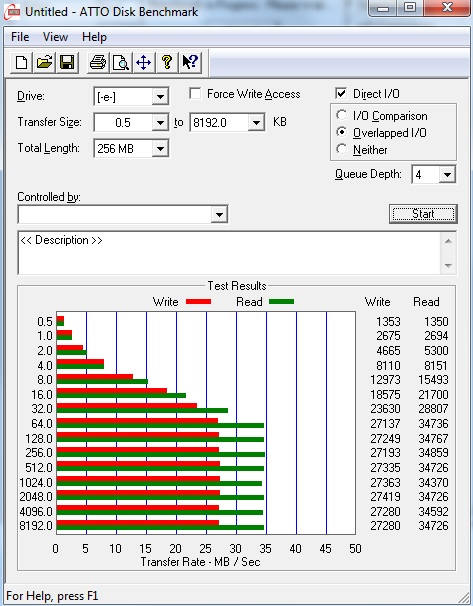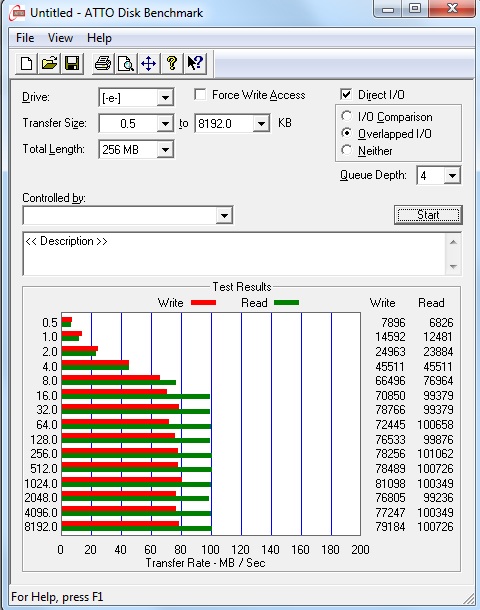The Hornettek Slipper performs just as we would expect from an external enclosure or dock. It is fast, supports USB 3.0, and is extremely easy to use.
Introduction
Hard drives and external backup drives have always been an important part of computing. Recently many companies have begun to cater to this portion of the market by providing simple external enclosures for internal drives. This product is one such external enclosure, but the Hornettek Slipper has plenty of unique features to make it stand out from the rest.
The Slipper is a unique design for an external enclosure/dock, so we will be testing it to make sure everything works as anticipated. The Slipper name was clearly given to this dock because of the fact that it looks like a slipper; this design also makes it surprisingly easy to slide a hard drive into place. The fact that the dock supports hot swapping also makes it quite easy to change out hard drives even when the device is connected.
Currently the Hornettek Slipper can be purchased for $39.99.
Overview
Compact and lightweight, Hornettek Slipper is the revolutionary design for HDD Docking Station. Users can easily install their SATA drives (3.5” & 2.5”) horizontally on the Slipper, assuring drive stability while transferring mass amount of data. A smart ejection jack allows users to swap different HDDs in seconds.
With USB 3.0 interface, the Slipper U3 supports a data transfer rate up to 5Gbps. The additional One Touch Backup software can help backup files more easily. Slipper is powered by a 12V/2A adapter and supports all the latest 3.5” SATA HDD’s.
Features
- Slipper design, open space for 3.5”/2.5” HDD connection
- Smart ejection jack to help install and remove HDD easily
- Universal fitting for 2.5”/3.5” SATA HDD/SSD
- One Touch Backup software included
- Maximum Transfer Rates Up to 5 Gbps w/USB 3.0
- Maximum Transfer Rates Up to 480 Mbps w/USB 2.0
- Blue LED power/ status indicator
- USB Hot-Swappable: Plug & Play without Rebooting.
- Power Adapter, 100-240 VAC(47Hz~63Hz), 12V/2A output
Specifications
| Model | Slipper |
|
Interface
|
USB 3.0
|
|
Data Transfer
|
USB 3.0 at 5.0Gbps Max |
| HDD Support |
2.5”/3.5” SATA HDD
|
|
Material
|
ABS Plastic |
|
Package Dimensions
|
8.75” x 5.25 ” x 4.25 “ (inch)
|
| Product Weight |
2.35 lbs
|
|
Units Per Carton
|
12
|
|
OS System Support
|
Supports Windows 2000/XP/Vista/7 , Linux 2.4.1.0 or above
|
|
CE/FCC CE/ FCC
|
Approved
|
|
RoHS Compliancy
|
RoHS Approved
|
Pictures and Impressions
Click Image to Enlarge
Next we see the enclosure both with and without a drive installed. The image on the left makes it easy to see how the hard drive connects automatically to the SATA connections while the image on the right shows how snugly a hard drive fits in the dock. Obviously the drive is not installed all the way but thanks to the center guide it is easy to install both 3.5″ and 2.5″ hard drives.
Software
Lastly we see the software included with the Hornettek Slipper. It is a fairly simple program that supports automatic backup as well as manual file management. It works quite well, and it was nice of Hornettek to include an automated backup system. For those who are planning on using the Slipper as an external backup system, then the included software will work quite well.
Testing
As always there is more to a product than just if it works. Performance is always important when it comes to external storage so we conducted multiple tests to see how well this enclosure performs using both USB 3.0 and USB 2.0.
|
Specs |
Test Hardware |
| Case | Silverstone RV02 |
| CPU | i7-2600k |
| Motherboard | Asus P67 Sabertooth |
| RAM | 6GB OCZ Platinum |
|
Hard Drives |
Hitachi 7200RPM Laptop Drive Seagate 7200RPM Desktop Drive |
| USB 3.0 Controller | Onboard |
methodology
In order to adequately test the Hornettek Slipper the numerous tests were conducted using both a 2.5″ and 3.5″ drive. Each drive was also tested while connected to both USB 2.0 and USB 3.0 so the performance difference could be observed. For each test the test system was rebooted so everything within the Windows environment was exactly the same for each test. While each test was run the computer was left untouched so as to avoid skewing the results.
Results
2.5″ Drive Testing
Click Images to Enlarge
USB 2.0 USB 3.0
USB 2.0
USB 3.0
For both tests the USB 2.0 test is on the left while the USB 3.0 test is on the right. It is obvious that USB 3.0 is quite a bit faster than USB 2.0, which is to be expected. In both tests the enclosure was approximately twice as fast when using USB 3.0 as when using USB 2.0. It is important to note that this speed is due to the USB interface difference and not the enclosure. Obviously we recommend using USB 3.0 if users have the ability to do so. Also, a faster hard drive should easily see an increase in speed for USB 3.0 though it will not be any faster on USB 2.0 as the maximum speed is essentially achieved on this test.
In the end the important part of this test is that the hard drive performed adequately when connected with USB 3.0. It was able to read and write nearly as fast as it does when connected via SATA, which shows that the Slipper will not going to create much of a bottleneck; for an external dock/enclosure this is great news.
3.5″ Drive Testing
USB 2.0 USB 3.0
USB 2.0
USB 3.0
USB 2.0 USB 3.0
Just as with the 2.5″ drive the USB 2.0 results are on the left and the USB 3.0 tests are on the right. Once again USB 3.0 is significantly faster, just as we would expect. It performs very well and is definitely meeting our expectations for performance from an external drive/dock. Overall the performance of the Hornettek Slipper is on par with what is expected from a device such as this.
Conclusion
Hornettek has always had a wide variety of external enclosures or docks and the Slipper is another great addition to the lineup. It functions just as we would expect and the unique design makes it remarkably easy to change out hard drives. It might be slightly over priced for what it offers but otherwise it performs adequately and does everything you would need from an external dock like this.
| OUR VERDICT: HornetTek Slipper | ||||||||||||||||||||
|
||||||||||||||||||||
| Summary: The Hornettek Slipper performs just as expected from an external enclosure or dock. It is very fast, offers USB 3.0 support, and can carry both 3.5″ and 2.5″ drives. For its quality and performance, it earns the Bjorn3D Seal of Approval. |
 Bjorn3D.com Bjorn3d.com – Satisfying Your Daily Tech Cravings Since 1996
Bjorn3D.com Bjorn3d.com – Satisfying Your Daily Tech Cravings Since 1996