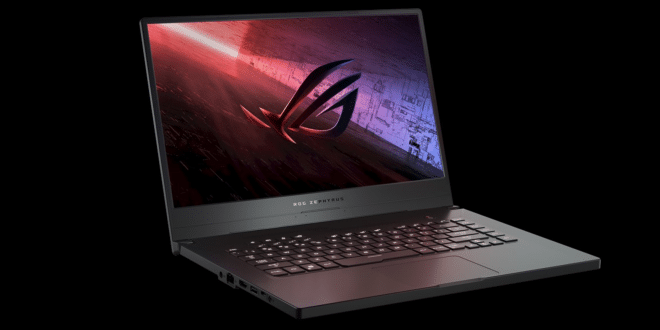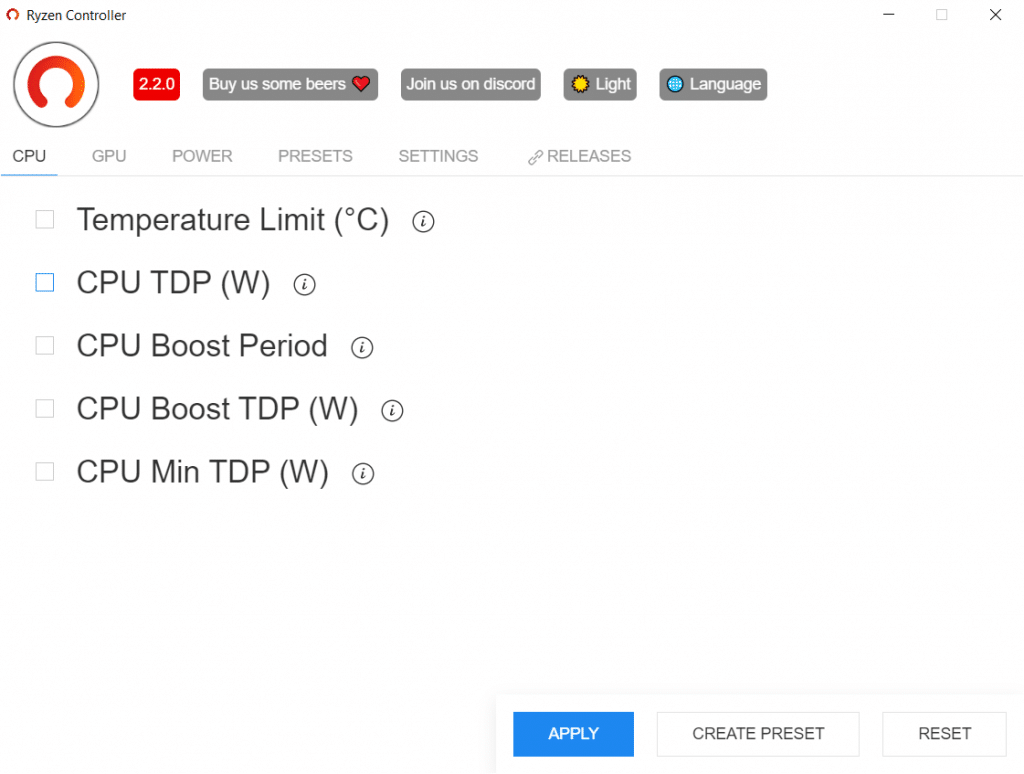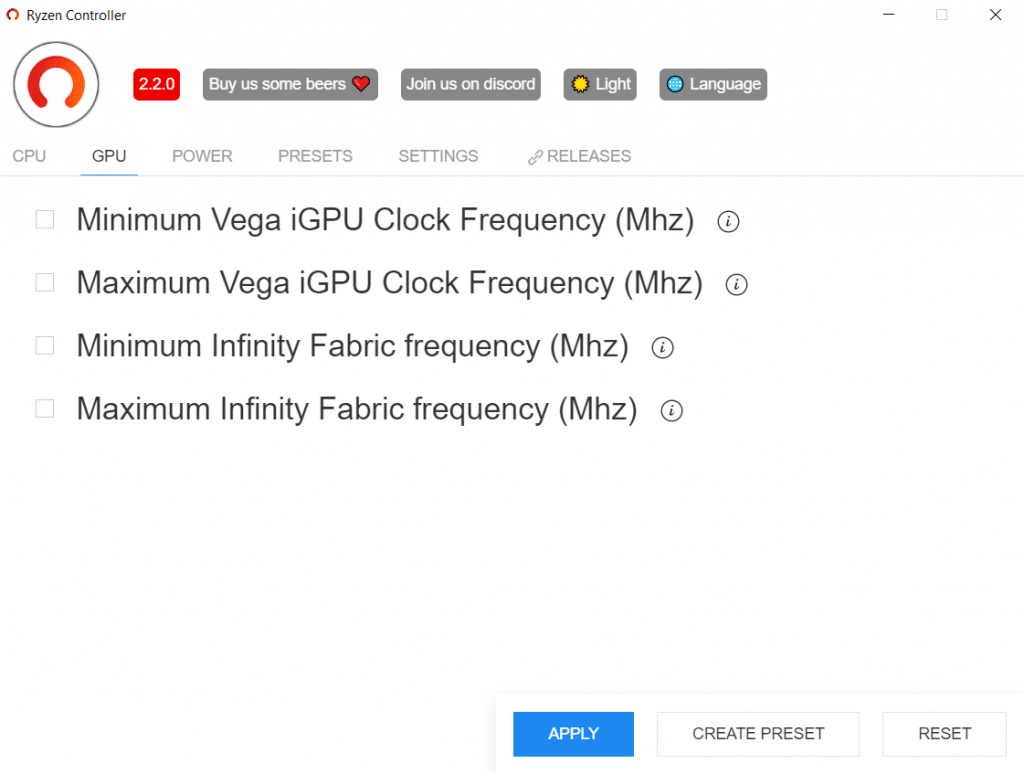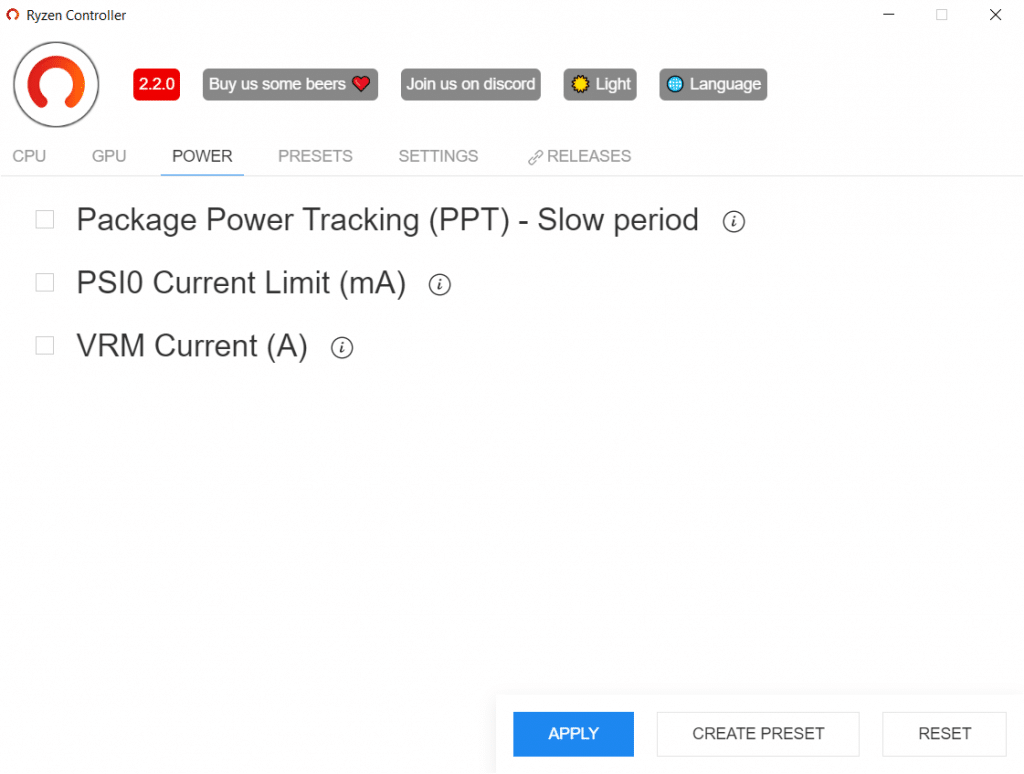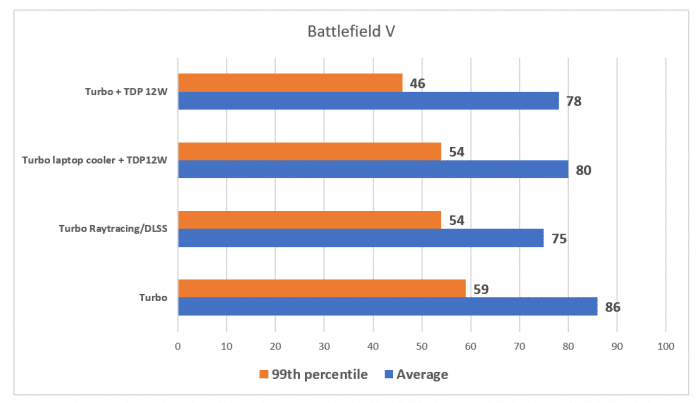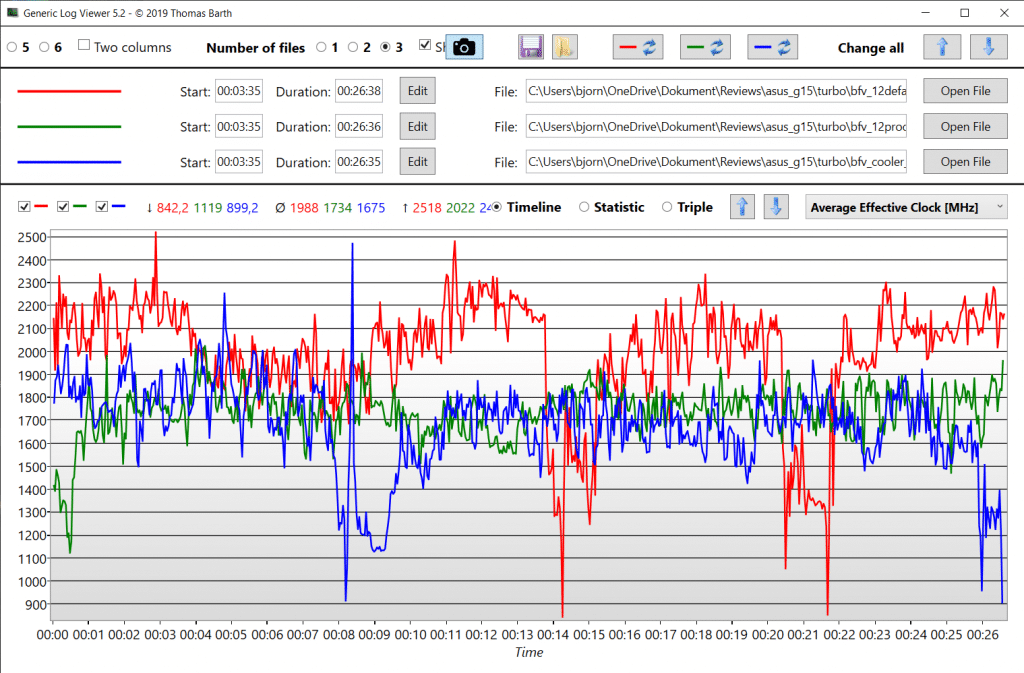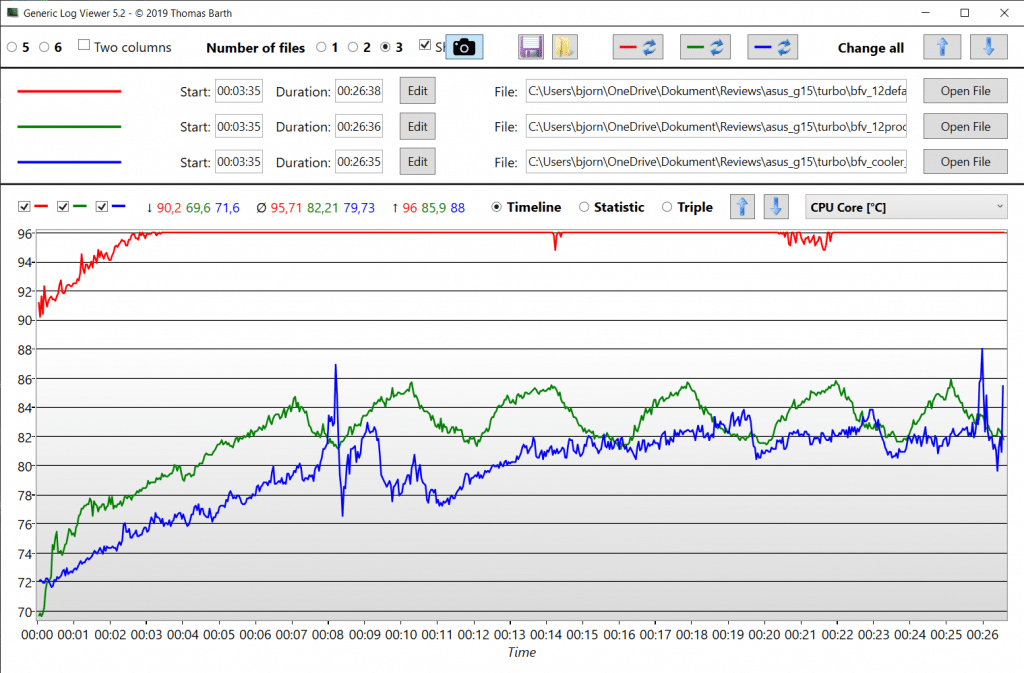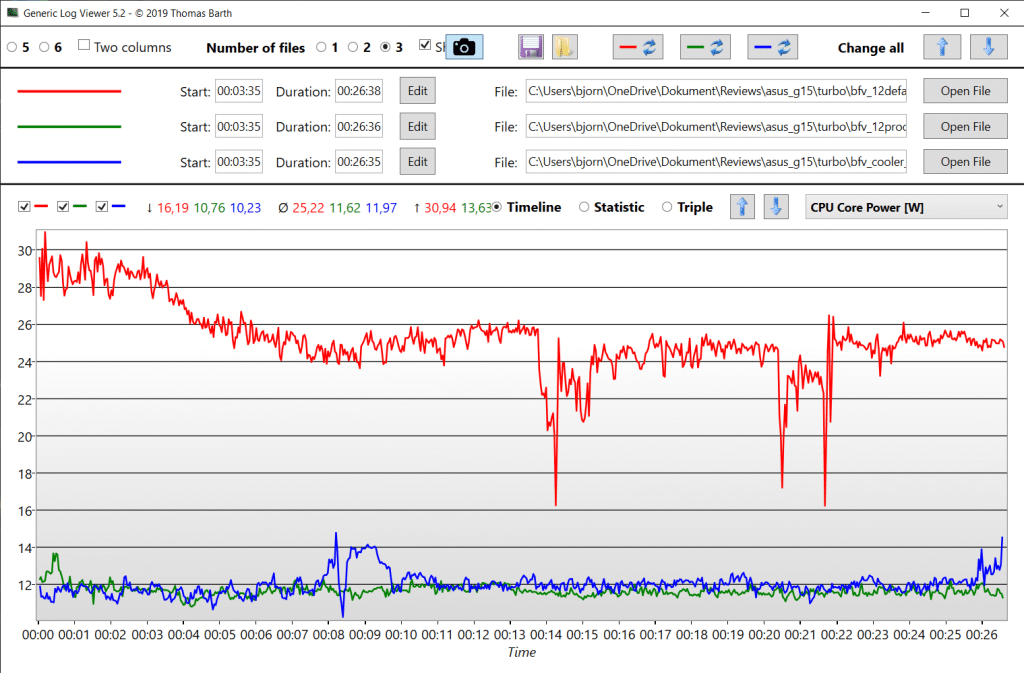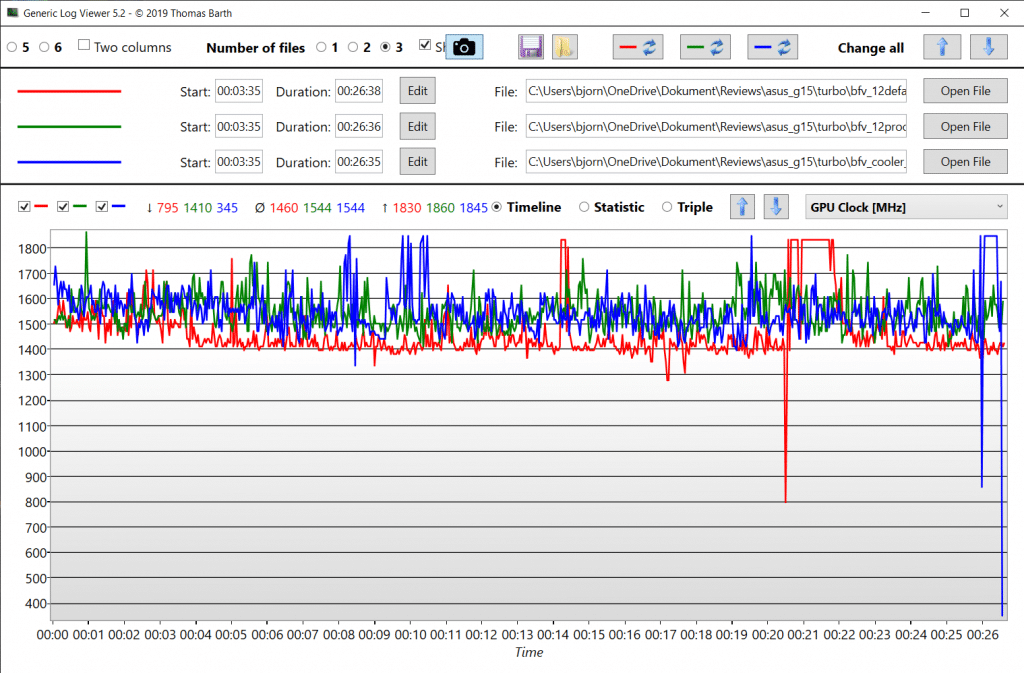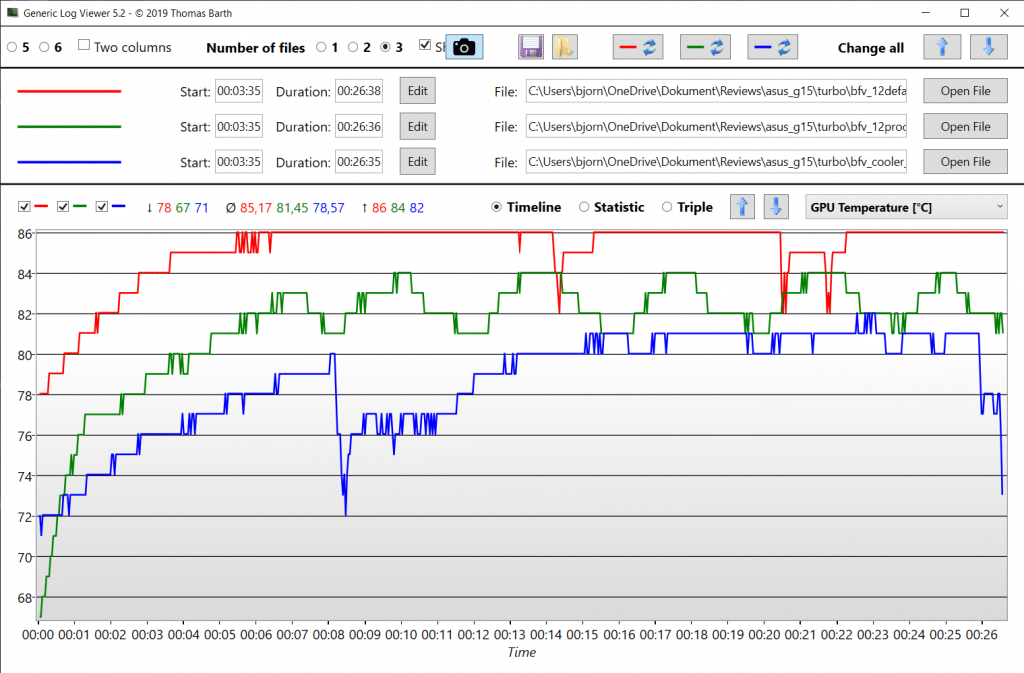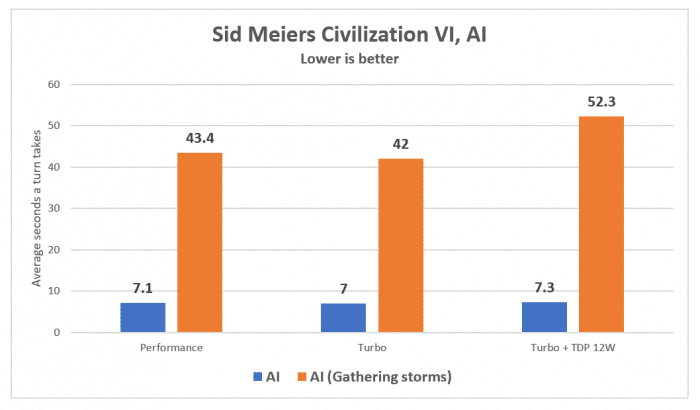Ryzen Controller
Unfortunately Ryzen Master does not work on the mobile AMD Ryzen-chips. This means there is no easy way to tweak the performance of AMD Ryzen™ mobile processors. Enter the open-source software Ryzen Controller.
Before I move on I want to just be clear about one thing. Bjorn3D is not liable for any damages that my occur from using Ryzen Controller. Please use at your own risk!
The thing I am the most interested in is the ability of Ryzen Controller to controll the STAPM (“Skin Temperature Aware Power Management”) which is AMD’s solution for keeping mobile devices at a comfortable operating temperature. It allows devices to boost to a higher power state for a short period of time before being throttled down to keep things cool to the touch.
There are five settings in Ryzen Controller that affect STAPM:
1: CPU TDP
The power that the CPU draws for extended periods of time (in watts)
2: CPU Boost TDP
The power that the CPU draws while it is boosting (in watts)
3: CPU Min TDP
The power that the CPU draws directly after boosting (in watts)
4: Temperature Limit
The temperature the CPU can reach before boost levels off (in °C)
5: CPU Boost Period
This defines the length of the boost period
While it is possible to use Ryzen Controller to increase performance by for example allowing the laptop to draw more power when boosting I was interested in doing the opposite. I wanted to lower the temperature of the CPU and GPU as much as possible while still get good performance from it.
After looking around a bit it seems that lowering the CPU TDP will limit the socket power package limit which is used to manage the device boost period. One of the reason I want to limit how much the CPU is boosting is also that it would mean that the temperature of the CPU is lower which should give the GPU some more headroom. With more headroom it should mean the GPU can run at full speed longer = better performance.
All the tests below were done with Ryzen Controller setting the CPU TDP to 12W.
Run 1 | |
Turbo | 97.1% - Passed |
Performance | 95.6% - FAILED |
Performance with notebook cooler | 97.7% - Passed |
Performance + CPU TDP @ 12W (via Ryzen Controller) | 97.4% - Passed |
Remember the 3DMark Stresstest? I managed to get the Performance profile to pass the test when using a laptop cooler. Using Ryzen Controller we also manage to pass the test.
Battlefield V
First let us see what setting the CPU TDP to 12W will do to the performance.
These runs were done on the same day with the same map. I used OCAT to record 5 minutes of gameplay. In each match 3 or 4 5 minutes recording were made. Everything was compiled and the average was taken from these recordings. This isn’t reproducible so this is just to give you an idea of the performance.
We see quite a big drop in performance when setting the TDP to 12W. I will however say that I did not notice anything at all when playing. No slow-downs. No choppy gameplay. If I didn’t see the results I would have said the fps was at least 60 fps all the time.
The first slide shows the effective average clock of the CPU. It shows that when using the Ryzen Controller the CPU is clocked a bit lower overall. The temperature of the CPU Core comes in slide 2 and it is quite clear we see a reduction in the temperature for the CPU. Just using Ryzen Controller and set the TDP at 12 W means about 10-15 degrees lower CPU-temperature, especially together with a laptop-cooler. Slide 3 shows us the CPU power which, as expected, will hower around 12W when using the Ryzen Controller.
Moving to the GPU slide 4 shows that, while not much, we get a bit higher overall clock speed of the GPU when using Ryzen Controller. This is expected as the GPU now has a bit more cooling and thus will not throttle. Slide 5 shows us this very clear. The GPU never reaches the max temp of 86C, something that happens most of the time when just using the Turbo-profile.
Sid Meiers Civilization VI
Civilization VI is an interesting benchmark as it lets us test both the graphics motor as well as the AI which uses the CPU.
When setting the CPU TDP to 12 W we give the GPU a bit more headroom and this results in slighty better results that just running the turbo profile. Remember that this also lowers the temperature.
Switching over to test the AI we see that as we limit the CPU it cannot boost as much as usual and thus we loose performance. In fact, the time it takes for a turn increases with 20% up to over 50 seconds. However, at the same time I noticed that the temperature sank from around 93-94C to just around 80 C. So, choose a cooler CPU or more performance.
Ryzen Controller supports presets so you can create a bunch of presets that works the best in different games. For example in Civ VI you might want to increase the TDP to 15 W or even 20 W to balance the performance and temperature. In other games it might be ok to use 12 W.
 Bjorn3D.com Bjorn3d.com – Satisfying Your Daily Tech Cravings Since 1996
Bjorn3D.com Bjorn3d.com – Satisfying Your Daily Tech Cravings Since 1996