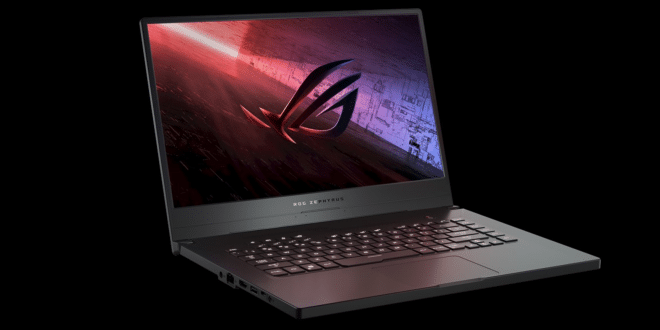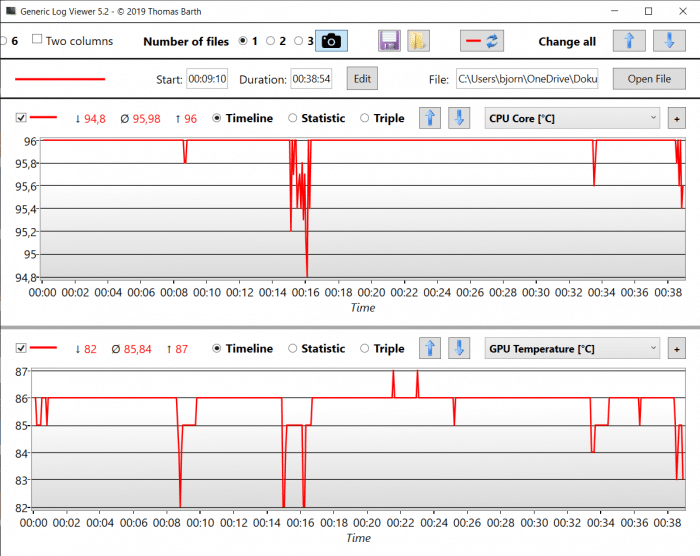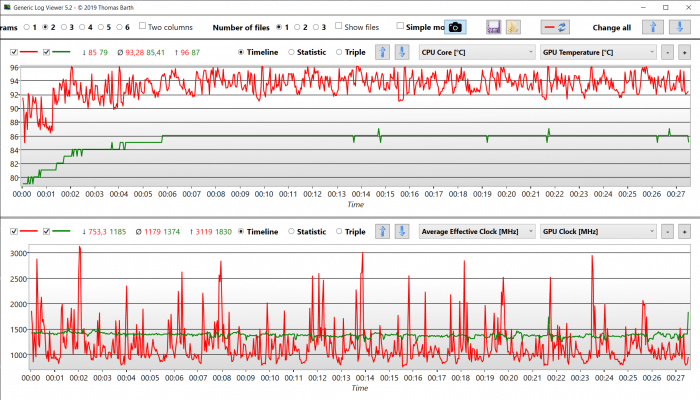Performance – Temperature and Noise
Ultra-thin gaming laptops are both hot and noisy- That comes with the territory, especially the noise. Even though the components are specifically built to be low-power there is no way around that if you want performance the CPU and GPU will need to clock up and generate heat that needs to be transported away.
As you might remember Asus have blocked the vents just below the two fans as they want the air to be pushed over other components also. There were a few things I were interested in testing first.
- How hot does the CPU and GPU get after you have gamed for a while?
- How does the heat affect performance over the long run?
I used HWInfo64 v6.28-4200 to log all sorts of data while playing Battlefield V with the “High setting”. The Armoury Crate was set to the Turbo-setting.
Temperature
I cut away the first 8 minutes as it took some time to get into the game and start playing. It looks like the CPU goes up to around 96 C while the GPU tops out at 86C. According to the specifications for the Ryzen 4800HS the max temp is 105 C so while we are close there still are some headroom.
At the 16 minute mark I noticed a drop in CPU-temperature and decided to look closer at both the effective CPU Core clock but also the Tctl/Tdie-temperature which uses a AMD offset but also can record the highest temp in one of the cores at the time. And here we see something interesting. The Tctl/Tdie-temp spikes to 103 C which forces the clock down a lot to compensate. It is about a minute as the CPU is clocked way down. I cannot say I noticed this in the game but I also did not keep tabs on what I was doing exactly at that moment.
So, the ASUS ROG Zephyrus G15 gets hot when playing. How can that affect the performance over time? To test this I did run 2 different tests.
- The Final Fantasy XV-benchmark looping around and around.
- The stress-test in 3Dmark which runs the Timespy-benchmark 20 times and then gives you a %-value at the end showing the score in % compared to the score at the start.
Run 1 | Run 2 | Run 3 | % drop | |
Turbo | 6110 | 5919 | 5879 | 3.8% |
Turbo with notebook cooler | 6137 | 6041 | 6072 | 1% |
Run 1 | |
Turbo | 97.1% - Passed |
Performance | 95.6% - FAILED |
Performance with notebook cooler | 97.7% - Passed |
The Final Fantasy XV-benchmark seems to put a high load on the system as the fans rev up fully and, as you will see soon, the temperatures go up high. With the Turbo-profile it is clear that as the system heats up the performance goes down.
The temperature of both the CPU and GPU again spikes at 87C (GPU) and 96C (CPU). If you look at the GPU clock you can see a slight downward trend over the 3 runs which could explain the 4% drop in score.
I found a cheap old laptop-cooler at home which uses two small fans to blow up air towards the bottom of the laptop. Since this is where the vents that suck in air are I decided to see how well it could help. As seen in the table above it actually helped. The drop in the score for the FFXV-benchmark decreased to around 1% and it helped the Performance-profile to pass the 3Dmark stress-test.
With the laptop cooler pumping in air at the bottom I saw a decrease in temperature for both the CPU and the GPU. When I checked the GPU clock I saw that the GPU manages to stay at a slightly higher frequency over the whole run instead of starting to decrease.
Noise
As expected this is not a silent machine, at least not when running the Performance or Turbo profile. I measured up to 51.4 dB when the fans were running full speed. The profile of the sound however is really not that annoying. The sound is basically the air rushing out from the vents. I compare this to my sons Omen By HP 17-laptop which has a more annoying sound from the fans. This is probably due to the fans need some cleaning.
 Bjorn3D.com Bjorn3d.com – Satisfying Your Daily Tech Cravings Since 1996
Bjorn3D.com Bjorn3d.com – Satisfying Your Daily Tech Cravings Since 1996