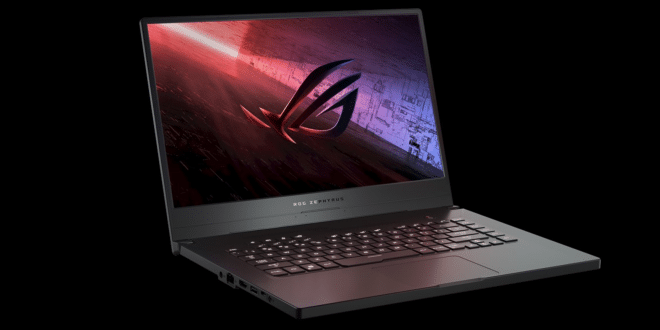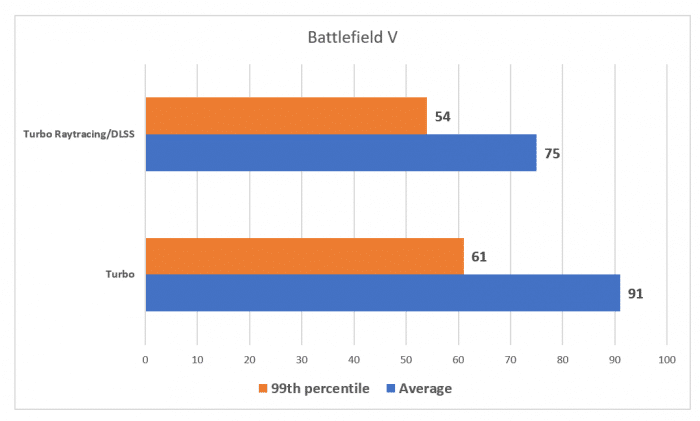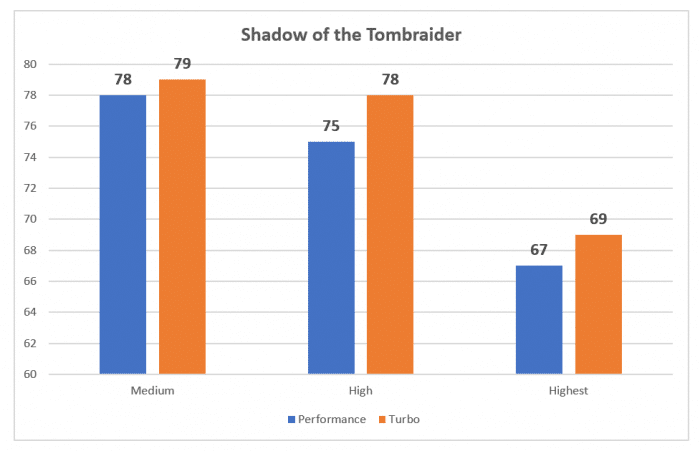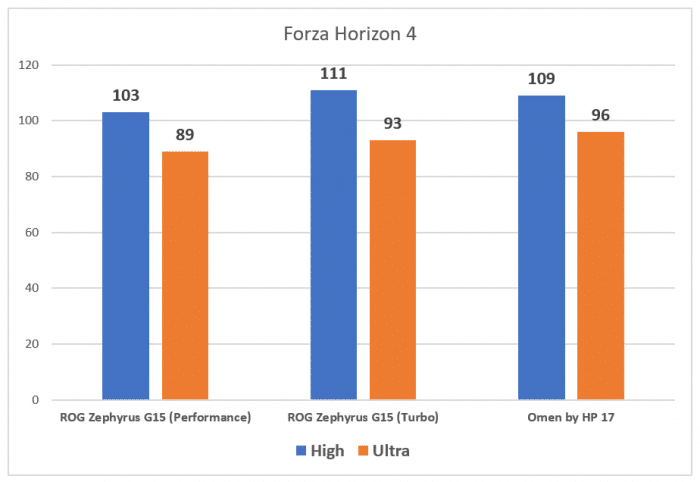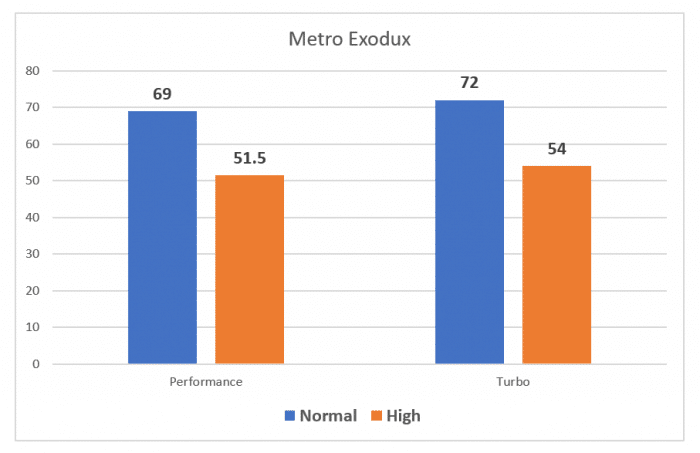Performance – Games
Synthetic benchmark might give you an idea on how the computer performs in games but nothing can replace testing the computer in actual games. In the cases where the game does not have a benchmark I’ve used the software OCAT to measure the frame rate.
Battlefield V
I played a bunch of multiplayer games and let OCAT measure the frame rate over 3 minutes. I used the “High”-setting in the game, set the refresh rate to 240 Hz and turned off VSync.
I choose to only test with the Turbo profile. Without Ray tracing/DLSS the laptop manages to keep above 60 fps even when looking at the 99th percentile frame rate and the average is 91 fps. With ray tracing and DLSS turned on we loose some performance. You could probably mess a bit with the settings to get some extra performance and still hit >60 fps at the 99th percentile. The game looks great and plays great in both settings and I played through a bunch of matches forgetting that I should benchmark.
Shadow of the Tomb Raider
Another gorgeous game that really stresses the computer. The game has a built-in benchmark that was used.
The average frame rate is high with both the performance and the turbo profile but it is the turbo profile that performs the best as we turn up the quality settings.
The game also gives a idea on GPU-limited the benchmark is.
Performance: 48%/64%/98% (Med, High, Highest)
Turbo: 43%/48%/91%
It seems that the CPU is clocked down in the performance mode meaning that the game is more GPU-limited than CPU-limited in that profile.
Forza Horizon 4
Let’s move to a racing game: the great looking Forza Horizon 4.
Here I included my sons older Omen By HP with a GTX1070. Just as we saw earlier the RTX2060 Max-Q performs similarly as a mobile GTX1070. The performance is of course great.
Metro Exodus
The Metro-games have always been very demanding. I used the included benchmark to test the laptop in various settings.
The score that the benchmark gives is the “99th-percentile average frame rate”. Just as before the Turbo-profile manages to give you a few more frames per second compared to the performance profile. I think a bit of tweaking is needed to make sure the frame rate is >60 fps all the time.
Sid Meiers Civilization VI
One of my favourite games that I spent to many hours on. The game relies both on the CPU for calculating all the AI’s turns as well as well as the graphics card for displaying the nice graphics.
There is two graphics benchmarks in the game. One is using the “base” game and the other the DLC Gathering Storms. The Performance profile is slightly slower than the Turbo profile. I wouldn’t worry so much that the 99th percentile is below 60 fps as this is not a game where you really need a constant 60fps+. I also tested the internal Radeon RX Vega 7. At the high settings I used for the RTX2060-Max Q the internal Radeon struggles. I started to turn down some settings and could get the average fps up to 25 fps but you probably need to lower lots of settings and even lower the resolution to get playable frame rates.
Switching over to the AI-benchmark which runs through several turns (5+) and then averages the time it takes for all the AI’s to take their turn there is not much difference between the Performance profile and the Turbo profile. The Gatherings Storms AI-benchmark has tons of civilisations clustered around a lake and should represent a very late game state. Even with a impressive multi-threaded CPU as this it simply takes time to do all the calculations. When using the Radeon it shows that the GPU will affect things to.
Other games
In addition to the games above I’ve also played a bunch of other games without doing a more thorough framerate analysis. Star Wars: Jedi – Fallen Order allows you to do dynamic resolution. When using that setting the average frame rate was around 85 – 90 fps while the 99th percentile frame rate was around 60 fps. Turning that off didn’t change much and the average frame rate still hovered around 85 – 90 fps while the 99th percentile frame rate was around 60 fps. I also played Stellaris, Star Control: Origins, War Thunder and Cryin Suns, all which played perfectly.
I feel the ASUS ROG Zephyrus G15 works well in games and you do not need to do much to achieve 60+ fps in games.
 Bjorn3D.com Bjorn3d.com – Satisfying Your Daily Tech Cravings Since 1996
Bjorn3D.com Bjorn3d.com – Satisfying Your Daily Tech Cravings Since 1996