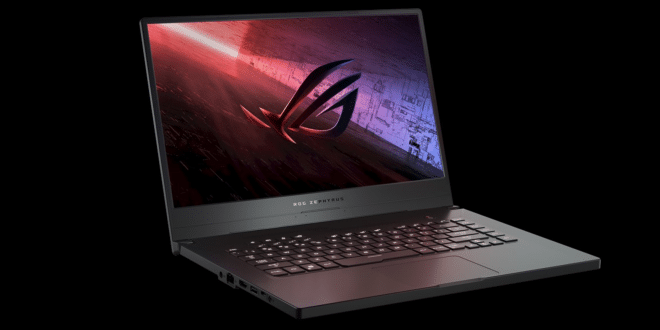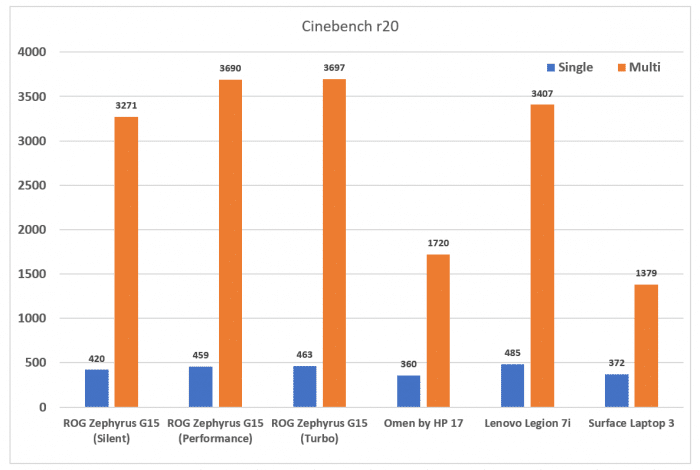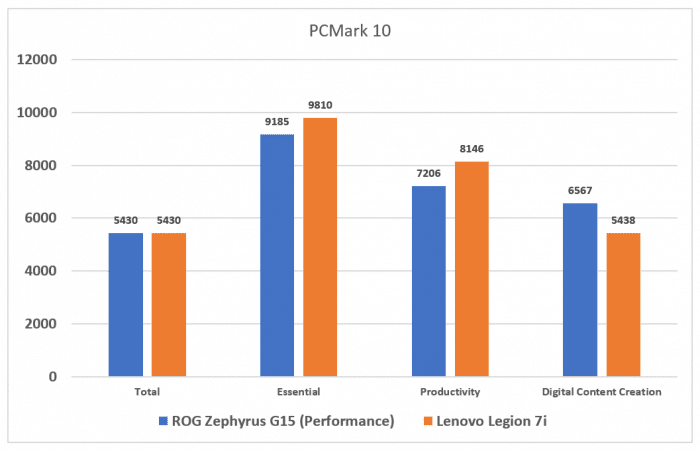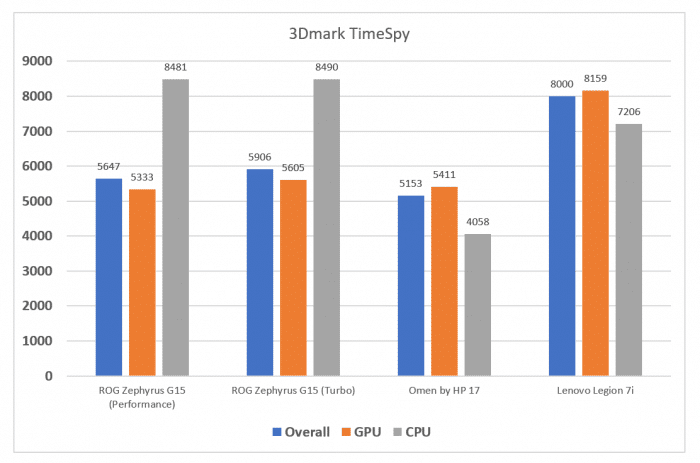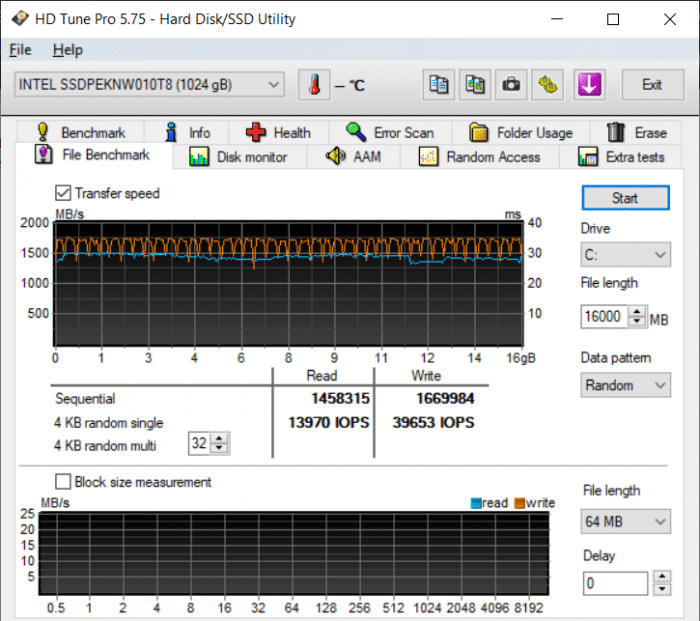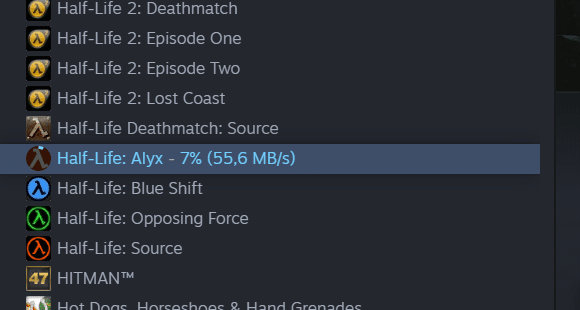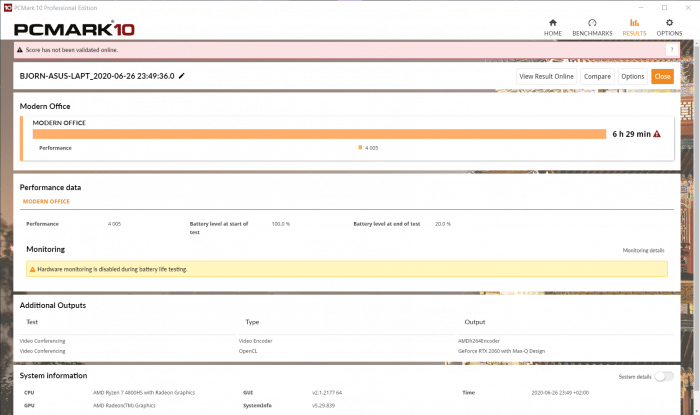Performance – Synthetic, SSD, Network and Battery
I tested the ASUS ROG Zephyrus G15 with mainly the performance and turbo-profiles. I will look at temperatures in the next page.
In addition to the Zephyrus G15 I also tested some of the benchmarks on these computers:
- Omen by HP 17″ (Inte Core i7-XXXX + Nvidia GTX1070)
- Surface Laptop 3 ( Intel® Core™ i7-1065G7 + Intel® Iris® Plus Graphics)
- Lenovo Legion 7i (Intel Core i9-10980HK + Nvidia RTX 2080 Super Max-Q)
As you can see this is a variety of older and newer laptops that I have had the fortune to get my hands on for a while.
Cinebench r20
We start with a benchmark that tests the CPU.
As expected the AMD Ryzen 4800HS performs well in the multi-core test. It even manages to perform better than the Core i9-10980HK in the Lenovo Legion 7i. It’s single-core performance is not as good though although not too shabby. Looking at the different profile-settings the main difference is between Silent, Performance and Turbo seems to be that Silent limits the CPU while there is not big difference between the Performance and Turbo profiles.
PCMark 10
PCMark10 tests the computer in a variety of “real-life” scenarios and then spits out scores on different types of tests.
The Zephyrus G15 manages to get the same total score as the much more expensive Lenovo Legion 7i with its Core i9-10980HK. It looses slightly in Essentials (App startup, Video Conferencing and Web browsing) and Productivity (Spreadsheet and Writing) but scores higher in Digital Content Creation (Photo and Video editing and rendering).
3Dmark
Let’s move to 3Dmark and the Timespy-test.
The Zephyrus G15 performs well here. The GPU-scores cannot compete with the RTX 2080 Super Max-Q in the Legion 7i but narrowly beats the regular GTX1070 in the older Omen by HP-laptop. On the CPU-end though the Ryzen 4800HS manages a minor “win” over the i9-10980HK.
Crystal DiskMark 7, HDTune
We get the expected performance out of the SSD. This is not the fastest SSD but a decent quick one. I prefer a large SSD that is pretty fast than a smaller one that is faster. This SSD also is perfect for the second NVMe-slot in the laptop that only runs at PCIe 2x. So if you decide to add a second SSD then move this to the second slot and put the faster one in slot 1.
As we write 16 GB data the performance stays constant.
Network
The ASUS ROG Zephyrus G15 comess with a Intel WIFI6 X200. This is a 2×2 network card with support for 2.4 GHz and 5 GHz (including 160 MHz bandwith). I tested the laptop in my summer home in Gotland where I’ve set up a TP-Link AX3000 Deco AX60-mesh network. My connection is 500 / 250 Mbps.
Downloading Half-Life Alyx showed me that I used the full bandwidth of my connection, all via WIFI.
I decided to test a few different SpeedTest-servers:
- Sunet: 375 / 242 ;bps
- Nordunet: 420 / 265 Mbps
- A3 Allmänna IT- och Telekomaktiebolaget: 405 / 299 Mbps
- AltusHost B.V: 402 / 291 Mbps
As expected the laptop performs really well with my network. My Deco Mesh-network does not support 160 MHz so it could perform even better back home where I got a pair of Asus XT8.
Batterylife
To test the battery life I first used the built in battery test in PC Mark 10 Advanced Edition. The screen brightness was set to 45%, a setting I used all the time as it is bright enough for me.
When the computer is on power it switches over the Silent profile. It manages around 6.5 hours with the Modern office test which includes video conferencing and other office based tasks. I think this is an ok result for a gaming laptop.
I also tested video playback but for some reason this didn’t work in PC Mark 10. Instead I went to youtube and put on Open Ocean: 10 Hours of Relaxing Oceanscapes | BBC Earth. The result: around 6 hours of playback.
 Bjorn3D.com Bjorn3d.com – Satisfying Your Daily Tech Cravings Since 1996
Bjorn3D.com Bjorn3d.com – Satisfying Your Daily Tech Cravings Since 1996