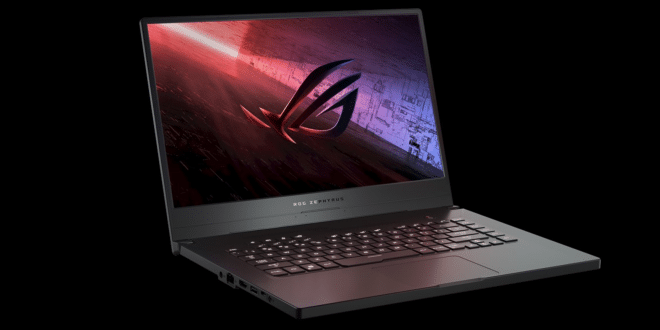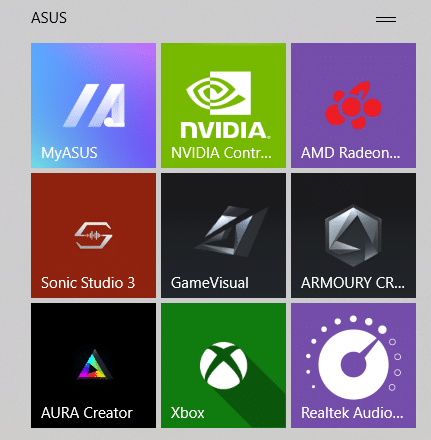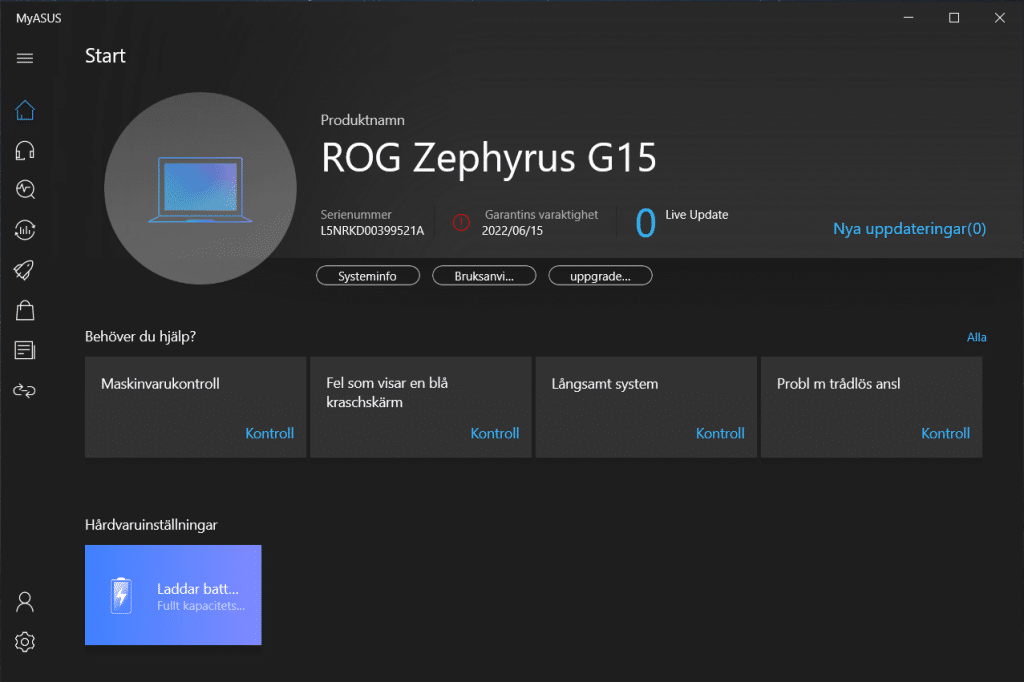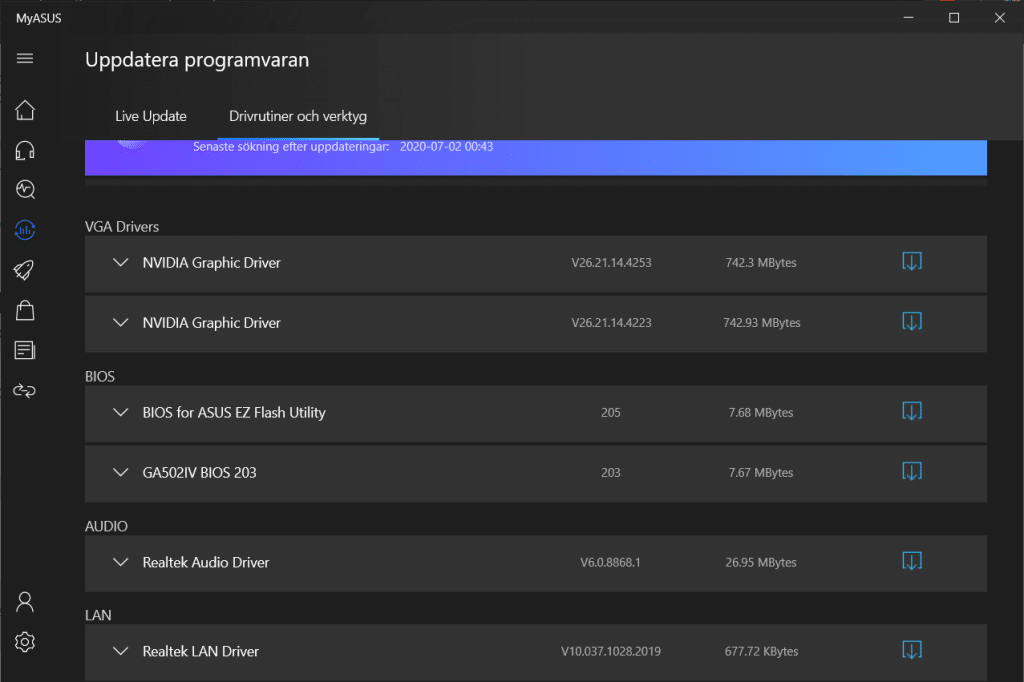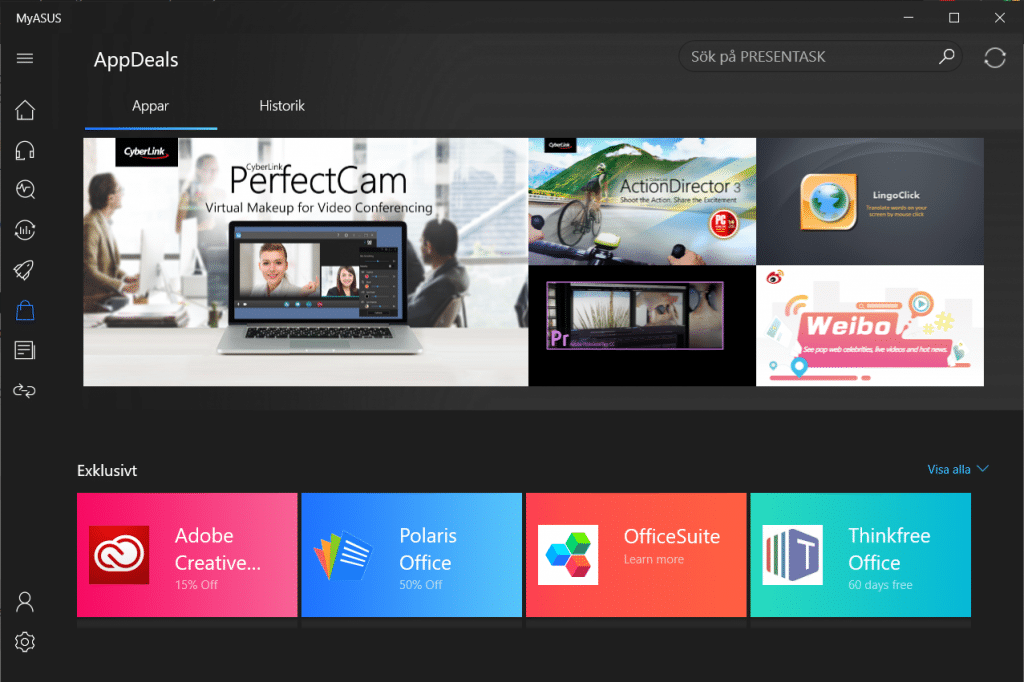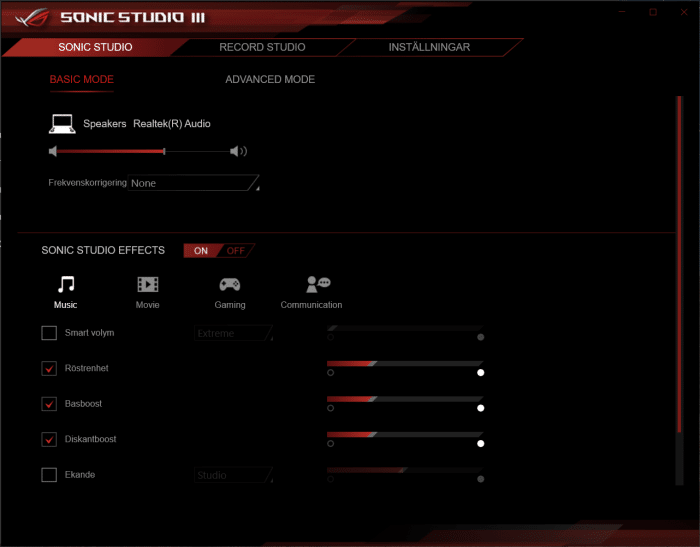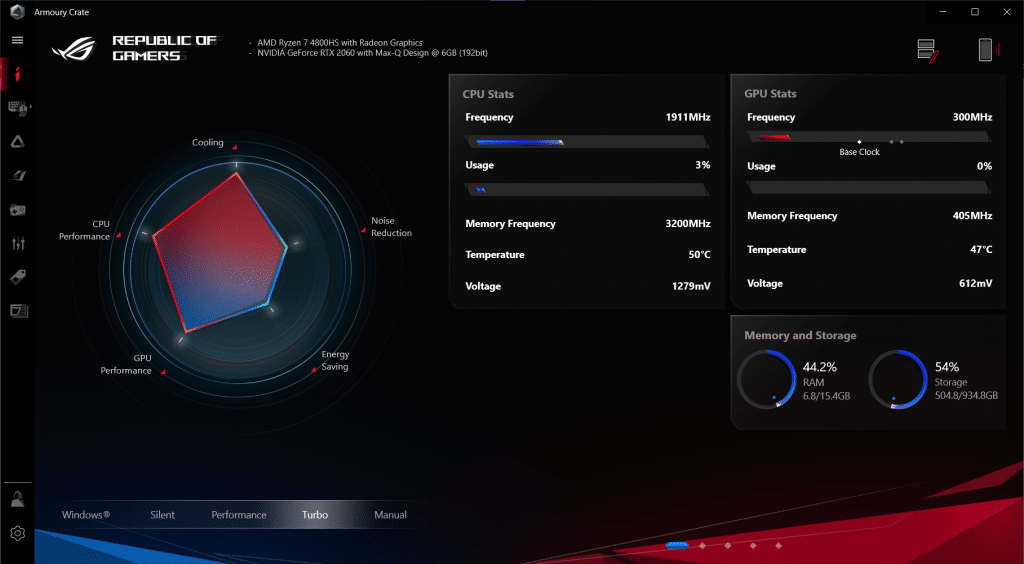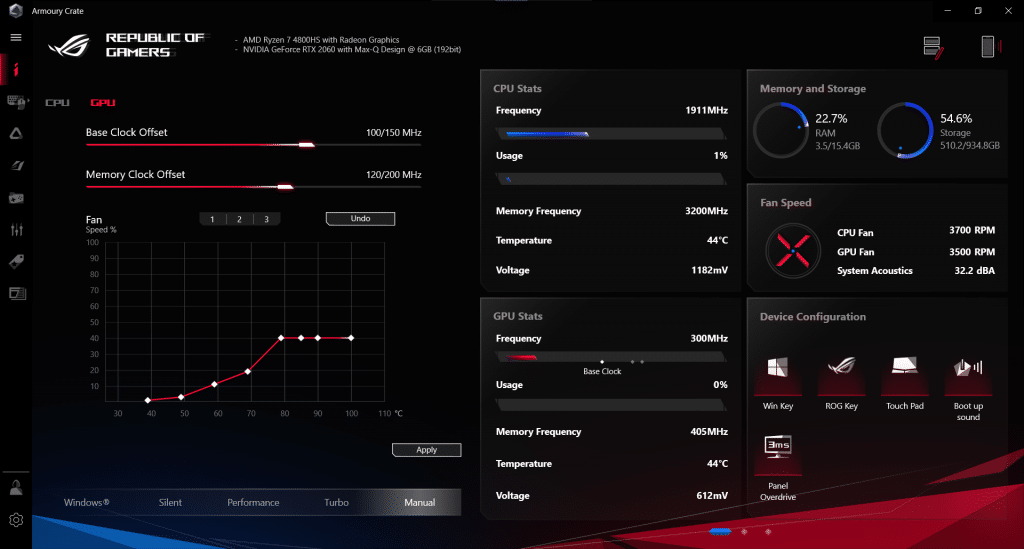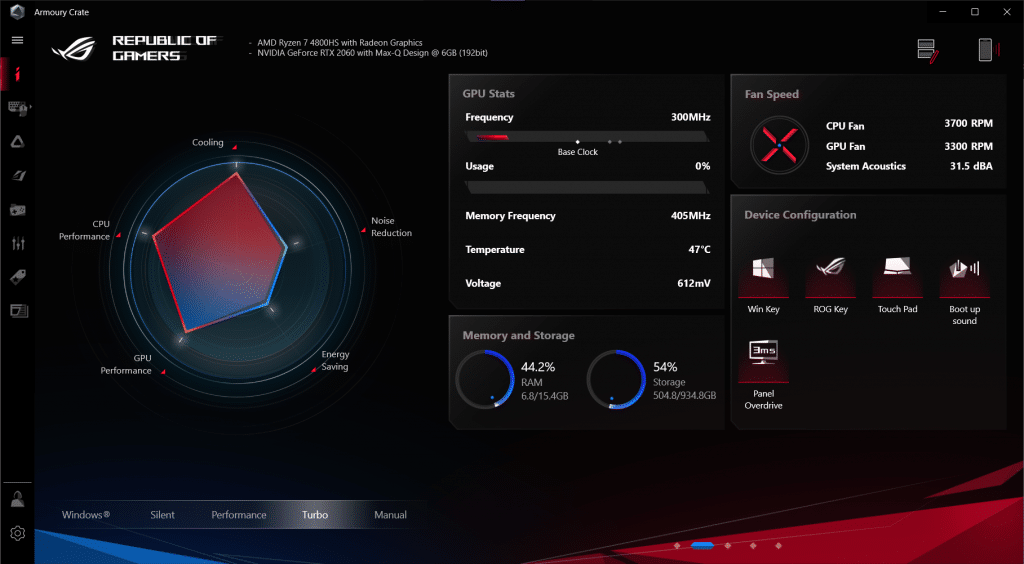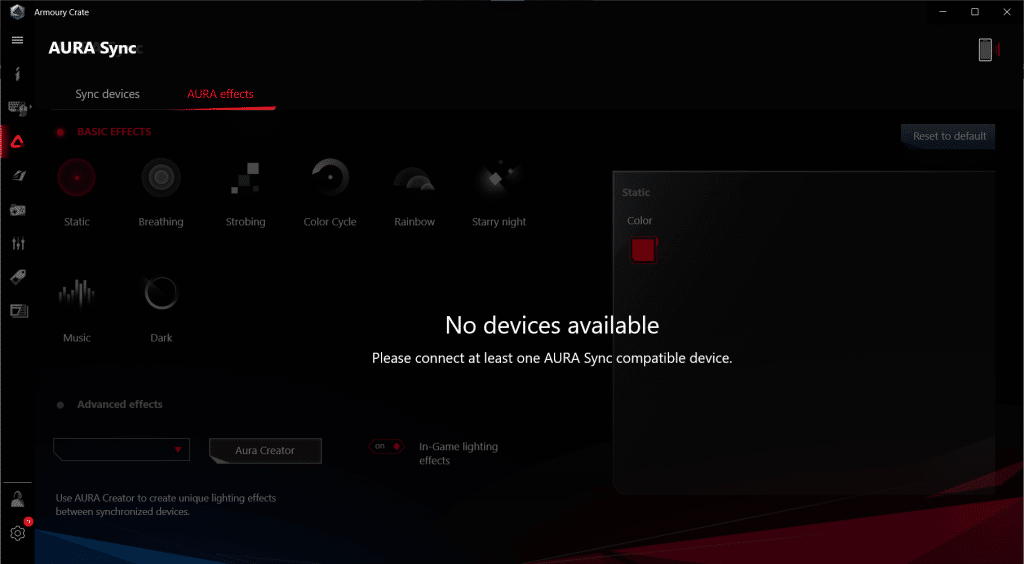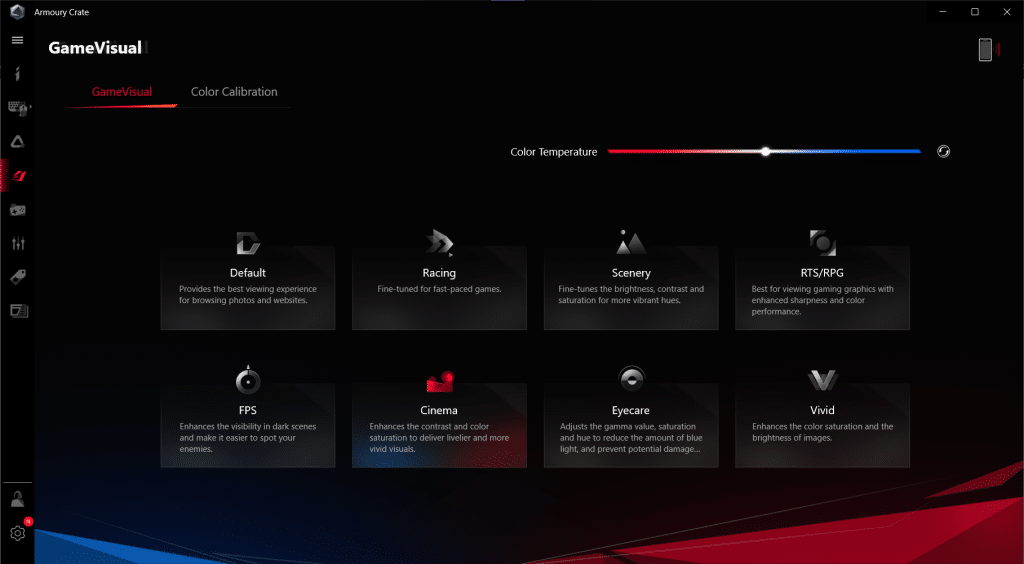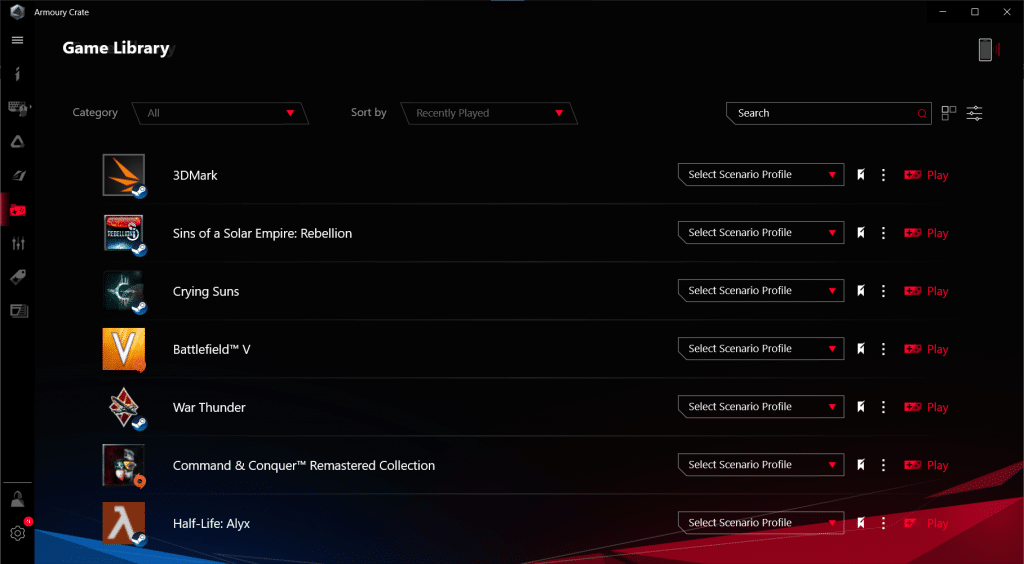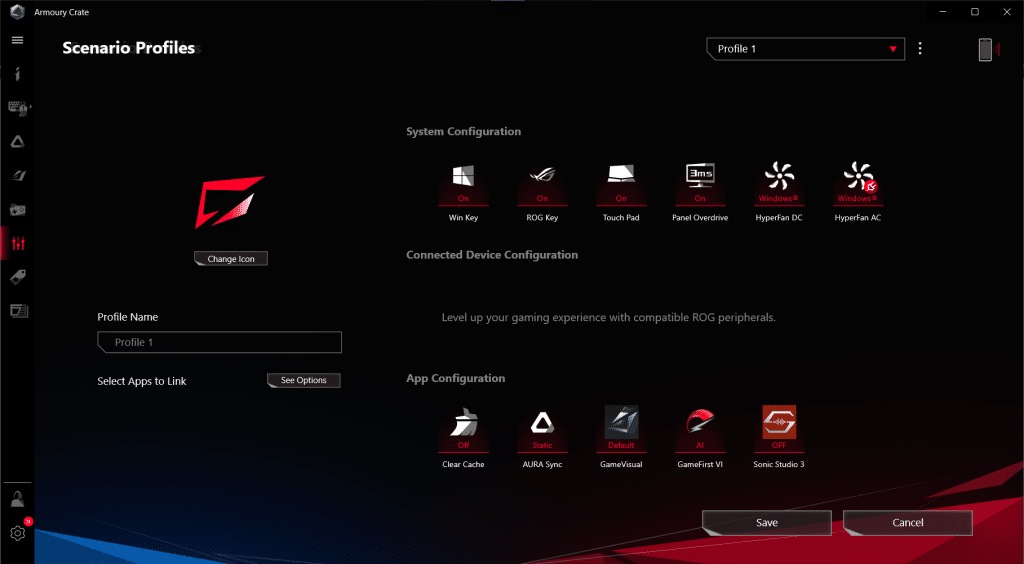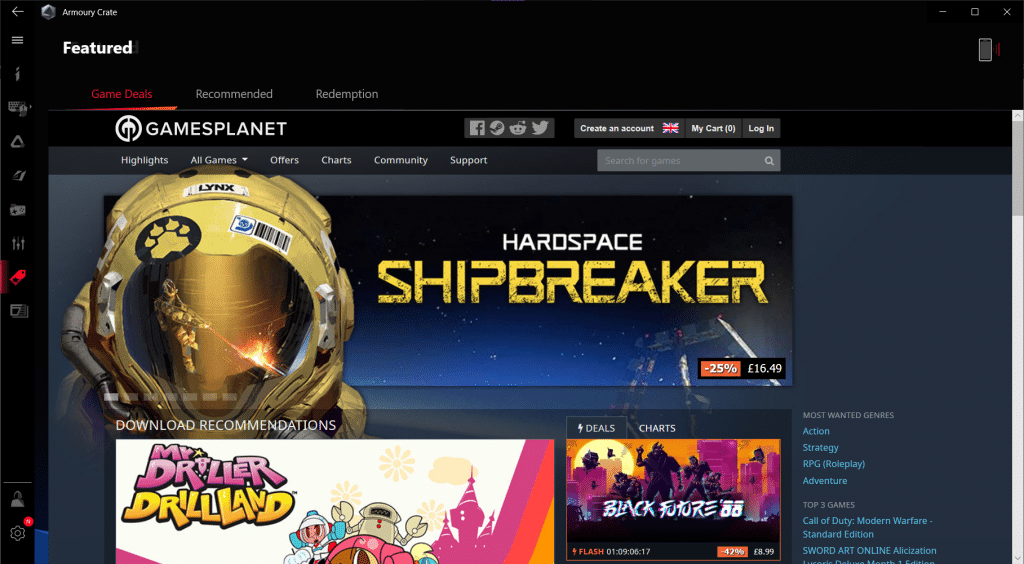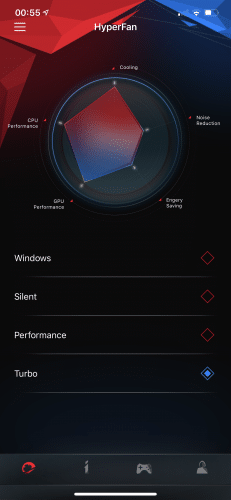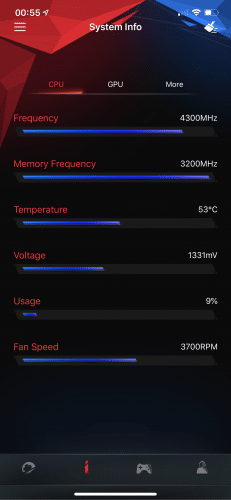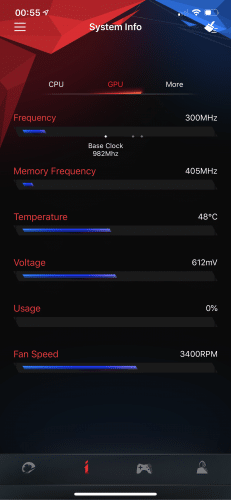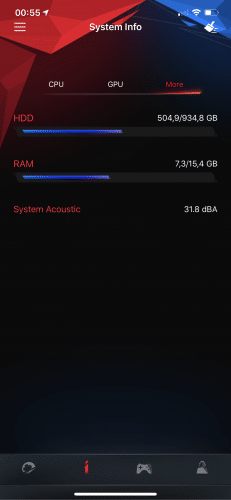Software
Asus hasn’t filled up the ASUS ROG Zephyrus G15 with lots of bloatware. Instead there is only 4 pieces of software installed.
MyAsus
MyASUS is software that helps you keep an eye on the well being of the system as well has have various FAQ’s regarding issues you might have with the computer.
There is a list of software and drivers but weirdly enough it doesn’t actually tell you which one is installed meaning you do not know if something is missing. When I got the computer and could not turn on Overdrive (3 ms) on the screen as it claimed it was missing a component. I found a component here in the driver list and installed it. It would have been nice to have a list right away showing what is installed and what not. Of course Asus also include a “store”. I find it a bit weird to be honest.
Sonic Studio
This software allows you to control the audio from the realtek-solution used in the laptop.
You can choose different profiles depending on what you are doing. These profiles can also be set from the Armoury Crate-application.
Armoury Crate (including game Visual)
This software is one of the more important as it allows you to control many settings of the laptop. This is the software that is started when pressing the ROG-button at the top of the keyboard.
Asus has 3 included settings for the cooling: Silent, Performance and Turbo. Silent clocks everything down while Performance and Turbo allow more headroom for both the CPU and GPU. If you want you also can choose your own setting where you can set both the fan curves for the CPU and GPU fan but also the clock offset for GPU and memory. These profiles can also be changed via a key on the keyboard. You can also set up that games and software use different profiles so that for example a webbrowser use Silent while a game use Turbo.
You can also set up various colour settings and even directly from the software use a X-Rite i1 Display pro to calibrate the screen.
Or course Asus also here include the ability to buy games via Gamesplanet. Because we all need to buy from yet another store :).
One cool feature is the ability to connect to the Armoury Crate-apps on Android and IOS.
In the app you can both see information about the GPU and the CPU but also turn on/off various features. Very useful when you are gaming and not want to alt-tab out of the game.
 Bjorn3D.com Bjorn3d.com – Satisfying Your Daily Tech Cravings Since 1996
Bjorn3D.com Bjorn3d.com – Satisfying Your Daily Tech Cravings Since 1996