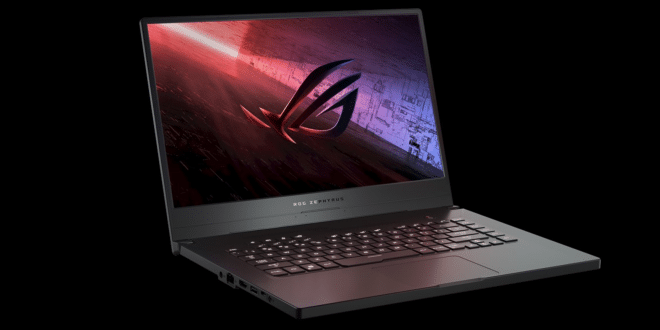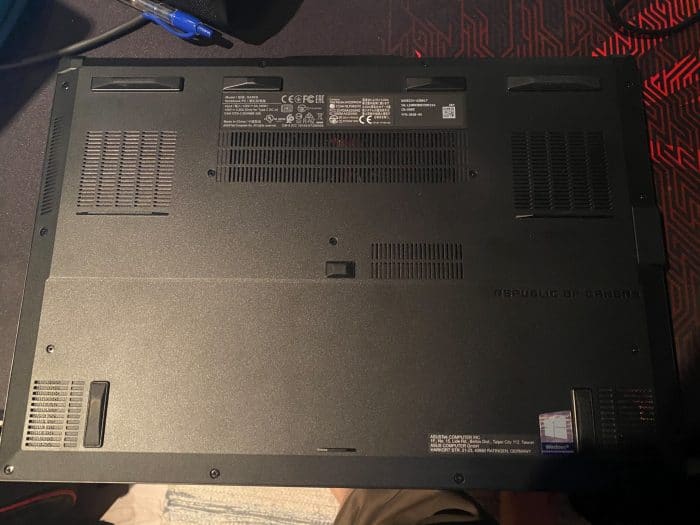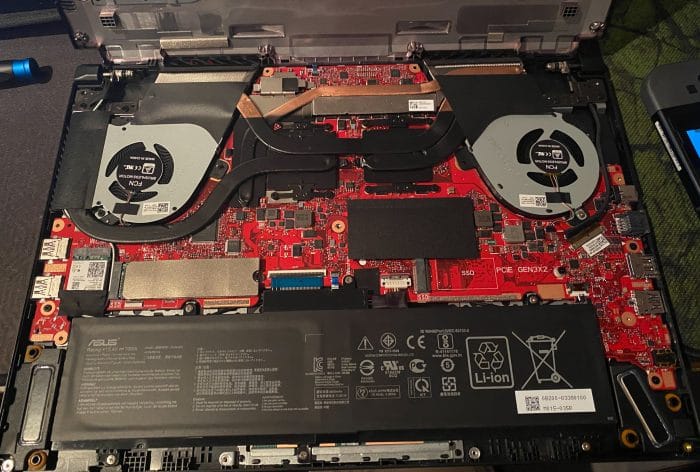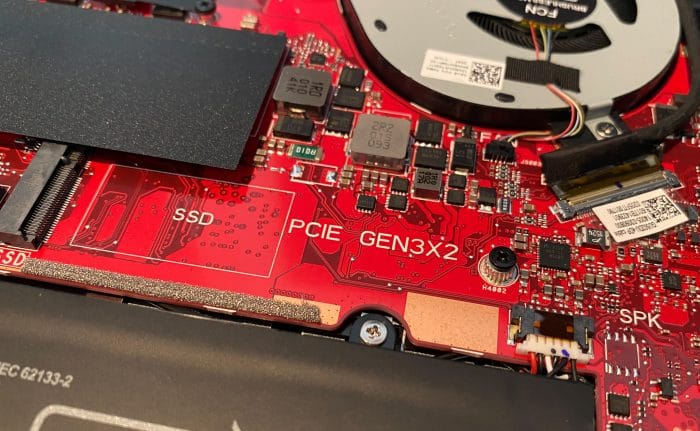Closer Look – Inside
To get inside the ASUS ROG Zephyrus G15 you need to remove a bunch of screws.
A tip is to make sure you know which screw went where as Asus uses three different typs of screws. In this photo you can also see a bunch of vents. The two at the bottom of the image are actually for the speakers and not to allows air in or out.
At the top is a bunch of vents. The ones at the bottom are for sucking in air. And this is also where some of the controversy surrounding the Asus Zephyrus G15 stems. Because not all vents are actually used.
First though let’s take a look at the inside. At the top you see the cooling-system with two fans and 4 heat-pipes. This is not the most advanced cooling system, I’ve seen gaming laptops with up to 7 heat pipes. We will see how good this cooling is later in the review.
The Intel-SSD sits to the left in a PCIE Gen3X4-slot. There is various thermal pads on the SSD to keep it cool.
There is another M.2-slot to the right but this is only PCIE GEN3X2. This means that a fast NVMe SSD will benefit from the extra bandwith on the X4-slot while the SSD that was included with the computer actually will still be as fast on the other slot (Gen 3 X2 has a max bandwith of 2 GB/s).
There is only one memory-socket here as the other half of the memory is soldered to the motherboard. This means that as far as I undertand I won’t be able to update this laptop which came with 16 GB memory to more than 24 GB (16 + 8 GB).
Here is the Intel Wi-Fi 6 AX200-card that is replaceable. It is a 2×2-network card with 160 MHz support.
Ok, let’s move to the controversy. This is the vent sitting over one of the fans. As you can see Asus has covered this vent with a piece of plastic. Same on the other side. This means the fans cannot draw in air directly from outside. Instead the air is being drawn in through the other vents at the bottom and then circulated over the heat pipes, other components and then pushed out on the side, at the back and at the top above the keyboard.
Asus has said this done this way to make sure all components get cooled. A few other reviewers have removed the plastic and seen lower temperatures on the CPU and GPU. I cannot really comment if Asus are right or not but we will see later in the review hos the laptop handles heat and also what can be done to lower it without removing this plastic.
 Bjorn3D.com Bjorn3d.com – Satisfying Your Daily Tech Cravings Since 1996
Bjorn3D.com Bjorn3d.com – Satisfying Your Daily Tech Cravings Since 1996