Overclocking
When overclocking we went hardcore and maxed out the available voltage and raised the core and memory incrementally until we got the max core and memory.
First, here’s our system setup with the CPU running at 4500MHz and the ram running at a healthy 3200. We used GPU Tweak II to set the factory Core speed as our card came with the OC BIOS set. We did all testing at the factory core speed not the OC BIOS speed. GPU-Z picked up any core or memory adjustments so we had to rely on GPU-Z and GPU Tweak II for our readings.
Here’s a shot of the cards core and down clocked showing GPU-Z was picking up changes.
Here’s where we hit the hitch, GPU Tweak II reads 1835 MHz Boost and GPU-Z reads 1853MHz so we went with what GPU Tweak II was telling us as it’s the default factory provided software.
Here’s a run we made at 1920 Boost clock and we scored a 8683 which is a nice little boost from 8370 that we scored when not overclocked.
We tried a few adjustments to the core and memory but the maximum allowed on GPU Tweak was 1953MHz and we just couldn’t stabilize it. Our 3DMark runs at this speed we got a driver failed and reloaded error and we would have to reboot the machine to be sure and clear the error from memory or affecting subsequent runs.
Our final OC hit boost clock of 1934 MHz or +74MHz and we ran entirely stable at this point. We tried 100% fan but auto worked just as well without the noise. During the failed runs we would run the fans at 100% to try to stabilize the core but the extra fan speed didn’t get us any higher core speed.
 Bjorn3D.com Bjorn3d.com – Satisfying Your Daily Tech Cravings Since 1996
Bjorn3D.com Bjorn3d.com – Satisfying Your Daily Tech Cravings Since 1996


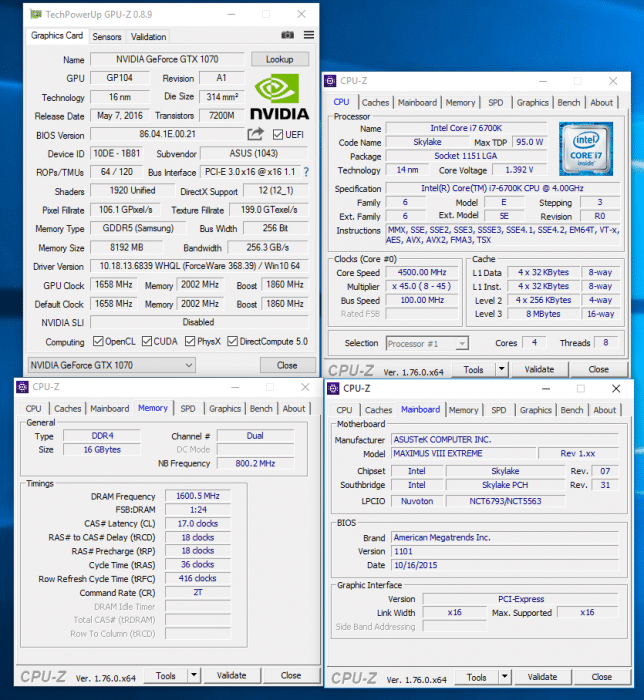
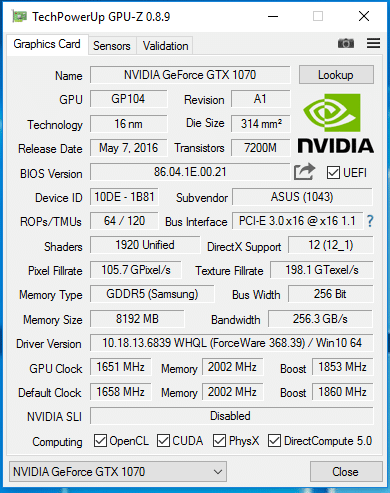
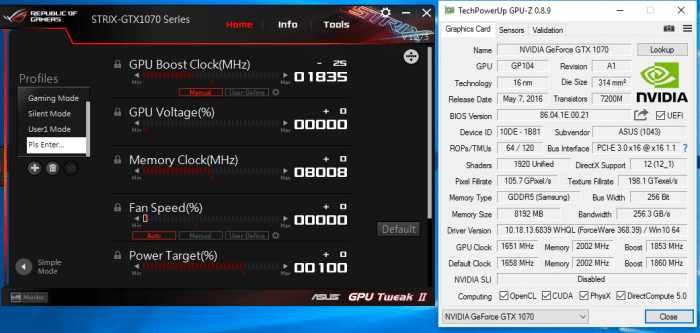
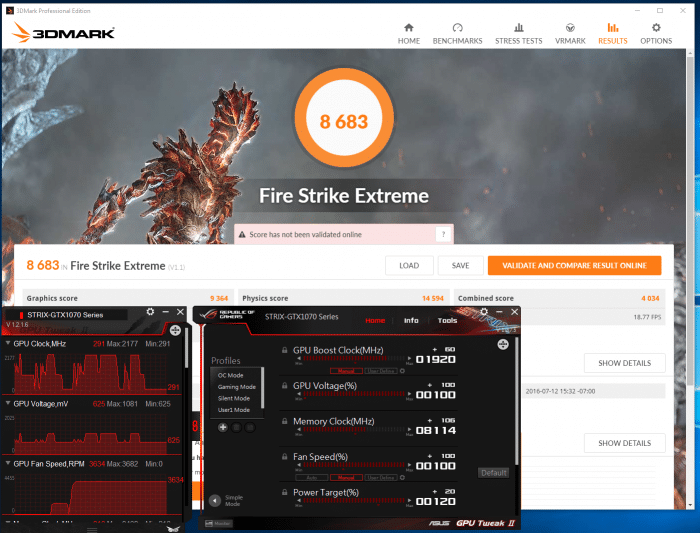
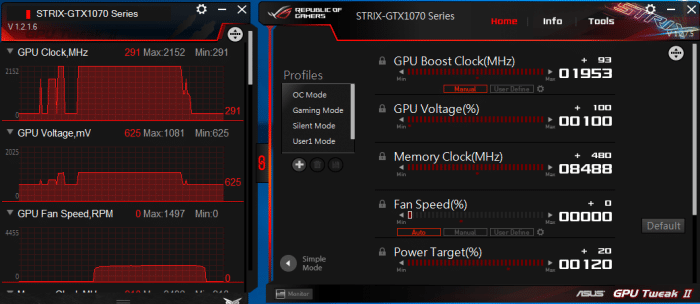
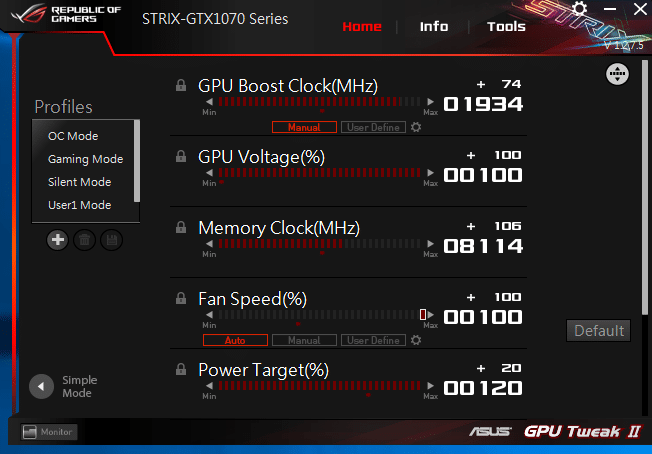








Why not pish the memory? This card benefits well from memory OC over 9ghz
1) I think its the GTX1080 that has Two power (8+6) connects, whist it is the GTX1070 that has the single 8-pin. Not the other way around (as the File image shows).
2) It seems that the only thing that makes these faster is the clock speeds due to the smaller (16nm) FinFet stranding; because the 1070 has less Stream processors, less Rasterisers, less Tesselation units and less texture units than the stock GTX980 and it also has less Transistors than the 980ti…. So it should be cheaper….
3) Is it really worth the update from a gtx980, if it just cooks quicker?
I`m concerned, the 1070 held back…. and a Ti version will be released with as many, or more:- Stream processors, Rasterisers, Tesselation Units, and Texture Units than the 980Ti.
Hope so…
Darn it… that means I will wait a month or two longer…. Misfiring head.
I have only ever seen ONE 8-Pin power connect on the Asus GTX1070 Strix… and yet many sites report it has Two, as this site claims.
The photos only show One… so, which is it? Is there a `Hidden (secretive) 2nd Power connect`?
Funnily enough, this site also claims the GTX1080 Strix has only ONE 8-pin power connect…. So, it seems the faulty Graph is being shared internationally, without any check or edit.