Overclocking
Considering that this card already is over 25% factory overclocked it is hard to know what to expect when we start overclocking even more. Overclocking is done via the software FireStorm that Zotac includes on the included DVD or which can be downloaded from Zotac’s webpage.
The software lets you choose from a few pre-set overclocking settings (2D, 3D, 3D+) but these offer really modest overclocks. Instead it is better to use the Advanced setting to set your own clock speeds. You can of course also use the software to monitor the GPU and memory.
We increased the Power%-target to 110% and then slowly increased the GPU Clock Offset, testing each new clock speed in Unigine Valley and 3Dmark. When we found a good GPU overclock we did the same for the memory.
Our best stable overclock was +100 MHz on the GPU to 1353 MHz (boost around 1455-1529 MHz) and memory to 8020 MHz. This means a 35% overclock compared to a regular GTX 980 Ti.
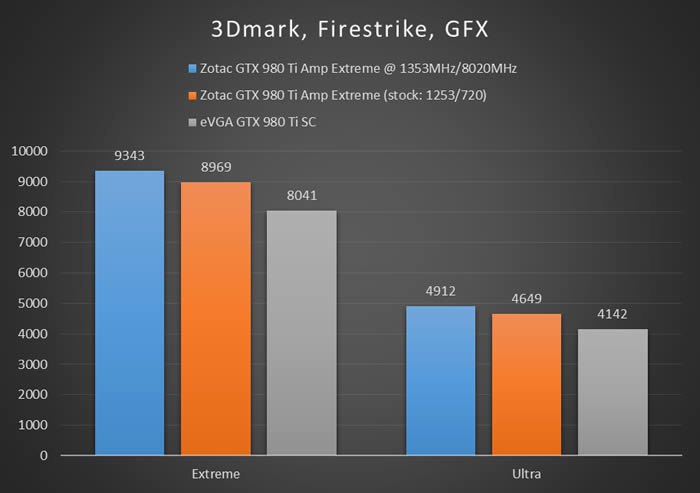
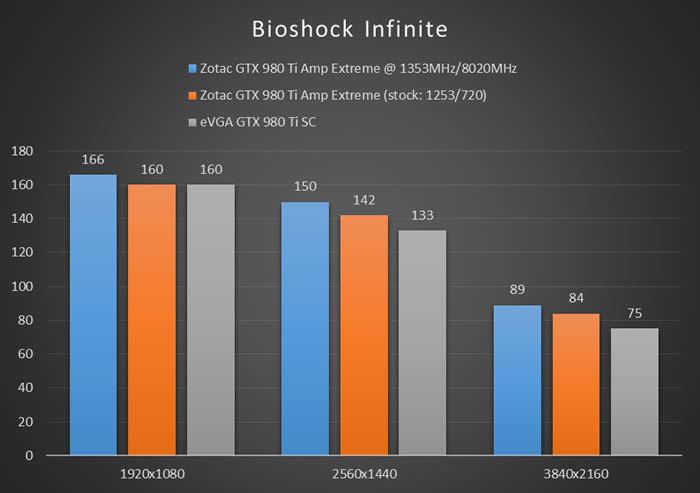
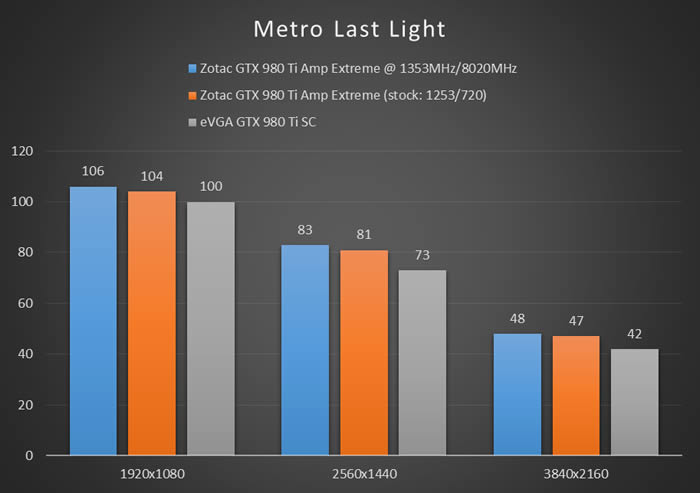
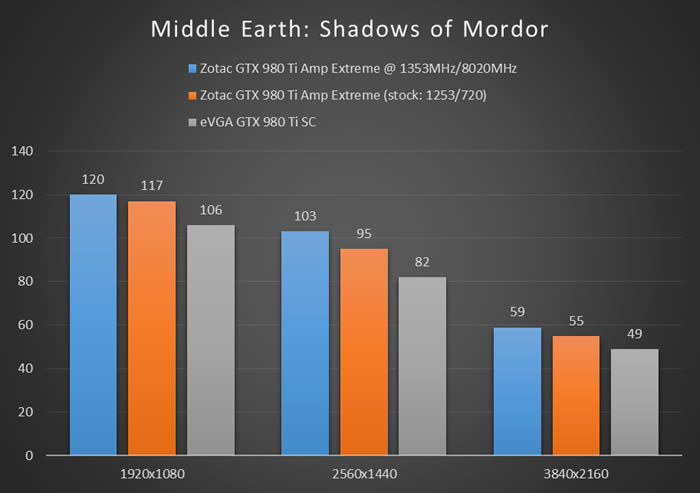
Overall we see around 6-7% increase over the regularly clocked Zotac GTX 980 Ti AMP! Extreme. Nothing earth shattering but still nice to have. Every ounce of performance is appreciated when gaming at 1440p and 2160p. And it is still impressive to see that we can get even more out of the card even though it already is so high clocked.
 Bjorn3D.com Bjorn3d.com – Satisfying Your Daily Tech Cravings Since 1996
Bjorn3D.com Bjorn3d.com – Satisfying Your Daily Tech Cravings Since 1996

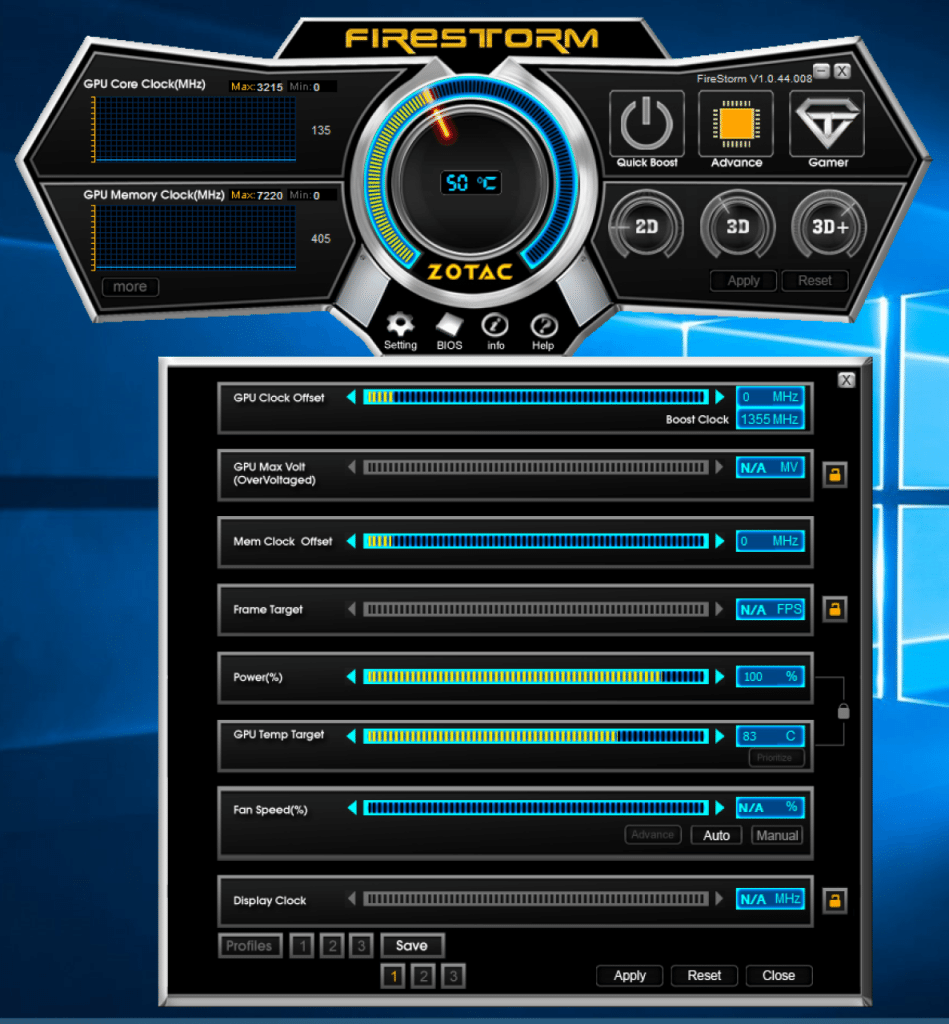
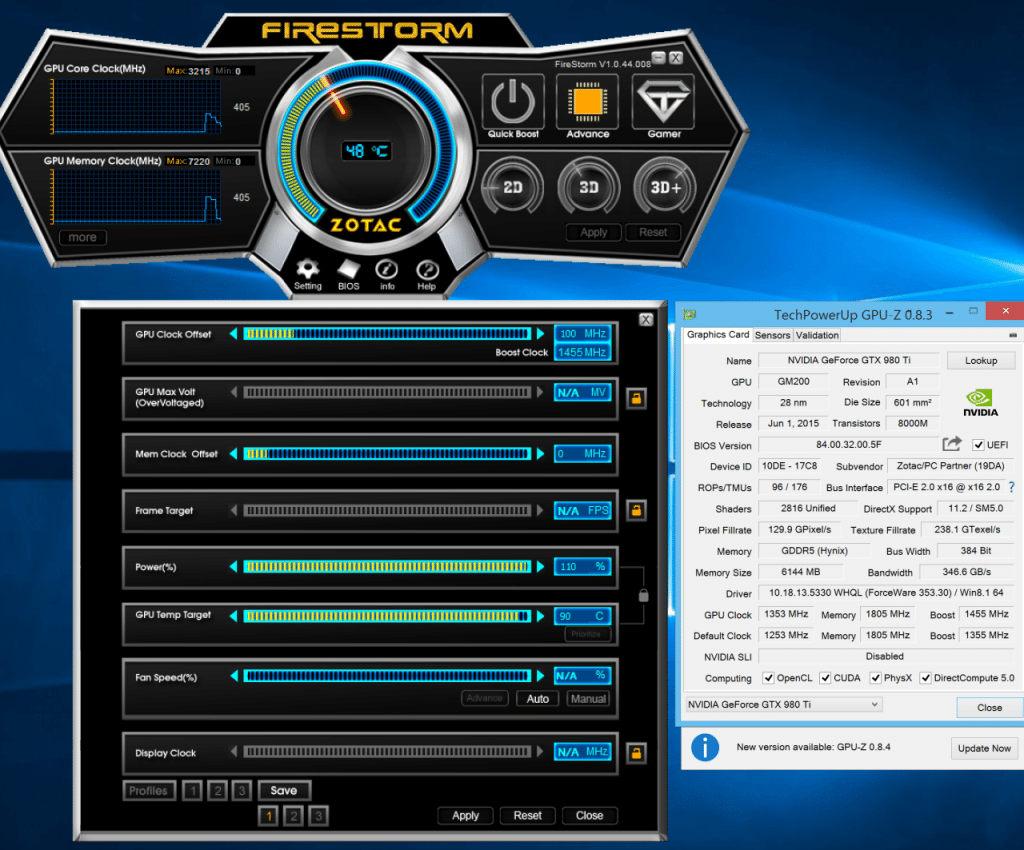








How are you providing SLI results with a slower card in the pool? The Zotac clocks down to match the slower card to create equal performance. Essentially you posted results of the eVga card in SLI mode, not the Zotac. Also, the system you are benching on appears to be gen 2 not gen 3 pcie. You’re not getting the full 40 lanes out the Zotac… I assume these things will have an effect on your test results, no? i have this Zotac card and feel with the configuration and testing method you didn’t do it justice, it’s my first Zotac, coming from eVga 780 then 980’s all in SLI and find the new AMP Extreme a mind blowing experience. Extremely curious to see a what a “real” real-world test of two AMP! Extremes running in SLI with full gen 3 support active.
Well, until I get two of these cards to play with any SLI-tests will be affected by the difference in clockspeed. That said I could follow the clock speed in GPU-Z and each card was actually running at their relative speeds so it doesn’t seem it is clocking down – however it needs to be in sync so yes, we do get a bit slower SLI-results than we could get. The SLI numbers though is more to show what SLi can do for you. you are correct that I am rocking on an older gen mobo/CPU which I noted in my test-rig info and I am in the process of swapping everything out for Skylake the coming days so unless Zotac needs the card back ASAP i hope to get some new SLi-testing in during next week.
I just picked up a Skylake i7-6700K and the ASUS Z710 Deluxe (http://www.asus.com/US/Motherboards/Z170-DELUXE/) and will instalkl everything and then do some SLI-testing to see if the scaling changes.
Might be powerful, but I don’t trust Zotac 😛
Zotac is a more reliable edition compared to the plain but you’ll never get anything special and you’re likely to pay more. Then again if you’re looking for a more stable version of a unit where the special things like the 20th edition 980 for example mean nothing, zotac is the way to go.
I’ve tested a bunch of Zotac cards and their AMP! edition cards always worked well and provided nice overclocking featrures and good cooling. Still, even the “reference” cards of the 980 Ti overclock well so in the end you have to see how much you value factory overclocking and different coolers.
A fan of Zotac. They get the most out of their GPU’s but as a result, suffer limited longevity. I’ve had 2 of their cards die on me, roughly as I was just about to upgrade to the next version. Meanwhile all stock frequency cards I have from other brands (as far back as GeForce3) live to this day. On most cards the fans will wear out after about 3-4 years of regular use. In Zotac cards the GPU has a similar lifespan, which shouldn’t be an issue if you’re chasing high frequencies and tend to upgrade often.
May as well buy reference card
At that price I’d rather get a FuryX…