Introduction
Back when the SATA based SSD was in its infancy, OCZ’s RevoDrive was one of the drives that plugs into a PC’s PCI Express slot, as it is designed to offer higher performance for those who demand the best performance. The original RevoDrive from OCZ was no more than a couple of regular SATA drives running in a RAID array on a board that inserts into the motherboard’s PCIe slot. Subsequent RevoDrives also featured hybrid form factors where a HDD was paired with an SSD in order to provide the performance of an SSD while offering the storage capacity of the HDD. Despite the innovation and the performance, the RevoDrive has never gained wide market support. This is partly due to the fact that booting a PCIe drive can sometimes be problematic due to motherboard and OS support. In addition, TRIM support is also missing for SSDs in a RAID array.
SATA has been around for a long time and the SATA III standard has been around since 2009. SATA is designed with harddrives in mind, and while its 6 Gbps was plenty fast for a hard drive, it is seriously bottlenecking the blazing speed of SSDs. Thus, a much better solution is needed in order to push the storage performance forward, and that answer is PCIe. Capable of delivering 8 Gbps per lane for the current PCIe Gen 3 and up to 16 lanes, we can see the performance benefit of switching to the newer interface. Non-Volitle Memory Host Express (NVMe) is the new industry standard that has been designed from the ground up in order to better take advantage of PCIe’s bandwidth. Not only that, but NVMe is designed to support PCIe storage, and is also designed with SSDs in mind, that way it takes full advantage of the features that SSDs have over HDDs, such as low latency and high parallelism. If you have not heard of NVMe, you will be hearing a lot about it pretty soon since all major storage players such as Samsung and Intel have already launched their NVMe M.2 drives, and more manufacturers are gearing up to release their performance drives based on the same technology.
The last time we heard about a RevoDrive was the RevoDrive 350, launched back in 2014. Now, armed with the new standard, OCZ RevoDrive is back in the news headlines. The latest drive is rebranded to just RD (as opposed to RevoDrive) and is natively supporting the latest industry standard NVMe PCIe 3.0 M.2 interface. Can the the RD400 finally be the drive that takes computer storage to the next chapter? Let’s find out.
Closer Look – OCZ RD400
The RD400 is coming to the NVMe market at a rather early stage. Currently, there are only two PCIe drives on the market for client system: Samsung’s 950 Pro and the Intel SSD 750. That means the RD400 is competing against these two industry giants. The RD400 is actually just a retail version of Toshiba’s own XG3 M.2 SSD that was released last year. Internally, the drive shares similar hardware as the SATA drive–the Vector 180, as the RD400 uses Toshiba 15nm MLC and Toshiba’s own branded controller. However, armed with the latest NVMe 1.1b and PCIe 3.0, the RD400 is capable of cranking out even higher transfer rates. The drive has a rated sequential read of up to 2600 MB/s and sequential speeds up to 1600 MB/s. The random speed is equally impressive, where it is able to deliver up to 210,000 IOPS random read and up to 140,000 IOPS random write. Compare this against the Vector 180, and the RD400 is capable of delivering close to four times the sequential speed, three times sequential write, two times the random read and 1.5 times the random write.
Being an OCZ branded drive, the RD400 shares all of the features of the other other OCZ drives. The drive supports OCZ’s own SSD Utility that provides information such as the drive’s health, and assists with tasks such as secure erase and firmware update. Additionally, the drive also comes its own driver for Windows 7 and higher operating systems. It is also backed with OCZ’S Advanced Warranty Program (formerly called ShieldPlus) where users are able to get the advance replacement along with a prepaid return label for the warranty exchange.
Despite the fact that Windows has native support for NVMe, we do highly recommend anyone with the RD400 to install the driver off the OCZ’s site. We did a quick test comparing the performance with the drive running off the official vs Window’s own driver and noticed a huge performance difference between the two. The biggest performance difference between the two drivers would be in the write area, where the official driver made a huge improvement. The read also shows a slight performance gain but it is not as dramatic as in the write. Oddly, the sequential read with the Windows driver is actually faster than the OCZ’s driver.
The RD400 is a M.2 2280 form factor drive that is compliant with NVMe 1.1b. It is natively supporting PCIe 3.0 x4, and is also backwards compatible with PCIe 2.0. Of course, to fully take advantage of the drive’s performance would require a system that supports PCIe 3.0. Though, even with a PCIE 2.0 system, you would still benefit from the the additional performance boost over SATA drives. The only area where you may notice a slight bottleneck would probably be the sequential read, where PCIe 2.0 x4 maximum throughput of 2000 MB/s would limit the 2600 MB/s that the drive is capable.
The retail RD400 is shipped with a PCIe x4 to M.2 adapter, and it also comes with a low profile bracket.
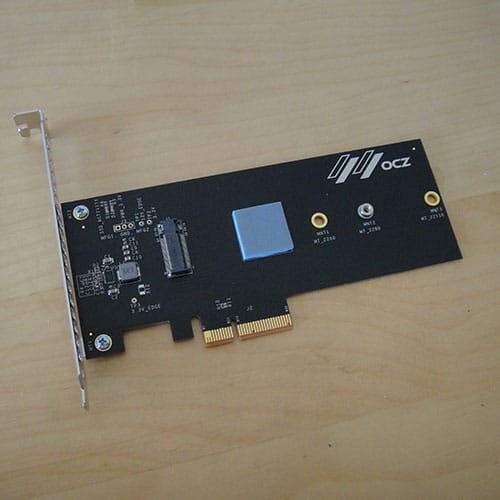
The OCZ RD400 is available at the typical storage capacities of 128GB, 256GB, 512GB, and 1TB, with an MSRP of $109.99, $169.99, $309.99, and $739.99, respectively. Expect to add $20 more if you select the retail drive with the adapter. As expected, you do pay slightly premium living at the cutting edge of the technology since the drive works out to be 61 cents to 86 cents per gigabyte of storage. Compare this against SATA-based drives that retail at around 30 to 50 cents per gigabyte, and you can expect to pay almost double the price per gigabyte of storage for an NVMe drive. Our review model of 512GB actually offers the best price to gigabyte ratio and the smaller 128GB model is the highest price per gigabyte. That being said, the price for the RD400 is comparable to other NVMe drives like the Samsung 950 Pro. Also, the RD400 has an edge over Samsung where it offers 1TB of storage capacity that is yet not available on any consumer-grade NVMe drives.
Feature-wise, the RD400 supports the usual TRIM, idle garbage collection, and SMART. A major omission, however, is any sort of encryption support. Many consumer SATA SSDs support at least AES encryption and the Samsung 950 Pro even support TCG Opal and eDrive(IEEE1667), so it is unfortunate to see the drive lacks any encryption support. Granted, most desktop users probably will never encrypt their drive, but it is nonetheless a feature that we expect a drive at this price level to have. The drive will also work with OCZ’s SSD Utility that provides useful information such as the drive’s serial number for the warranty purpose and the drive’s health information. Additionally, SSD Utility also provides functionality to adjust over-provision allotment, secure erase, and firmware updates.
The endurance rating for the RD400 follows the JEDEC standard JESD218A. The daily usage guideline is 40GB/day for the 128GB drive or 74 Total Bytes Written (TBW). With each storage capacity increase, the daily usage guideline is doubled. OCZ is also backing the drive for 5 years, higher than the standard 3 years that we find on most SATA SSDs. In addition, the drive also features Advanced Warranty Replacement to minimize any system down time.
 Bjorn3D.com Bjorn3d.com – Satisfying Your Daily Tech Cravings Since 1996
Bjorn3D.com Bjorn3d.com – Satisfying Your Daily Tech Cravings Since 1996


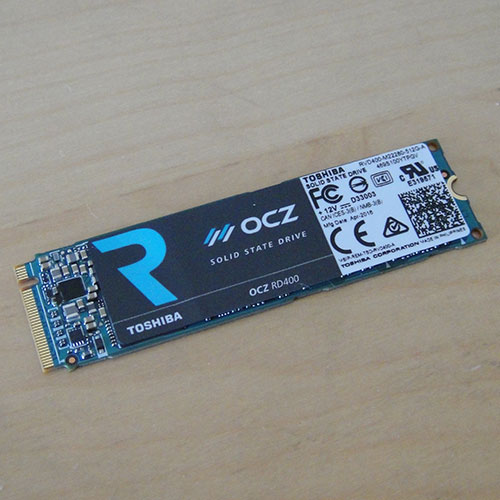
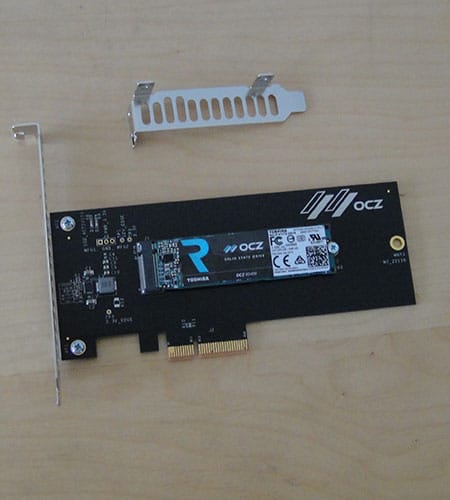
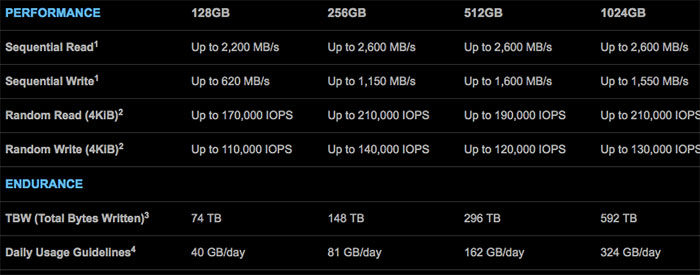
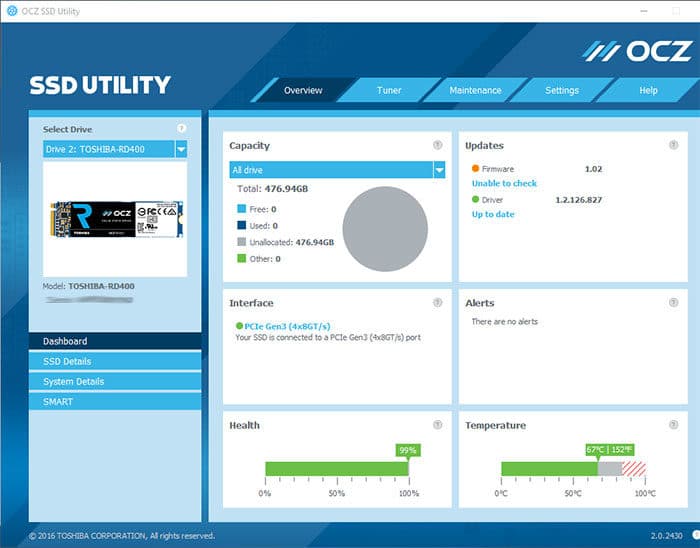








Technology has gone too far in upgrading. Each upgrade, has lots of good things added. Better to choose the best among the bests.