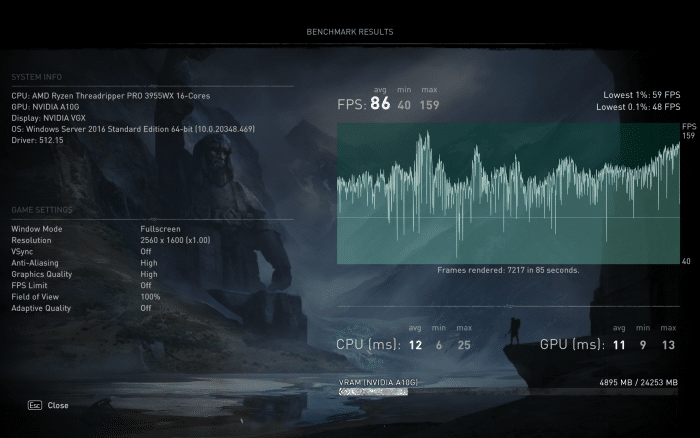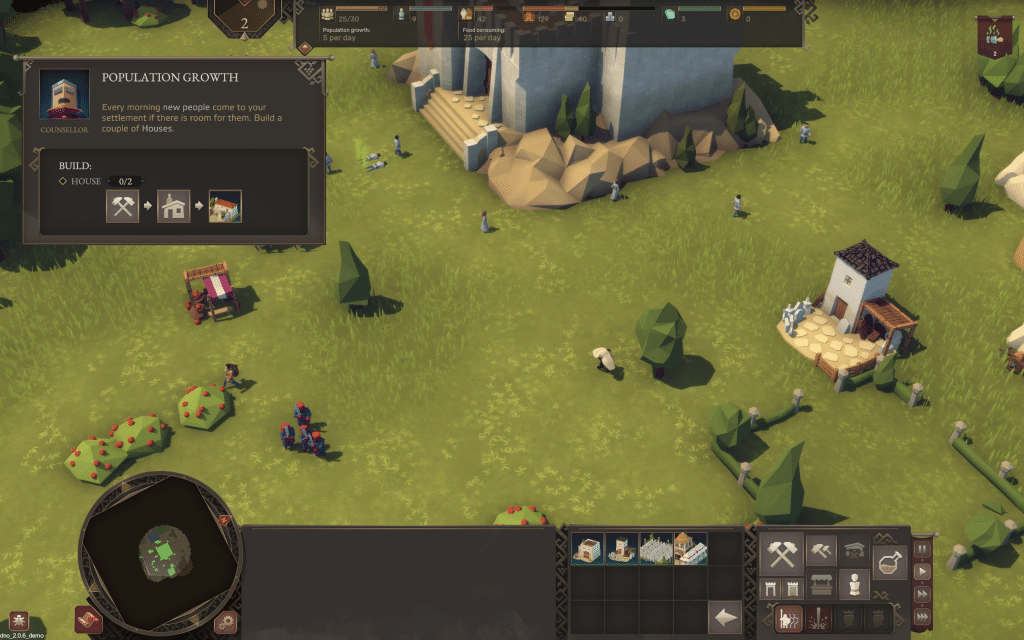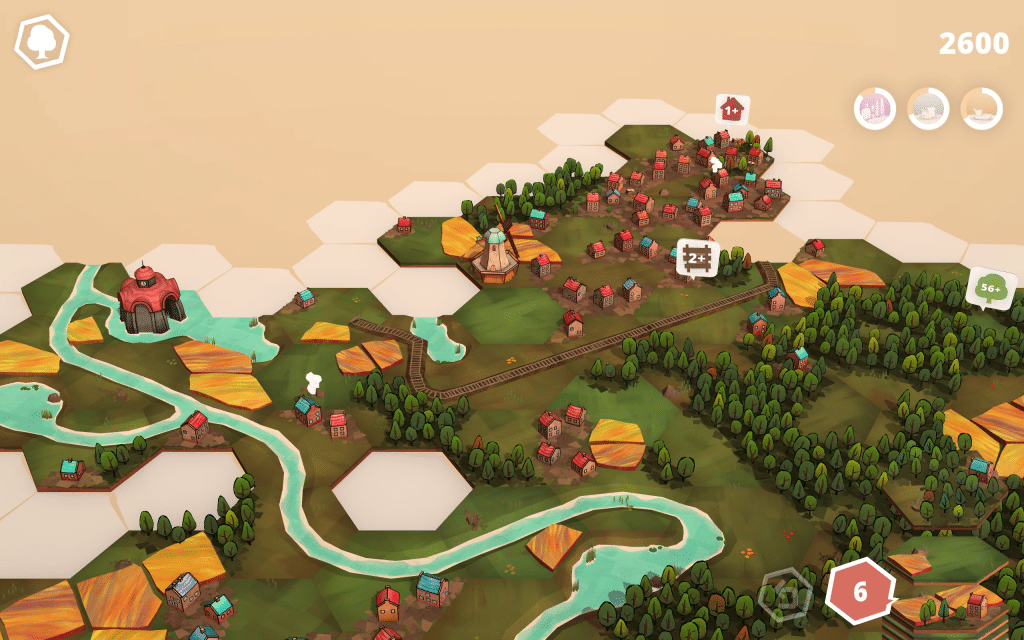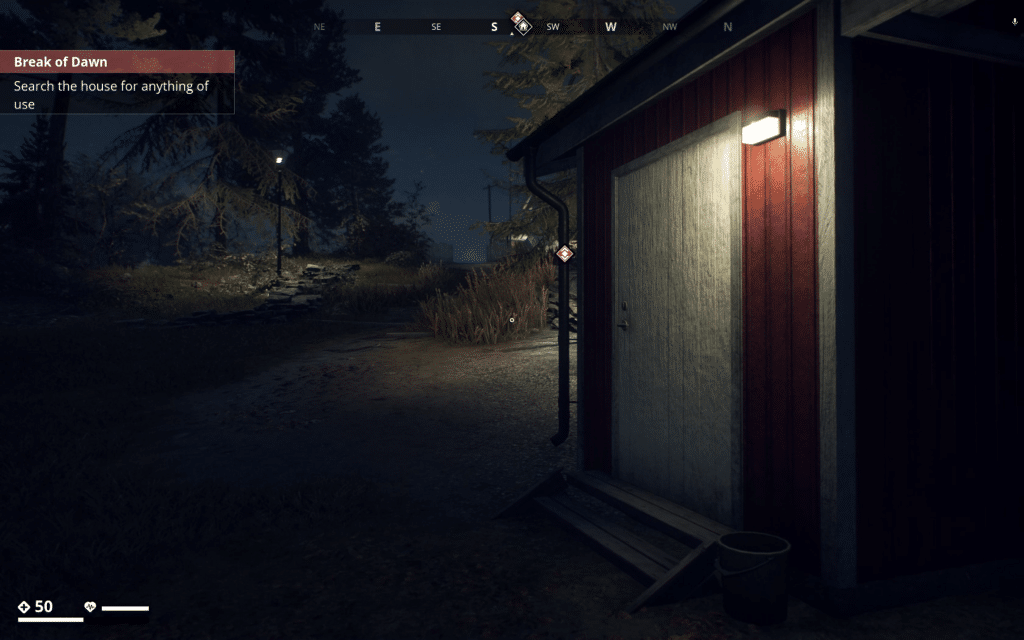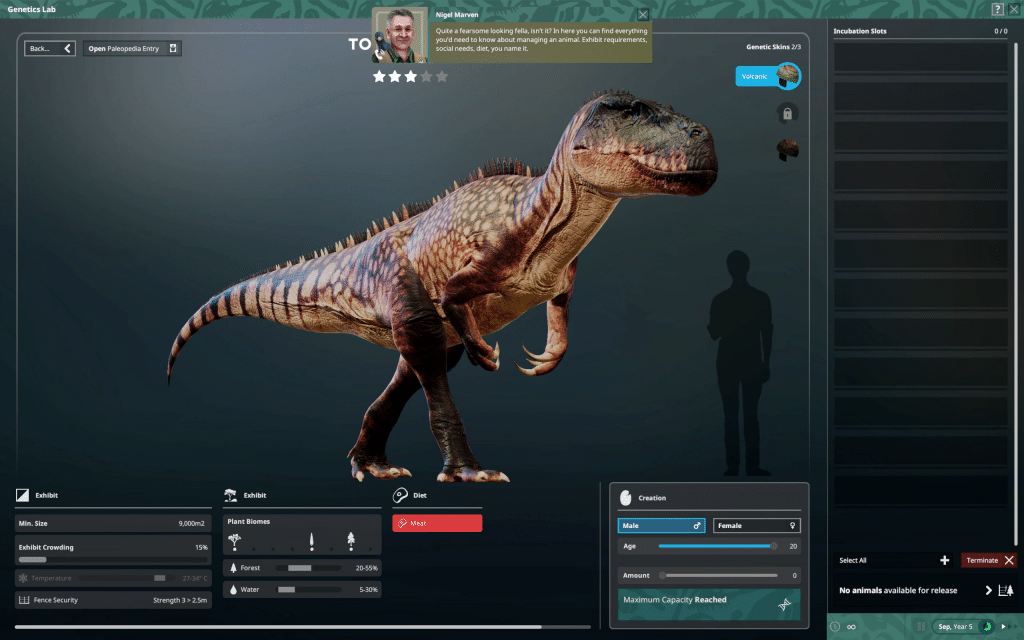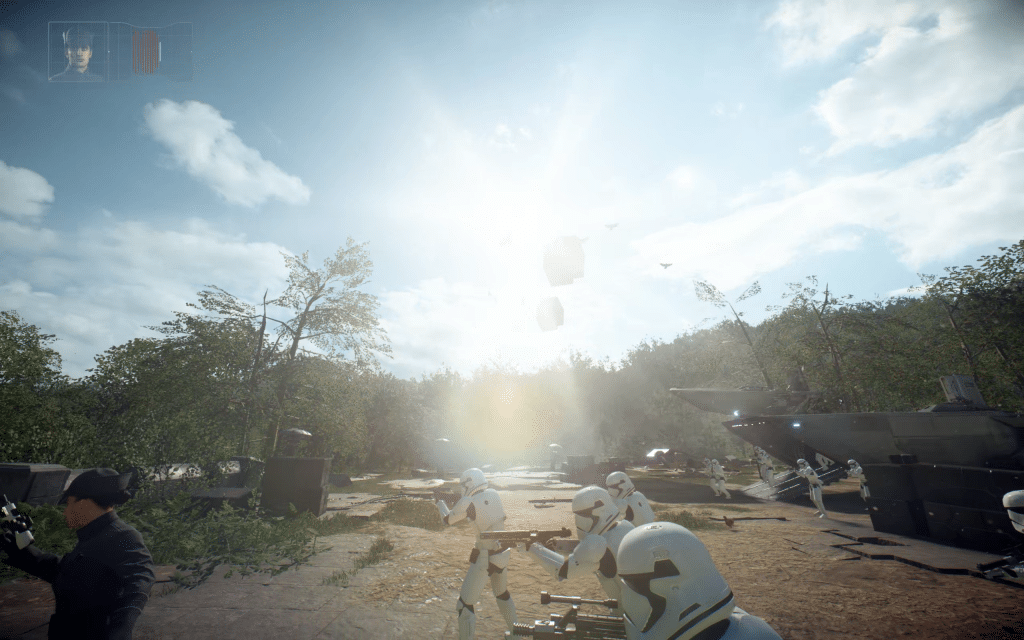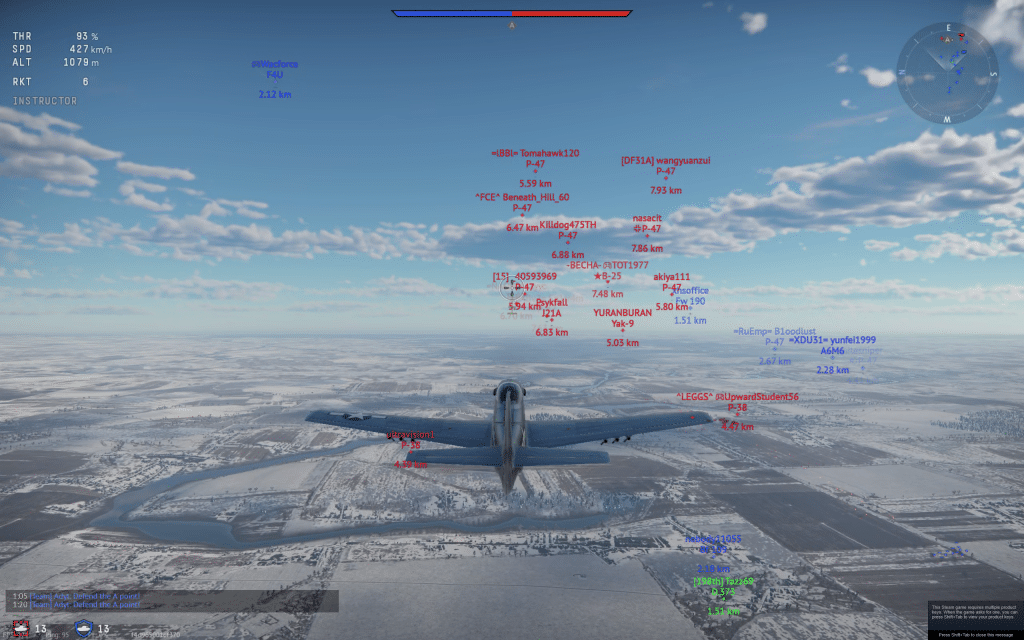The Performance
As mentioned in the beginning this is not supposed to be a full comprehensive review of GeForce Now and its different tiers. I decided to write this article to give you an idea how it performs on my specific set-up.
The testing was done at two places; my vacation-house in Gotland which has 250 Mbps-connection and at home where I have a 10 Gbps-connection. This sounds a lot but of course since I also only played via WIFI I maxed out at around 250 Mbps at the vacation house and around 500 Mbps at home.
I am aware that in many countries or places in countries getting these speeds are expensive but then again, in many other countries here in Europe it isn’t especially expensive with up to 1 Gbps-connections, so I guess it depends on where you live.
At the time of writing Nvidia has 32 datacenters around the world for GeForce Now. This includes 10 in the US and 6 in the EU. Each of these datacenters then have servers for the different tiers but only 12 seems currently to have the highest end tier (RTX3080). I am though a bit unsure about the validity of this as I’ve been connected to EU Northwest (which is here in Stockholm) even though it claims not have the RTX3080-servers. When connecting to a center that definitely has the RTX3080-server it gives me the same performance in Assassins Creed benchmark so I think the list on Nvidia.com is a bit outdated. In the software I can choose from 17 servers so I think they are adding support for RTX3080 in more datacenters.
Assassins Creed Valhalla includes a benchmark which makes it easy for us to see the expected performance of the “RTX3080-rig”. At 2560×1600 with the “High”-settings the system has an average FPS of 86 fps while the 99th percentile is at 59 fps. Turn on Adaptive quality and you should be gaming comfortably at a minimum of 60 fps in this game.
If you have an Apple Mac Book Pro M1 and a good internet connection, GeForce Now is an excellent way to play games that you otherwise could not play.
Overall the experience has been excellent. The few times I’ve had some hick-ups with the stream it has degraded a bit and then quickly recovered. I’m by no means a Pro-gamer so the extra milliseconds lag that is introduced hasn’t bothered me at all, regardless what I’ve been playing. The main positive is of course to be able to play any of my (supported) games on the Mac Book Pro. I actually have two great gaming PC’s (a stationary with a RTX3080 and a Asus gaming laptop with Ryzen 5900HS and RTX3080) so I technically do not need this but it is really nice to be able to just fire up a game when I need a break from work. And since the M1 Pro Mac Book Pro is completely silent even when under a lot of load it is much nicer to game on it then on the Asus laptop where the fan really gets loud after a while.
Your mileage will differ as everything depends on the internet connection but as long as you have a good internet connection I seriously suggest trying it out, if only with the free tier. If you also cannot afford (or find) a RTX3080 then this is a nice alternative as you can get access to better hardware cheaper that buying a new system.
The main con is of course that you still need to own the games and that not all games are supported. Compared to a service like GamePass xCloud gaming where you get access to games by paying a monthly fee, GeForce Now is more expensive since you are paying the monthly fee AND the price of the games. That said, the “hardware” is better (Premium and RTX3080-tier) so to me it is worth it.
My wish would be for better integration with Ubisoft etc so we directly can see the games we own as well as at some point GamePass support. Since GeForce Now requiers you to own the games in some way I do not necessarily see it as competing with the other store fronts.
If you have an Apple Mac Book Pro M1 and a good internet connection, GeForce Now is an excellent way to play games that you otherwise could not play.
 Bjorn3D.com Bjorn3d.com – Satisfying Your Daily Tech Cravings Since 1996
Bjorn3D.com Bjorn3d.com – Satisfying Your Daily Tech Cravings Since 1996