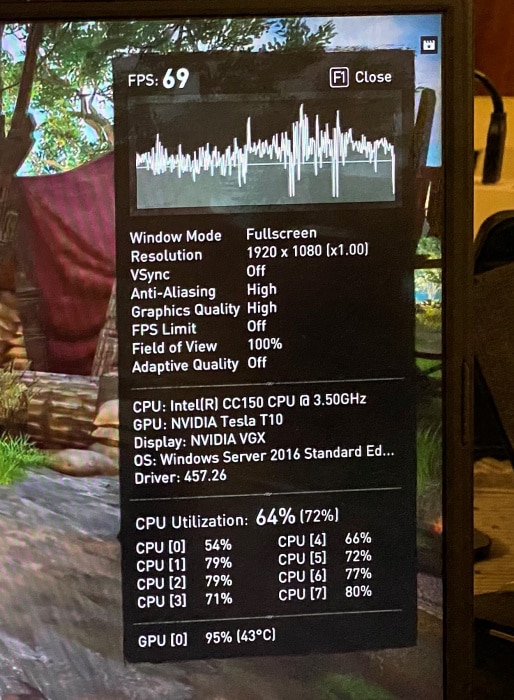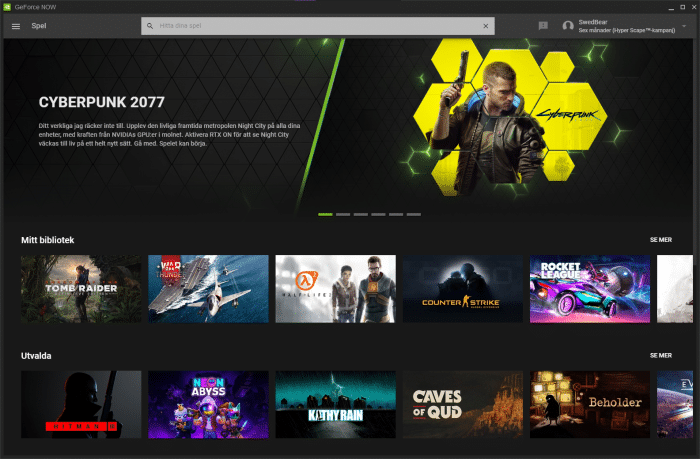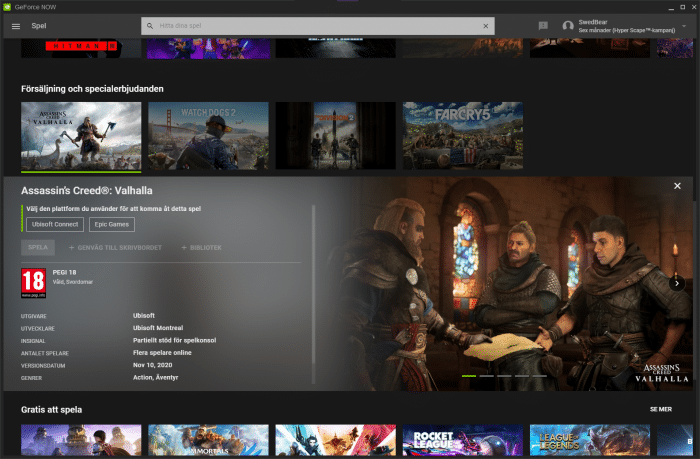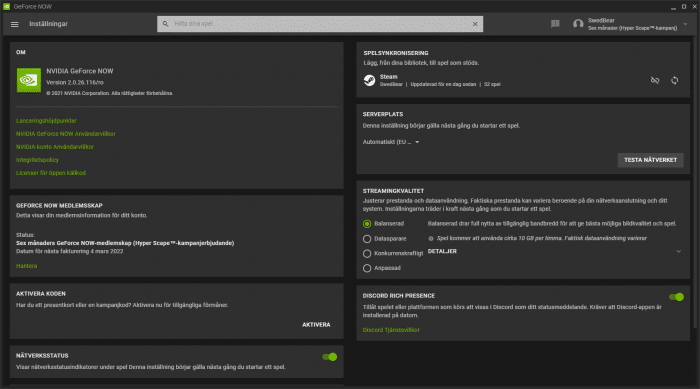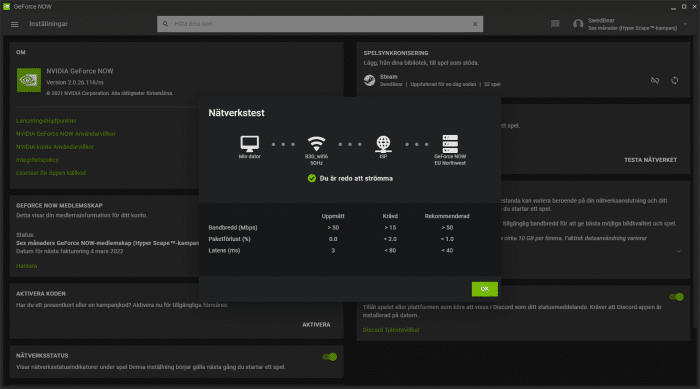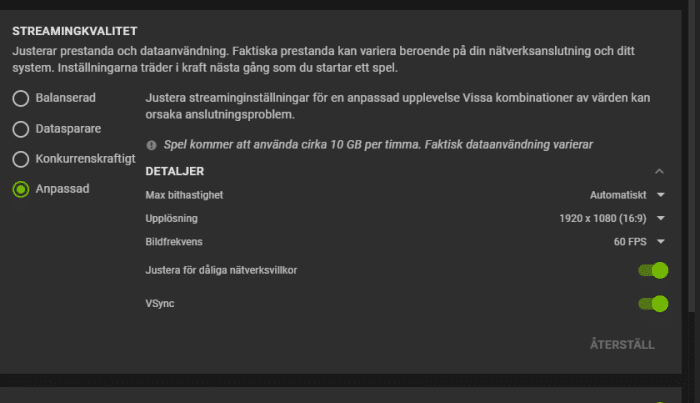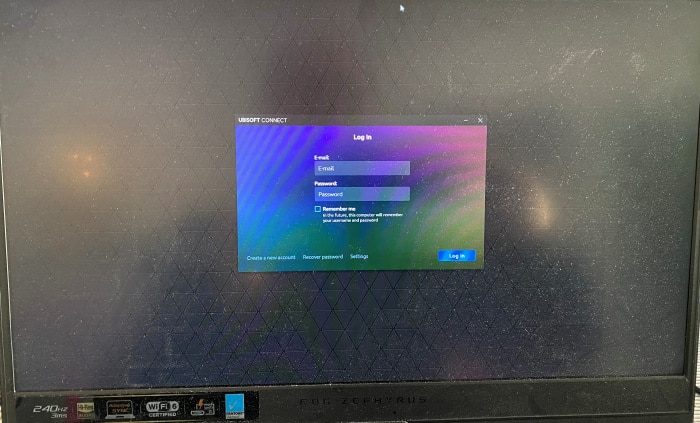Game-streaming is something that has slowly caught on over the last few years. For quite some time now you have been able to stream games on your network with Steam and Xbox. A local network is a very contained and easily controlled enviroment so I would say it works pretty well. The issue with local game streaming is that you still have to have a PC (or Xbox) turned on somewhere in the house which is used as the source for the stream. What I am looking at today is something else: remote game streaming using Nvidia Geforce NOW.
I think a lot of peope remember OnLive. The service promised to, for a fee, stream games over the internet. While the service did work I think it was out a bit early as quite frankly the infrastructure was not here yet.
Nvidia was early in this field too. In 2013 they relelased the beta for GRID for the Nvidia Shield where you could subscribe and get access to a bunch of games or even buy some directly through the service. This was though scrapped and 2019 the current iteration of GeForce Now was unveiled where you get access to play the games you bought via the cloud. Since February 2020 the service is out of beta and there are now clients for PC, Mac, Android, IOS, Nvidia Shield TV and Chromebooks.
Not Netflix for games
One thing GeForce Now is not is Netflix for games. This is not a service where you get access to a bunch of games for a subscription fee. I would say that Microsofts xCloud service is closer to that as it comes bundled with Gamepass Ultimate but so far it is only available for Android-devices (it will come out in 2021 for IOS and PC). Even Google Stadia is closer as they give away a bunch of games to subscribers.
So what is it? GeForce NOW lets users access a virtual computer, where you can install your existing games from existing digital distribution platforms, and play them remotely. Not every games (and service) is supported though and unfortunately when the service was released in February 2020 there were a alot of game developers that did not want their games to be available on the service and thus forced nvidia to remove them. Nvidia has a nice list here: https://www.nvidia.com/en-us/geforce-now/games/ which not only has a list if the games but also which service it is supported on. Right now GeForce now mainly supports Steam, Epic and UPlay. There is one Origin-games there (Apex Legends) and 4 that use their own services. I’ve seen a lot of people asking for GOG-support but so far it is not supported (yet).
Free or Paid
GeForce Now comes in two flavours: a free tier and a paid tier.
Free
The free members get “standard” access to the GeForce NOW-servers This means that during peak times you might have to wait for access. Members with standard access may experience longer wait times in the queue, depending on server availability. Free members also can only play 1 hour at a time. After that time you need to re-que again.
Founders Membership
For $24.95 for 6 months you get priority access which means that you get placed first in the que ahead of free members. You also have access to RTX in the games and can play for 6 hours before you have to re-que (and get ahead of the que again). To be honest I think the price is ok for what you get.
The hardware
So what is actually driving GeForce Now in the back-end? It is actually pretty interesting because we can see exactly what hardware the games think is running the game. Remember, GeForce Now is basically a virtual PC that boots up your game.
It seems at the moment you get a Intel CC150 CPU. While other info points to an 8 core/16-thread CPU it seems that it runs at a 4 core/8-thread CPu here and that the CPU is spread out over more instances. It runs at 3.5 GHz. Toms Hardware wrote about this CPU in Februar y 2020 and it looks like it is a bit slower than the Core i9-9900KF. Since it lacks Turbo the single core performance is low while it seems to be really good at multi-core performance.
On the GPU side we currently get a Nvidia Tesla T10 (RTX T10-8). This is NOT the Tesla T10 from 2009 (yeah, I got a big fooled myself first). This is the new GRID Tesla RTX T10-8 which was talked about in 2019 and started to be used in GeForce Now in 2020. More information about it can be found here. One thing I noticed was that in the specs it says it has 8 GB memory but several of the games I tested reported 16 GB or memory. It is possible there has been some updates there. The main upgraded between this and the P40 used before is support for Raytracing.
On the software side Windows Server 2016 Standard edition is used.
There has been talk about an upgrade to a Ampere-based video card. Nvidia has the new Nvidia A40 Data-Center GPU and hopefully we will see this coming to GeForce Now sooner than later.
The software
As this is not a full review but more of a introduction to GeForce Now I will focus on the PC. You download the client from Nvidia and log in with your Nvidia-account (or Google/Facebook). The software is actually pretty simple.
There is a mix between the games that the service already knows is in your library and games that are promoted.
If you choose a game that you have not yet added to your library you have to tell GeForce now where you bought it. Right now mainly Steam, Epic and Ubisoft Connect/+ is supported. Apex Legends is available from Origins and 4 games does not need a special service (Path of Exiles, World of Tanks, WarFace and Albion). I hope we will see GOG-games supported soon and also that Blizzard brings back their games again (as they were available at launch).
There are a few settings availalbe for the app. you can choose to let the service choose a server or select your own. Nvidia has added a bunch of server-farms around the world and I see 9 locations in the US and 6 in Europe. The one I was connected to, EU North-east is located in the UK. You can connect Steam here so that it can look into your library and automatically add the games that you have bought and which are supported. This integration is not available for Ubisoft Connect or Epic Games.
A cloud-based game streaming service needs a good internet-connection. You can test it in the app and while it needs 15 Mbps bandwith and a latency below 80 ms it really wants more than 50 Mbps and less than 40 ms latency. I got an mesh-network set up at home and when connected to it via WIFI6 I get around 450 Mbps and around 3 ms latency so I am lucky to have enough bandwith to get the best result.
You can also change the settings for the quality of the stream. Balanced is the default and will eat up around 10 GB/hour. There are a few other pre-sets and you can also do a custom setup that lets you determine resolution, 30 or 60 fps and some other settings. I choose to test everything on the balanced setting.
Performance
I decided to see how GeForce Now stacks up against my gaming-laptop, the ASUS ROG Zephyrus G15. This is a relatively powerfull laptop with a AMD Ryzen 7 4800HS combined with a Nvidia RTX2060 Max-Q. I also did some quick tests on my Microsoft Surface Laptop 3 which has just Intel graphics.
Here are a few of my observations.
Need to log into service everytime.
Since you are basically starting up a new machine everytime you need to log into your service. You cannot copy/paste from your regular machine so if you like me have a complicated password in Last Pass you have to enter it manually. I also have 2FA set up on all my services and I noticed the query came from UK so that is how I knew where the server farm is.
Games start quick
Games start really quick. It feels so nice to be able to start a game the first time and not have to wait for a long install.
Some games might require some extra work
I had some issues with Assasins Creed Valhalla. I subscribed to Ubisoft+ which gives me access to many of their new and old games. When starting the game from GeForce now via Ubisoft Connect it wanted me to add a activation code. The solution suggested in the GeForce Now-forum was to activate it in the Ubisoft Connect app first. Turns out there was some issue there as even on the PC it wanted me to add an activation code when adding it to the library. In the end I installed it locally first and after that it worked fine in GeForce Now. This is the only game I’ve had some issues with so it might just be some wonky-ness for that game.
Quality settings are set low at default
Both in Immortals Fenyx Rising and Assasins Creed Valhalla the graphics settings were set to very low at start. I had to manually set them to high. Also remember that while the settings will stick if you change them and the game reboots, if you come back to a game the next day the settings need to be set again.
Quality is very good
I know I have really good Internet speeds so look at my experience as the high-end. I think the graphics are realy good and on the laptops 1080-screen I could not see any visible artifacts or weird stuff. I know my eye-sight is not the best anymore but I did not notice any differences from when I played the games locally.
Neither of the games I played (Immortals Fenyx Rising, Assasins Creed Valhalla, War Thunder and Rocket Legue) felt sluggish or laggy. Rocket Leage and War Thunder are competitive games and I still did not feel that I was disadvantage and could compete well in both games. I did however notice that the ping is a bit high. In both games I had a ping around 100 ms feels high considering the low ping my own connection has.
My laptop is so silent!
One issue with a gaming laptop is that is often is very noisy. A GPU or CPU running at full speed needs to be cooled. So when I, for example, play World of Warcraft on my laptop the fans are very noisy. However – playing demanding games via GeForce Now means that the laptop doesn’t make more noise than when watching a movie.
A bit faster than my RTX2060 Max-Q
ASUS ROG Zephyrus G15 | GeForce Now | |
Immortal Fenyx Rising | ||
High (min/ avr / max) | 23 / 60 / 108 fps | 25 / 67 / 143 fps |
Very High | 21 / 81 / 122 fps | 21 / 75 / 122 fps |
Assasins Creed Valhalla | ||
Medium | Average: 62 fps 1% low: 45fps 0.01% low: 38 fps | Average: 79 fps |
High | Average: 50 fps | Average: 68 fps |
Very High | Average: 46 fps | Average: 64 fps |
GeForce now runs the games better than my laptop with the RTX2060 Max-Q. Still, both the 1% and 0.01% low-scores are low and you won’t see the fps stick at 60 fps if that is what you want. You still can play around with quality settings to find the best compromise between quality and performance. In War Thunder however I saw around 90-110 fps all the time and I never felt that Rocket Legue felt choppy/sluggish so it really depends on the game. I do look forward in the future when they upgrade to faster GPuU’s and that is one of the advantages I can see with cloud gaming as you will see upgrades in the future.
Summary
GeForce now is up against a other services like Google Stadia and xCloud but so far can hold its own. While I guess IOS and Android-support is nice I think that they main draw, at least for me, is the fact that I can use a Chromebook or an Ultrabook without discrete graphics and still be able to play many games. Add the fact that many games now have cloud saves it also means you can play on many devices. In the case of Immortal Fenyx Rising I for example started playing it on a Xbox Seris X but have since jumped between Google Stadia, GeForce Now and my gaming laptop and have been able to just load the cloud save and continue. That rocks!
I think Nvidia has a good price on the service. 24.95$ for 6 months isn’t really much and you still can try it out for free for a while just to see how your Internet-connection can handle it. The fact that you have to buy the games could be seen as a negative but at the same time it means that you do not have to worry about a service closing down and loosing access to games. You still own the games and will be able to play them via Steam, Epic or any service they are on. I would love the ability to add more services though. In my dream-scenario EA would allow us to connect Origin and its subscriptions to it too as well as GOG. We’ll see in the future I guess.
If you are interested in trying it out or even want to sign up and subscribe right away head over to Nvidia: https://www.nvidia.com/en-us/geforce-now/memberships/.
 Bjorn3D.com Bjorn3d.com – Satisfying Your Daily Tech Cravings Since 1996
Bjorn3D.com Bjorn3d.com – Satisfying Your Daily Tech Cravings Since 1996