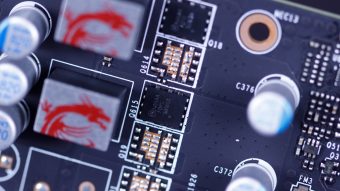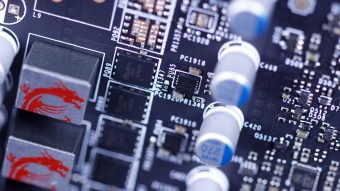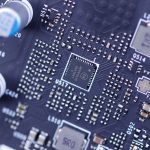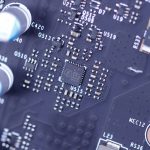Taking a look under the hood

Pulling the cooler from the MSI RTX 2060 Gaming Z you can see the tightness I had mentioned of the LED cables. You are able to butterfly the card out but just be careful. Also be mindful that the fan cables on the lower part of the board should be disconnected before pulling the cooler. You will see that with the cooler removed you also have a plate covering the VRM and memory modules working as a heatspreader which uses the cooling air from the heatsink to keep thermals in check.
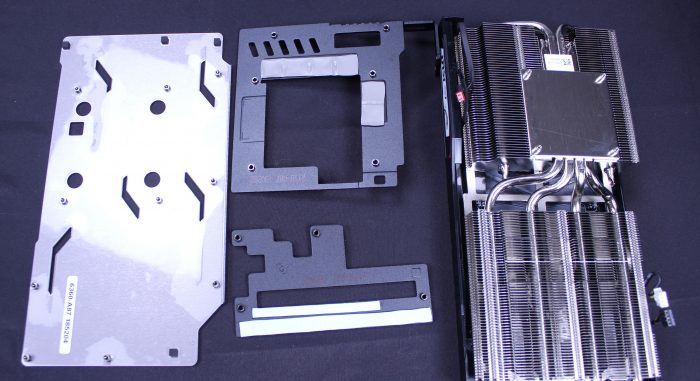
Here you can see the main components beyond the PCB for the MSI RTX 2060 Gaming Z. The backplate does not have any thermal pads or any method of working as a heatspreader. This is more a style and stiffening component as the interior of the backplate is plastic lined to ensure that shorts against the metal plate are avoided. you can also see the heatspreader plate which is actually a two piece unit with one piece cooling memory while the other smaller piece is used as a heatsink for the power components.
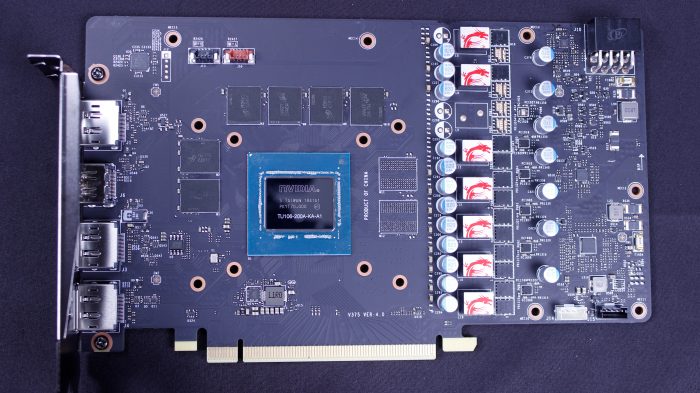
The MSI RTX 2060 Gaming Z laid out with all of its cooling bits removed. The PCB protrudes above the PCIe bracket by 16mm more than the standard FE card. This is something to consider if planning a very compact build as that’s a little over an extra half inch that may interfere if space is tight.
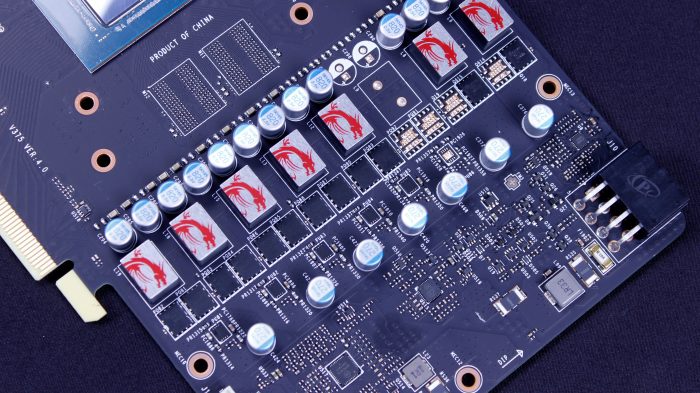
Here we get a good shot of the main power side of the card. you can see the custom inductor/choke design with MSI dragons printed on them. That adds some cool factor even if its something you may never see. the VRM as you look at it is a 5 Phase design for the vGPU with a two-phase for the memory.
The memory and the main GPU VRM’s both use On Semi FDPC5018SG Dual N-Channel MOSFETs. The configuration is interesting as the memory has two phases at 32A a piece while the GPU uses two of these same N-channel MOSFETs per phase with an NCP81158 driving it. This is effectively a 64A per phase configuration for the VGPU.
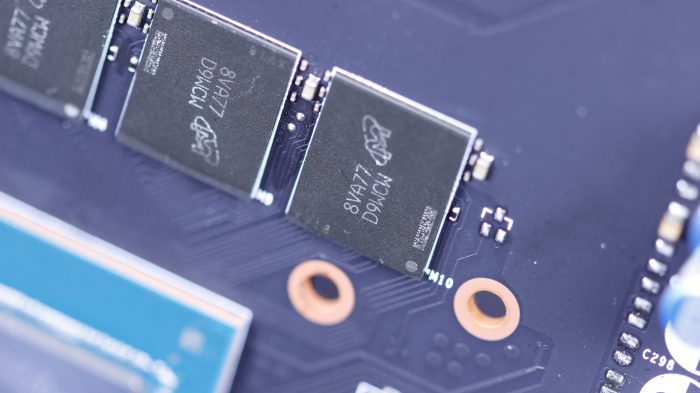
The memory is one we have seen before with the Micron D9WCW which are Micron MT61K256M32JE-14:A and are 14Gbps spec. These are common IC’s and I am interested to see how they will clock on this RTX 2060 Gaming Z card.
The control IC’s for the MSI RTX 2060 Gaming Z card are as follows.
On Semi NCP81610 is an up to 8 channel controller which is feeding the GPU VRM most likely in a 5+0 configuration. Normally I would expect them to run a 5+2 and just attach the memory, but MSI chose a different solution.
On Semi NCP45491 are used for Shunt monitoring to make sure the card is not pulling more power than the defined limit allows.
iTE 8295FN microcontroller appears to be for both LED control and possibly even fan control as well.
The uP1666Q is in place for the two-channel memory VRM control.

Here is the same TU106 die (you cannot see the changes for 1060 as they are internal), it is noticeably smaller than it RTX powered bigger brothers and understandably so as it has much less going on under the hood with only 3 GPCs. the total die size is 445 mm² whereas the RTX 2080 comes in at 545 mm² and the monolithic RTX 2080 Ti tops out at 754 mm². The only way to really tell this is an RTX 2060 and not a 2070 is that this GPU is labeled TU106-200A-KA-A1 whereas the RTX 2070 We showed previously was TU106-400A-A1.
 Bjorn3D.com Bjorn3d.com – Satisfying Your Daily Tech Cravings Since 1996
Bjorn3D.com Bjorn3d.com – Satisfying Your Daily Tech Cravings Since 1996