MSI RTX 2060 Gaming Z
The MSI RTX 2060 Gaming Z come boxed with a picture of the Gaming Z style cooler and RGB effects illuminated. The rear shows many of the key features I mentioned in the intro with MSI’s own explanation for them.
Here is everything that comes in the sleeve.
- Driver CD
- Manuals/guides
- Lucky the Dragon Coasters
- Lucky the dragon workshop pamphlet
If you still happen to be rocking a display that does NOT have an HDMI or Displayport, you will need either an HDMI or Displayport adapter as this card does not come with one.
Here, we now see what we have been waiting for, a full image of the MSI RTX 2060 Gaming Z. As you can see its a dual fan cooler with the special Torx 3.0 fans mentioned previously. It also comes with a solid metal backplate with some stylized slots cut through it. it is also emblazoned with an MSI Dragon crest and logo which appear to be silkscreened onto the backplate.

Here you can see the rear I/O of the card and its bevy of connectors.
- 3x Displayport
- 1x HDMI 2.0b
The MSI RTX 2060 Gaming Z has all the connectivity you would need for a modern gaming setup. Absent from the design is the DVI which we saw appear in 2070/2060 FE models and also the USB Type C Virtualink port. As mentioned previously this could be a cost cutting measure or simply allocating the cost of those components to items deemed more necessary. I don’t really see a major issue with this as most displays at least have an HDMI, and Virtualink is still nonexistent in the consumer space.

The power for the MSI RTX 2060 Gaming Z is fed by a single 8 Pin PCIe power connector. Thankfully this one is directly attached to the PCB, unlike the cable lead version we saw on the FE model.
Here you can see the cooler solution, backplate and top-lit logo. The top MSI Twin Frozr 7 logo is backlit addressable RGB which allows it to shine through with a coordinated color effect with the surrounding fan LED cutouts.
Here we can see the dual LED connectors near the top RGB lit Twin Froze plate. These are quite tight to the cooler/card connection so take special care if you need to disassemble the RTX 2060 Gaming Z model card. The bottom edge of the card you have dual fan headers one black and one white. I do like that MSI took the time to color code all of the connectors to ensure you should not have any confusion when reassembling it.
The RTX 2060 Gaming Z has some good looks and here we show you the RGB rainbow flow in action which is the default. You can see the color above the fans and also from reflection on the board by the PCIe slot. This would make for a cool looking vertically mounted card.
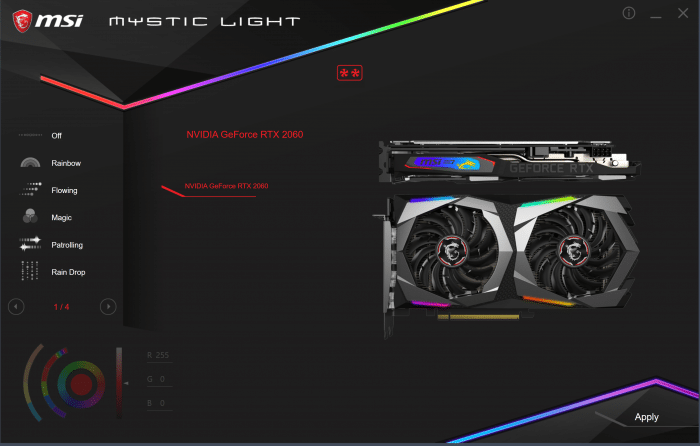
Here is the MSI Mystic Light software which allows you to fully customize the lighting effects on the card. the lighting is addressable but I’m not sure to what level. The ability to adjust each individual zone would be cool and I’m not sure if it will come up eventually but as of this point, it is only mode adjustments.
Enough of the outside now, let’s tear her apart and take a look at the guts.
 Bjorn3D.com Bjorn3d.com – Satisfying Your Daily Tech Cravings Since 1996
Bjorn3D.com Bjorn3d.com – Satisfying Your Daily Tech Cravings Since 1996


















