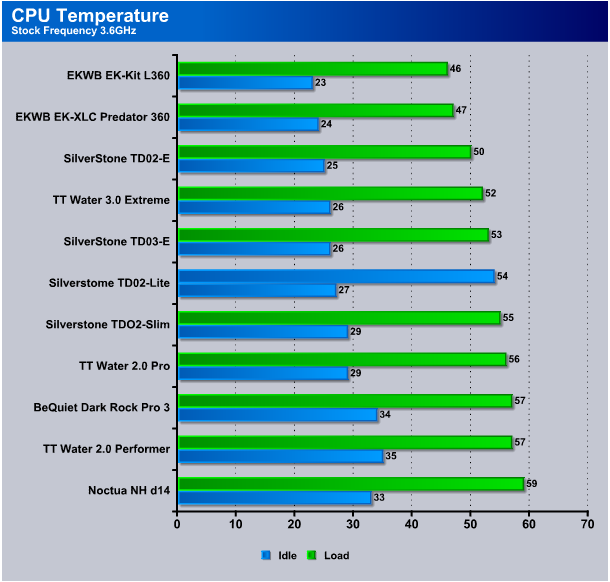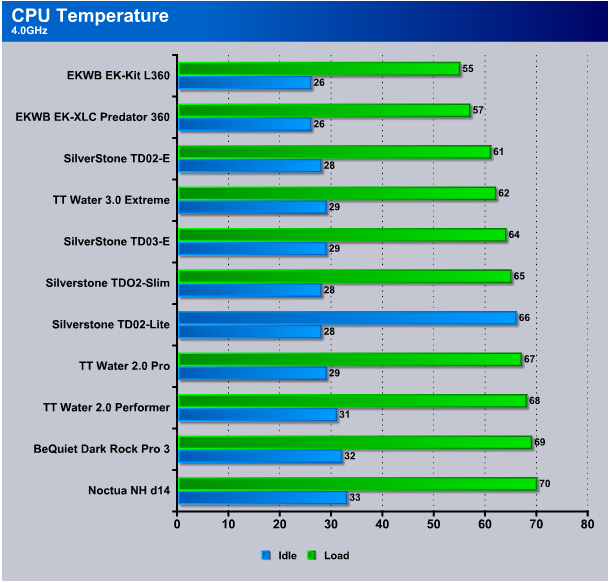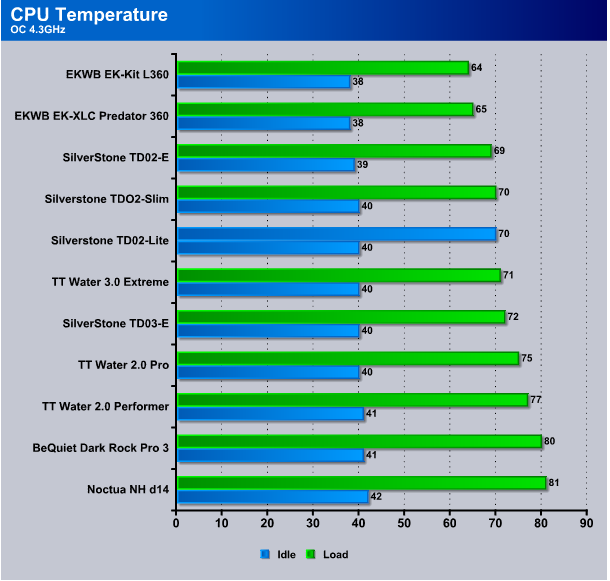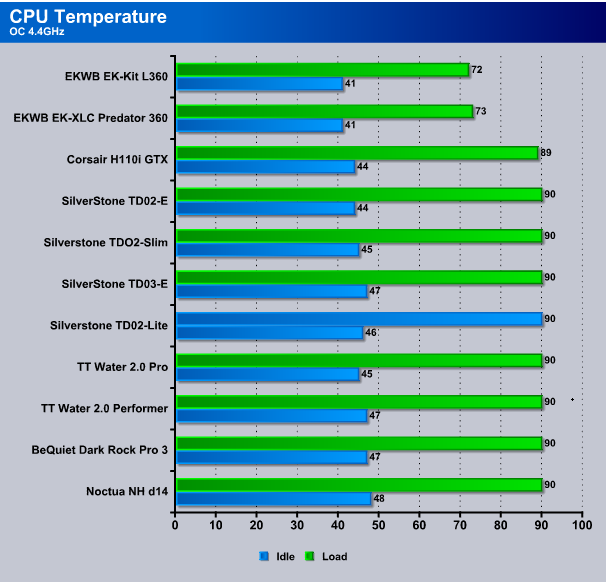Testing & Results
We run Intel’s Burn Test to test our SilverStone Tundra Series TD02-Lite and the testing is pretty straight forward, We run Intel’s Burn Test for 15 minutes, make a note of the temperature, then wait 30 minutes and run it again. We repeat the process three times and average the results.
Test Rig
| Test Rig “Quadzilla” |
|
| Case Type | |
| CPU | Intel Core I7 5820K 4 – 4.4GHz |
| Motherboard | Asus Pro X99 |
| RAM | Kingston HyperX Savage 3000MHz DC (15 16 16 39) |
| CPU Cooler | SilverStone Tundra Series TD02-Lite |
| Hard Drives | |
| Optical | Liteon DVD Burner |
| GPU | ASUS ROG Strix GeForce GTX 1070 8GB |
| Case Fans | 1 x 180mm Mosfet / CPU / RAM cooling fan 1 x 120mm PCI-E Cooling Fan |
| Docking Stations | None |
| Testing PSU | |
| Legacy | None |
| Mouse | |
| Keyboard | |
| Any Attempt Copy This System Configuration May Lead to Bankruptcy | |
Testing Results
We start at stock clocks and run our battery of tests so let’s get right to it.
Here at 3.6GHz we see the SilverStone TD02-Lite idling at 27°C and hitting a top end at 54°C.
At 4GHz we see the TD02-Lite holding the line at 28°C Idle and 66°C load so it’s holding up to a good 400MHz OC.
The Idle at 4.3GHz crept up to 40°C and topped out at 70°C under load. Our 5820K traditionally needs a pretty good voltage bump to make 4.4GHz and most dual radiator coolers don’t survive that test.
Here at 4.4GHz we ran stable but the thermals hit 90°C load which is our cutoff max temperature for testing, so the TD02-Slim wouldn’t hold the 4.4GHz OC. The thermals on the idle were at 40°C but the load temperature was just too much for the dual radiator setup.
 Bjorn3D.com Bjorn3d.com – Satisfying Your Daily Tech Cravings Since 1996
Bjorn3D.com Bjorn3d.com – Satisfying Your Daily Tech Cravings Since 1996