HD Station
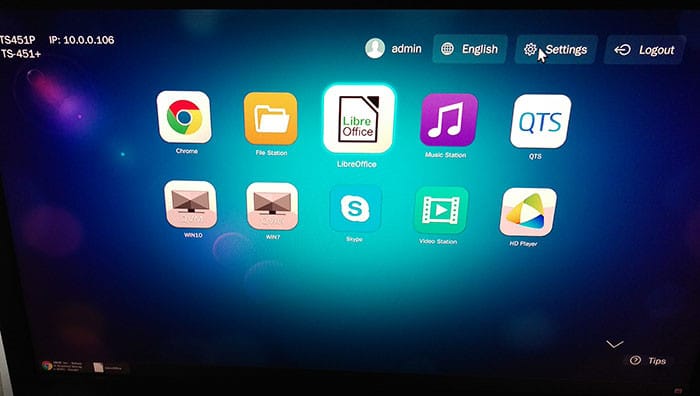
HD Station is one of the big features that QNAP is pushing in order to get the NAS to replaceme your desktop PC. It has not changed much, but has now gained support for even more applications. The QNAP Core Station (Photos, Music, Video,and File Station) can all be launched directly under HD Station without the need to enter the QTS to use them. You do, however, need to enter your credentials when you log into these services, which is a bit annoying if you are already logged into your own account. Luckily you do have the option to save the username and password so you only need to enter them once. A very nice addition is the ability to launch each virtualized operating system created under the Virtualization Station. Additionally, Skype has been added with USB camera and microphone support, as well as Libre Office, and Plex Home Theater.
Navigating around the HD Station feels much faster. Also, apps have been updated though still not the most up to date as the Chrome that is included is version 46. The latest edition brings much needed support for multi-tasking where you can run multiple applications with tabs and multi-lingual keyboard support. It seems like the multi-task is still somewhat an experimental stage since it is not enabled by default. You would have to go into the settings to enable it. Once it is enabled, we got an ugly black bar on the bottom of the screen that acts like a taskbar similar to how Windows handles multitasking. We are able to minimize and maximize the applications and when they are minimized, we are returned to the desktop for the list of the apps. Interestingly though, when we minimize the setting menu, we get a black screen instead of the desktop like what we get from other apps.
In addition to switching apps in tabs, apps can now also run in windowed mode and you can drag them around. Though you cannot double click on the menu bar to switch between full screen mode and the windowed mode like you can on a desktop OS. There is also no button to quickly return to the desktop, so if you have multiple apps open, you would have to close or minimize them all to open another app.
Overall, we are glad to see the updated apps and improved performance. The new addition to the HD Station such as Libre Office and the ability to launch a virtual machine is also great as well. With the Intel J1900 SoC and 8GB of RAM, the system works quite well for basic tasks such as browsing the web, multimedia content consumption, and editing and creating documents. So for these basic tasks, the NAS is really good enough that you can just use it as a desktop replacement hooking up to your HDTV.
Virtualization Station
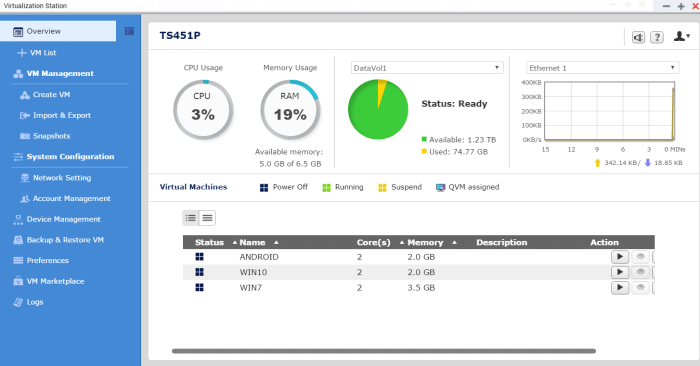
QNAP has been promoting its Virtualization Station where it can use the power of the NAS to run other operating systems such as Android, iOS, Windows, etc. The latest firmware gets an upgrade on the Virtualization Station 2.0 and adds the Docker Container Station. The upgraded virtualization adopts software defined networking and improved network performance. The software defined networking eliminates the need for the dedicated LAN port so you can now run virtual machines even with a NAS only has one LAN port. This also allows data transfer between the NAS and the virtual machine internally without going through the slower LAN port.
According to QNAP, with the virtual switch, the NAS can achieve six times higher read and eleven times higher write than the dedicated network. The latest firmware also adds port-trunking modes: Active backup, IEEE 802.3ad, and balance0-tlb support.
QNAP uses something they call “orchestrator” to manage the workload schedule through communication with the Hypervisor at the application layer. When the Hypervisor sends a transmission request to the orchestrator, the orchestrator will signal a virtual switch controller to allow the VM to connect with the physical network or the NAS storage for data communication.
Three modes of networking are supported:
- Bridged: where the VM and the NAS shares the same Ethernet port and both can access the internet
- External-only: the NAS IP would be changed to 0.0.0.0 so that only the VM would be able to access to the internet but not able to communicate with the NAS.
- Isolated: IP address can be manually configured to allow communication between the VMs.
The Docker Container 1.0
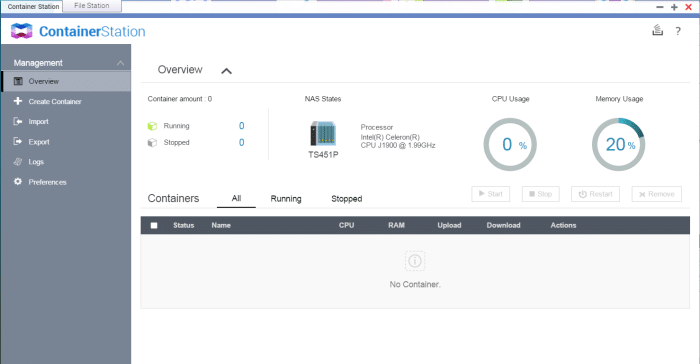
The Docker Container is a new addition to the already feature-rich Virtualization Station. Docker is build on top of LXC that uses the concept of Just enough (JeOS) that delivers a very light-weight virtual machine. I have to admit, I am not too familiar with this until now. The idea with Docker is that it provides a compact virtual machine that trimmed away the excess features of a Hypervisor that not everyone runs a virtual machine would necessary need. One advantage of using Docker is that it is easily to be shared with another system or to the cloud. This allows you to work on project on the NAS or home computer. Then you can save it to the NAS and share with others via Cloud.
It is clear that with the QTS 4.2, QNAP is expanding the functionality of the NAS beyond just a file storage. Not only that the NAS gained a lot of features that is geared toward enterprise and small business market such as versioning, QJBOD Express backup, improved virtualization, and greater Cloud integration; it is also gained quite a few functionality geared for home users. The improved Music, File Statin, QvPC, and Hybrid DeskStation, are all geared to make the NAS more integrated into your home tech ecosystem. It is not difficult to see what QNAP is trying to make the NAS not just for the professional or business environment but also a device that supplement other tech gadgets for any home user.
 Bjorn3D.com Bjorn3d.com – Satisfying Your Daily Tech Cravings Since 1996
Bjorn3D.com Bjorn3d.com – Satisfying Your Daily Tech Cravings Since 1996








