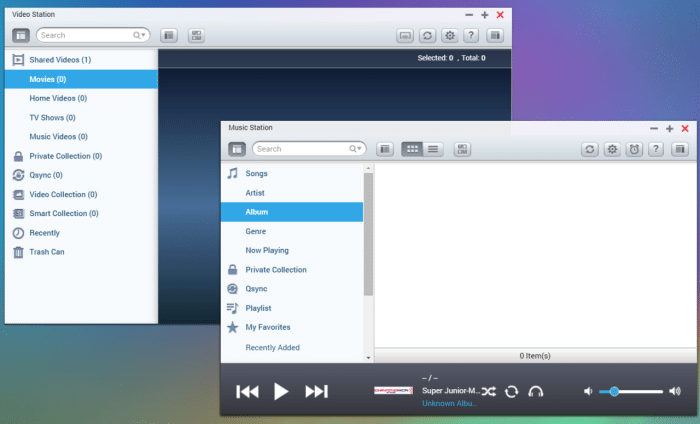File Station 2.0
To improve upon the file management, the File Station 4.2 now supports local, remote and also Cloud Storage. Now we can manage the files stored on the NAS, remote server, and the cloud simultaneously. The File Station is the centralized hub that allows us to manage and organize files across these different storage mediums without the need to have a computer or multiple apps. We like this idea since it simplified the painful tasks of managing our files stored across multiple locations and services. Unfortunately, this feature only applies to the NAS’s own built-in File Station and is not yet supported on the mobile version of the QFile app.
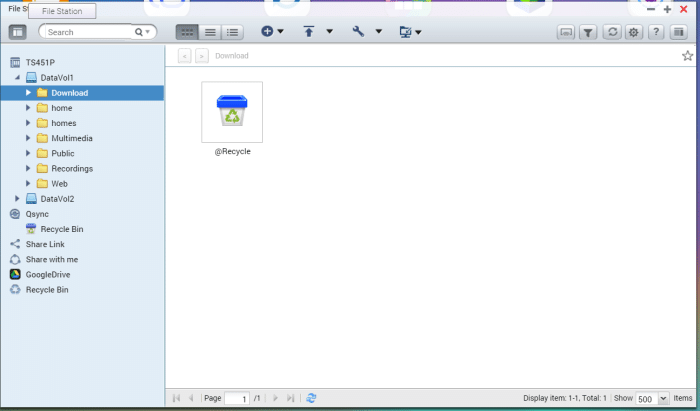
As mentioned, the NAS now features HybridCloud so that you can sync data between the NAS and various cloud services such as Yandex, Google Drive, Box, Dropbox, Amazon Cloud Drive, and OneDrive. File Station is where you would go to manage the file not just on the NAS, but also in the Cloud.
Not only can we can use the File Station to manage files, the latest update brings the ability to preview Microsoft Office files offline with a Chrome browser extension. Currently it supports .doc, .docx, .xls, .xlsx, .ppt, and .pptx. Also, we are able to use File Station to compress files in zip format, transcode files, and create share links to share via social media, email, or direct link. In addition to the folder sharing, we can know also share just files to selected users. Furthermore, we have the ability to allow uploading of files without a user account. This will let your friends and family upload a large file directly to your NAS without you first having to create an account for them. A handy tool where you no longer have to rely on email or cloud services to share files.
I like how QNAP centralized all storage management. This makes it extremely easy to share and organize files. The addition of cloud services is also great. It makes it much easier to sync data. What is nice is that not only can you access File Station locally, you are able to use it remotely via the MyQNAPCloud so that even if you are away, you can still use it to manage the files. Unfortunately, at the moment the mobile App Qfile has not been updated so that the cloud service shows up there, so you would still have to rely on a desktop to get all of the features on the latest File Station.
Multimedia
The NAS continues to be a powerhouse with multimedia. QNAP is one of the vendors that supports on-the-fly and background video transcoding. In addition, Photo Station gets a facelift that fits better with the overall revamped UI. We do wish that QNAP would also upgrade other Stations on the NAS so that it offers a coherent UI across the board. The Photo Station gets a flat design and now comes with dual viewing mode: manage and gallery. In addition to expanding the supported files, it now allows you to rotate image, and also gained a couple of new skills such as face detection tag and creating album and smart album.
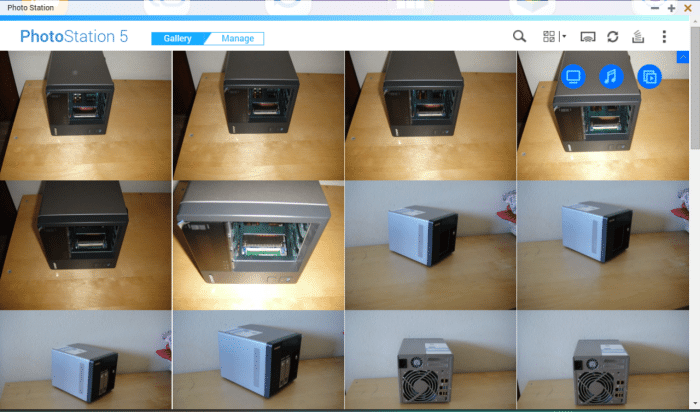
The face detection requires installation of the Photo Station Extension to work. Interestingly, this feature will only work under the Manage view and not Gallery view. When we initially installed the extension, we were not able to get it to detect any faces but after a quick restart, we are able to get it to work. In order to use it, we would have to first go into the setting and select the folder we want it to run. Then open up an image and highlight the face that you see on the image. The software will then automatically detect the faces and tag it. The whole process is a bit slow. We put about 60 pictures and it took the software about 10 minutes to finish detecting the faces. We noticed that the face tag feature only detects the faces and does not automatically tag similar faces. Thus you would have to examine each image and tag the faces individually.
Search for the Photo Album has been improved where you can now search tags, creation date, file path, and even camera brands. Smart Album feature allows you to sort images automatically based on the list of criteria. Currently, the list of criteria is a bit limited, which it is mostly based on the time and the tags.
The Music Station largely stayed the same except the addition of supported file formats. This is a bit unfortunate since we would prefer QNAP to revamp all of the bundled Apps to the latest flat UI. A very welcoming feature is the ability to stream music to your Bluetooth speaker, though as far as we are aware, none of the QNAP NAS units come with a Bluetooth chip on-board, so you would need a USB adapter or dongle to pair with your Bluetooth device. Also, to use such a feature, you would also need to install the multimedia extension pack (Media Streaming Add-on) from the App Center. The Video Station also looked largely the same and has not been updated. However, it gained the ability to stream to DLNA compatible TVs, DLNA compatible media streaming devices, Apple TV, and Chromecast. A much welcomed feature is the subtitle support where you can search for subtitles online or import them to the NAS. You would also have the ability to adjust subtitle fonts and timing offsets.
Download Station
With the 4.2 firmware, Download Station adds support for thunder://, flashget://, and qqdl://. Additionally, we could share the Download Station with others so they can use your NAS for their download need without the PC. However, QNAP has decided to remove the convenient QGET Windows App support so you would now have to rely on the NAS to add the download link as opposed to just drag and drop to the Windows app like you can in the past.
 Bjorn3D.com Bjorn3d.com – Satisfying Your Daily Tech Cravings Since 1996
Bjorn3D.com Bjorn3d.com – Satisfying Your Daily Tech Cravings Since 1996