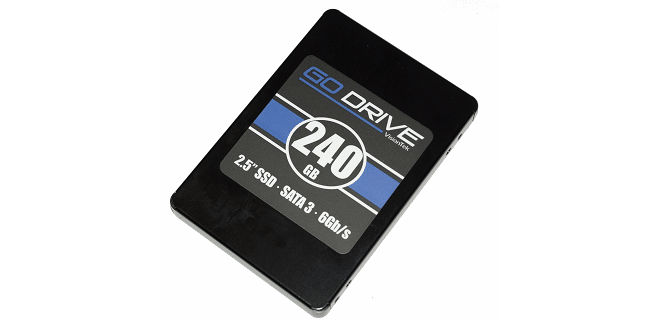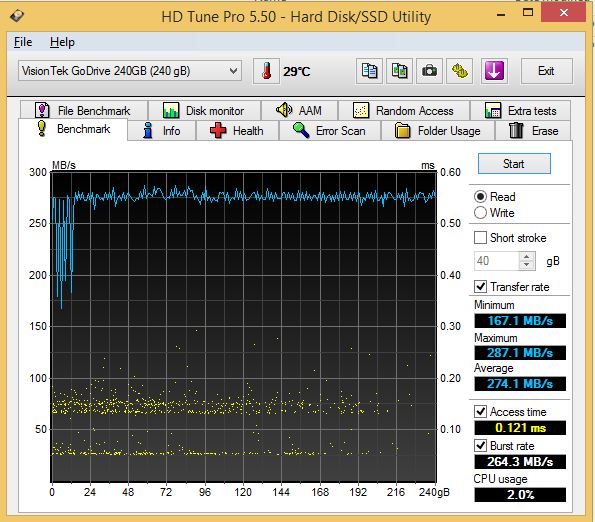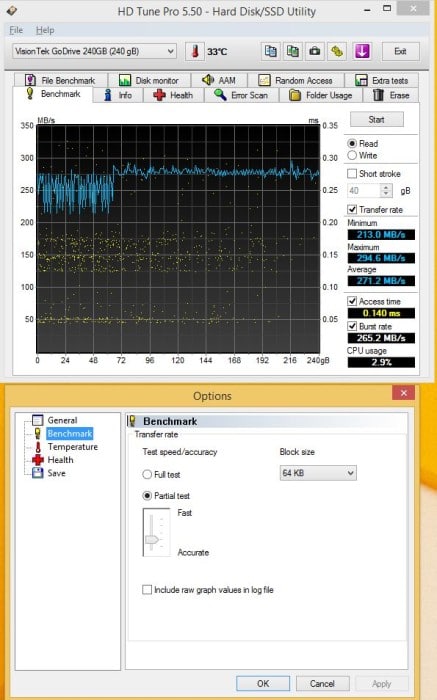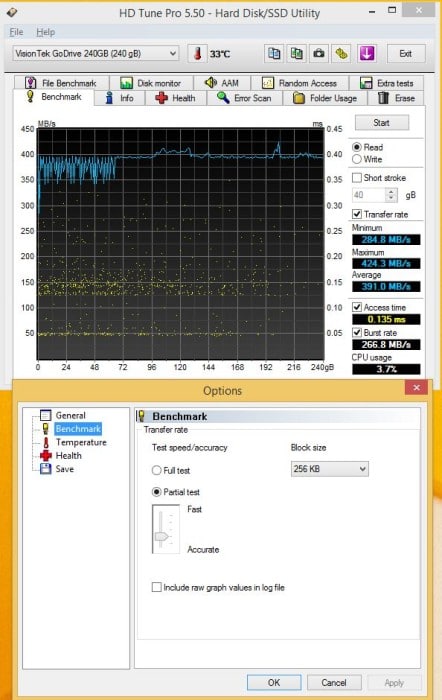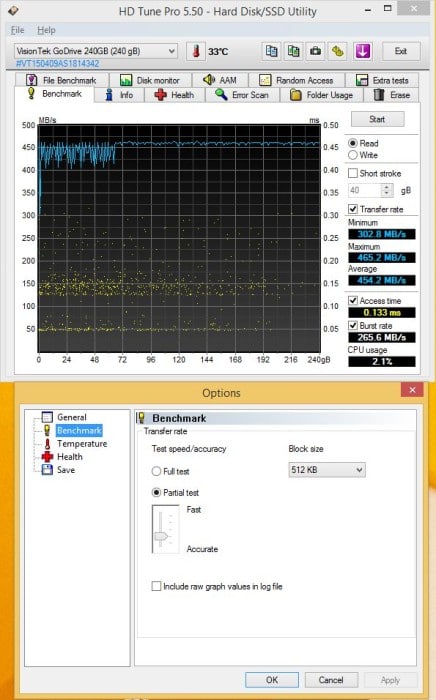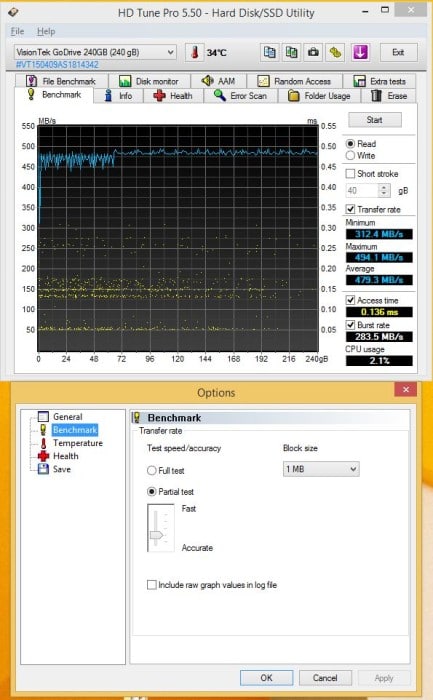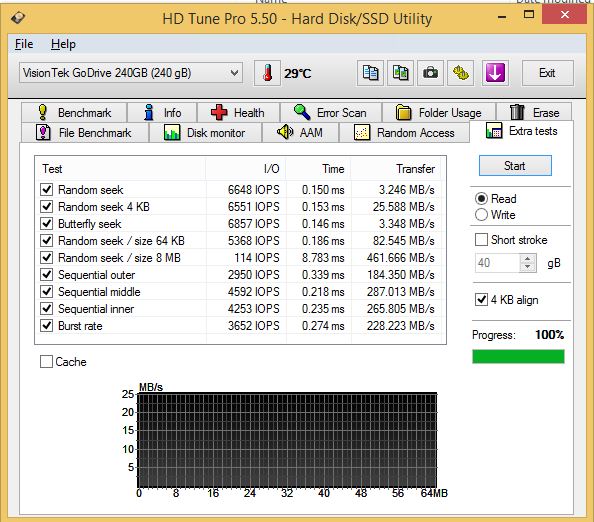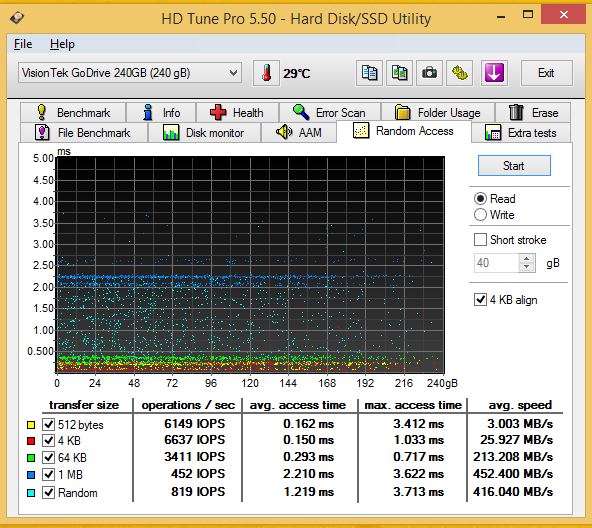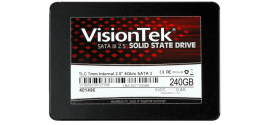Hard Drive Tune Pro
HD Tune Pro is a hard disk / SSD utility with many functions. It can be used to measure the drive’s performance, scan for errors, check the health status (S.M.A.R.T.), securely erase all data and much more.
We separated Hard Drive Tune Pro from the other benchmarks because of the number of different tests we ran with it.
Default settings, in-compressible data of course we got an average sped of 274 MB/s and it was tasking the CPU with 2% usage.
This is a 64KB Block size test and the average runs 271.2 MB/s and we are going to step through a few Block sized and check for the effect block size has.
Jumping to a 256 KB block size we see the average jump to 391 MB/s showing that block size affects speed so if you’re benchmarking that shiny new drive and getting some unexpected results tinker with the controls and test conditions to see if in-compressible date is used and what block size it’s using.
Upping the ante to 512 KB block sizes we jump to 454.2 MB/s average and the VisionTek 240 GB Go Drive seems to be hitting its stride at this block size.
The last block size we hit was 1 MB block size and we see Hard Drive Tune Pro running the Go Drive at 479.3 MB/s which is a slight jump over the 512 KB block size.
The Extra Tests in HD Tune Pro provide a banquet of information and the top speed here is 461.666 MB/s on Random Seek 8 MB block size. Hard Drive Tune Pro is doing something strange here and reporting outer, middle and inner (platter drive tests) and on a SSD those shouldn’t really be much different so we have to ignore that portion of the test and see if we get an answer back from the Hard Drive Tune Pro people on that question.
The Random Access portion of Hard Drive Tune Pro shows us why block size and IOPS are so important to speed. Smaller writes take a massive amount of IOPS to get the data transferred and as block size increase IOPS decrease an as IOPS decrease with increased block size speed increases. That’s mainly a concern for servers and server farms where writes tend to be small bits of data recorded into databases and a different storage solution. With ultra small writes there’s not much advantage using an SSD over a well designed platter solution. Being desktop enthusiasts we prefer SSD’s hands down for speed but in most cases have to have a backup platter drive for bulk storage.
 Bjorn3D.com Bjorn3d.com – Satisfying Your Daily Tech Cravings Since 1996
Bjorn3D.com Bjorn3d.com – Satisfying Your Daily Tech Cravings Since 1996