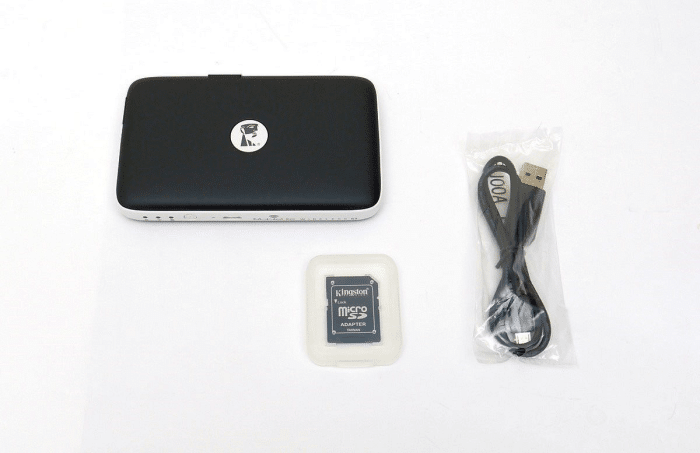A Closer Look
I always love taking photos of a product when it’s so pristine clean and not covered with fingerprints and dust motes so lets take a look at some of that beautiful Kingston MobileLite Wireless G2 footage. (Beautiful Bean Footage)
Click Images to Enlarge
The Packaging here wasn’t extravagant but simple very protective and geared for retail pegboard sales. The package was chock full of information to help the end consumer to make an intelligent decision about the purchase but Kingston way undershot on the capabilities of this device and in my humble opinion should have pre-packaged an Acrylic demo box with a fully functional broadcasting MobileLite G2 for in store demonstration. Sales would be off the hook if people actively see this thing in operation at the point of purchase.
Coming in at 171 Grams and about as big (maybe a little thicker) as most small Smart Phones the Kingston MobileLite Wireless G2 has a sleek look but as you can see here the ports we’ve seen so far are just open to the air with no provision for covering them. Check your average persons pockets and you will find enough contamination to potentially get into the open ports. No Carry pouch was provided so you’ll have to find a way to protect the open ports yourself.
The package yields a sparse bundle which we can understand to keep costs down but there are a few sorely missed items. No port coverings, A Micro SD adapter but no Micro SD card, and a USB to Phone type cable. We’ll show you the instructions in a moment but there is no booklet explaining the operation of the Kingston MobileLite Wireless G2, no real quick start guide, just a couple of pictures printed on the inside of the box. You would almost expect a USB wall charger but on checking the included items list this is the entire package. Given the functionality of the product a person might overlook those deficiencies but anything that forces us out to a store to supplement a purchase hurts the wallet.
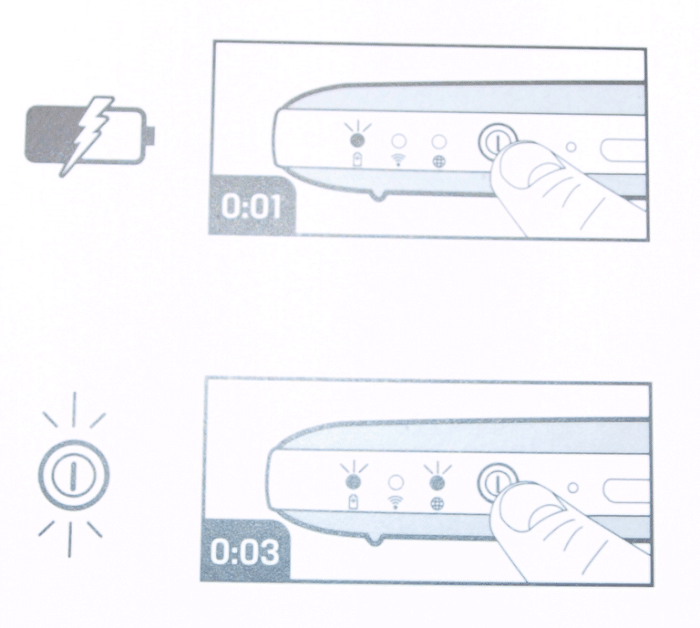
The included instructions, push button for one second to check battery(?), hold button for 3 seconds to turn on. I pushed the button and held it for 3 seconds and saw an additional selection in our WiFi selections on the PC so that was a no brainer thing, however no matter how much I waved my phone and tablet over the device no hologram emitted from the device telling me to go get some software for it. I finally noticed an App Store logo on the side of the box and lucked into the setup software, all of which could have been avoided by 1/4 of one normal sheet of printer paper saying “Hey you go to the App Store and Download the app”.
All joking aside the minor inconvenience finding the software and trying not to go to a website and read about what someone else may experience to get started was well worth it. If you don’t take the brute force approach how do you know what less savvy computer users are liable to go through?

On the business end of the Kingston MobileLite Wireless G2 there’s a USB port and a SD card slot Kingston thoughtfully included a micro SD card adapter but your on your own for media to plug into it. If you think about it if you didn’t have media to plug into it you probably wouldn’t have bought it so maybe not including media with it really isn’t that big an omission.

The Control panel side you have a battery indicator, WiFi and power light. This side is also where you plug in the USB to Camera (or for that matter phone) cable. The power on Button has two functions, hold for one second to check battery condition and hold 3 seconds to turn on.
The MobileLite G2 also sports a standard Ethernet port many Hotel’s have spotty WiFi support but if your room has an Ethernet port you can attach the Kingston MobileLite Wireless G2 and use it for a mobile router and have your own secure WiFi hot spot while other guests suffer bad WiFi slow speeds and dropped packets.
Here’s a shot of the Kingston MobileLite Wireless G2 with the included Micro Sd adapter inserted, notice it’s only a partial insertion so you will need additional room if you plan on using it on the go. Size was obviously one of the constraints Kingston thought about, rather than a full insert on the Micro SD it protrudes, a flash drive will stick out farther.
Here’s the Kingston MobileLite Wireless G2 plugged in and charging, you may want to plan ahead if your going to be on the go as it took over an hour to bring it up to full charge out of the box. Once fully charged up to 13 hours of battery operation.
Review Overview
Value - 8.5
Performance - 9
Quality - 9
Features - 8
Innovation - 8
8.5
The Kingston MobileLites' Wireless G2's Bundle was a little Sparse but what it lacks in bundle it makes up for in functionality. I would recommend (and have recommended) the Wireless G2 to anyone that wants WiFi access to extend storage, as a Media Server or File Server or simply to extend your WiFi signal to the corner of your man-cave (or Woman-cave).
 Bjorn3D.com Bjorn3d.com – Satisfying Your Daily Tech Cravings Since 1996
Bjorn3D.com Bjorn3d.com – Satisfying Your Daily Tech Cravings Since 1996