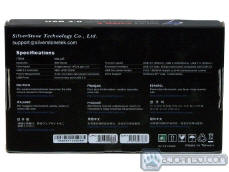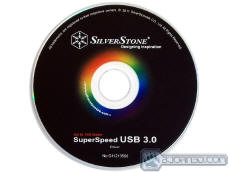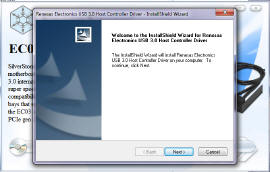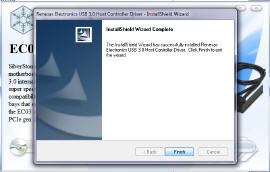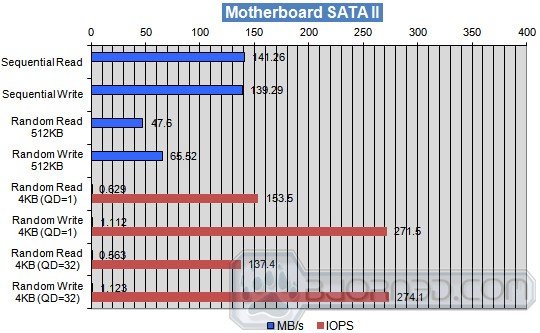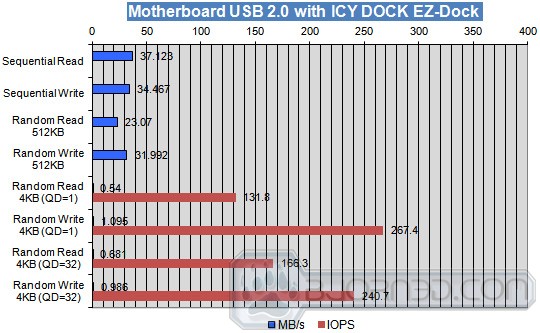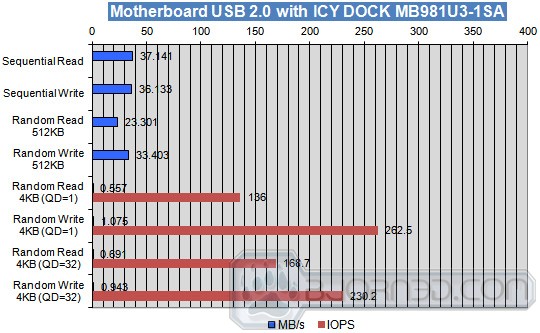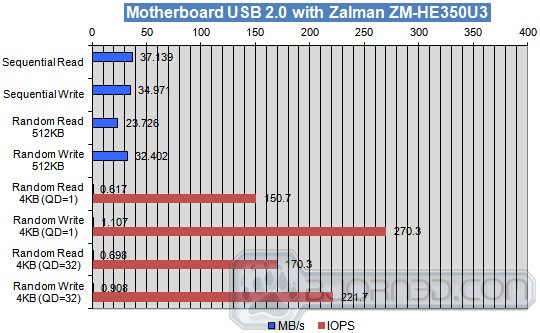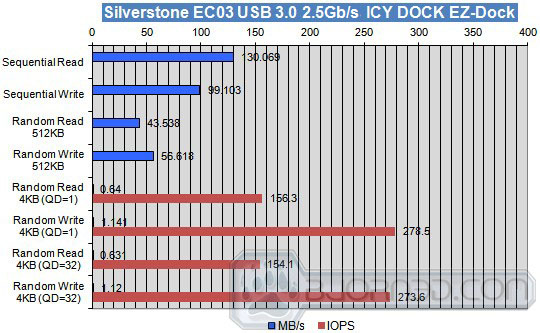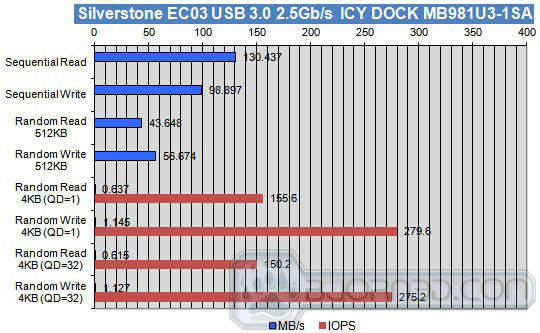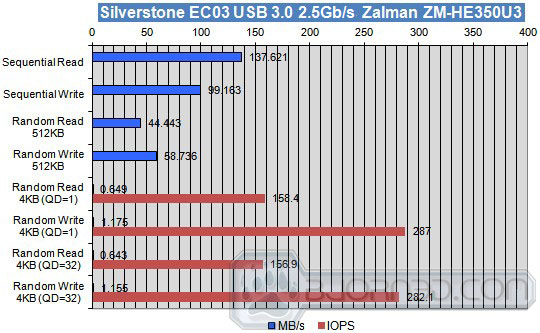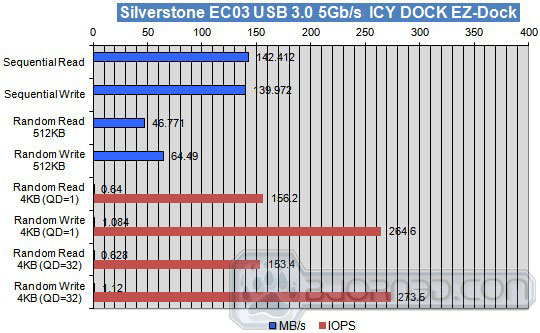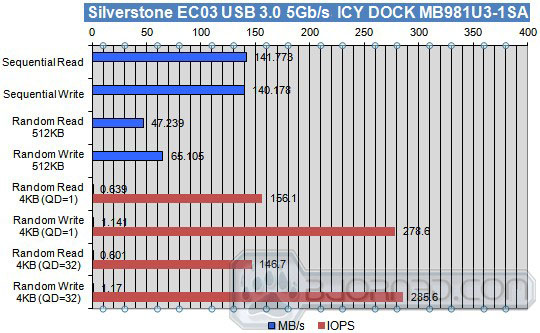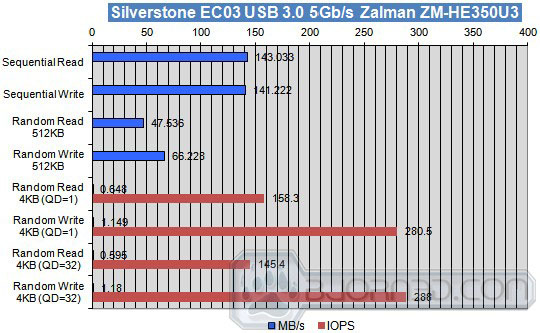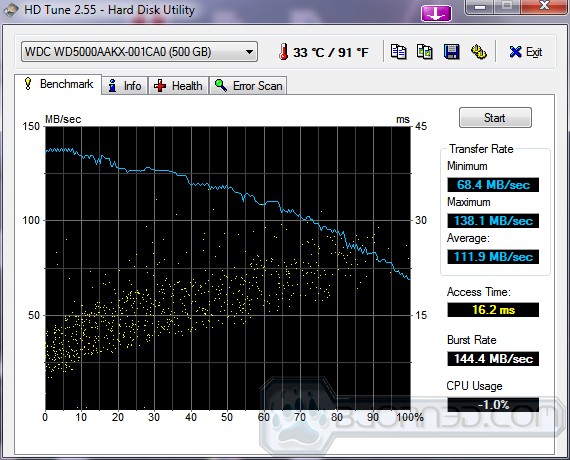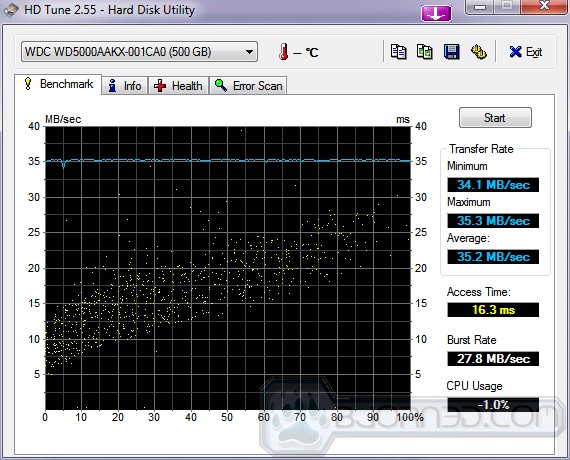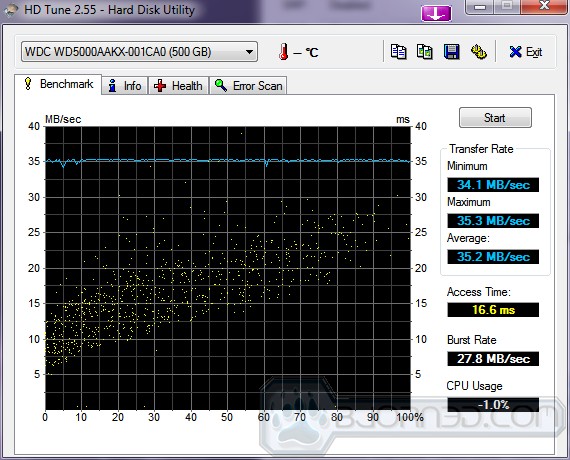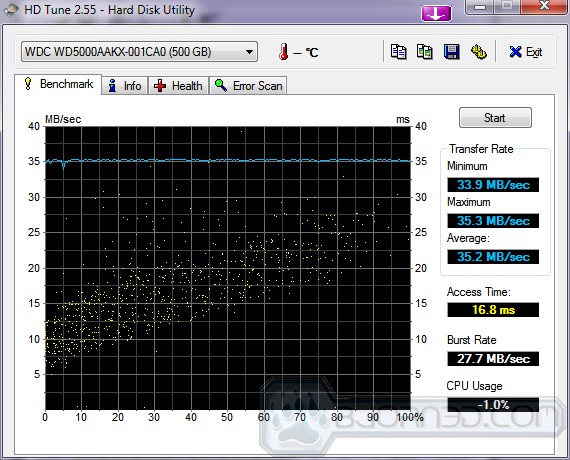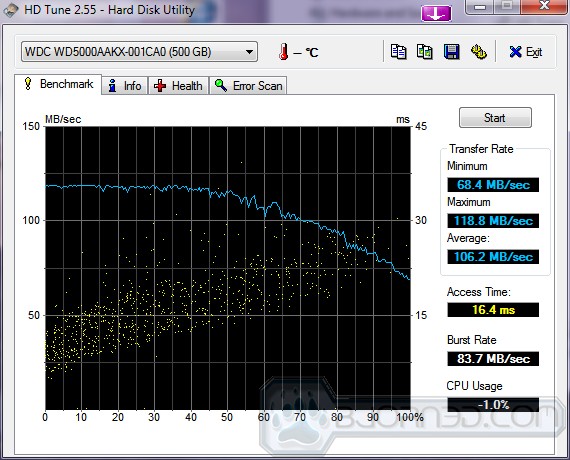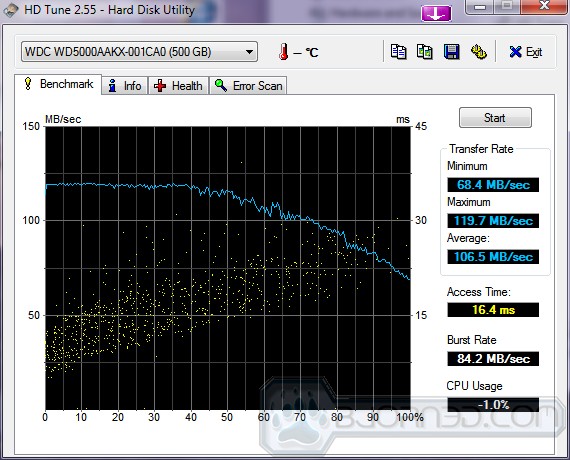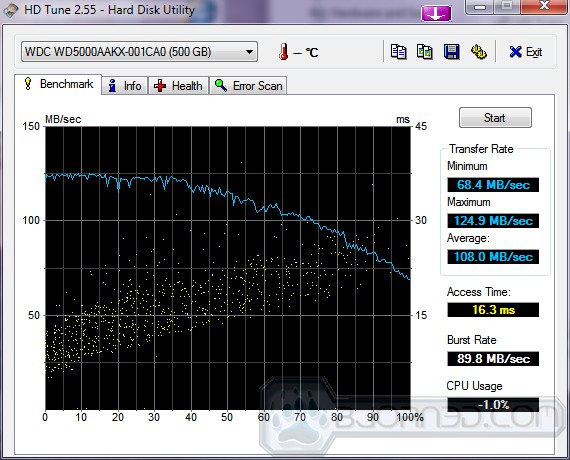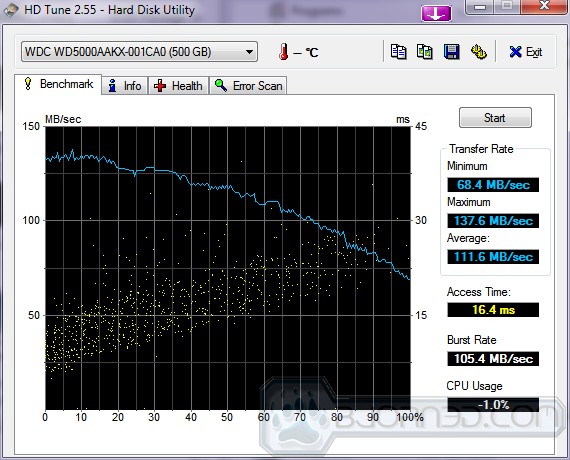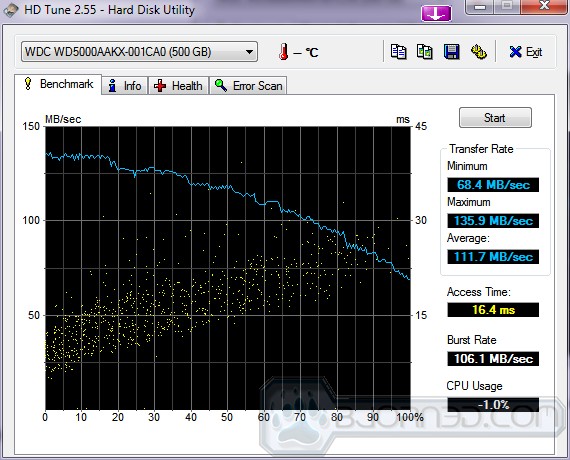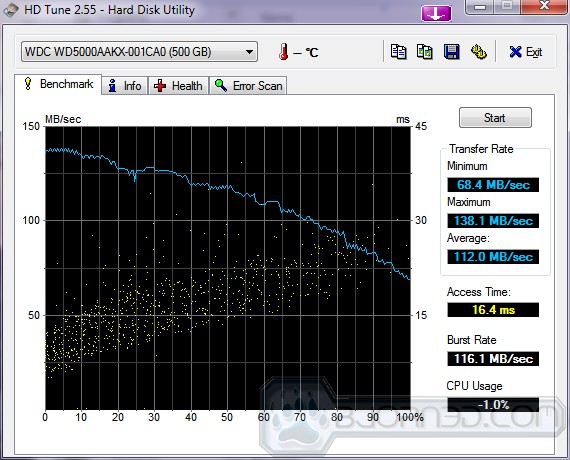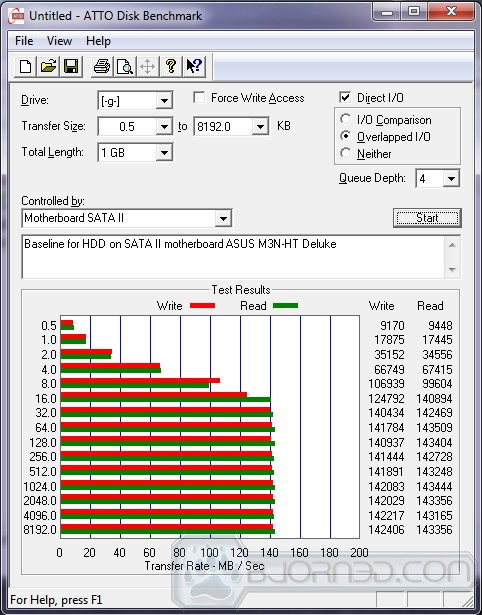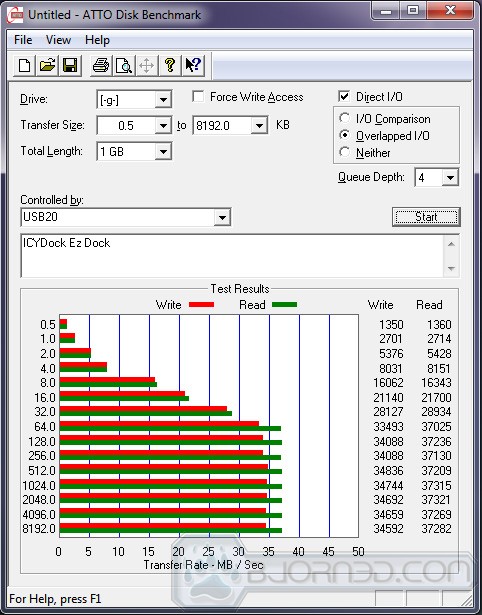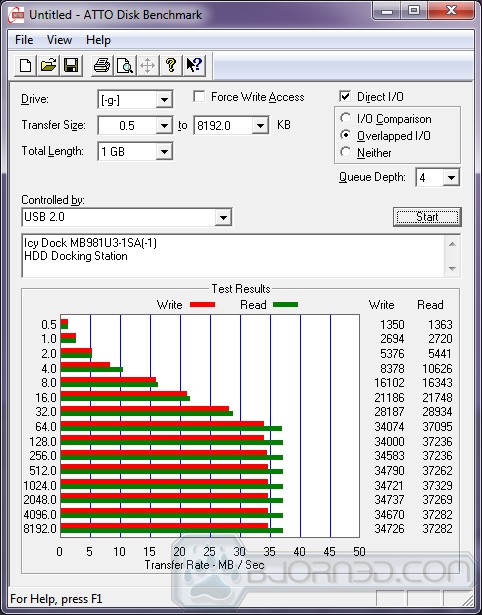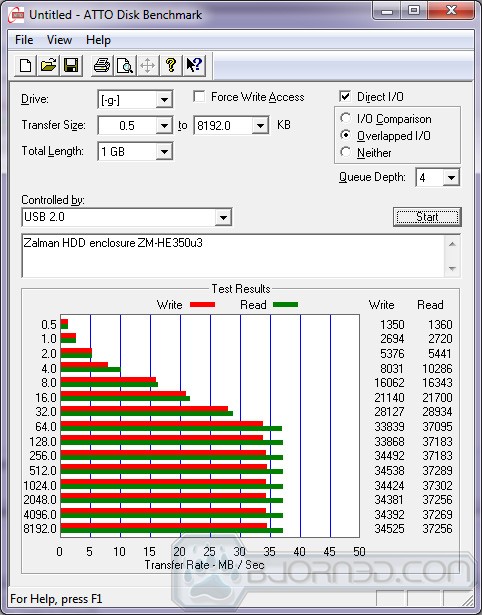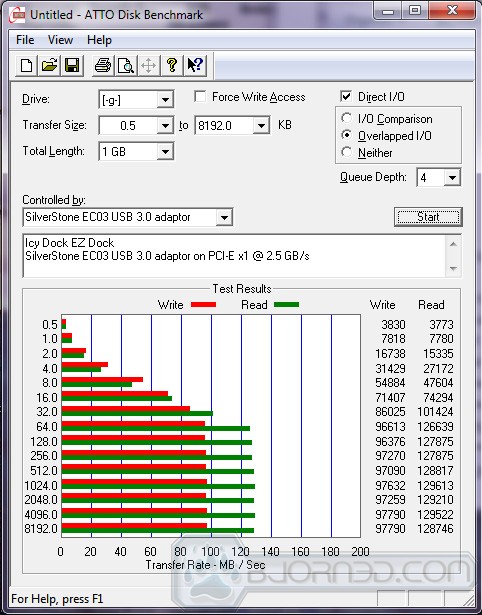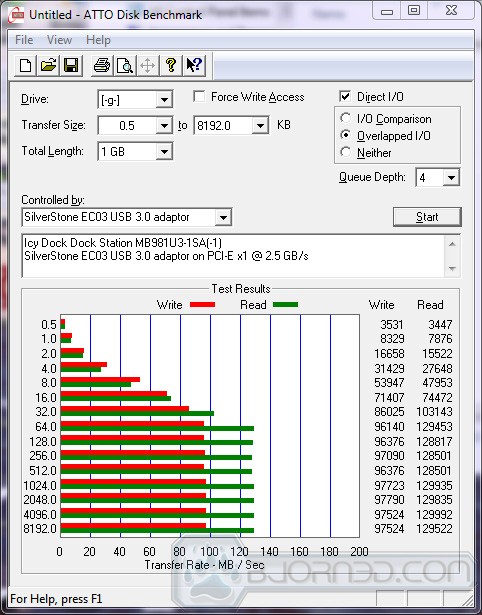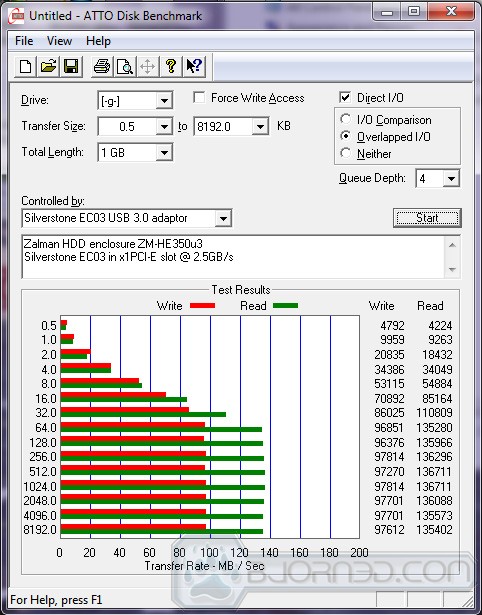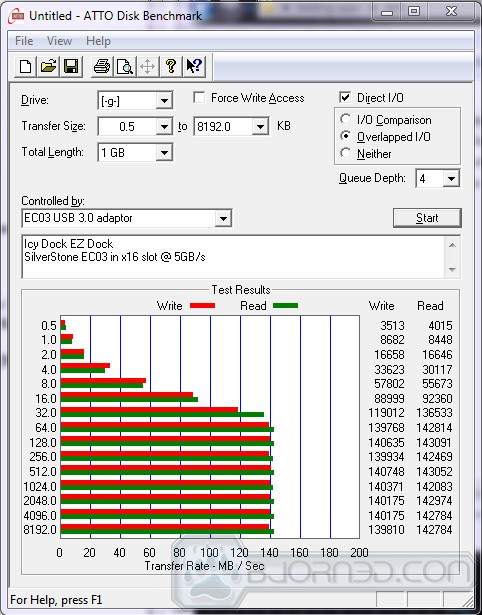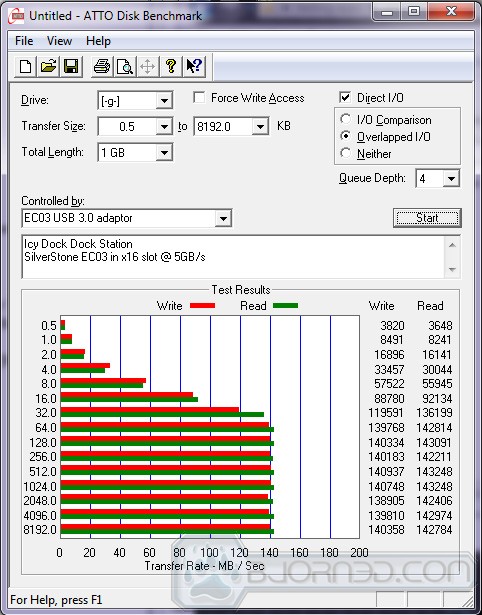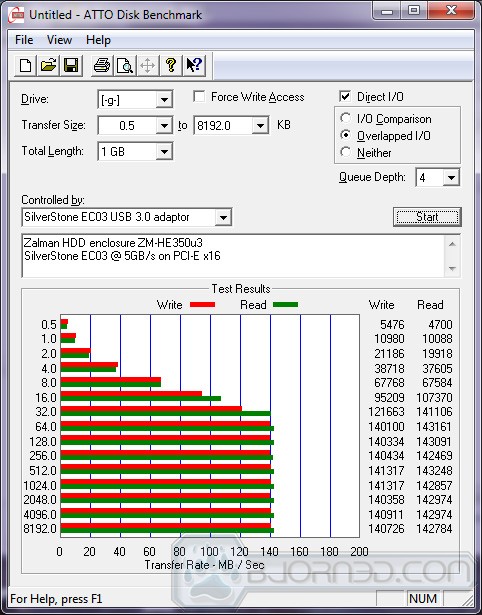Can adding a USB 3.0 adapter to an older system help speed up external storage access? SilverStone believes it can, and provides us with one to prove their point. Let’s see what it can really do.
Introduction
The USB 3.0 standard was announced to the world in November of 2008. The first consumer products were shipped to vendors in November 2009, and the first certified consumer products were announced in January 2010 at CES in Las Vegas.
With more and more USB 3.0 devices such as high speed external HDD enclosures and external Blu-Ray burners becoming available, and many newer cases having front USB 3.0 ports, as well as the number of add-in ports for 3.5 bays now on the market, there are many consumers considering using a PCI-E USB 3.0 adaptor instead of replacing the system motherboard. Most of these adaptors have internal USB type-A ports which use a cable to connect just like an external port. However, for those that need 19-pin connectors, SilverStone has the only solution that we could find on the market.
To quote their website;
“SilverStone EC03 is an expansion card that connects to the motherboards via a single lane PCI-E gen 2.0 slot. Its single USB 3.0 internal connector offers output for dual front port USB 3.0 super speed interface which enables data transfer with maximum compatibility and stability. For those looking to use cases or drive bays that supports the new USB 3.0 internal connector standard, the EC03 is the quickest way to upgrade any motherboard with PCI-E gen 2.0 slot to be compatible with the new standard”
We have to ask, does it live up to the claims, and is it worth the cost? In the following pages we will attempt to discover just those answers as we look at the SilverStone EC03B/S. The “B” or “S” on the end denotes the color of the port housing: B=Black; S=Silver.
The EC03 is currently listed on Amazon.com at about $32 USD, but we see ranging from $29 to $62 online, so shop around.
Features & Specifications
Features
- Supports standard USB 3.0 internal connector
- PCI Express 2.0 with single lane (x1) throughput 5Gbit/s
- Supports simultaneous operation of multiple USB 3.0/2.0/1.1 devices
- Offers up to two external USB 3.0 super speed ports
- 5. Support 5V bus power from computer’s power supply
- Build in power connector to receiving extra power from system
Specifications
|
Model No.
|
SST-EC03B (black) SST-EC03S (silver) |
|
Power requirement
|
5Vdc via peripheral 4pin power connector |
|
Operating system support
|
Windows XP, Vista, 7(32bit/64bit) |
|
Form factor
|
Single lane(x1) PCIe gen 2.0 |
|
USB 3.0 controller
|
NEC uPD720200 |
|
USB Ports
|
Dual port USB 3.0 support (one internal connector) |
|
Enclosure Interface
|
USB3.0 (Max. 5Gbps) compatible with USB 2.0 |
|
USB bus power output
|
5Vdc / 900mA |
|
Transmitting Speed
|
USB 3.0(5Gbit/s), USB 2.0(480Mbit/s), USB 1.1(12Mbit/s) |
http://www.silverstonetek.com/downloads/USA_case_accessories_warranty.pdf
This product uses a Renesas USB 3.0 host controller, as of November 2010, Renesas is the only company to have passed USB-IF certification.
| Pin | Color |
Signal name (‘A’ connector) |
Signal name (‘B’ connector) |
|---|---|---|---|
| 1 | Red | VBUS | |
| 2 | White | D− | |
| 3 | Green | D+ | |
| 4 | Black | GND | |
| 5 | Blue | StdA_SSRX− | StdA_SSTX− |
| 6 | Yellow | StdA_SSRX+ | StdA_SSTX+ |
| 7 | Shield | GND_DRAIN | |
| 8 | Purple | StdA_SSTX− | StdA_SSRX− |
| 9 | Orange | StdA_SSTX+ | StdA_SSRX+ |
| Shell | Shell | Shield | |
Pictures & Impressions
The packaging is simple while taking full advantage of informing consumers about the abilities and features of the product. The front and sides feature the product image, with the front also containing a short list of features and telling consumers that this package includes a “Free bonus USB 3.0 front IO”. The back lists the manufacturer, their support site web address, and the specifications.
The package contents include the EC03 adaptor, the front ports, the 3.5 inch I/O panel, a bag containing the needed screws, the driver disk, and a small piece of paper (not shown) with a drawing showing how to mount the port cable to the I/O panel.
The SilverStone EC03 USB 3.0 adapter is a PCI-E 2.0 device for use in an x1 slot. It is a rather simple looking PCB with a Molex power connector, allowing full power to the port without drawing it from the motherboard. It is equipped with a 19-pin connector for the USB 3.0 ports to hook up rather than using a type-A USB slot. The external shield for the PCI slot is a blank with no ports. This product uses a Renesas USB 3.0 host controller, and includes a mini disk with the required driver.
As can be seen above installing the ports in the I/O panel is as easy as aligning the plastic pin molded into the cable to the hole in the panel and running one of the included screws into the hole. Silverstone has included a second screw and punch-out holes in the face of the panel to allow the installation of a second set of ports. Installing it into a case is as easy as adding any 3.5 inch device, such as a floppy, to the front bezel of the system.
Installing this product is as simple as pressing it into the matching slot on the motherboard, connecting the wires to the appropriate spots and dropping the disk in a drive. The software disk comes with the Setup files for the EC01, EC02, and EC03 (for some reason the image for the EC01 didn’t show up). Clicking the button for the manual opens a PDF file with everything users need to know about the installation and usage of the EC03. Clicking the driver button opens a fairly standard Installshield wizard.
So is this a waste of money or a good investment? Let’s find out on the next few pages.
Testing and Methodology
We tested the SilverStone EC03 USB 3.0 adaptor using 3 separate devices. An ICY DOCK MB881U3-1SA EZ-DOCK , a Zalman 3.5 inch external HDD enclosure(ZM-HE350U3), and an ICY DOCK MB981U3-1SA Docking Station. The drive used for these tests was a Western Digital Caviar Blue, WD5000AAKX SATA III (6Gb/s) 500GB, 3.5 inch. Results posted include both the USB 3.0 and 2.0 buses. We also ran this drive installed in the system listed above and posted those results as well.
| Test System | |
| Case | Cooler Master HAF 932 Advanced |
|
Processor |
AMD Phenom II X4 9500 (Agena)
|
|
Motherboard |
Asus M3N-HT Deluxe (bios 3401) |
|
Memory |
4 GB Patriot 8500EL series PC2-6400 |
|
Drive(s) |
Maxtor 7H500F0, WDC WD 1600BEVT |
|
Graphics |
Gigabyte GTX 560 OC |
|
Power Supply |
XFX 750W POWER SUPPLY BLACK EDITION |
| Operating System | Windows 7 Ultimate 64bit |
| CPU cooler | Evercool Transformer 3 |
| Case fans | Total 7 (excluding PSU fans), Two 230mm, One 140mm, Four 120mm† |
| USB 3.0 Adapter | SilverStone EC03 w/ front ports |
| HDD used for testing | Western Digital WD WD5000AAKX SATA III (6Gb/s) 500GB, 3.5 inch |
Drive specs:
| Performance Specifications | ||
| Rotational Speed | 7,200 RPM (nominal) | |
| Buffer Size | 16 MB | |
| Load/unload Cycles | 300,000 minimum | |
| Transfer Rates | ||
| Transfer Rate (Buffer To Disk) | 126 MB/s (Max) | |
| Physical Specifications | ||
| Formatted Capacity | 500,107 MB | |
| Capacity | 500 GB | |
| Interface | SATA 6 Gb/s | |
| User Sectors Per Drive | 976,773,168 | |
| Software Testing Suite |
| CrystalDiskMark |
| HD Tune |
| ATTO |
Superfetch, Prefetch, and Indexing were disabled so as not to interfere with the tests. Any background applications and/or processes that could interfere with testing were similarly disabled.
Crystal Disk Mark was run 3 times per unit and then averaged for the posted result. Both HDTune and ATTO gave far more consistent results so screen shots were used.
During initial testing we noticed that we were not reaching the numbers we expected. Investigating the cause showed us that the motherboard this device is connected to is the determining factor for it’s top speed. The speed of the PCI-E x1 slot is determined by the motherboard. In this case it is 2.5Gb/s while the adaptor is capable of up to 5Gb/s. This is still far above the USB 2.0 maximum of 480MB/s. Placing the EC03 in the bottom graphics slot x16 allowed it to run at 5Gb/s.
The following info was obtained from HWInfo 64 ver.3.91-1470, and was included for those who find such things to be of interest. The pertinent information is highlighted in red.
The x1 slot info/specs
| PCI Express x1 Bus #6 |
| NEC/Renesas Electronics uPD720200 USB 3.0 Host Controller (The SilverStone EC03 USB 3.0 PCIE card) |
| Device Name: | NEC/Renesas Electronics uPD720200 USB 3.0 Host Controller | |
| Original Device Name: | NEC/Renesas Electronics uPD720200 USB 3.0 Host Controller | |
| Device Class: | Universal Serial Bus (USB) | |
| Revision ID: | 3 | |
| Bus Number: | 6 | |
| Device Number: | 0 | |
| Function Number: | 0 | |
| PCI Latency Timer: | 0 | |
| Hardware ID: | PCI\VEN_1033&DEV_0194&SUBSYS_01941033&REV_03 | |
| Version: | 2.0 | |
| Maximum Link Width: | 1x | |
| Current Link Width: | 1x | |
| Maximum Link Speed: | 5.0 Gb/s | |
| Current Link Speed: | 2.5 Gb/s | |
| Device/Port Type: | PCI Express Endpoint | |
| Slot Implemented: | No | |
| Active State Power Management (ASPM) Support: | L0s and L1 | |
| Active State Power Management (ASPM) Status: | Disabled | |
| Interrupt Line: | N/A | |
| Interrupt Pin: | INTA# | |
| Memory Base Address 0 | FDCFE000 | |
| Bus Mastering: | Enabled | |
| Running At 66 MHz: | Not Capable | |
| Fast Back-to-Back Transactions: | Not Capable | |
| nVIDIA MCP77/78 – PCI Express Root Port (x1) (limiting factor) |
| Device Name: | nVIDIA MCP77/78 – PCI Express Root Port (x1) | |
| Original Device Name: | nVIDIA MCP77/78 – PCI Express Root Port (x1) | |
| Device Class: | PCI-to-PCI Bridge | |
| Revision ID: | A1 | |
| Bus Number: | 0 | |
| Device Number: | 20 | |
| Function Number: | 0 | |
| PCI Latency Timer: | 0 | |
| Hardware ID: | PCI\VEN_10DE&DEV_077A&SUBSYS_00000000&REV_A1 | |
| Version: | 1.0 | |
| Maximum Link Width: | 1x | |
| Current Link Width: | 1x | |
| Maximum Link Speed: | 2.5 Gb/s | |
| Current Link Speed: | 2.5 Gb/s | |
| Device/Port Type: | Root Port of PCI Express Root Complex | |
| Slot Implemented: | Yes | |
| Hot-Plug: | Not Capable | |
| Hot-Plug Surprise: | Not Capable | |
| Slot Power Limit: | 10.000 W | |
| Active State Power Management (ASPM) Support: | L0s and L1 | |
| Active State Power Management (ASPM) Status: | Disabled | |
| Interrupt Line: | IRQ16 | |
| Interrupt Pin: | INTA# | |
| Bus Mastering: | Enabled | |
| Running At 66 MHz: | Not Capable | |
| Fast Back-to-Back Transactions: | Not Capable | |
The x16 slot info/specs
| PCI Express x16 Bus #5 |
| NEC/Renesas Electronics uPD720200 USB 3.0 Host Controller (running in an x16 PCI-E slot) |
| Device Name: | NEC/Renesas Electronics uPD720200 USB 3.0 Host Controller | |
| Original Device Name: | NEC/Renesas Electronics uPD720200 USB 3.0 Host Controller | |
| Device Class: | Universal Serial Bus (USB) | |
| Revision ID: | 3 | |
| Bus Number: | 5 | |
| Device Number: | 0 | |
| Function Number: | 0 | |
| PCI Latency Timer: | 0 | |
| Hardware ID: | PCI\VEN_1033&DEV_0194&SUBSYS_01941033&REV_03 | |
| Version: | 2.0 | |
| Maximum Link Width: | 1x | |
| Current Link Width: | 1x | |
| Maximum Link Speed: | 5.0 Gb/s | |
| Current Link Speed: | 5.0 Gb/s | |
| Device/Port Type: | PCI Express Endpoint | |
| Slot Implemented: | No | |
| Active State Power Management (ASPM) Support: | L0s and L1 | |
| Active State Power Management (ASPM) Status: | Disabled | |
| Interrupt Line: | N/A | |
| Interrupt Pin: | INTA# | |
| Memory Base Address 0 | FBFFE000 | |
| Bus Mastering: | Enabled | |
| Running At 66 MHz: | Not Capable | |
| Fast Back-to-Back Transactions: | Not Capable | |
CrystalDiskMark
First let’s set the baseline for comparison. Since the EC03 is designed to add USB3.0 to an older system we thought using the SATA II connection would be appropriate as it is the fastest available connection in the system. All these tests used the following settings; 1000 MB test size (x5) # of test runs.
SATA II (3Gb/s) onboard connection results
Using an SATA II 7200 RPM drive got us the chart above. Fairly standard for the drive we are using.
USB 2.0 results using the Icy Dock EZ Dock
USB 2.0 results using the Icy Dock Docking Station
USB 2.0 results using the Zalman HDD enclosure
As we can see all 3 external units show similar performance on the USB 2.0 bus. We have noticed that with CrystalDiskMark no two tests gave the same results, we assume this is because it uses truly random access and therefore the results will vary every time. This bus is much slower than the SATA II connections, which all of us that have used external drives on USB 2.0 have come to grudgingly accept.
USB 3.0 results using the Icy Dock EZ Dock @2.5Gb/s
USB 3.0 results using the Icy Dock Docking Station @2.5Gb/s
USB 3.0 results using the Zalman HDD enclosure @2.5Gb/s
In the above charts we see an increase in both read and write results as well as an increase in IOPS (Input/Output operations Per Second). We would like to take this opportunity to remind our readers that at 2.5Gb/s the EC03 is being limited by the x1 slot it is installed in. We also notice that the Zalman enclosure seemed to benefit a bit more from the increased linkspeed.
USB 3.0 results using the Icy Dock EZ Dock @5Gb/s
USB 3.0 results using the Icy Dock Docking Station @5Gb/s
USB 3.0 results using the Zalman HDD enclosure @5Gb/s
At 5Gb/s we see a result that is as good or better than on the SATA II interface from CrystalDiskMark. Based on this, using the EC03 to access this drive should improve transfer rates and read write times on external devices. For desktop storage devices this is a significant improvement over previous generations and blows USB 2.0 right off the map.
SATA II (3Gb/s) onboard connection results (Reposted for ease of reference)
HD Tune
HD Tune was set to accurate, with a 1MB Block size for all testing. Again we provide the SATA II results for a baseline comparison.
SATA II (3Gb/s) onboard connection results
For most of these results higher is better; the two exceptions are the Access Time, and CPU Usage where lower is better. We did noticed that the CPU Usage stayed at -1.0% throughout the testing process.
USB 2.0 results using the Icy Dock EZ Dock
USB 2.0 results using the Icy Dock Docking Station
USB 2.0 results using the Zalman HDD enclosure
Above we can see all 3 external units still show similar performance on the USB 2.0 bus. There were slight differences, but nothing drastic enough for a user to notice.
USB 3.0 results using the Icy Dock EZ Dock @2.5Gb/s
USB 3.0 results using the Icy Dock Docking Station @2.5Gb/s
USB 3.0 results using the Zalman HDD enclosure @2.5Gb/s
With the interface speed up to 2.5Gb/s we see a significant boost in the test results. Both the transfer rate and the burst rate more than double.
USB 3.0 results using the Icy Dock EZ Dock @5Gb/s
USB 3.0 results using the Icy Dock Docking Station @5Gb/s
USB 3.0 results using the Zalman HDD enclosure @5Gb/s
The rate of performance increase is much narrower between the 2.5Gb/s and 5Gb/s than the USB2.0 and 2.5 Gb/s, but it’s still enough for us to advise using a 5Gb/s slot if one is available. Utilizing the 5Gb/s interface we see this drive running at roughly the same speeds it hit on the SATA II with a higher average. Considering the variances from test run to test run we are going to claim a tie, with the SATA II wining in the burst rate division. The hard drive’s specs say it can only reach 126 MB/s maximum. Remember that the SilverStone EC03 is limited by the slot it is installed in.
SATA II (3Gb/s) onboard connection results (Reposted for ease of reference)
ATTO
The settings used with ATTO can be seen in the screen shots.
SATA II (3Gb/s) onboard connection results
These results are fairly fast for the interface. the other drives in this system don’t even come close to this, one drive is an SATA II 5400 rpm the other is an SATA 1.5Gb/s drive.
USB 2.0 results using the Icy Dock EZ Dock
USB 2.0 results using the Icy Dock Docking Station
USB 2.0 results using the Zalman HDD enclosure
The USB 2.0 interface shows it’s severe limitations again, and we still see fairly consistent results from all 3 devices. These results are consistent with what we have seen on the previous pages.
USB 3.0 results using the Icy Dock EZ Dock @2.5Gb/s
USB 3.0 results using the Icy Dock Docking Station @2.5Gb/s
USB 3.0 results using the Zalman HDD enclosure @2.5Gb/s
On the 2.5Gb/s interface we see that the Zalman enclosure reached noticeably higher read speeds, while the write speeds fall in line with the other two products. We assume this is because the Zalman enclosure is a dedicated SATA only product while the Icy Dock products are designed to allow IDE connections, and the differences needed to allow this are somehow capping the read speeds. Again while it is considerably faster than USB 2.0 the 2.5 Gb/s interface does hold back a bit of the potential performance on any device connected to it.
USB 3.0 results using the Icy Dock EZ Dock @5Gb/s
USB 3.0 results using the Icy Dock Docking Station @5Gb/s
USB 3.0 results using the Zalman HDD enclosure @5Gb/s
While we see an increase in overall transfer rates, it seems the Western Digital HDD used for these tests hits the wall around the 143Gb/s mark. This is somewhat higher that the WD website’s stated maximum for this drive so we won’t complain. We do believe that a faster, more capable drive would receive more of a benefit from the 5Gb/s interface. At the bottom of the scale there is more of a difference between the SATA II and the 5Gb/s interfaces than at the top. Either way the performance increase from USB2.0 to USB 3.0 is massive. We also notice that the lead in read speeds the Zalman had on the 2.5Gb/s interface seems to have evaporated.
SATA II (3Gb/s) onboard connection results (Reposted for ease of reference)
Conclusions
The SilverStone EC03 was designed to add USB 3.0 to a system that did not come with it. It includes the front ports as well as the PCI-E adapter so that it is not necessary for users to have the 3.0 ports in their cases. It is easy to install and as our tests show it is a vastly superior interface to the USB 2.0 that has been available to us for years. With the veritable plethora of products on the market, there is definitely a purpose in this upgrade.
The EC03 is built to fit an x1 slot, but can be used in any PCI-E slot. The speed of the link is determined by the slot it is installed in. To reach the full potential of the card it must be installed in a 5Gb/s slot. With the average HDD even the 2.5Gb/s slots will perform well enough to make the purchase of this product a viable option. Being backward compatible with both USB 2.0 and 1.1 means that users can plug in any USB device they choose and have it function.
For the price, this product is a good deal on a quality product. With speeds virtually matching the SATA II interface using external storage through the EC03 is like having added HDD’s added to the motherboard. File transfers, backups, data loading/saving, all so fast that we are left wondering why anyone would ever use a USB 2.0 external HDD again. The use of the 19 pin standard instead of the type A ports we see on most other products is a nice touch making this card compatible with modern cases (in case readers are considering the version that comes with the card only).
The benchmarks prove the point that any USB 3.0 device can run at much higher speeds than is possible on the 2.0 interface, and that they all seem to deliver similar performance. The one thing that bothers us about this product is that we can not find any warranty information anywhere, not on the SilverStone website, not on the box, not in the manual, not at all. This is not to say there isn’t one, just that we can’t find the information.
EDIT: We should learn to look better. This product has a one year warranty. This information is located at http://www.silverstonetek.com/downloads/USA_case_accessories_warranty.pdf
| OUR VERDICT: SilverStone EC03 USB 3.0 Adapter | ||||||||||||||||||
|
||||||||||||||||||
| Summary: The SilverStone EC03 is an easy, inexpensive, effective upgrade path to USB 3.0. It is simple to install, adding a very fast interface for high speed external connections such as HDD enclosures. This product has great features, quality, and value, and it easily earns the Bjorn3D Seal of Approval. |
 Bjorn3D.com Bjorn3d.com – Satisfying Your Daily Tech Cravings Since 1996
Bjorn3D.com Bjorn3d.com – Satisfying Your Daily Tech Cravings Since 1996