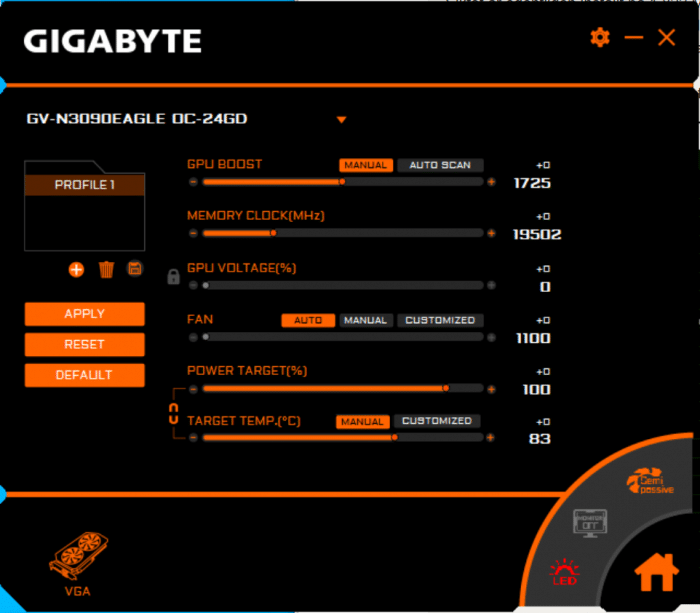Overclocking
Gigabyte also includes software to overclock and change fan curve.
I did however choose to use the latest beta of MSI Afterburner to test the Nvidia o/c-scanner and see how high it could go. Running thescanner on the default settings yielded a curve where we got a average clockspeed of 123 MHz and a memory overclock of 200 MHz.
Next I increased the power target to 100% and ran the o/c sanner. This actually yielded a lower overclock so I went back to the first and then just increased the power target to 107% (wanted to keep the mex at 375W).
Default | Overclocked | Overclocked + 107% power target | |
3Dmark Timespy Total/Graphics | 15822 / 18545 | 16187 / 19294 | 16224 / 19388 |
3DMark Timespy Extreme | 8062 / 9543 | 8329 / 10015 | 8412 / 10163 |
3DMark Port Royal | 12301 | 12767 | 12891 |
Wolfenstein Youngblood | 84 | 87 | |
Blender | 565 / 229 sekunder | 565 / 230 sekunder |
While there are some increases in performance they are small, around 2-4% maximum. At the same time the power draw increases up to 373 Watt (with 110% power target I saw it even increase to 383 W) and I am not sure it is worth it as you generate more heat that needs to be transported away.
 Bjorn3D.com Bjorn3d.com – Satisfying Your Daily Tech Cravings Since 1996
Bjorn3D.com Bjorn3d.com – Satisfying Your Daily Tech Cravings Since 1996