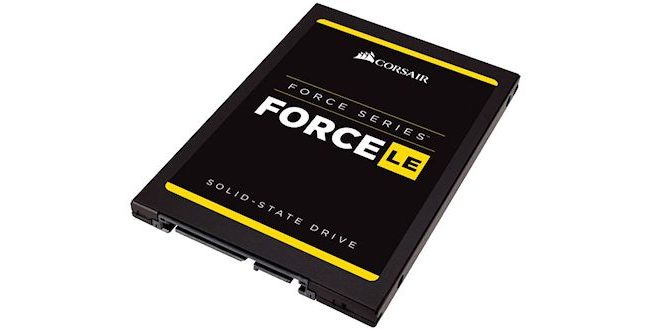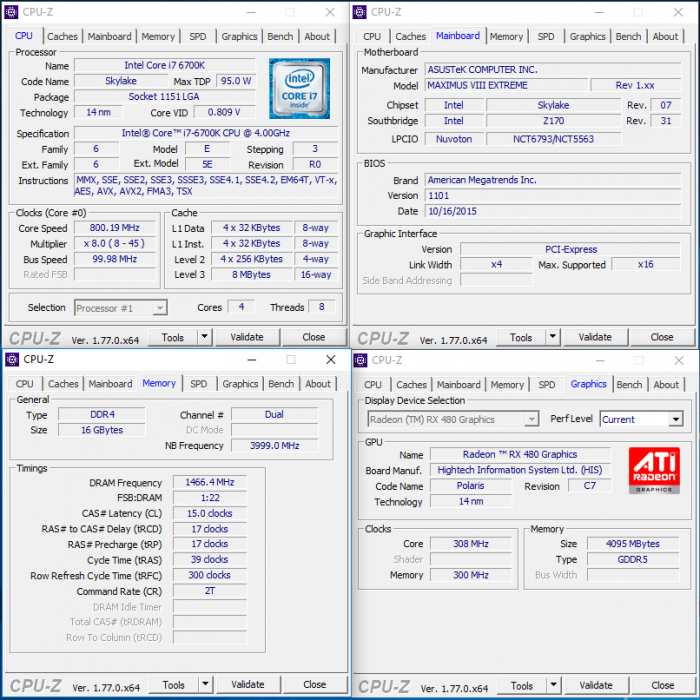Test Rig & Setup
There’s really no big need to go into the entire test rig we used, we used an Asus Maximus VIII Extreme motherboard with a 6700K Skylake processor under triple radiator water cooling to prevent any throttling. We set the Corsair Force LE TLC SSD as the boot drive using Windows 10 fully updated with the latest drivers and all updated software. We ran the rig at stock speed as well as the GPU at stock speed for all the Corsair SSD testing. We see a lot of bare drive testing going on and prefer to test the drive as the OS drive. Most people don’t buy SSD’s to leave empty and run tests on they use it as the boot/OS drive so our testing is a bit more real life performance.
We also test on a desktop rig, as laptop chipsets sometimes fall short on being able to run drives at their full speed. Using a desktop shows you the potential of the drive to it’s fullest extent. If you happen to have an aging four or five-year-old laptop, your chipset might not give you prime speeds from any modern drive. Most laptops built in say the last three years should have improved chipsets capable of driving most HDs to their full speed.
We run each test three times and take the median run and present it here.
Here’s the CPU-Z System report for our test rig.
For those that absolutely must have the extreme lowdown on the Test Rig:
| Test Rig “Quadzilla” |
|
| Case Type | |
| CPU | |
| Motherboard | |
| CPU Cooler | |
| Hard Drives | |
| Optical | Liteon DVD Burner |
| GPU | HIS RX 480 8GB IceQ Turbo |
| Case Fans | 1 x 180mm Mosfet / CPU / RAM cooling fan 1 x 120mm PCI-E Cooling Fan |
| Docking Stations | None |
| Testing PSU | |
| Legacy | None |
| Mouse | |
| Keyboard | |
| Any Attempt Copy This System Configuration May Lead to Bankruptcy | |
 Bjorn3D.com Bjorn3d.com – Satisfying Your Daily Tech Cravings Since 1996
Bjorn3D.com Bjorn3d.com – Satisfying Your Daily Tech Cravings Since 1996