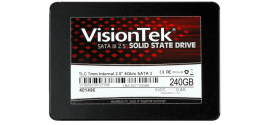Crystal Disk Mark
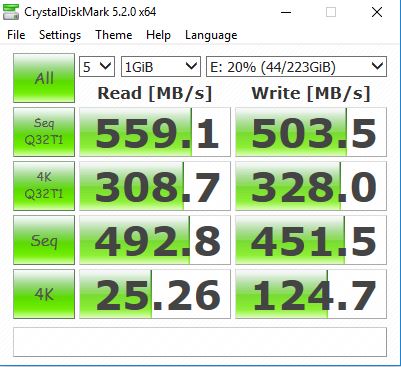
On default settings CDM with a clean install and 0fill disabled, we achieved 559.1MB/s Read (slightly below manufacturer’s specifications) and 503.5MB/s Write speed (also slightly below manufacturer’s specifications). While we did not achieve the manufacturer’s specifications for read/write speeds, the margin for error was such that this could be attributed to the controller on our MB/CPU. On some machines, we could see this M.2 drive might meet or come very close to the ADATA’s specifications.
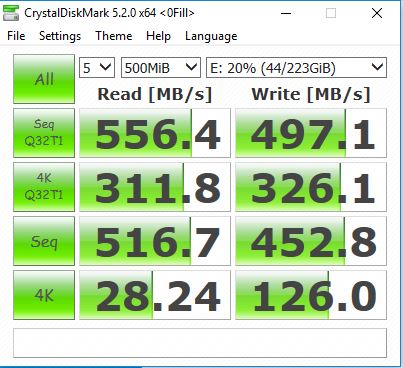
CDM uses 0Fill totally compressible data that can be enabled in the settings and in this test we achieved 556.4MB/s Read (slightly below manufacturer’s specifications) and 497.1MB/s Read (also slightly below manufacturer’s specifications). Once again, as discussed earlier, this can be attributed to the drive controller on the MB/CPU.
Anvil Storage Utilities
Anvil Storage Utilities is an extensive benchmarking tool that is designed to provide users an easy to use way to assess the read and write performance characteristics of their SSD or HDD. This benchmark tool helps the user monitor and verify responsiveness and view the system information as collected by Windows Management Instrumentation (WMI).
Anvil’s Storage Utilities has been designed to be the most comprehensive benchmark tool for Solid State Drives on the market. That does not mean that you can’t use it for conventional platter based drives as well, but you do get the most out of the program when you test the speed and performance of SSDs with it. The program has gone through a series of beta and release candidate builds already, and is currently available as Release Candidate 3. It is usually linked from this forum thread, which currently is not the case for the RC build which you can download here directly. You can’t use previous builds as they are set to expire automatically.
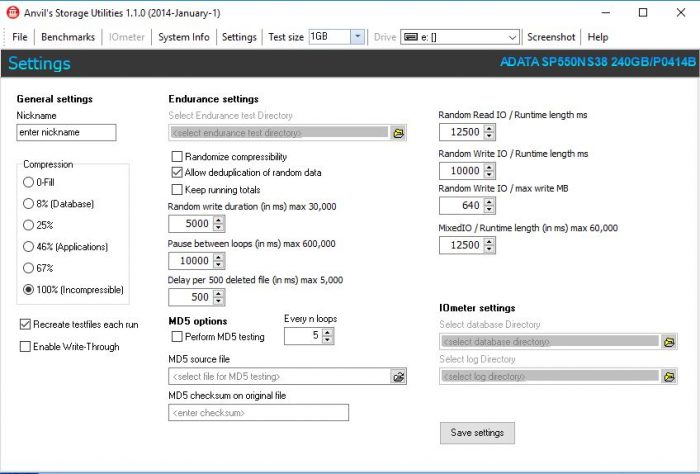
With its simplicity, you’re able to run the benchmark easily by selecting a drive from the menu at the top right or check out the settings first to make sure everything is configured correctly here. Here you can simulate a compression level of the test file, e.g. database, application or uncompressed, and whether you’d like to use the same test file on consecutive runs or generate a new one every time. As far as benchmarks go, you can run a standard SSD benchmark that is testing read, write, or both performances of the drive, or run threaded IO benchmarks only.
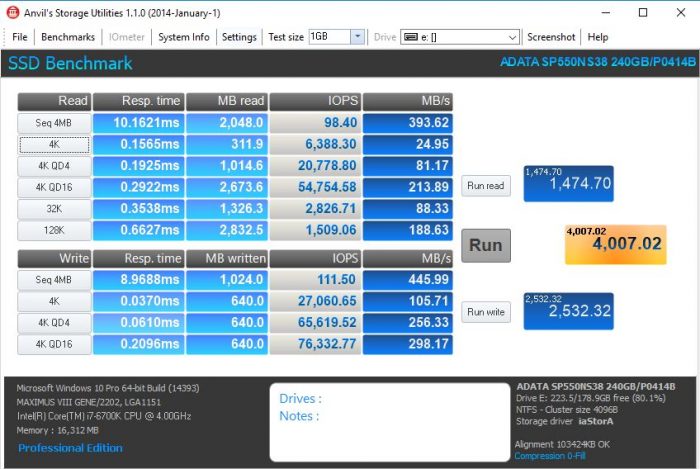
We then ran this benchmark at 0Fill and allowed it to do its work; the result that we got was 393.62MB/s read and 445.99MB/s.

Next, we ran the test in the benchmark in the 46% compression which is designed to replicate applications performance. In this test we recorded 512MB/s Read and 437 MB/s write speed.
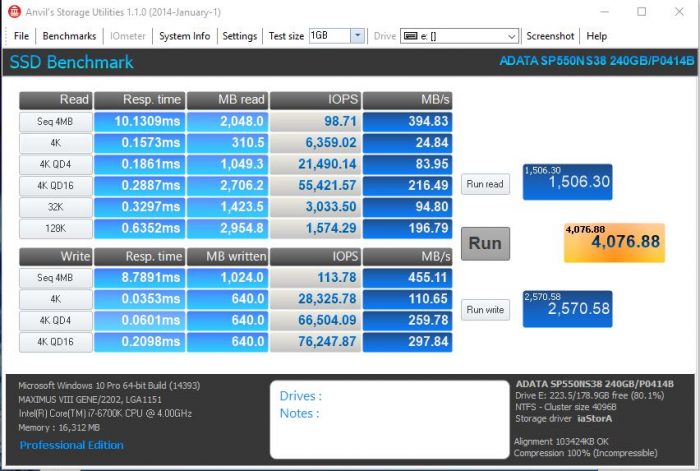
Finally, we ran this benchmark at 100% and allowed it to do its work; the result that we got was 394.83MB/s read and 455.11 MB/s.
AS SSD
The benchmark program AS SSD is used to determine the performance of Solid State Drives (SSDs). This tool contains six synthetic and three copy tests that are used to measure all attributes of a drive. The synthetic tests determine the sequential and random read and write performance of the SSD. These tests are carried out without using the operating system cache. In Seq-test the program measures how long it takes to read a 1 GB file to write respectively. 4K tests the read and write performance is determined at random 4K blocks. The 4K-64 corresponds to the test Third 4K procedure except that the read and writes operations are distributed to 64 threads. This test should SSDs pose with Native Command Queuing (NCQ), differences between the IDE operation mode where NCQ is not supported, and the AHCI mode. The additional compression test can measure the power of the SSD in response to the compressibility of the data. This is especially for the controllers that use to increase the performance and life of the cell compression, important. Finally, the access time of the SSD is calculated, wherein the access to read over the entire capacity of the SSD (Full Stroke) is determined. In all these tests the file size is 1GB in size and this allows us to assess the true performance of the ADATA SP550.

When we ran AS SSD on the default setting, we achieved 514.38MB/s Read and 471.74MB/s Write and found the results to be fairly consistent when we ran the test several times and were able to replicate the results within a margin of error
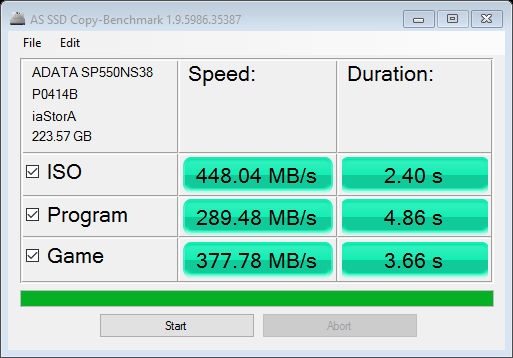
In the AS SSD copy test, we achieved copy performance speeds of 289.48MB/s while ISO is at 448.04MB/s and Games showed 377.78MB/s speeds and these numbers are quiet respectable.

The AS SSD’s Compression test is graphically represented and on the Read side of the equation we achieved in the low 500MB/s range across the board and on the Write speeds we witnessed 440 to 480MB/s performance. This is quite reasonable.
ATTO
ATTO is almost the industry standard for reporting drive speed from the manufacturer. We will be running multiple passes of ATTO to accurately access and give you a metric for multiple file sizes in order to replicate everyday applications file sizes that a user will experience.
ATTO Disk Benchmark is a software solution designed to help you measure the performance of your system, by running a series of tests to determine hard disk speed that replicates how a user would actually use their system with different file sizes that simulate applications and files when it comes to reading and writing activity of the drive.
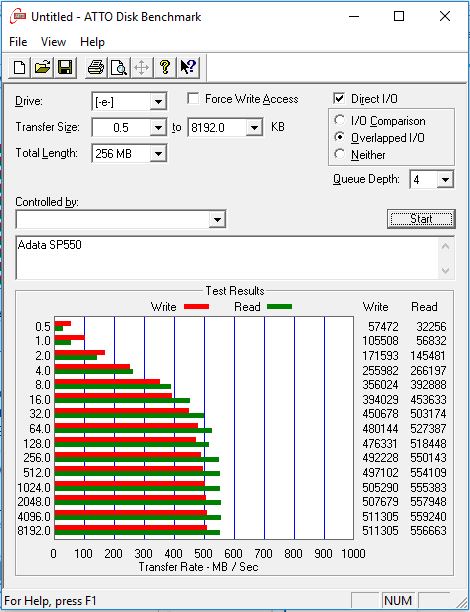
The ATTO benchmark when ran on the ADATA SP550 240GB and the Silicon Motion SM2256 controller doesn’t use data compression for Reads or Writes. As a result it doesn’t slow down for compressed data which is a huge advantage. When we look at the test results the ATTO’s reading we achieved was 511.305MB/s Write and 556.663MB/s Read speeds.
 Bjorn3D.com Bjorn3d.com – Satisfying Your Daily Tech Cravings Since 1996
Bjorn3D.com Bjorn3d.com – Satisfying Your Daily Tech Cravings Since 1996