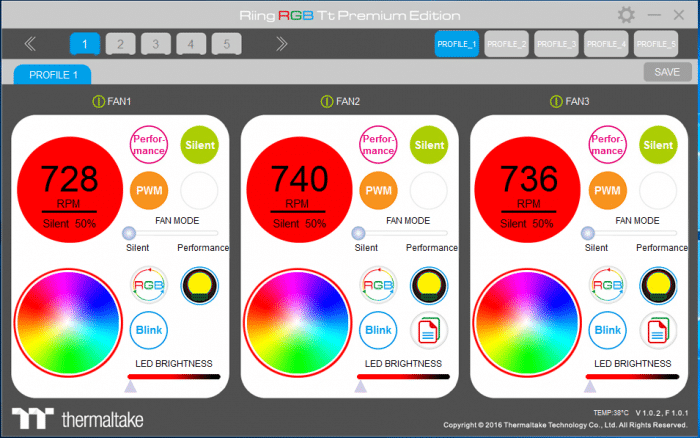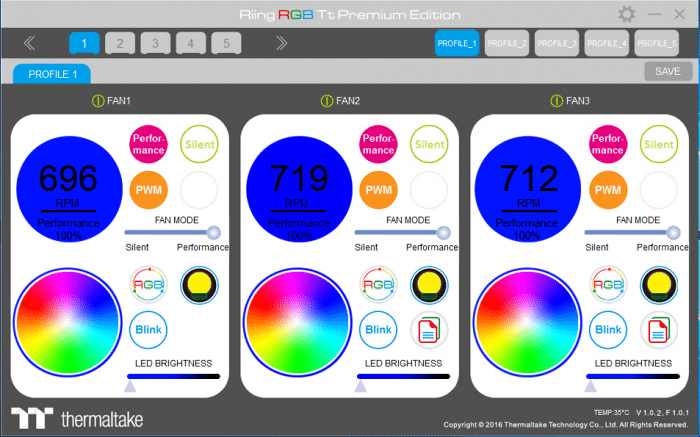The Controller Software
The software doesn’t even require an install and is extremely intuitive. You can select Performance and adjust between Silent and Performance levels for the fan speed. Click RBG and the fans cycle through 256 colors. Click the yellow light bulb and the lights turn off, click blink and they blink. You can set all three fans to the same color by clicking the color wheel, or you can set all three fans to any color you want or any combination like two of one color and the third a different color and blinking.
In this shot we have made some minor adjustments and saved them to PROFILE_1. To save you a little learning curve here’s what we got from Mike over at Thermaltake:
"Install the software after installation - In order to "SYNC" the RGB system a (shut down) is required, reboot will not SYNC - You can change LED on the fly, but it will not save unless you assign the controller to a Profile. - Once your setting is set, save the profile and then you can select which profile you want which controller to be set to. - RPM speed (PWM) is still being "fine-tuned"
 Bjorn3D.com Bjorn3d.com – Satisfying Your Daily Tech Cravings Since 1996
Bjorn3D.com Bjorn3d.com – Satisfying Your Daily Tech Cravings Since 1996