The Seagate Guardian: Skyhawk, Barracuda, Ironwolf, and FireCuda
Seagate has actually released the 3.5” 10TB Enterprise drive earlier this year, and the Guardian series of drives are meant for the desktops, SOHO, small business, home server, and NAS systems.To achieve such high density in 3.5” drive requires quite a lot of technological advances and one of them is helium. All of the 10TB drives that you see on the market all are filled with helium gas instead of air. Unlikes SSDs that there is no moving parts, traditional hard drives have spinning platters with movable arms. Helium is much less dense than air which means that it produces less drags and allows the hard drives to operate at lower power. It also allows the hard drive manufacturers to pack more platters (7 as it is on our 10TB drive) than traditional air filled drives. Because of the lower resistance, the drive head can also positioned more accurately to improve data reliability. As you probably would have guessed, the volatile gas like helium means that helium filled drives are completely sealed.
In order to house 7 platters, the 10TB drives from Seagate is thicker and slightly bigger than your typical 3.5” drives. The drive has a dimension of 105.85 mm x 146.99 mm x 26.11 mm(WxDxH), which compare to the typical 3.5” drive dimension of 101.6 mm x 146 mm x 25.4mm (WxDxH), we can see it is just a couple of millimeter more. Something worth pointing out is that the drive lacks the center mounting holes on the side and on the bottom of the drive, so you would have to rely on the front and back holes to secure the drive to the system.
The Seagate Guardian series brand seems to have borrowed idea from Hollywood blockbuster like the Avengers or the Guardian of the Galaxy, where it is an ensemble of hard drives that includes the Barracuda, the Skyhawk, the FireCuda, and the Ironwolf. Even the name of the drives sounded like superheroes. Joking aside, the Guardian series is Seagate’s consumer drives where each one is designed specifically with features that is targeting for market segment and usage that it is best suited for.
The Barracuda and Barracuda Pro
The Barracuda probably does not need any introduction as it has been a long brand for Seagate’s consumer drive. If you are somewhat tech savvy, you are probably familiar with the brand. The Barracuda is designed specifically for desktop computers that Seagate targets the drive for gamers, creative professional, home server, and direct attach storage (DAS) market.
This time around, in addition to the regular Barracuda brand, Seagate also has a new model with “Pro” tag. Both the Barracuda and Barracuda Pro drives are available in 2.5’’ and 3.5’’ form factor with storage capacity up to 2TB for 2.5’’form factor and 10TB for the 3.5’’ form factor. The Pro brand is reserved for storage capacity larger than 4TB drive whereas the lower capacity will carry the regular Barracuda brand. For the Barracuda Pro, we have the storage capacity of 6TB, 8TB, and 10TB. Besides the storage option difference, the Barracuda also comes with 2 year warranty while the Pro models come with generous 5 year warranty.
Worth mentioning that the Barracuda and Barracuda Pro features Seagate’s Multi-Tier Caching technology which will help with the drive’s performance. The drive spins at typical desktop speed of 7200 RPM and has a rated maximum transfer speed of 220 MB/s. In terms of power consumption, the drive has a rated startup power of 1.8W, operating power of 6.8W, and idle power of 4.5W. Quite power efficient for an hard drive. In fact, all of the new drives in the Guardian series have the same power rating.
The Skyhawk
Next in the Guardian series is the Skyhawk that is only available in 3.5’’ form factor and will also be available with storage capacity up to 10TB. The drive is designed for the video recording such as network video recorders and surveillance systems. Surveillance camera workload are 90% write that consists of multiple stream of H.264 contents. What is most important for a surveillance camera HDD would be the data reliability where you need to make sure that there is no missing frames for any artifacts for that most crucial moment. Thus, the Skyhawk features Seagate’s ImagePerfect firmware where the drive’s firmware has been tuned to optimize for 24×7 workload, something that the desktop drive like the Barracuda Pro are not designed for. Under the ImagePerfect, the drive helps to minimize dropped frames and downtime with a workload rating 3x that of a desktop and is ready to record up to 90% of the time while supporting up to 64 HD cameras, which is double than what the competitor offers. The Skyhawk is also designed to work in 8+ multiple drive bay system and is also rated for 180TB/year write with operating temperature ranges from 0°C to 70°C.
Backed by 3 year warranty, the Skyhawk drive has an optional +Rescue Data Recovery Service plan that Seagate offers. The plan can be purchased as a bundle when you purchase the drive, or can also be purchased within 30 days after you have bought the drive. Seagate offers 1 year plan for $9.99 or two year for $14.99. Under the terms and condition, Seagate will refund the money if data cannot be recovered. The process of data recovery seems pretty easy based on the information online where you just have to submit a request online or by phone. Seagate does ask a copy of dated sales receipt and the proof of service plan when you submit the request. Afterwards, Seagate will provide you a prepaid shipping label to ship the drive to them. The data recovery process would take up to 16 business days and once the data has been recovered, Seagate will return the data recovered by mean the company deems appropriate which could be external hard drive or in the Cloud where customer would be able to download the recovered data directly. The whole process can be tracked online 24/7. The plan is tied to the drive so even if you do sell the drive, the plan can be transferred to the second owner. A couple of things that we found a bit odd regarding to the rescue plan. Since the Ironwolf is covered by 3 year warranty, the plan only covers 2 years if you bought it as a bundle purchase. It would have been nice to see full coverage for the duration of the drive’s warranty. Also, if you do send your drive for recovery, Seagate will not return the drive unless you specifically ask for it. Again, another odd decision as it would have been much convenient to the customer to be able to do a warranty replacement along with the data recovery.
The Ironwolf
The third member to the Guardian team is the Ironwolf that is designed for home, creative professionals, SOHO, and small business NAS. Like the Barracuda, the Ironwolf has a Pro and non Pro version. Seagate has not disclose much information about the Pro version of the Ironwolf but the non-pro version is available in storage up to 10TB and supports up to 8 drive bay NAS systems. Again, the Ironwolf has the same spec as the Barracuda Pro and the Skyhawk. Due to the fact that it is designed for NAS systems that are always on and always running with mixed workload of read and write it also has the same rating of 180 TB/year workload like the Skyhawk.
What makes the Ironwolf special is the AgileArray technology that is specifically designed to handle NAS system’s workload. According to Seagate, the Ironwolf focuses on “drive balance, RAID optimization and power management,” features that are critical for multi-bay NAS and enterprise drives. The drive features dual-plane balance and rotational vibration (RV) sensors (6TB, 8TB and 10TB capacities) that mitigate vibration in multi-bay NAS enclosures for consistent performance and reliability. Additionally, the Ironwolf is also optimized for RAID setup to increases performance and reliability with error recovery control and features advanced power management that saves energy. The Ironwolf has been optimized for multiple user concurrent access. As with the Skyhawk, the Ironwolf comes with 3 years warranty and also supports Seagate’s +Rescue Data Recovery Service.
While all drives have a rated 1M hours MTBF, the Barracuda/Barracuda Pro and Skyhawk is rated for 300,000 load/unload test whereas the Ironwolf is doubled to 600,000 load/unload test. Given to the fact that these drives are designed for desktop, home and small business environment, we can see that the rating is a bit lower than typical enterprise drives. However, they are consistent with any other consumer hard drives on the market.
The FireCuda
The last member of the Guardian is the FireCuda. This drive is differ from the previous 3 drives in the sense that it is a hybrid drive or SSHD where a small amount of NAND is integrated with a traditional mechanical drive to act as cache to improve the performance of the mechanical drive. The FireCuda will be available in both the 2.5’’ and the 3.5’’ form factor in storage capacity of 1TB (2.5’’ and 3.5’’) and 2TB (3.5’’ only). We envision the drive is targeted primary for the system builder, budget laptops, or secondary drive of a gaming laptops for additional storage. A lot of budget laptops still uses hybrid drives in order to drive the cost down while offers provides customer with performance boost offered by an SSD and the storage capacity of a HDD. While the hybrid drive is still a bit slower than SSD, it is nonetheless, much better than old spinning hard drives that it helps to load application faster and boots the system faster and make the system more responsive.
The table below summarizes the specification for the 10TB model for the Barracuda Pro, Ironwolf, and the Skyhawk. We are pretty certain that except the FireCuda, the rest of the Guardian series (Barracuda Pro, Ironwolf, and Skyhawk) drives have the same internal hardware components (at least the top storage options). As you can see the specifications are pretty much identical across all three drives where they all feature 7200 RPM platter, 7 heads and 14 disks, 256MB cache onboard, and supports SATA III (6 Gbps) interface. So, what is difference between them primarily is the firmware and cache subsystem where the Barracuda Pro features multi-cache technology. Additionally, the Skyhawk and the Ironwolf probably has gone through more rigorous testing for the type of workloads they are designed for. As we can see, the Barracuda Pro is rated to operate up to 60ºC while the Ironwolf and the Skywolf are able to operate up to 70ºC. Additionally, the Ironwolf has a doubled the load and unload cycle than either the Skyhawk or the Barracuda Pro.
| Barracuda Pro | Skyhawk | Ironwolf | |
| RPM | 7200 | 7200 | 7200 |
| Load/unload cycle | 300,000 | 300,000 | 600,000 |
| Operating temp | 0~60 | 5~70 | 5~70 |
| Cache (MB) | 256 (multi-segmented) | 256 | 256 |
| Heads/Disks | 7/14 | 7/14 | 7/14 |
| Drive Bay supported | N/A | 8+ | 1 to 8 |
| Max sustained transfer rate | 220 | 210 | 210 |
| Workload rate (TB/year) | 300 | 180 | 180 |
| Startup power (a) | 1.8 | 1.8 | 1.8 |
| Typical operating power (W) | 6.8 | 6.8 | 6.8 |
| Idle power (W) | 4.5 | 4.42 | 4.42 |
| Warranty (year) | 5 | 3 | 3 |
| Special Features | Multi-tier Caching
Also available in 6TB and 8TB capacity. |
ImagePerfect firmware, optimized for RAID and multi-drive system, Seagate
+Rescue Data Recovery Service Also 1TB, 2TB, 3TB, 4TB, 6TB, and 8TB capacity |
Rotational vibration sensor dual plane balance technology
+Rescue Data Recovery Service Also 1TB, 2TB, 3TB, 4TB, 6TB, and 8TB capacity |
Besides the spec difference, the the warranty length also differ among the drives where the Barracuda Pro is covered by a generous 5 year warranty while the Skyhawk and the Ironwolf are covered by 3 year warranty. The Barracuda Pro also lacks the data rescue plan that the other two models supports.
Ultimately, what Seagate aims to achieve with the Guardian is deliver the enterprise storage solution to the consumer market as these drives are retailed at lower price than what we would have to pay for an enterprise/datacenter drives. The 10TB Skyhawk, the Ironwolf, and the Barracuda Pro are retailed at $438.99, $448.99, and $508.99, respectively. This works out to be 0.04 to 0.05 cents per gigabyte of storage. While they are slightly higher than smaller capacity drives, they are definitely cheaper than enterprise drives that offers the similar capacity but retailed at $100 more.
 Bjorn3D.com Bjorn3d.com – Satisfying Your Daily Tech Cravings Since 1996
Bjorn3D.com Bjorn3d.com – Satisfying Your Daily Tech Cravings Since 1996

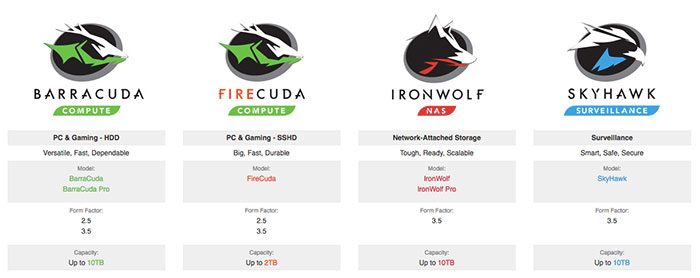









would you recommend the skyhawks for “normal” nas use?
thx alot and kind regards
tina
hi, Tina, just saw the question. hope it is not too late. It should be fine using Skyhawk for normal NAS use. As the drives are essentially identical except that the firmware is different for what it is meant for. For best performance and durability, the Ironwolf is what you probably want but I don’t see any reason that Skyhawk would not work in a NAS.