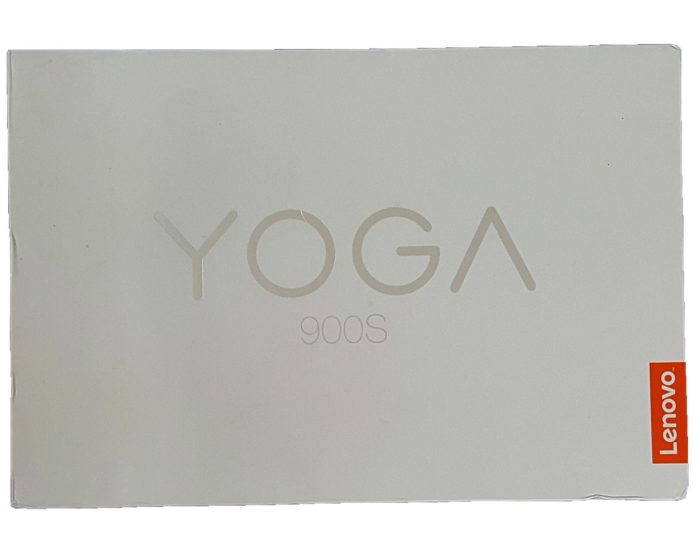Packaging
The packaging that Lenovo used is a rather interesting; white hard cardboard with an orange Lenovo logo and a silver embossed Yoga 900S. Upon lifting the white cover, we find the orange interior; when you lift up the flaps, the YOGA 900S rises out of the box as if you had won a prize.

Upon removing the Lenovo Yoga 900S, we find it comes with a power brick and cable, quick setup guide and support contacts and information. This is all neatly packed inside the box hidden under a compartment that rests under the Yoga 900S.
Lenovo Yoga 900S Overview
When first looking at the Yoga 900S after removing it from the packaging, the first thing you notice is the watchband type hinge that covers the entire hinge section of the laptop. The hinge is made up of metal alloy and after testing it, we foresee this part outlasting the useful life. However, I must say it does add to the style and elegance of the Yoga 900S; we are rather surprised there is not a Rolex edition! The design of the exterior is finished in a silver casing that is made up of carbon fiber with a nice Yoga logo and “Lenovo” in opposite corners. Lenovo used carbon fiber in the construction of the 900S to allow it to be incredibly strong and durable while being extremely lightweight. It weighs in at a mere 2.2 pounds.

As mentioned before, the 900S features Lenovo’s wristwatch-like hinge construction that gives the hinge excellent positional rigidity that allows the user to position the 900S in any configuration the user can imagine while being durable and strong enough to last years of use. It is also important to note that it also adds a touch of style and elegance that puts the MacBook’s hinge to shame.

On the left side, we find the hybrid DC charging/USB2.0 port. Interestingly, while the supplied power cable looks like a USB connector where it plugs into the power brick, you cannot plug it into a USB port on your desktop computer. Next to this is a new Type-C USB port that also allows for video out in addition to data transfer. Also visible is the reset button that is recessed enough so that you can’t accidentally hit it. When looking at the right side, we find the USB 3.0 type-A port, 3.5mm audio port and finally the power button which has an LED to let you know when the system is active, even if the screen is closed.

When you flip it over, the four gray hard rubber feet are immediately noticeable, contrasting against the silver metallic finish. On the sides we see six cutouts for the Dolby audio speakers and the back is mounted with 10 polished screws. This piece also acts as a passive heatsink for the system and keeps the system cool during normal use without being an annoyance to the user.
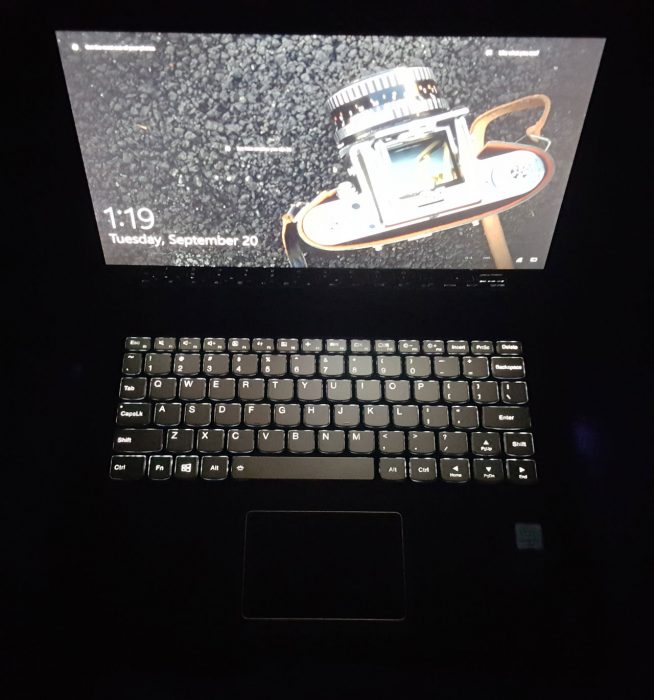
Opening the Yoga 900S we first notice the backlit keyboard with its silver keys that stand out nicely against the black finish on the laptop. The keyboard is full-sized, minus a 10-key, and was extremely comfortable to use and we used it to type this review. Activating the two brightness settings for the backlit keyboard is as simple as holding the FN key down and pressing the spacebar. You can also turn off the lighting.

Directly below we find the large glass trackpad, which we found to be extremely intuitive and responsive to our commands. It is important to note that you can also use the multi-touch touch screen to navigate the Windows 10 operating system. The Yoga 900S features an impressive 12.5-inch QHD (2560 x 1440) IPS touch display. The display is set to 200nits to achieve the 10.5 hours of battery life. The panel is a capacitive touch IPS panel that allows you to use your finger or a digitizer pen to access and interface with Windows and other applications. Directly above the screen in the center, we find the 720p webcam that we found to have exceptional clarity when we tested it with Skype; the person viewing on the other end reported that it was crystal clear. Also located above the webcam there are dual stereo microphones to deliver excellent, crystal clear voice audio for when you use Skype and other forms of online voice communication.
As with all models of the Yoga line, the 900S shares the line’s DNA and allows you to completely rotate the screen. This allows the user to use the 900S like a traditional laptop or fold the screen completely over to function as a tablet and in any position in-between. This allows users to configure it in any form that they desire so you can use the portion that the keyboard and components are in as a stand and the user can pick the proper angle for whatever they may need. The watchband hinge gives the hinge section plenty of rigidity that allows the system to keep the position that you put it in without having to worry about it slowly re-adjusting itself as you are watching a movie or viewing a presentation.
 Bjorn3D.com Bjorn3d.com – Satisfying Your Daily Tech Cravings Since 1996
Bjorn3D.com Bjorn3d.com – Satisfying Your Daily Tech Cravings Since 1996