Thermals, Noise, & Power
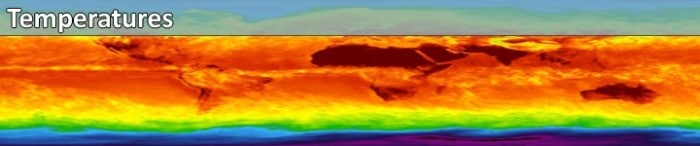
For our Idle reading we fired up the test rig and let it idle for 30 minutes to give any thermal creep a chance to catch up. We ended up with 46°C but likely you may get a better reading than on an open test bed chassis.
Now we have seen some sites using Furmark or other applications that intentionally drive heat up which we feel is an unfair method of determining the cooling capacity of a Video Card. You can get almost any design card to max out and throttle using heat driven applications and they just don’t represent real life reading. We ran 3DMark Ultra looping and MSI Kombuster and took the highest reading from the two which was Kombuster using lakes of Titan. In an un-air conditioned setting with brutal room temperature readings approaching 95°F we got a reading of 76°C and saw no throttling on the EVGA ACX cooling 3.0. The EVGA GTX 1080 FTW with ACX 3.0 cooling doesn’t use the centrifugal fan the founders edition does but if memory serves correctly previous generations of centrifugal (squirrel cage) fans were abandoned for over sized on top the cowling. We prefer the ACX 3.0 cooling on the EVGA GTX 1080 FTW over the squirrel cage fan on the founders edition. Sure the squirrel cage shoots the hot air out the back of the computer but from what we’ve seen a well ventilated chassis doesn’t need that. Most modern chassis funnel air out of the chassis quite efficiently so we aren’t convinced of the efficacy of the founders squirrel cage fan in reducing chassis heat.
Here’s a shot of our Idle reading on GPU-Z right at 46°C after a half hours idle.
Now here’s the load temp shot with the fans on auto and the RPMs at 1352 with a 99% load on the GPU with the core hitting 1923.5MHz (hold the presses that’s almost 2GHz core). Memory is a bit under utilized at 969MB so games utilizing more memory might increase that reading a couple of degrees but well below the throttling level.
We didn’t see the point in going to the ropes on the noise level of the EVGA GTX 1080 FTW ACX 3.0 and doing a big chart. The readings were pretty simple our equipment can read 30dBA and we couldn’t get a reading at an idle so we were below 30dBA and using a well-educated guesstimate we’d say 22ish dBA or pretty silent. You could hear the fan but it was in no way intrusive on an open chassis test bed. We ran the fans up to 50% and got a reasonable 32dBA reading and even at full speed we only got a 41dBA.
We took total power consumption from the wall using a KillAWatt power reading device and we read each test three times and averaged the readings.
At an Idle we got 75W with the card installed and since the Asus Maximus VIII and the 6700K has integrated graphics we pulled the Video Card and read the voltages without a card installed and we got 61W fluctuating to 60W so at an idle the card is adding an acceptable 15W. With the 16nm FinFet shrink we expected lower load voltages and we got a reading of 367W which is a total system consumption increase of 292W. Figure the OC to 4.5GHz on the CPU running full-out load we would be close to the Max TDP of 215W. The power of a Titan X with an energy expenditure of 215W totally worth it in anyone’s book.
 Bjorn3D.com Bjorn3d.com – Satisfying Your Daily Tech Cravings Since 1996
Bjorn3D.com Bjorn3d.com – Satisfying Your Daily Tech Cravings Since 1996

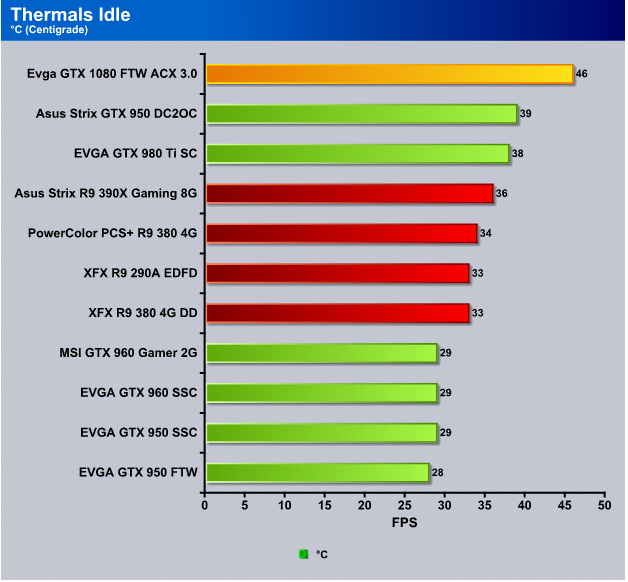
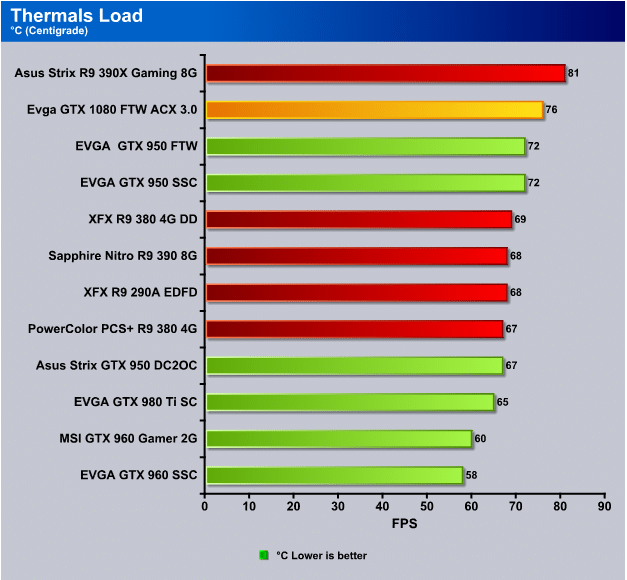
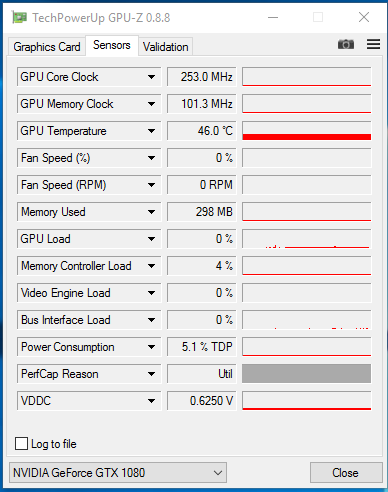
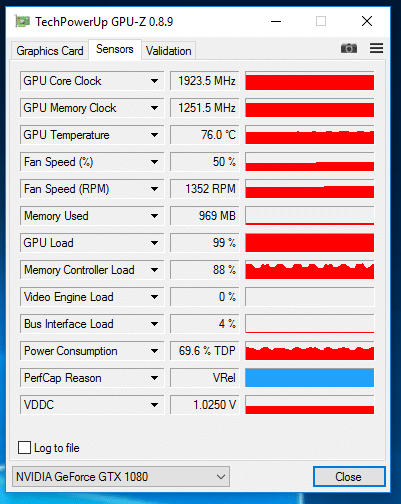


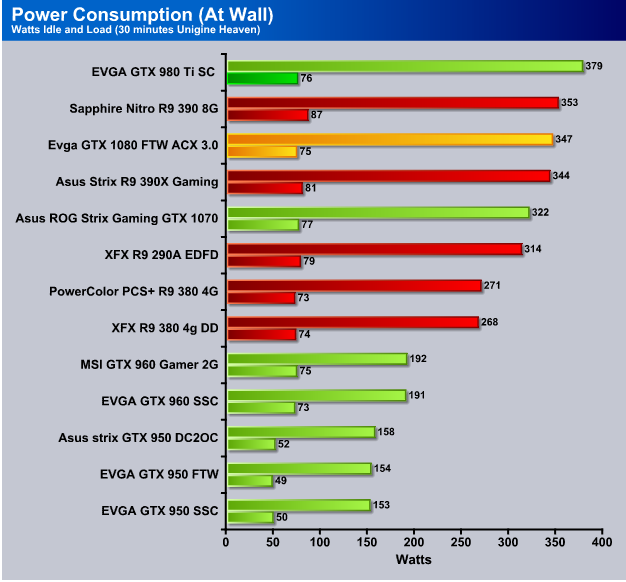








9.9/10? is one of yall missing a pinky or something?
Uh oh, page 4 has a typo causing the Motherboard’s Amazon link to be dead.
You make a little mistake at the length. The value is not 167mm but probably 267mm like you wrote beforce.
Sorry for the “beforce” I’m not an english-speaker and I don’t understand why “You make a little mistake” is funny, can you explain ?
EVGA just confirmed the black screen issue of 1080FTW, consider to re-evaluate?
http://forums.evga.com/GTX-1080-FTW-Black-screen-fans-spin-up-to-100-m2530081.aspx
i purchased E.V.G.A gtx 1080 ACX 3.0 ..i dont have Driver Cd plz help if i download from the official website it says not compatible to your windos …plz help
lol bad caps, exploding VRMs, having to do modification to your card yourself, i think this article should not just be reevaluated, it should be removed and replaced something that resembles the truth!
skarsi, you dont have to do it yourself. If you tell them you don’t want to do it yourself, they will send you a new one already done, and when you get the new one, just send them the old one back. I did mine, because I wanted to see the inner workings and take it apart. If I broke it, they would still send me a new one, per their c.s.r. They took responsibility for what their cards were doing, and get an A++++ from me. Where else can you go where they tell you that yeah it’s under warranty, if you want to take it apart and fix it yourself, we will send you all the supplies, but dont worry, if you mess it up, we will send you a new modded card?