EVGA PrecisionX OC
EVGA PrecisionX has evolved for Pascal and is now EVGA Precision XOC. The EVGA Precision XOC utility is built for Pascal and the best of both worlds combining PrecisionX and OC Scanner. Giving you most if not all the tools you need for Overclocking the EVGA GeForce GTX 1080 FTW GAMING ACX 3.0.
Standard OC is about what we are used to with Precision OC and we got our best results the brute force method. Up the voltage target to 120% and the target temp at 91°C then upped the Core incrementally until it artifacts. Once we had the core speed down we upped the GDDR5X memory until the driver started locking up. Once we reached Max OC we backed down the speeds a tad and were up and running stable in just a few minutes.
Linear you can set the voltage ramp but we didn’t mess with it much as we got a satisfactory OC from Standard OC. We did find that you just click above the blue ramp to adjust the voltage ramp but the card handled it on auto just fine.
Manual was much like Linear but with more freedom to experiment with voltages as core speed increased. We suspect that the majority of OCers will use standard OC.
Auto Overclock ran well for us but we didn’t get as high an OC as doing it from Standard OC. You will want to make sure your CPU and Ram OC is 100% STABLE not just oh well close enough. OC scanner kicked us out and rebooted a couple of times until we fine tuned our Ram voltages. We had no problems with testing as the first thing we do with a card is OC the dog muff out of it, if it’s going to fail you might as well OC the heck out of it first. We haven’t lost or damaged any cards OCing them first but it’s a fine tradition and we stick to it. Once the OC is done and you have it out of your system your Geek blood settles down a little and you can get to work.
 Bjorn3D.com Bjorn3d.com – Satisfying Your Daily Tech Cravings Since 1996
Bjorn3D.com Bjorn3d.com – Satisfying Your Daily Tech Cravings Since 1996

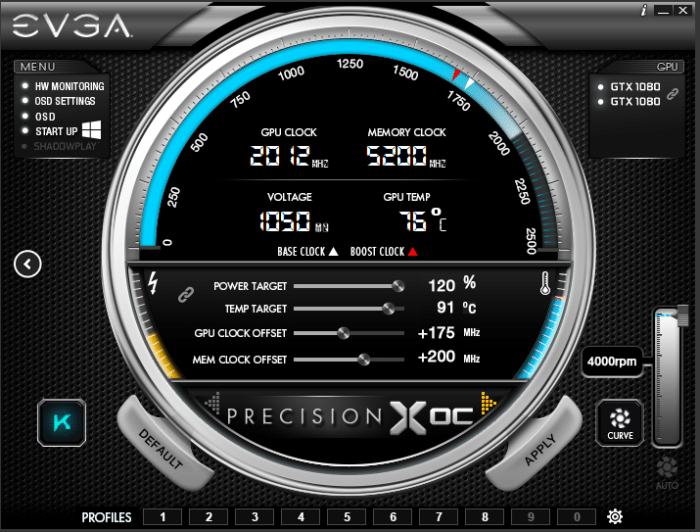
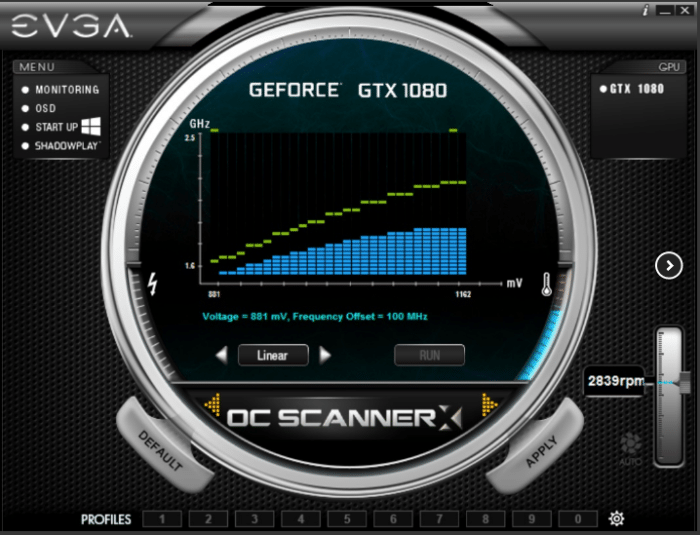
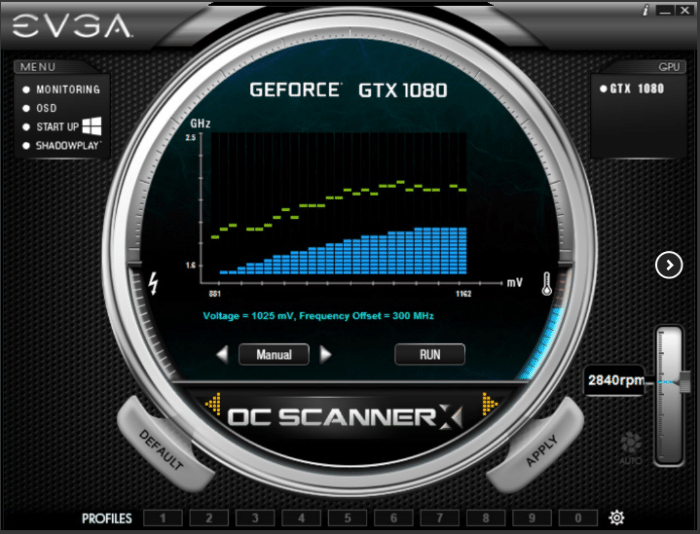
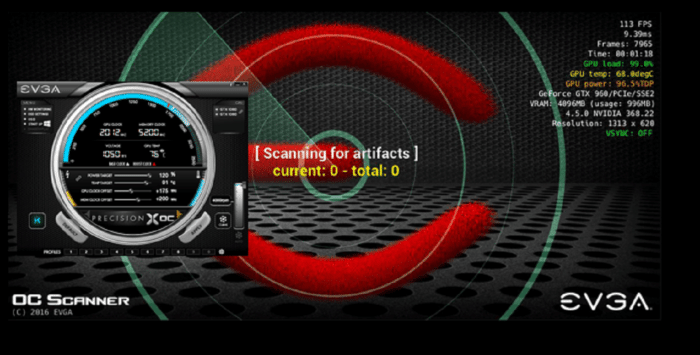








9.9/10? is one of yall missing a pinky or something?
Uh oh, page 4 has a typo causing the Motherboard’s Amazon link to be dead.
You make a little mistake at the length. The value is not 167mm but probably 267mm like you wrote beforce.
Sorry for the “beforce” I’m not an english-speaker and I don’t understand why “You make a little mistake” is funny, can you explain ?
EVGA just confirmed the black screen issue of 1080FTW, consider to re-evaluate?
http://forums.evga.com/GTX-1080-FTW-Black-screen-fans-spin-up-to-100-m2530081.aspx
i purchased E.V.G.A gtx 1080 ACX 3.0 ..i dont have Driver Cd plz help if i download from the official website it says not compatible to your windos …plz help
lol bad caps, exploding VRMs, having to do modification to your card yourself, i think this article should not just be reevaluated, it should be removed and replaced something that resembles the truth!
skarsi, you dont have to do it yourself. If you tell them you don’t want to do it yourself, they will send you a new one already done, and when you get the new one, just send them the old one back. I did mine, because I wanted to see the inner workings and take it apart. If I broke it, they would still send me a new one, per their c.s.r. They took responsibility for what their cards were doing, and get an A++++ from me. Where else can you go where they tell you that yeah it’s under warranty, if you want to take it apart and fix it yourself, we will send you all the supplies, but dont worry, if you mess it up, we will send you a new modded card?