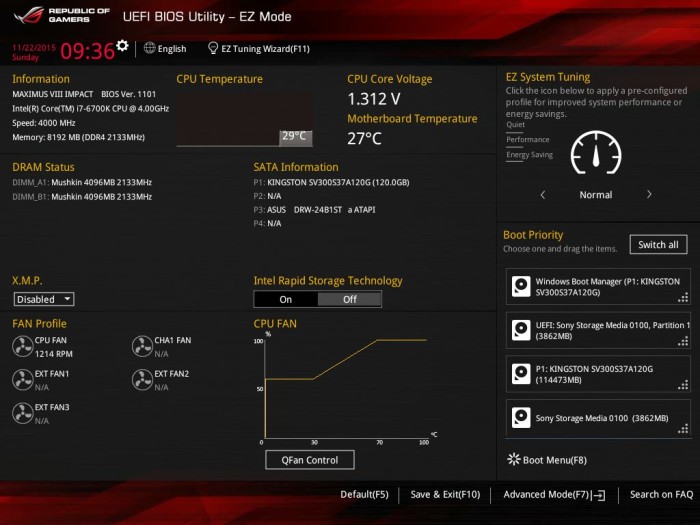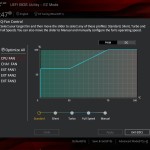MAXIMUS VIII IMPACT – BIOS
The more we use ASUS’s UEFI BIOS the more we agree it’s the best BIOS currently available. ASUS is taking BIOS in the direction we want to see. Upon first entering you are greeted with EZ Mode, in EZ mode all the essential information you need is displayed in a well laid out manner. For those who are entry level on the OC side of things you get a full streamlined overview to check component function, Enable your RAMs XMP profile if applicable, then head into EZ Tuning wizard and achieve a nice auto overclock depending on your chosen generic parameters without having to have intense knowledge of the technical aspects of overclocking. For the Advanced level overclockers a click over into Advanced Mode will have you gleaming with happiness as you find ASUS has included every option you could hope to find, fine tune, and achieve the maximum OC you are willing to run. Below you will find a BIOS gallery featuring a stroll through the main page of the available tabs.
*Click to enlarge
 Bjorn3D.com Bjorn3d.com – Satisfying Your Daily Tech Cravings Since 1996
Bjorn3D.com Bjorn3d.com – Satisfying Your Daily Tech Cravings Since 1996