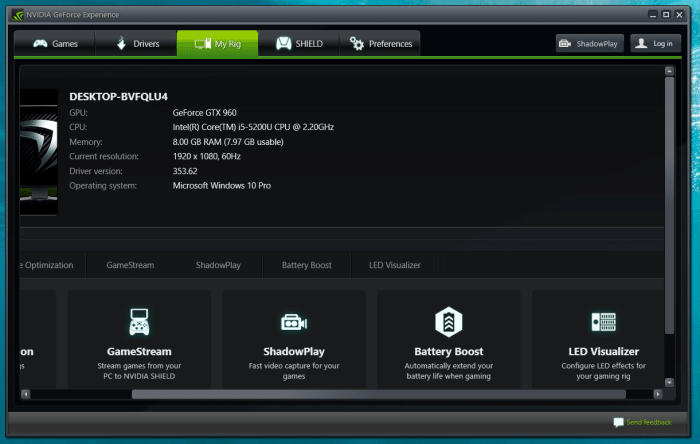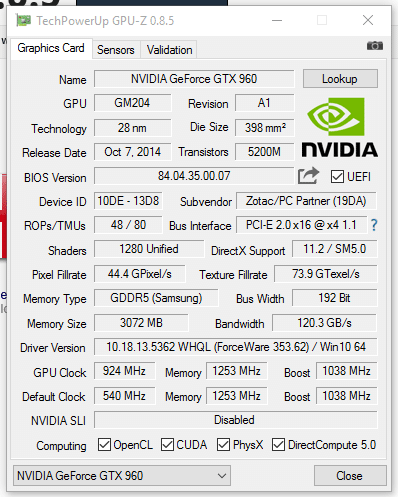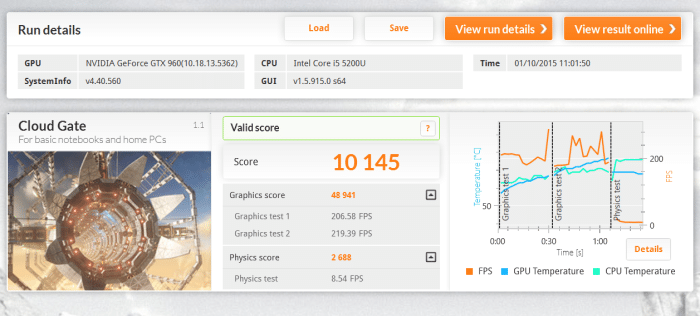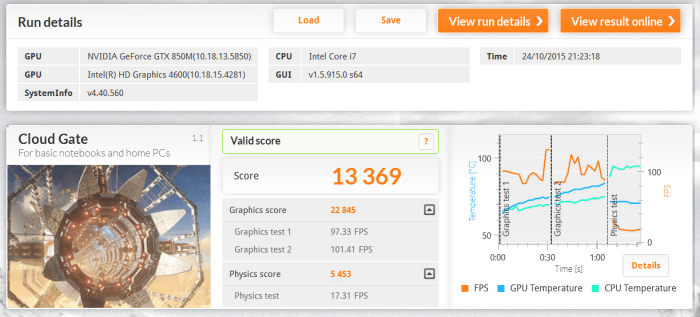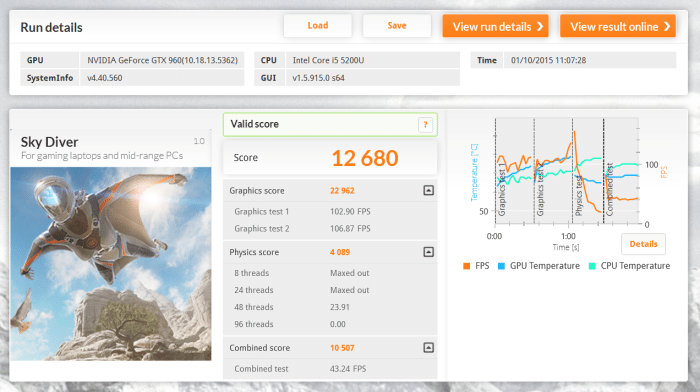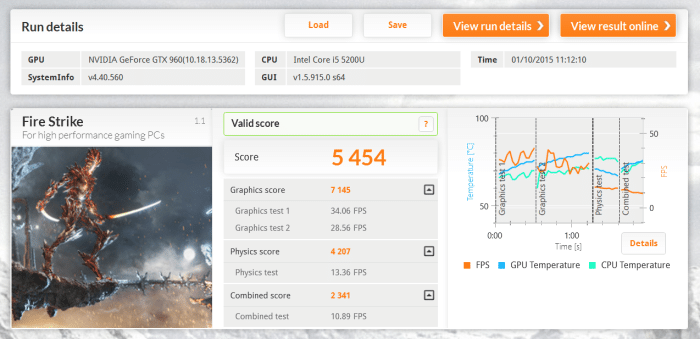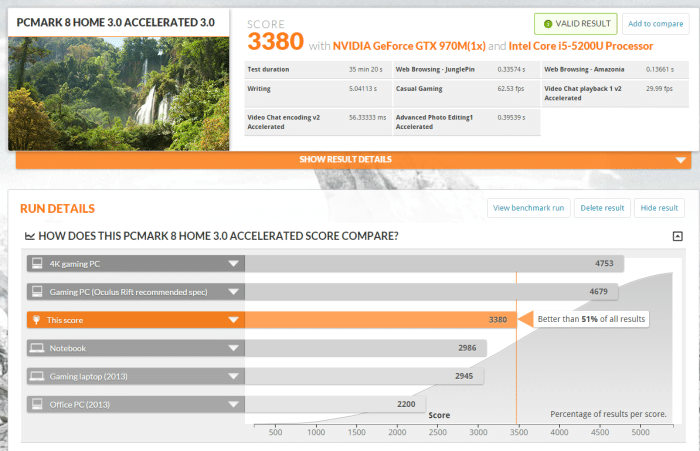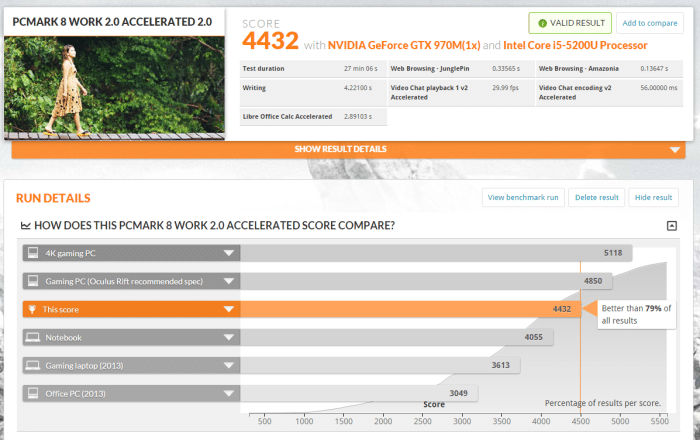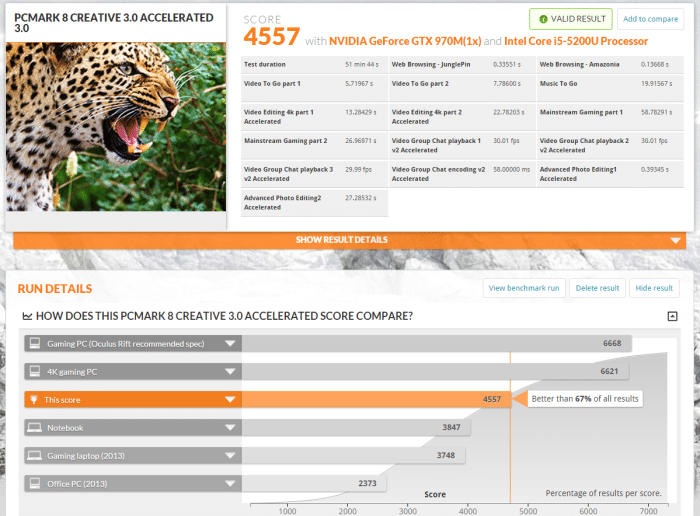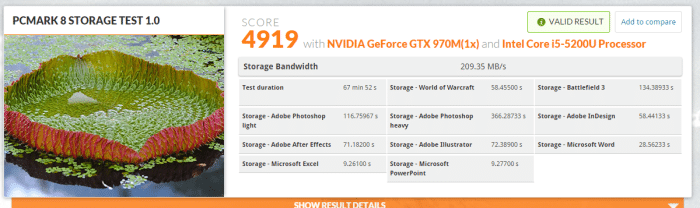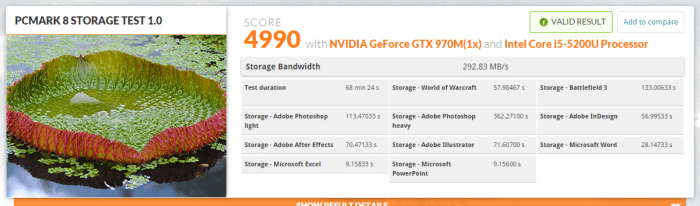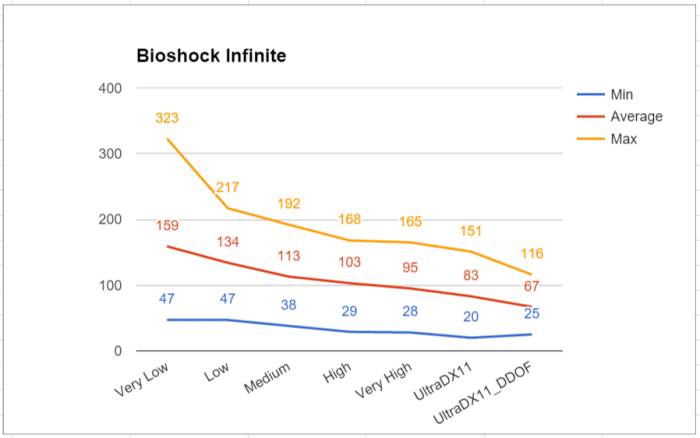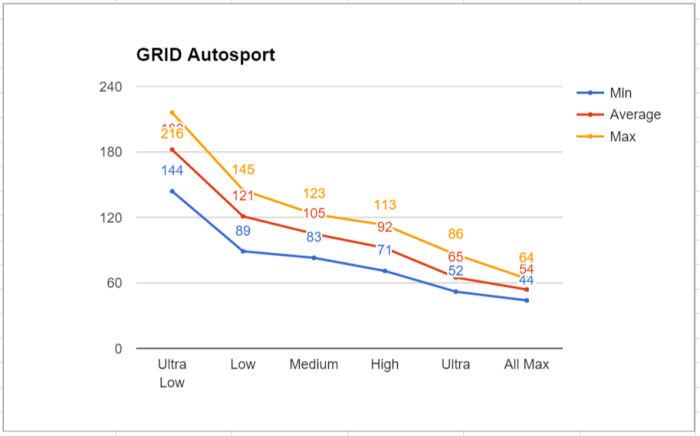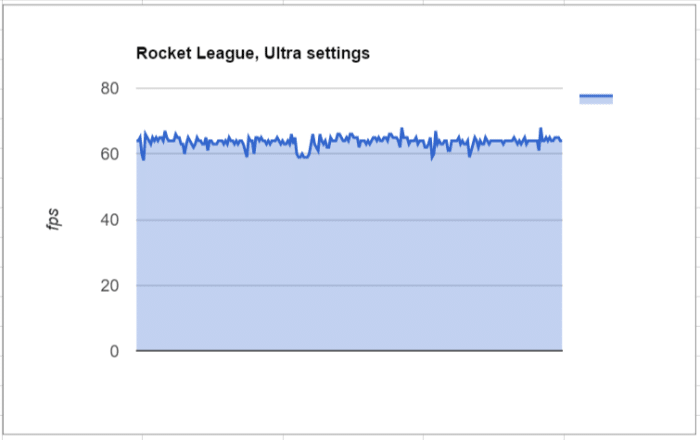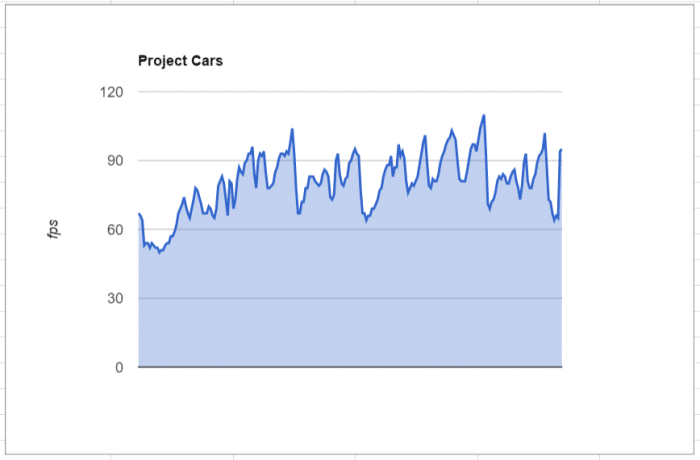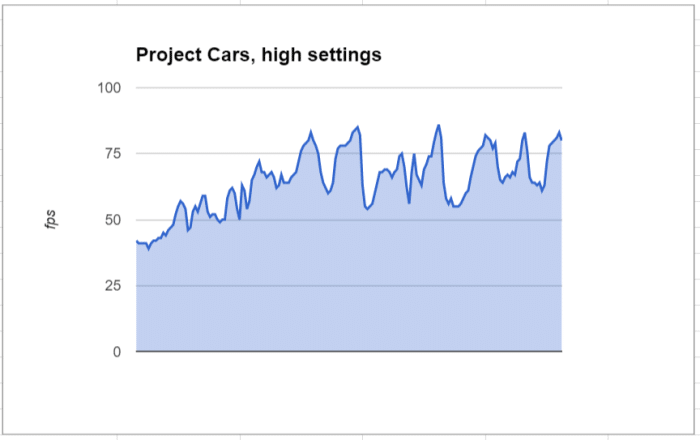Zotac MAGNUS EN970 Gaming mini-pc
PERFORMANCE
We installed Windows 10 on the Vorsair 128 GB Force GS, made sure it was fully updated and then turned off the auto-update so it would not affect the benchmarks. All benchmarks were run at 1920x1080p.
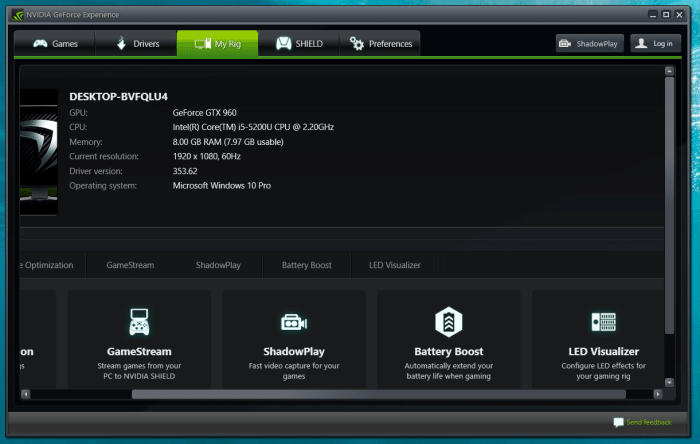
The specifications as Nvidia GeForce Experience sees them.
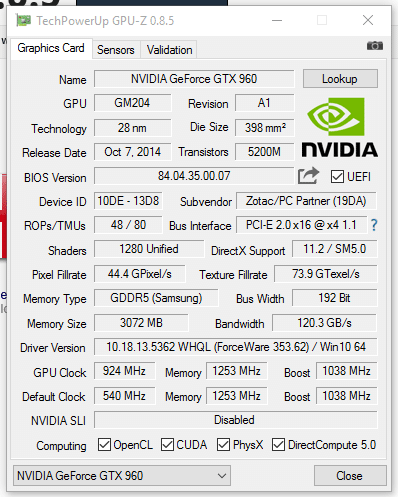
And here are the specifications of the GPU via GPU-Z. As mentioned before, if you click on the “lookup”-byutton it takes you to a web page about the GTX970M-GPU.
3DMark
Let’s start with 3DMark.
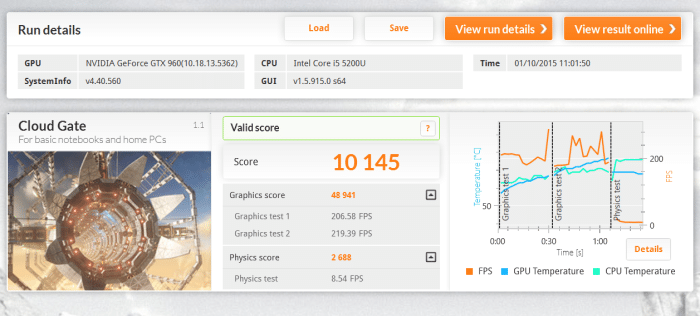
We’ll start with Cloud Gate, a benchmark aimed at basic notebooks and home PC’s. The result is not bad. We will compare it to a slightly older gaming laptop, the ASUS G550JK which has a GTX850M and a Corei7-4710HQ.
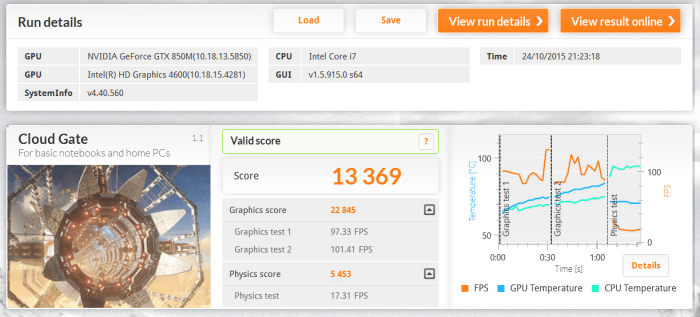
(ASUS G550JK)
The result is quite interesting. What we see here is that while the GTX960/970M in the Zotac Magnus EN970 is much faster than the GTX860M in the Asus-laptop this is reversed when we look at the CPU as the i7 of course is faster.
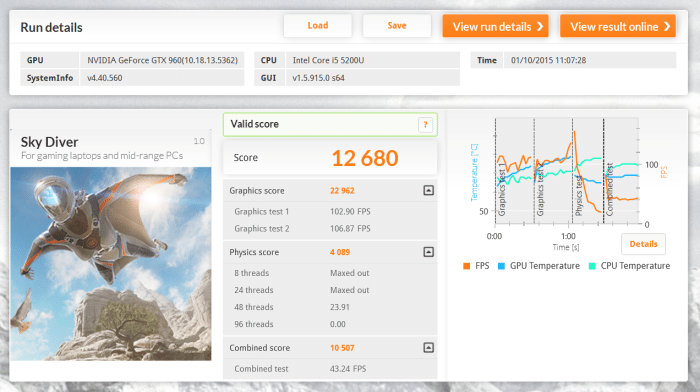
As we move to a more demanding test things get even more interesting. The ASUS-laptop scores 10880, which is lower than the Zotac Magnux EN970. The big differences is the graphics score where the Zotac scores 22952 and has framerates around 103-106 fps while the ASUS basically has half the score (11688 and ~53 fps). The combined physics/GPu test however is no much closer. The Zotac scores 10507/43fps while the ASUS manages 12365/51 fps.
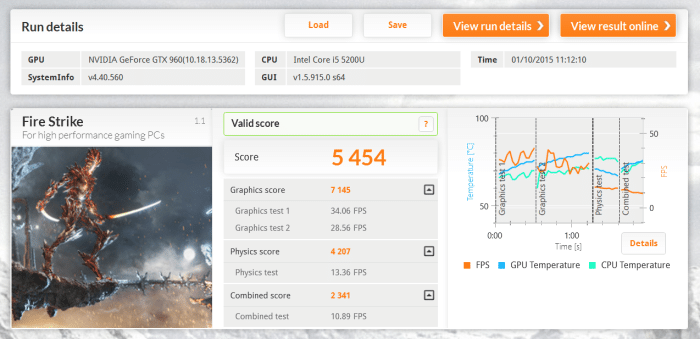
Last but not least we run the benchmark for the more high performance PC’s. Again we see the same pattern. The Zotac scores double as high on the graphics part of the test (5454/34fps/29fps versus 3281/16fps/13fps for ASUS) while it is half as fast on the physics test (4207/13fps versus 8254/26fps). What is interesting though here is that in the combined test the Zotac actually wins again (2341/11fps versus 1061/5fps).
PCMark 8
PCMark 8 is a synthetic benchmark that tries to test the system in various real-world tests including open up a browser and performing tasks, have a video conference, encode video and much more. As you may see the benchmark actually indicates a GTX970M while 3DMark, made by the same company, sees it as a GTX960.
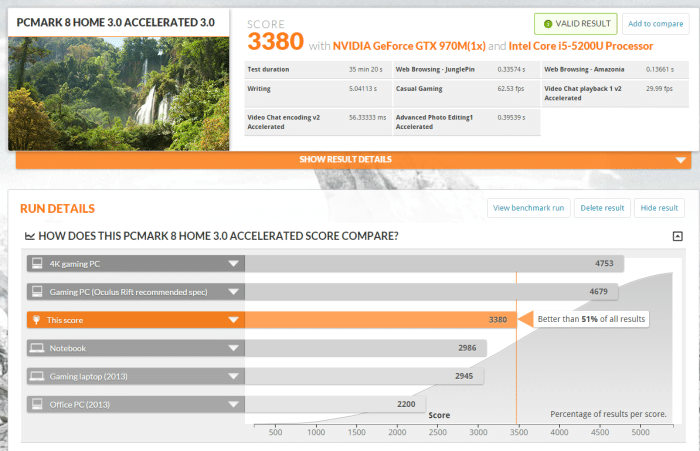
We start off with the “Home”-benchmark. As evident from the comparison at Futuremark that Zotac performs well if not exceptional.
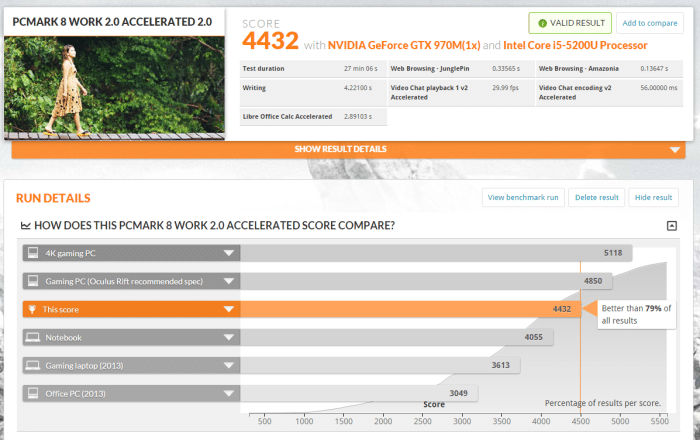
We move to the Work-benchmark which is a bit more focused on Work-related tasks like Video chat. Here the Zotac performs very well getting a score better than 79% of other system which ahve run this benchmark.
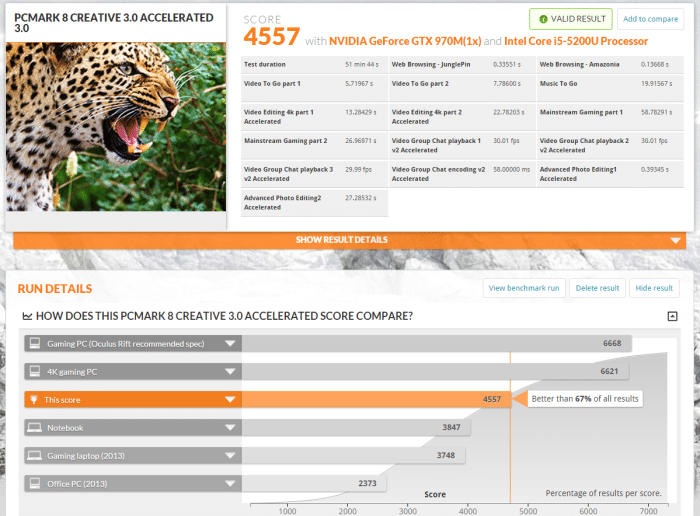
The Creative-benchmark includes a lot of video-related tasks including photo editing, video chant, video editing etc. Again the Zotac churns out a very good score.
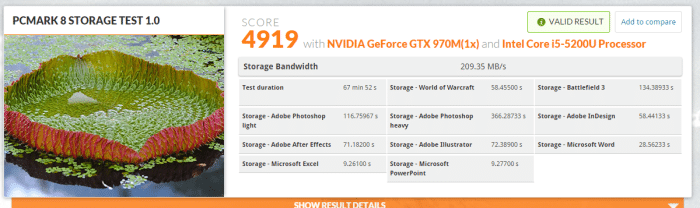
(Corsair Force GX 128 GB)
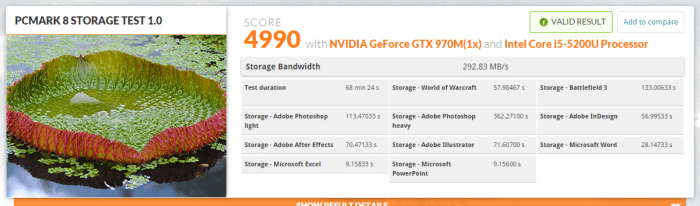
(Samsung 850 EVO)
Both drives perform ok in the system with the Samsung 850 EVO nudging ahead with almost 100 MB/s higher bandwidth.
Bioshock Infinite
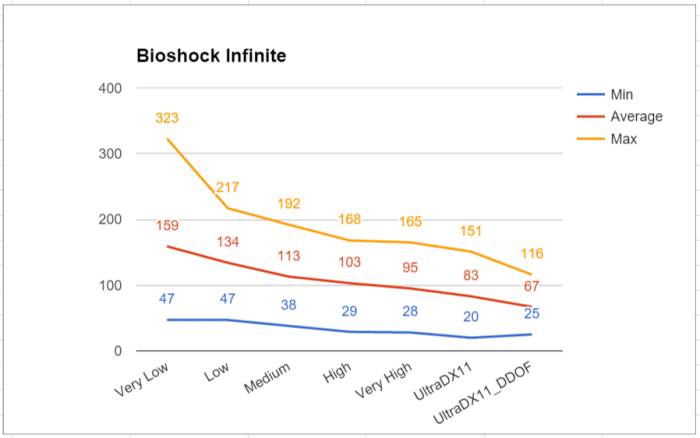
1920×1080
As we move up the quality settings the average frame rate goes down but still stays above 60 fps. While the minimum frame rate is quite low it rarely happens.
GRID Autosport
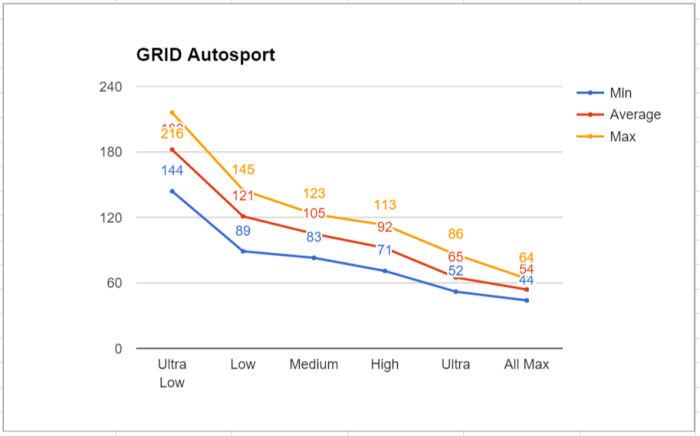
1920×1080
GRID Autosport performs very well on the Zotac Magnus EN970. In fact it isn’t until we start maxing out every that we even get a minimum frame rate below 60fps.
Rocket League
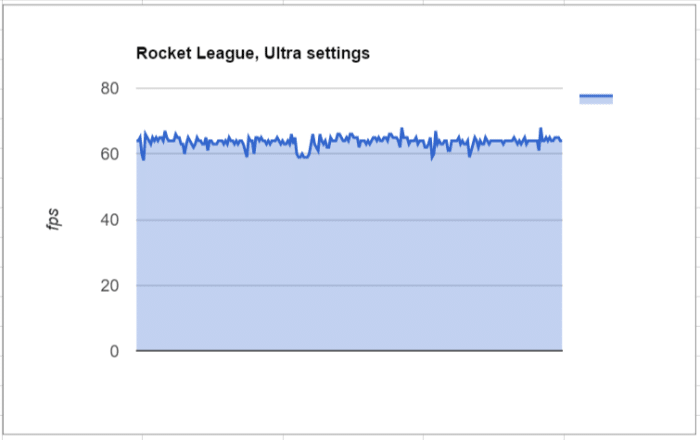
1920×1080
Rocket League is a cool game which is highly recommended. Basically football with cars – do we need to tell more?
We put setting to max/ultra and made sure that vertical sync was turned off and played a game while letting fraps record the frame rate. Even with VSync off we got a stable ~60 fps during the whole game.
Project CARS
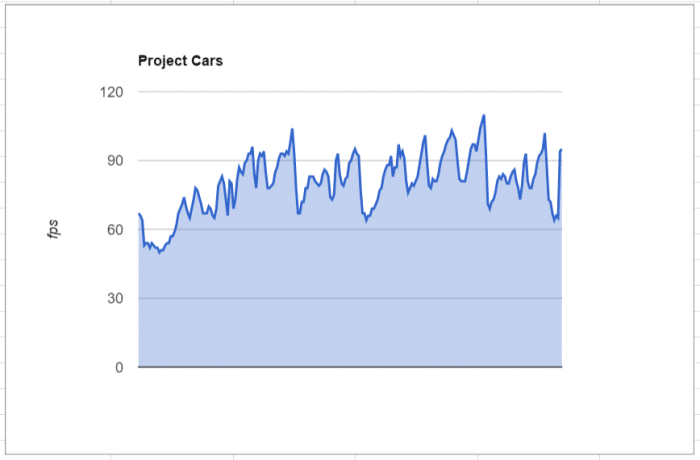
1920×1080, medium settings
We ran a race while recording the frame rate with fraps and again the performance was great.
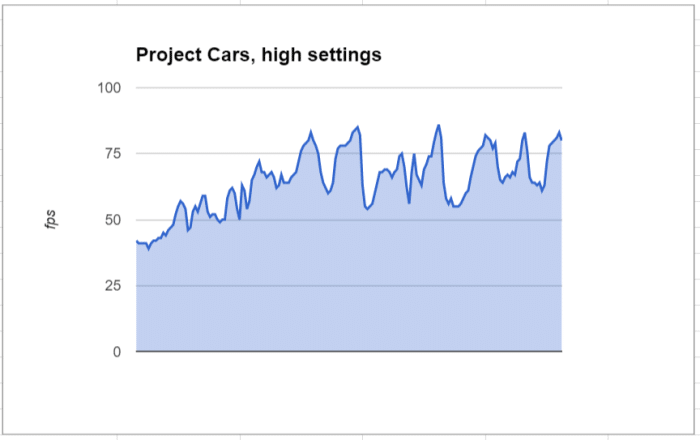
1920×1080, high settings
Even as we turn the details up we still get great frame rates, even though they are dipping a bit below 60 fps at times.
Conclusion Gaming
Even with the weak CPU the Zotac Magnus EN970 proves to be an excellent gaming PC, as long as you stay at 1080p which for now happens to be the most used resolution of TV’s. Adding more screens or increasing the resolution will affect the performance but with some tweaks to the quality settings it still should be viable to game on.
 Bjorn3D.com Bjorn3d.com – Satisfying Your Daily Tech Cravings Since 1996
Bjorn3D.com Bjorn3d.com – Satisfying Your Daily Tech Cravings Since 1996