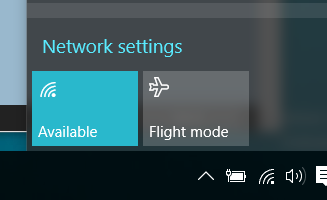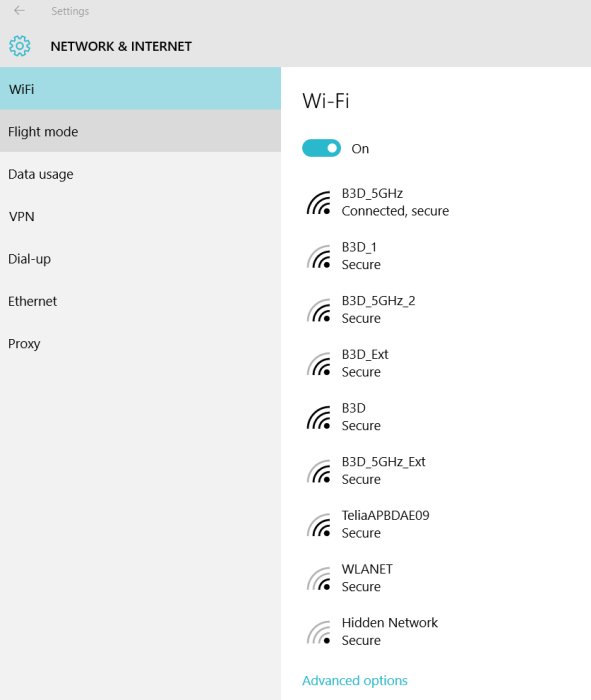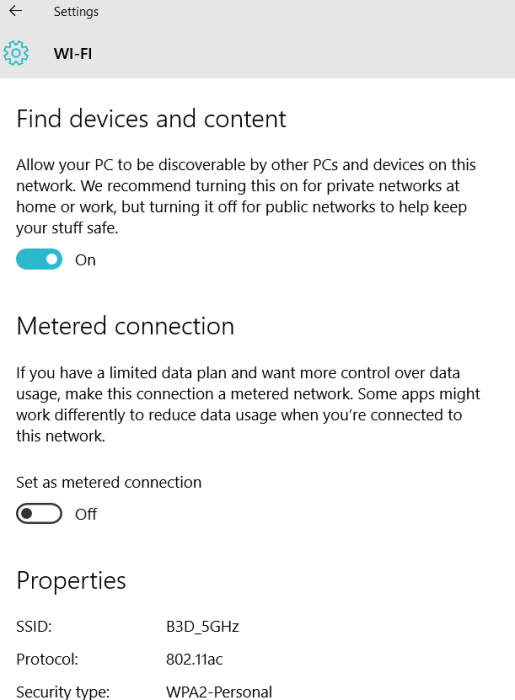How to turn off the automatic downloading of updates, the soft way
If you are using WiFi there is an quite easy way to turn off the automatic downloads of Windows Updates.
Connect to the network you want to make metered and click on the WiFi-icon in the taskbar and then the Network Settings link.
Scroll down the list of your WiFi-networks and click on “Advanced settings”.
Now you can choose to set this connection as a “metered” connection meaning it will not automatically download updates.
This might also affect other apps so try it out for a while to see if this is an acceptable solutions. Otherwise it is time to take out the heavy artillery.
 Bjorn3D.com Bjorn3d.com – Satisfying Your Daily Tech Cravings Since 1996
Bjorn3D.com Bjorn3d.com – Satisfying Your Daily Tech Cravings Since 1996