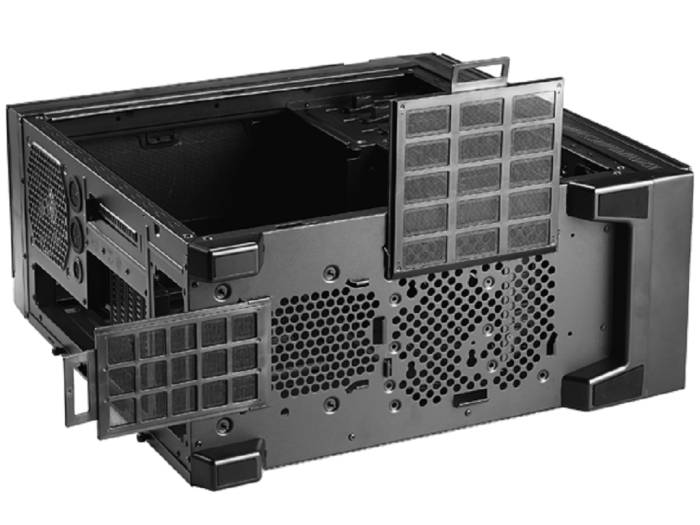Here’s the inside of the door that has the removable panel on. We chose to remove the panel but our lab is in a remote desert in a secret location *coughAreaNot51cough*, You can barely see it, but the side and the removable panel are covered in the aforementioned sound dampening material.
After all these years, we are still on the fence about bottom mounted power supplies. The filters are appreciated to keep the dust off of ever more expensive power supplies, but unless you have a heat controlling chamber for the power supply, there is no point in mounting it on the bottom. If manufacturers want to mount on the bottom then they need to include a main board power connector extender and a CPU power cord extender. Some PSUs with 140mm leads have problems with bottom mounting and the expense should be borne by the chassis designer, not the poor buyer who just spent 5 hours re-casing his rig only to find that he needs an inch more for the CPU power connector.
We miss top mounted PSU chassis. Mounted properly and utilizing the design know-how of today’s engineers, they can draw cool air in from the top of the chassis and exhaust the heated air out the back. Bottom mounting with no thermal control just makes engineers try to find ways to keep them from sucking up dust bunnies and clogging filters.
Here on top of the Silencio 625S is the best spot for dual radiator mounting, as heat tends to rise. Set your fans below the radiator in the push position and remove the sound dampening panel. In the top-mounted radiator position, the heat is exhausted from the top and additionally helps to remove the heat build up inside the chassis.
There is a little increase in sound by top mounting a radiator, as the sound is right there and this requires removal of the sound dampening panel. We went ahead and removed the dual radiator setup for testing purposes and installed the mammoth Noctua HN-D14 with its optional 2011v3 hold down kit. After installing the NH-D14 and buttoning up the sound dampening side and top panels the chassis was completely Silencio. Results may vary depending on your CPU fan(s) so choose those carefully or purchase a couple of Cooler Master ultra silent fans.
Looking back into the chassis, you see the bottom mounted power supply slot. It would have been a simple matter to put a sheet of metal with sound dampening material above the PSU to create a sound dampening and thermal control area. As it stands, the air is drawn from the bottom of the chassis through a filter then exhausted out the back. However, any residual heat from the power supply body will rise into the chassis, waiting to be exhausted. The power supply chassis heat isn’t an issue in most cases, but this chassis has sound dampening material so we need to take a look at the air flow plan of the chassis.
Now notice that there are three primary inlets for air flow: at the bottom in front of the power supply, and the two front-mounted fans, It quickly becomes obvious that any heat from the GPU and power supply has to rise and be exhausted out of the rear Silencio 120mm fan, after traveling upward across the motherboard. What happens if you button up the top of the chassis with the sound dampening panel? You reduce exhaust options to the rear Silencio 120mm fan alone. Some will exhaust out the crenelated expansion port covers, but you can see what we mean about choosing your cooling solution for the CPU cooler carefully.
I’ve seen thermal retentive cooking solutions with less insulation, but non overclocked CPU’s produce so little heat these days the design shouldn’t be much a problem.
Finally, here on the back you can see CoolerMaster included openings for water cooling. We would suspect that you would need to mount the radiator on the top and run the hoses through the back in this configuration. The expansion port slots covers are perforated with openings to better vent the air.
 Bjorn3D.com Bjorn3d.com – Satisfying Your Daily Tech Cravings Since 1996
Bjorn3D.com Bjorn3d.com – Satisfying Your Daily Tech Cravings Since 1996