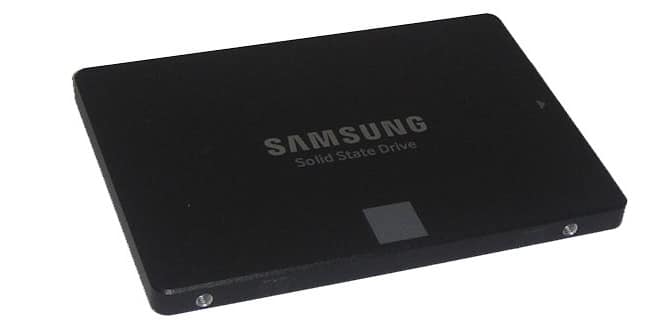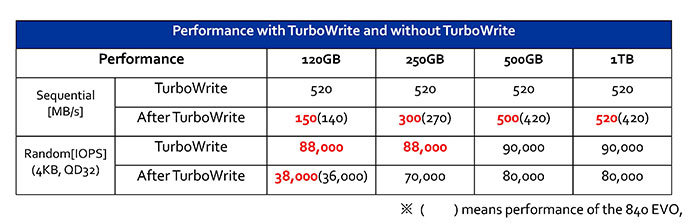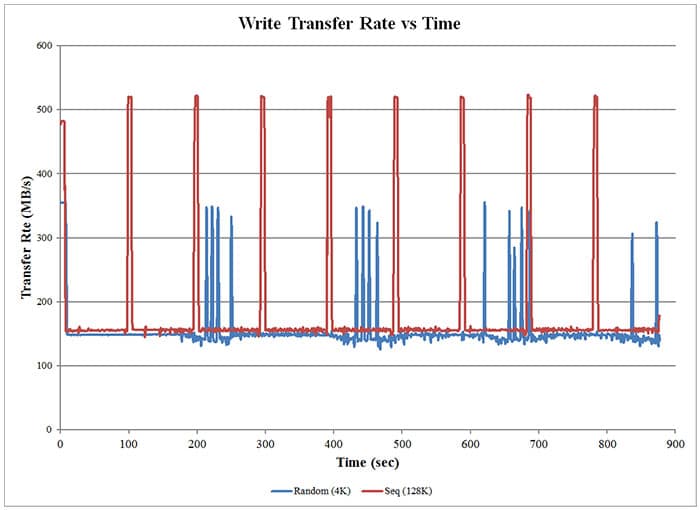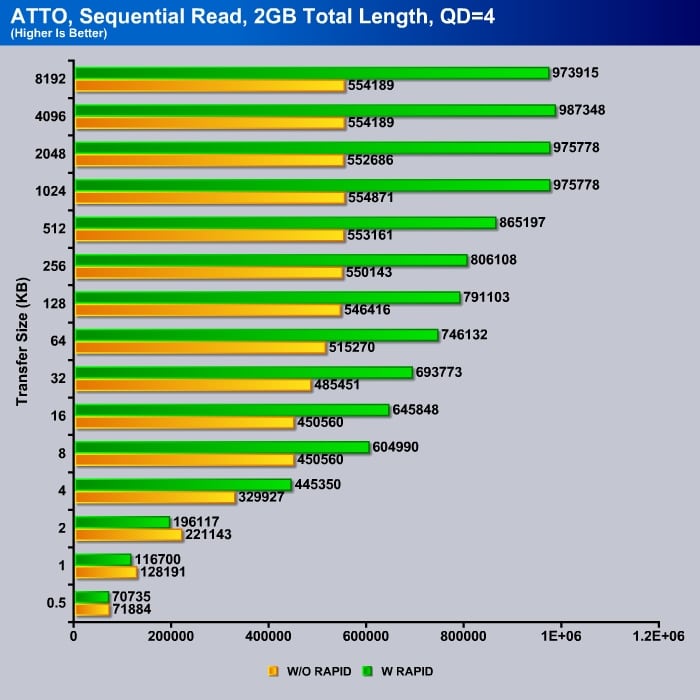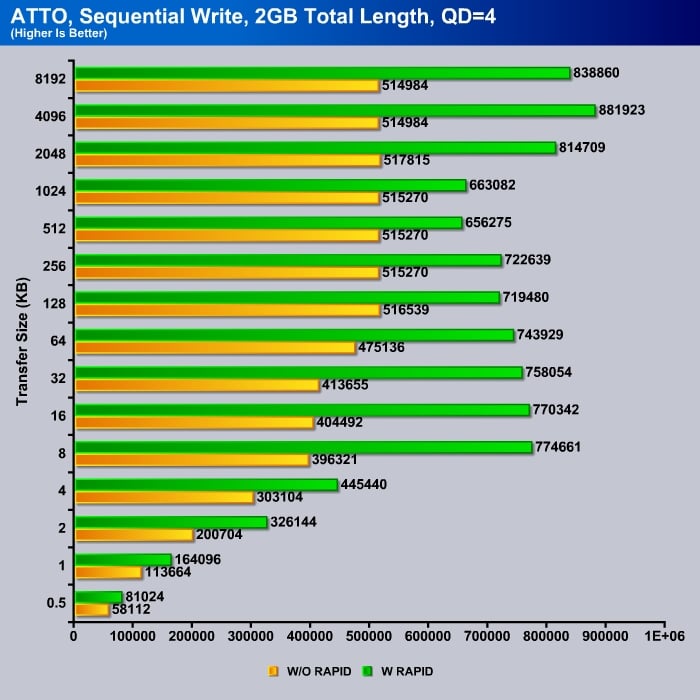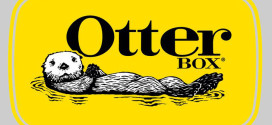TurboWrite
The TurboWrite was introduced with the 840 EVO to improve the drive’s write speed. With the TurboWrite, the data are first written to the drive’s high-performance buffer region that simulates SLC then when the system is idle, the data would be stored to the NAND. As SLC has a much faster write speed than the MLC, by simulating write speed as SLC, it improves the drive’s write performance. This would yield improvement in the system responsiveness.
While the TurboWrite on the 840 EVO only applies to the sequential write, the 850 EVO accelerate both the random write as well as the sequential write. As with the sequential write, TurboWrite has a greater impact on the smaller capacity drives than the larger capacity drives. Samsung’s own tests show that there is about 1.9 times faster on the 120GB and 1.2 times on the 256GB models random write performance.
The buffer size for the drive would depend on the capacity of the drive and looks like reserved space capacity has remained the same on the 850 EVO. Our 120GB review drive has 3GB of storage reserved for TurboWrite. Since each NAND is 3-bit per cell, three times of storage capacity, or 9GB, is being reserved for caching. Samsung combines the over-provisioning area with the difference in the user accessible area shown in the OS and the capacity stated on the drive for the TurboWrite.
Since the there is no difference in the reserved space between the 840 EVO and the 850 EVO, the improvement in the performance is likely due to the move to the 3D V-NAND that brought us lower write latency.
We ran IOMeter to see how the TurboWrite is being implemented on the 850 EVO.
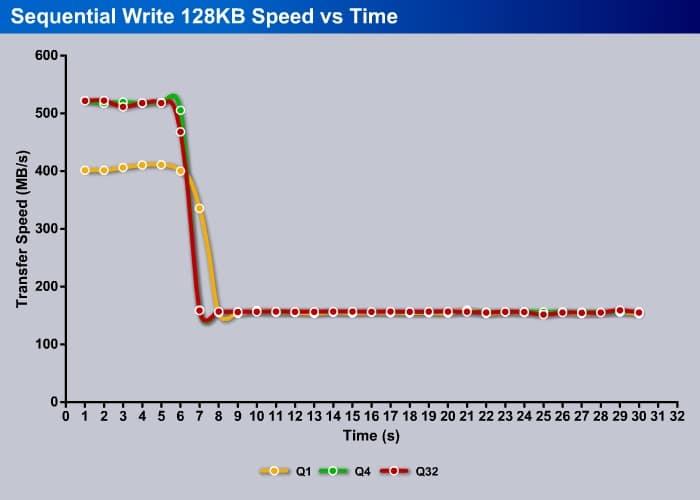
There is a significant performance gain from the TurboWrite where we can see that even at queue depth of 1, the drive is able to write data about a little bit over twice as fast. Higher queue depth gets even better bump in the performance at a little over three-time than without Turbo. For our 120GB drive, the performance levels off after about six seconds of boost and then settled to about 150 MB/s. Interestingly enough, there is always a little dip in the write performance a second after the drive fall down to non-TurboWrite but then the speed plateaued afterwards.
We decided to run IOMeter for 15 minutes at queue depth of 32 writing random and sequential data to the drive and plot the transfer rate. The chart above shows the difference in how the TurboWrite is being implemented for sequential and random data. For sequential data, TurboWrite is active more frequently at roughly every 100 seconds interval while the random write is less frequent at about every 200 seconds interval. In addition, the duration of the Turbo for each period is slightly different. The sequential often will cache data for a period of about 6 seconds continuously. However for random data, except for the initial caching, there is fluctuation where there is a burst of a few instances of higher transfer rate that lasts a couple of seconds.
The RAPID Mode 2.0
The Rapid mode also got enhanced on the 850 EVO. The new RAPID mode v2.1 works with the updated Magician 4.5 application where according to Samsung can deliver up to 1.8 times performance gain at application start-up and windows loading.
RAPID mode uses system memory to cache IOs. The original 840 EVO uses 1GB of RAM (or up to 25% for system with less than 4GB of RAM). The launch of the 850 Pro brings us RAPID Mode 2.0 where the maximum amount of ram has been increased. The latest version would use up the RAM to 4GB for system with 16GB or more RAM. For system with less than 16GB of RAM, it will use 25% of the RAM for caching.
Samsung launched the 2.1 version with the 850 EVO where it improves o the error handling and fixed compatibility issues with IRST.
We ran ATTO with 2GB of test file to see how the system performs across different transfer size with RAPID enabled. Notice that at low transfer size less than 2KB, the read performance is actually slightly slower with RAPID enabled. Higher transfer size yields good improvement where we get almost double of the bandwidth with RAPID enabled.
Sequential write is definitely improved with RAPID. There is 30 to 50% improvement in the performance.
Power Efficiency
Power consumption is another area that the 850 EVO has improved over the 840 EVO. Thanks to the 3D V-NAND, the 850 EVO consumes less power than the 2D NAND on the 840 EVO. While we do not have the power consumption for all of the drives, the 1TB drive has a rated maximum average power consumption of 3.7 watts read and 4.4 watts write. Interestingly enough, this is actually higher than the average 3 W read and 3.3 W write that is listed for the 850 PRO. However, Samsung’s own internal testing indicates the drive consumes lower power than the 850 Pro.
All drives has a maximum idle power of 500 mW. In addition, the 120GB/250GB/500GB drive has a rated Deep Sleep of 2mW (120/250/500GB) and the 1TB is rated for 4mW.
All together, this means that your system would utilize less power. For mobile computers, this would also leads to longer battery life so you use the laptop longer between recharges. Not only that you could use the system longer before you have to find a plug, it would also mean that the battery would also lasts longer when it is in standby.
Review Overview
Performance - 9
Value - 8.5
Quality - 9.5
Feature - 9.5
Innovation - 9.5
9.2
Samsung 850 EVO 120GB
The Samsung 850 EVO offers excellent performance and features. Backed with 5 year warranty, the drive is definitely the best all-around SSD that your money can buy. We give the 850 EVO our coveted Golden Bear Award.
 Bjorn3D.com Bjorn3d.com – Satisfying Your Daily Tech Cravings Since 1996
Bjorn3D.com Bjorn3d.com – Satisfying Your Daily Tech Cravings Since 1996