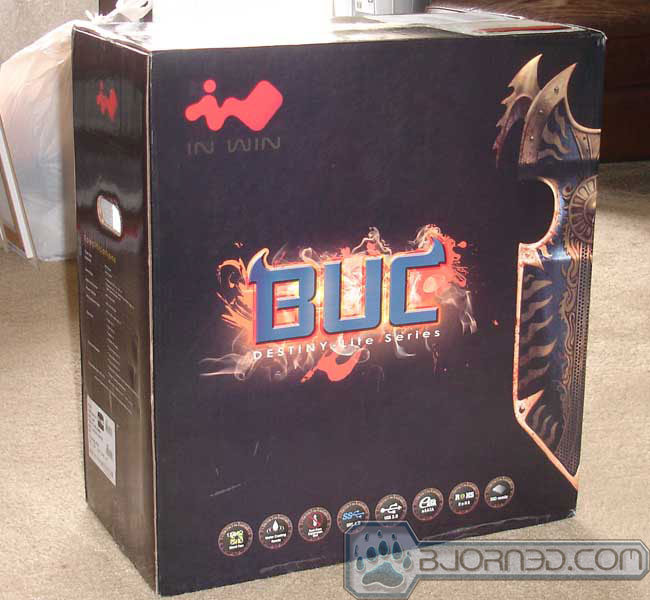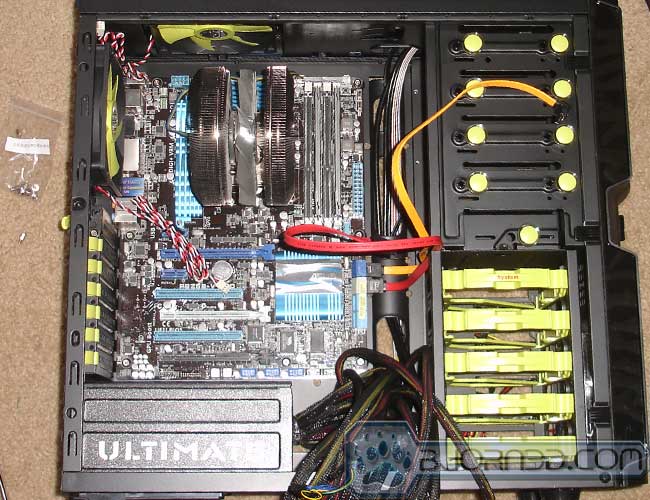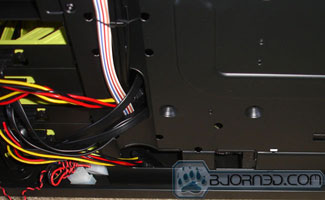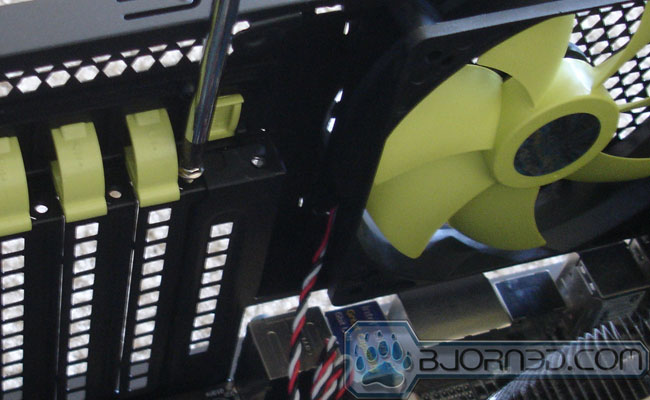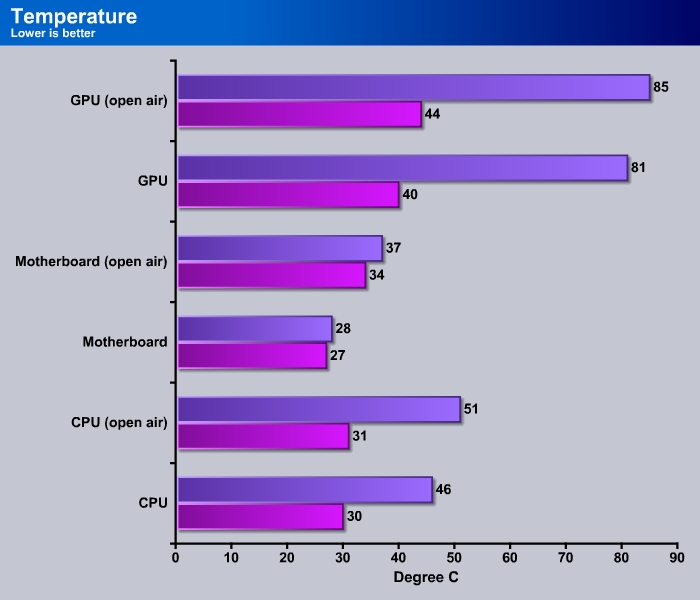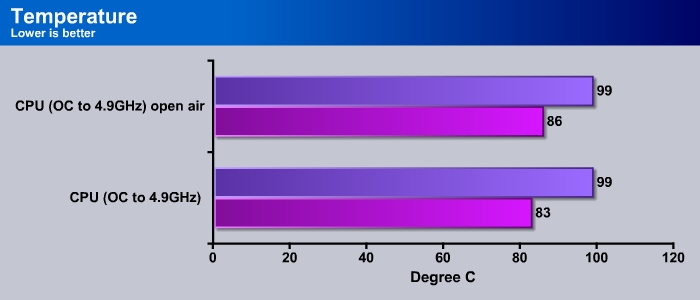In-Win’s latest case, Buc, packs with plenty of features that aimed to make assembling your computer system as simple as possible. This ATX mid-tower case puts functionality over looks and is cheap, with retail price of $100.
INTRODUCTION
Our impression with In-Win is that the company often offers products with a slight artistic flavor. Take their Na, for example. Despite being a simple enclosure, it has elegant looks and an artistic flair that draws attention. While not as well-known as big players like Antec, Thermaltake, or Silverstone when comes to computer chassis, In-Win has a long history of making computer cases. Their latest enthusiast’s case, the Buc, combines their artistic talent and functionalities. And the end result is a feature-rich chassis with a unique look.
The latest Buc is the company’s mid-tower case designed for enthusiasts with black SECC steel and plastic construction that resembles military heavy armor. At first, the Buc slightly resembled Darth Vader’s armor. Depending on taste, the case can be either pleasant or overly macho, given its all-black metallic look. We think it is not overly done and has a bit of a flare without going overboard.
The Buc is shipped in the usual cardboard box with Styrofoam cutouts holding the case in place so the case will not move around and be damaged during shipping. While we have not received many cases that are damaged here at Bjorn3D, some staff members do occasionally receive a case that is damaged due to poor packaging. Luckily, the case arrived without a scratch. A plastic bag covers the whole case to avoid any scratches and the Styrofoam works well, protecting it from any bumps.
Retailing at $110, does the In-Win Buc deserve consumers’ hard earned money? Let’s find out.
The Exterior
The Buc is 19.9’’x8.3’’x19.1″ (LxWxH) and weighs 14.77 lbs. The overall construction of the case is very good. The plastic feels strong and not easily breakable. The metal parts are slightly flexible when pressure is applied, but they are durable.
The front is almost completely exposed to the outside. Washable mesh covers are used to cover the 5.25’’ trays and the 3.5’’ tray. This design allows cool air to enter the case, which should help with the overall system ventilation and keep the internal components cool. Unfortunately, dust can also get inside the case easily.
The back of the Buc features two watercooling tube outlets positioned near the top. Underneath is where one of the 120mm exhaust fans is located and a few ventilation holes for the expansion cards. The Buc also features a high air flow expansion bracket for better ventilation.
The case can accommodate three 5.25’’ external, one 3.5 external, and five 3.5’’/2.5’’ internal bays. The mesh covers for the external bays can be removed quickly because of the squeeze-clip type design. This makes the installation process much easier than cases that require users to open the side (or even front) panel to remove the cover. After reviewing many cases, we have to say, In-Win’s approach is one of the best.
The side of the case is nothing special. Half of the left side has a metal mesh covering the opening for two additional cooling fans. On the lower right corner is a little opening providing access to three of the five internal 3.5’’ drives without the need to remove the side panel. We like this a lot as it offers a very convenient means of swapping out drives. While such a design is not unusual, it is often not something we find on a case at this price. Kudos to In-Win for it. We like the idea that only the bottom three drives are accessible simply because the first two drives would be the primary drives and they typically do not need to be replaced, but the last three can be swapped in and out quickly.
A key is provided to lock the cover. We do wish that the drive cover is attached to the case when it is opened. Also, the cover must be locked otherwise it will not stay onto the case. We would prefer In-Win provides a way to close the cover and let the lock be an option for those who want extra protection.
On the front, there is a reset button, eSATA port, headphone and mic jack, two USB 2.0 ports, and the power button. The power button is flush mounted so users won’t accidentally hit it. The two USB 2.0 ports are far apart, so no clearance problems if you are using bulkier flash drives. Additionally, there is a single USB 3.0 port located on the top of the case. This port may have clearance issues with bulkier USB devices, such as the Corsair Padlock. A rather large area is also provided to store small items like screws and USB flash drives. Another nice touch from In-Win.
Rather than using an internal USB 3.0 header, a cable is routed to the back of case and connects to the USB ports on the back of the motherboard. We would prefer to see an internal header but the way In-Win implements the USB 3.0 port allows older boards without an internal header to also use the front USB 3.0 port. Unfortunately, the cable seems to be a tad short. While it is probably long enough to use with external motherboard ports, it is probably too short if you are using a USB 3.0 expansion card.
Plastic tabs are used to secure the side panel to the main chassis. Flip the tabs open and the side panel comes off very easily. The plastic tabs can wear off after many repeated insertions but during our testing period of about 10 insertions, it still holds the side panel onto the case. Given that the average computer user would probably only need to open the side panel less than 20 times during the lifespan of the case, the tab quality should not be an issue. Luckily, the Buc still retains the screw holes if you wish to use a normal screw to hold the side panel.
Open up the side panel and we can see the two 120mm fan mounts.
All of the necessary screws are included. Oddly enough, the bags are labelled in Chinese characters. In addition, In-Win throws in a 3-pin to Molex fan adapter, cable ties, and a speaker for motherboard error beeps.
In-Win did not provide the two 120mm fans for the side panel but the Buc comes with three 120mm fans: a 120mm intake fan on the front, a 120mm exhaust fan at rear, and a 120mm exhaust fan on the top rear. When the system boots up, the front fan is illuminated by a blue LED and the In-Win logo will light up red. In-Win provides a way to turn off the light by simply disconnecting its Molex plug.
Pictures & Impressions
Both of the Buc’s side panels can be removed. We can clearly see the mounts for two 120mm fans. Unfortunately, because there is not much space that extends over the side of the case, the top fan can have clearance problems for users who are using a large heatsink like the Zalman CNPS9900 MAX that we used for our testing. The bottom fan has no clearance issues over the graphic cards.
The fans included are not temperature controlled
Inside we can see the external 5.25’’ and the external 3.5’’ drives are being secured onto the chassis by large knobs. Simply pull the knob and insert the drive and push the knob back and the drives are secured. The knobs are not removable and are only on one side of the drive. Users who want to fit their dives more securely can also screw the drives onto the chassis. Based on our testing, however, the knobs do an adequate job of securely locking the drive in place, and the drive does not wobble at all. Plastic definitely helps reduce the metal clicking noise that is often heard when screws come loose inside the case. One negative thing about the use of plastic is its durability. After multiple insertions it may wear out, but that is probably not going to happen during the lifespan of the chassis, as we do not envision anyone to constantly swapping drives in and out.
The internal 3.5’’ drive tray accommodates not only 3.5’’ drives but also 2.5’’ drives for the ever popular SSDs. Four of the five internal drive bays are linked to the motherboard via a backplane for quick swap. The backplane can be removed. Rubber grommets are used to reduce the hard drive vibration noise. While screws are required to secure the drives and it is not completely toolless, we still prefer this method.
The case supports ATX and micro-ATX motherboards. While the motherboard tray is not removable, there is a large opening in the CPU area for easy installation of the CPU heatsink without the need to remove the motherboard. A neat feature are the built-in motherboard stand-offs supporting the ATX form factor. This saves the trouble of having to install the little standoffs manually. Like many others, we have had issues in the past where the stand-offs did not remain attached to the case when we unscrewed the motherboard screws from the case. The fact that the Buc comes with the standoffs built-in is just brilliant.
Like most enthusiast cases, the power supply is mounted on the bottom of the case. There is 250mm clearance for the power supply and 12’’ for the expansion cards. We tested with a 900W Cooler Master UPC power supply and had no issue at all. Seven expansion slots are available and the expansion add-on cards are secured with a plastic clamp. We are not particularly a fan of these clamps for securing add-on cards. Sometimes these clamps can get in the way with graphic cards cooling shrouds. Luckily, users have the option of using screws instead of clamps. The 12” for the expansion cards is long enough for most graphic cards, and even the GTX 580 should be able to fit into the case, although it may be a bit tight. However, it may have issue with the HD 6990. With the hard drive cage not being removable, it is not possible to install cards longer than 12 inches in length.
A nice cable management system is provided, with four strategically placed openings along the edge of the motherboard for cable routing. One of these openings is right next to the main ATX power connector and another one is next to the SATA ports for very convenient cable management. Also next to the power supply are two little openings allowing power cables to be routed to the back of the case. The openings are also large enough for most cables. Behind the drives and the motherboard is enough space to hide the cables and In-Win provides some zip cable ties for help with the cable management. Unfortunately though, the back of the motherboard does not provide enough space to hide all of the cables. However, users can always organize the cables beside the power supply if it is small enough.
The front panel cables are fully sleeved.
Installing the In-Win Buc
The Buc did not come with a manual, but In-Win’s website provides a very nice color manual with detailed information on how to assemble the components. For the new system builder, we highly recommend downloading the PDF file and using it as a reference. For the experienced builder, the Buc features many intuitive designs which make the installation process a rather easy task.
Motherboard installation is a breeze with the built-in standoffs. There is enough clearance on the top of the case to connect the auxiliary ATX power connector; something that can be a bit difficult with some cases. It appears that In-Win has placed an opening on the top of the motherboard tray to route the auxiliary ATX power cable. However, the opening is being blocked by the motherboard.
With everything installed, we can see that the cable management needs a bit of improvement.
temperature & noise
Testing System
- CPU: Intel Core i5 2500K stock and oced to 4.9GHz
- Cooler: Zalman CNPS 9900 MAX
- Motherboard Asus P8Z68-V Pro
- RAM: 2x2GB Kingston DDR3 @ 1600 MHz
- Hard Drive: Seagate 7200.12
- Video: Asus HD 6870
- Cooler Master UCP 900W
With the three stock 120mm fans, the Buc helps to keep our CPU 5°C cooler under load than in an open air environment. The motherboard temperature shows the biggest drop in temperature, where there is a 7°C drop at idle and 9°C drop under load. The video card is 4°C cooler inside the case than in the open air environment. It is possible that with the addition of two extra side panel fans, the GPU temperature can be lowered even further.
With our processor overclocked to 4.9GHz, the heat generated up is too much for Buc to keep the temperature in check. In fact, we see the temperature match the temperature of our open air environment.
In terms of noise-level, the fan noise from the Buc is a tad louder than what we would have liked.The noise is definitely audible if the computer is next to the user. However, the noise is not too terribly distracting. Move a few steps away and the noise is barely audible. The reason that the noise is louder when it’s next to you is because the upward facing fan that pushes the air out of the case. Having the fan noise radiating upward means that it is easier for us to hear the noise than having it radiating toward the back.
Conclusion
The In-Win Buc is more expensive than the average entry level case, but it does not break the bank. The Buc is not the most flashy case available and doesn’t come with a plethora of features and designs. However, it has enough features features to satisfy entry-level users’ needs, and it does not go overboard or over budget.
In-Win clearly put a lot of thoughts into the case, adding functionality, ports, and convenience, along with a very solid build. For $100, you still get two USB 2.0 ports, one USB 3.0 port, one eSATA port, and the storage tray on top of the case. The ease of installation is one of the selling points for the case, where the easy to remove 5.25’’ drive bay covers, removable 3.5 drive bays with the backplane, and pre-built motherboard standoffs are all nice features to have. They all make assembling the system a much more enjoyable experience.
There are however some annoyances with the case. For one, the Buc’s noise-level is not the best we have tested. This can be easily fixed with a temperature controlled fan or a fan controller. Unfortunately, lowering the fan noise can potentially hamper the overall cooling performance of the case. As we have seen,the case is decent at keeping the components cool at stock speeds, but it has a hard time keeping the components cool in a highly overclocked system.
In addition, we encountered a minor issue where the SATA cable does not align well with the SATA port on the motherboard due to the cable management placement. We would also prefer to have slightly more space underneath the motherboard tray for better cable management.
Overall, the In-Win Buc is a rather surprising case that bundles plenty of good features and emphasizes functionality over extravagant looks. With a more conservative look than some cases, it will please those who want a case that is not overly crazy. Best of all, the case has a relatively cheap price tag of $100.
| OUR VERDICT: In-Win Buc | ||||||||||||||||||
|
||||||||||||||||||
| Summary: The Buc is a feature-rich case that offers plenty of neat designs that help with overall system assembly. While not a perfect case, for $100, it is a rather nice unit to buy, and for that we give it our Bjorn3D Silver Award. |
 Bjorn3D.com Bjorn3d.com – Satisfying Your Daily Tech Cravings Since 1996
Bjorn3D.com Bjorn3d.com – Satisfying Your Daily Tech Cravings Since 1996