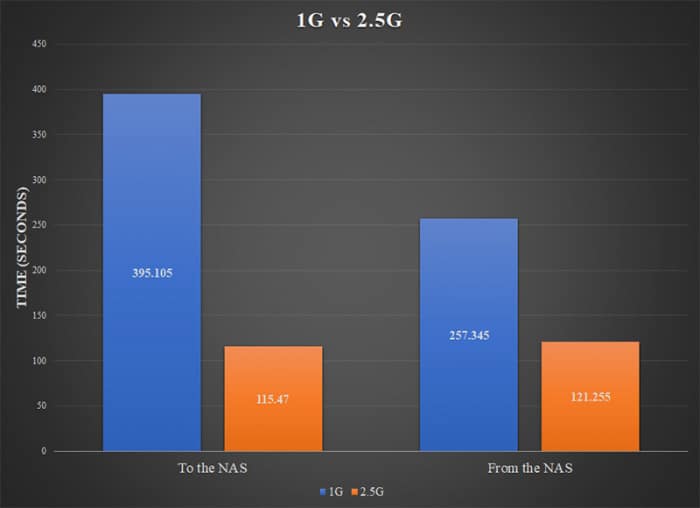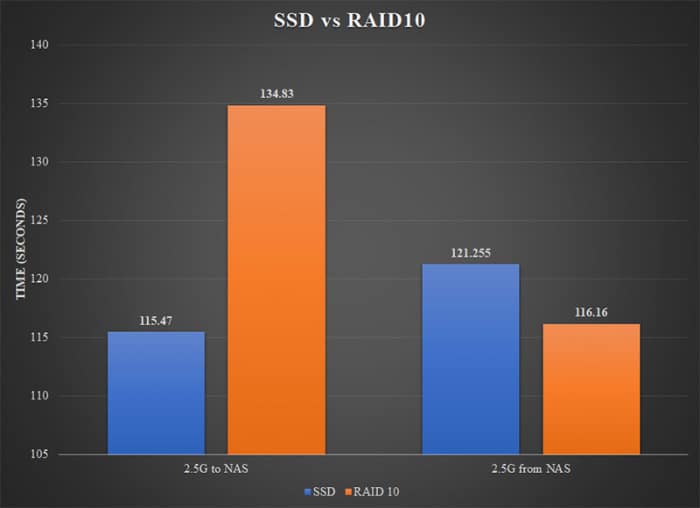Performance
Unlike traditional hard drive, SATA SSDs can easily achieve theoretical speed of the 6Gbps (600MB/s) speed, we paired the NAS with an SSD to eliminate bottleneck on the internal storage in order to see the benefit of 2.5GbE.
In both read and write, we can see that the performance of 2.5GbE with an SSD is comparable (with reading being slightly faster than writing) and are capable of achieving close to 250 MB/s of transfer speed. No doubt that the faster network speed is a game changer when compare to the gigabit network where reading data from NAS is about 2.2 times faster and writing to the NAS shows 3.4 times faster. You may notice that the write speed improvement is a bit higher than the 2.5 times, which is unexpected. For some reason, when we limit the network transfer speed to gigabit, the NAS would take longer time to finish transfer data to the NAS, which results in higher performance improvement.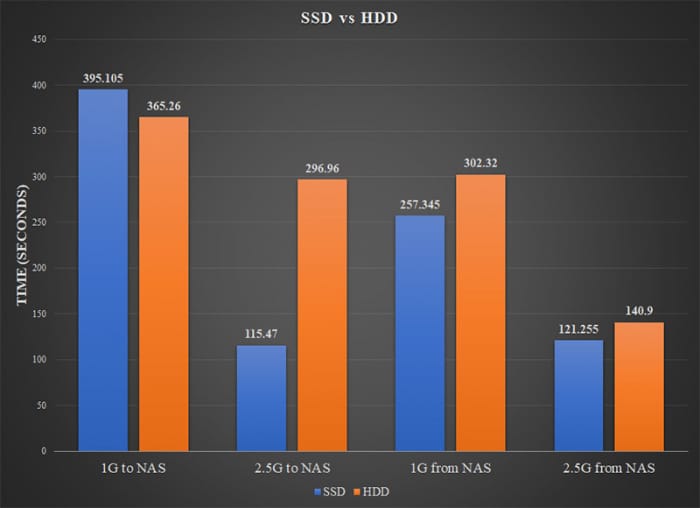
Even with the traditional spinning platters, upgrading from Gigabit ethernet to the 2.5GbE shows some benefits, especially in the reading performance. Most mechanical drive is able to read data faster than writing data and it is clear that transfer data over the 2.5GbE from the NAS would be at least twice as fast even if you are using hard drives.
The writing performance also shows some improvements. However, despite the fact that most hard drive can sustain transfer rate faster than the 125 MB/s (theoretical speed offered by the gigabit ethernet), we are still limited by the physics of the spinning platter that limits how fast we are able to write to the drive. Still, we manage to write 28GB of data a minute faster over the 2.5GbE than over the gigabit ethernet. One minute may seems small but the time adds up if we are writing TB of data where this could mean hours of time saved.
Finally, let us look at the RAID 10 performance where paired the NAS with four hard drives. We can see the NAS has no trouble writing at 207MB/s and is capable of reading at 240 MB/s.
Therefore, pair the NAS with the right type of drives and the 2.5GbE network and you would expect to be able to finish the task at least at the half of the time it would need compare to the gigabit ethernet. This means that transferring a full 100GB of data would only take less than 7 minutes as oppose to close to 20 minutes.
 Bjorn3D.com Bjorn3d.com – Satisfying Your Daily Tech Cravings Since 1996
Bjorn3D.com Bjorn3d.com – Satisfying Your Daily Tech Cravings Since 1996