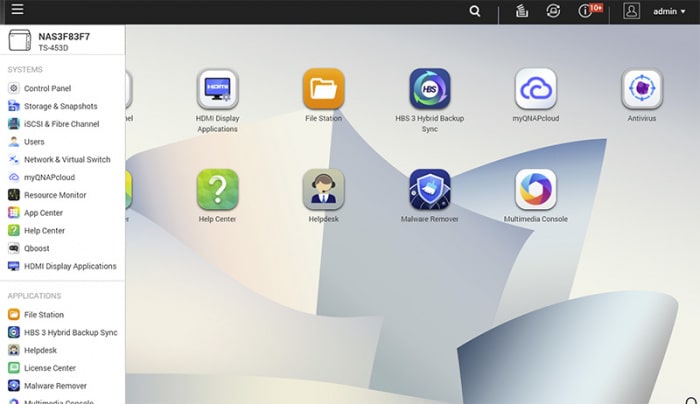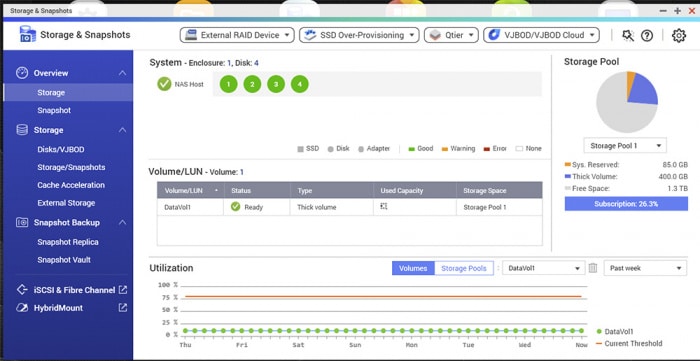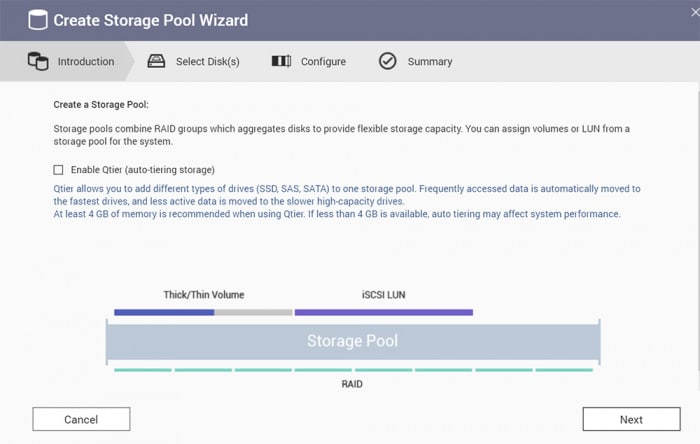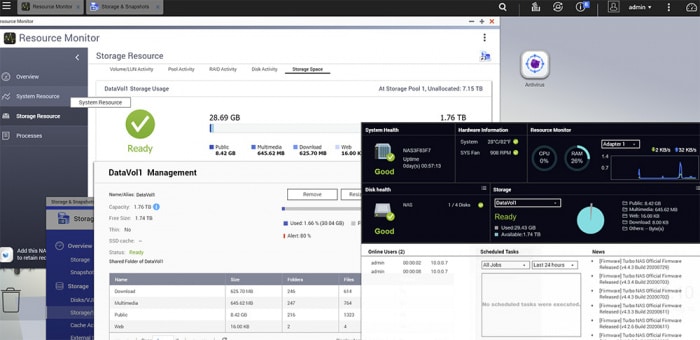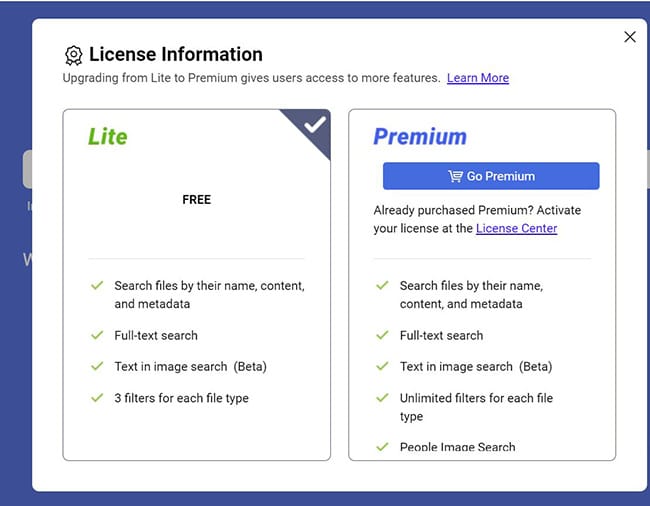Software UI
Our review unit TS-453D comes with slightly older version of QTS but after we set it up, it immediately prompt us to updated to the latest 4.5.1. If you have used QNAP NAS recently, you would feel quite familiar with the UI as it has not changed much since QNAP overhauled the UI from QTS 4.0 several years ago. The icons and UI elements still retain its bold color that reminiscent of iOS.
Over the years, features have been added and apps have been cleaned up to make the NAS easier to use. For example, starting with the QTS 4.4.1, QNAP pulls storage and network out of the Control Panel and give them a dedicated app. This allows new features and services being implemented without making the Control Panel too bloated or overly complicated.
The Storage and Snapshot has step by step guide assisting users setting up their NAS storage.
Furthermore, improvements have been done to the QTS where app have have been organized and streamlined so that similar function across multiple apps have been organized into a single app. For example, the Storage Manager is rebranded as Storage and Snapshot for managing the storage (as the name implies). And the HBS3 is now the dedicated app deals with data back up and syncing. Many of the old “Stations” (File Station, Storage Station, Photo Station, Music Station, etc) either been depreciated, replaced with newer version, or aggregated into a Hub. The most prominent is the latest Multimedia Console that act as a central hub for all multimedia related apps such as PhotoStation, VideoStation, MusicStation, QuMagie, iTune Server, Cinama28, Media Streaming Add on, and DLNA. This makes the QTS much user friendly to use.
The QTS 4.4.1 also brings the ability to remove Qtier’s SSD RAID tier so we are able to remove the SSD from the RAID group in order to change the type of SSD or change the SSD RAID type. In addition, QTS adds support for self-encrypting drive SSDs such as Samsung 860 and 970 EVO SSD that is protected with Opal encryption. Starting with QTS 4.4.2, QNAP upgraded the NAS to Linux Kernel 4.14 LTS and 4.2.8 depending on the model. Furthermore, the NAS now set the default admin password with the NAS’s primary MAC address as oppose to the default “password” to improve the security of the device. While this enhance the NAS’s security, it also meant that if you reset the NAS’s password (like doing a reset of the settings), you would need to find the primary MAC address either via your router, QNAP Qfinder Pro, or on the NAS itself.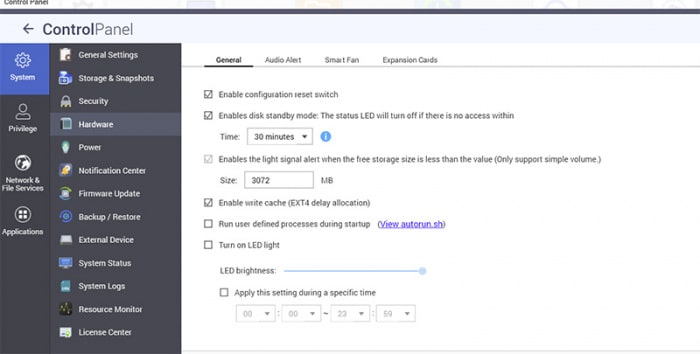
The latest iteration largely works the same way. We noticed that on our the TS-453D, there is a nice feature to turn off led lights completely. QNAP even let you adjust the brightness level and we can also customize the schedule for the LED. A minor feature but if you keep the NAS in you bedroom, it a nice to be able to turn the LED off so you can enjoy a good night sleep in the dark.
QNAP Resource monitor gives us plenty of detail information about the NAS.
We like how QNAP tweaks and improves the QTS and streamlined the UI and function. Despite added features, the overall feel and look has not changed, so are the way to interact the NAS. Therefore, users coming from older models should be at ease finding everything and even new user or user coming from other manufacturers’ devices should not have too much trouble getting the unit up and running in no time. QNAP NAS tends to offer tons of functions and features and it can feel overwhelmed a bit compare to other manufactures but the latest edition have improved quite a lot and we like what this is heading to.
Having said that, I feel the UI is probably due for some improvements or overhauls. The 3D shadow icon feels rather dated as not as contemporarily as what we have seen in modern operating system. Also, I really wish QNAP would improve the boot up time as it takes over 4 minutes to booting from a newly setup NAS (without any service and app installed). Also, apps take just a couple of seconds to open and load which makes the NAS feels slower than the hardware it is equipped.
More subscription and fees
As usual, QNAP NAS is bundled with limited number of licenses for some of their more advanced features. For example, the QNAP’s own apps such as the Surveillance Station came with 4 camera embedded channel license, the HybridMount came with two licenses, and the VJOB came with one license. User can always purchase additional licenses to expand the functionality of the NAS and QNAP even includes a License Center to help you manage your licenses.
Now, it seems that even some of the core apps on the NAS come as a Lite version with reduced features. Users would have to pay an additional flat fee or a monthly subscription fee to unlock extra functions. Qsirch is one of such examples. The Lite version provides basic full-text search function with 3 filters per file and the ability to search image by color, object, and text. With $29.99 monthly fee, QNAP lifts the 3 filters per file limitation, adds search image by people, and the ability to archive search result. The $29.99 monthly subscription fee seems a bit steep for home user and small business owner.
The CodecPack is another app that now comes with a “Lite” version and for a $19.99 flat fee, you can upgrade to the CAYIN MediaSign Player, a software offered by QNAP partner that adds additional features. While the CodecPack bundled in the NAS still able to encode/decode plenty formats (VC (H.264)/ MPEG-2/ MPEG-4/ VP8/ VP9/ WMV1/ WMV2/ VC-1 video and ADPCM/ MP3/ PCM/ Vorbis/ AAC for audio), it is no longer supporting HEVC and H.265. (most likely due to licensing fee). Thus, user who wish to use the advanced codecs would need to fork out additional $20.
We have mixed feeling about the additional fee for enhanced software features, especially for the core apps. On one hand, it is good to see QNAP is partnering with other companies to bring us a wider selection of apps and better designed apps than those designed in house. Ideally, paid apps would mean faster updates, enhanced add-on features that is capable of taking full advantage of the NAS’s hardware. On the other hand, users typically buys a NAS for its convenience and features and we feel that streaming multimedia and ability to search are the core functions for any NAS. Having to pay additional fee for the core functions adds the overall cost of owning the NAS for home users and small business owner.
 Bjorn3D.com Bjorn3d.com – Satisfying Your Daily Tech Cravings Since 1996
Bjorn3D.com Bjorn3d.com – Satisfying Your Daily Tech Cravings Since 1996