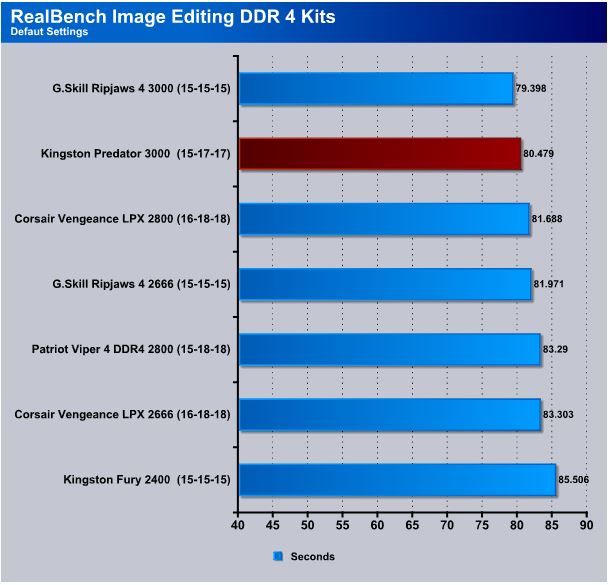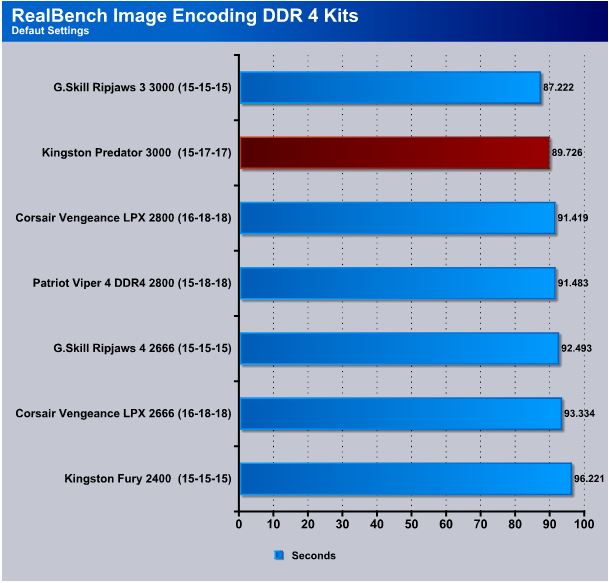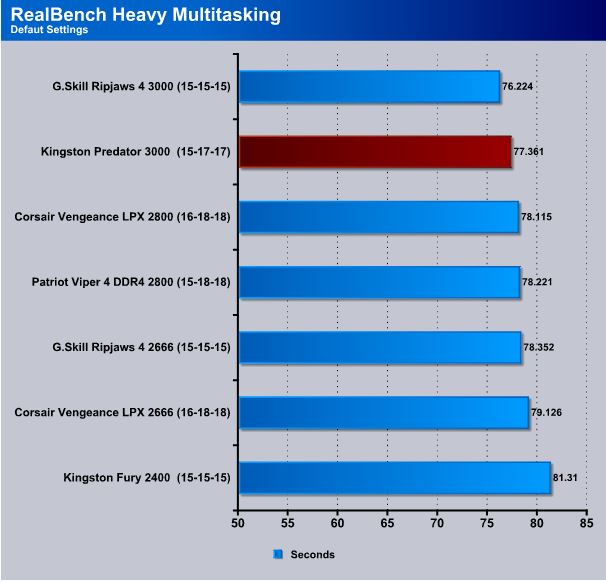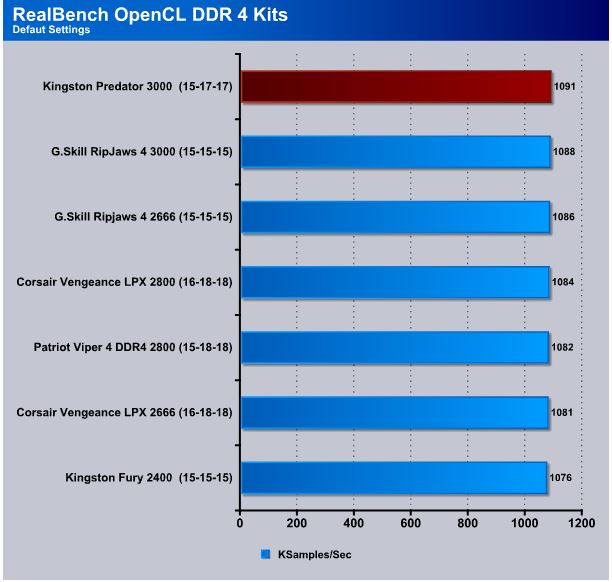ROG RealBench
Benchmark Tests Overview
RealBench features several open source softwares with the latest CPU extensions, where each would test a different part of the system:
GIMP image editing
This focuses on single-threaded CPU performance and memory performance, therefore CPU clock speed and memory efficiency (timings + frequency) are the key to a good score. It uses up to SSE4.2 CPU extensions.
HandBrake video compression.
This focuses on multi-threaded CPU and cache performance, therefore the more CPU threads, cache and clock speed you have the better the score. It uses up to AVX CPU extensions.
LuxMark rendering
This focuses entirely on OpenCL performance. It will check for GPU accelerated OpenCL first, before defaulting to CPU if it isn’t present. It is also compatible with AMD’s upcoming hUMA between APU and GPU. It scales perfectly across all available resources, so the more OpenCL capable GPUs installed the better the score. OpenCL driver efficiency is also key to this test, with some components performing better than others. The test runs for a fixed period and is calculated on the sustained KSample/sec the system can generate.
Heavy Multitasking
This test uses a combination of the above tests to simulate a heavy multitasking scenario that loads the entire system.
The Kingston Predator 3000MHz kit turns in a score of 80.479 Seconds in the RealBench Image Editing test.
Image Encoding is a good indicator of RAM performance and the Predator kit hit 89.726 Seconds a couple of seconds behing the G.Skill kit.
Heavy Multitasking is more CPU dependant than RAM dependant but RAM feeds info to the CPU and our kit hit 77.361 Seconds under 1 second behind the G.Skill kit.
Here in the RealBench OpenCL test the HyperX Predator kit hit the top of the chart and has been fighting with the G.Skill kit the entire testing session.
 Bjorn3D.com Bjorn3d.com – Satisfying Your Daily Tech Cravings Since 1996
Bjorn3D.com Bjorn3d.com – Satisfying Your Daily Tech Cravings Since 1996