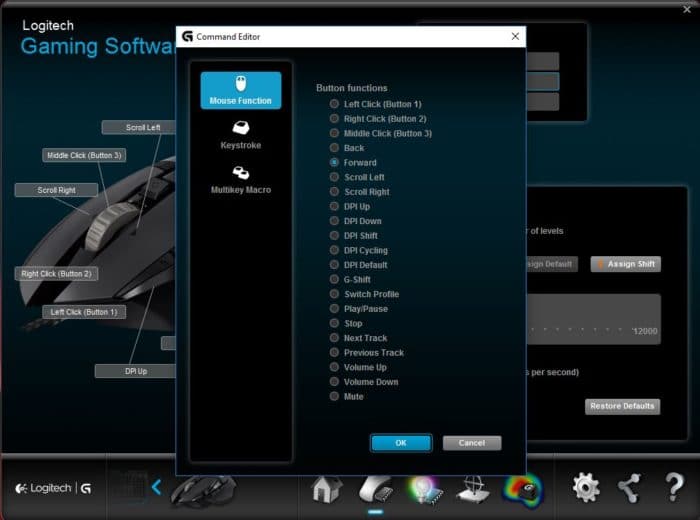Software
The Logitech Gaming software works for a wide range of Logitech G products and is a 64 bit application that takes roughly 60MB of hard drive space.

The first menu that appears when you first open the application lets you select between your Logitech G products and in this case when you select the G502 you can select between the mice on board memory to save profiles and/or the system memory. Saving to the mouse is especially useful if you will be going between different systems and want to use the profile you have configured on any system.
When selecting the onboard memory, you can customize three gaming profiles that you can configure and save. We found this to be more than enough considering that typically the average gamer is not actively playing more than a few games.
In this menu we can configure the eleven programmable buttons that are ergonomically placed around the G502. The software interface made it very easy to navigate and customize the buttons with the diagram showing the placement of the buttons’ locations.
In this menu Logitech allows you to calibrate the optical sensor for the Proteus Spectrum depending on the surface you plan to use the mouse on. There are several preset calibrations for the G240 and G440 that Logitech sells to complete your user experience. Gamers can also add as many new surface types as they want to their system so that they can quickly calibrate the mouse depending on the different surfaces you might use and can be part of one of the three saved profiles on the built-in memory.
When tuning the sensor you proceed to make a series of figure eights while you hold down the left clicker. Once the software instructs you that calibration is finished, release your finger from the left clicker and it is simple as that.
The final menu allows you to customize the illumination and we appreciated that Logitech allows you to turn it on and off and also set it to automatically turn off during a preset amount of time.
 Bjorn3D.com Bjorn3d.com – Satisfying Your Daily Tech Cravings Since 1996
Bjorn3D.com Bjorn3d.com – Satisfying Your Daily Tech Cravings Since 1996