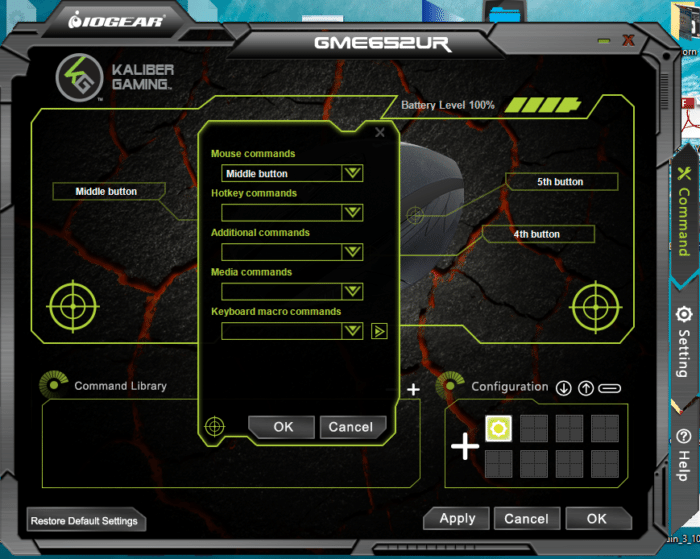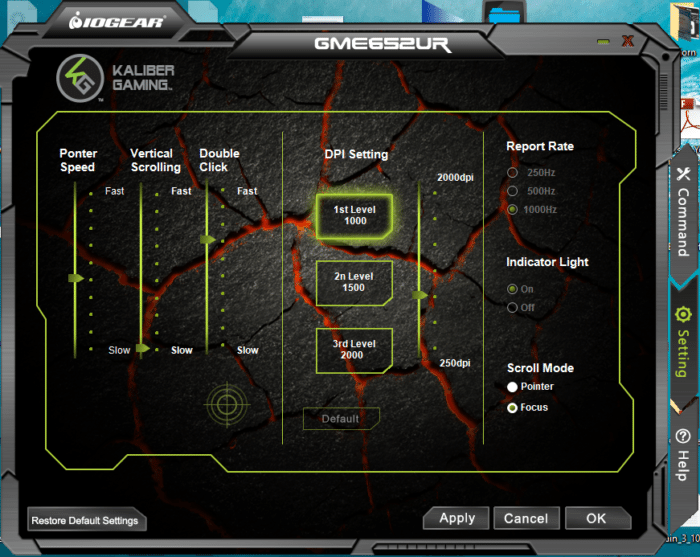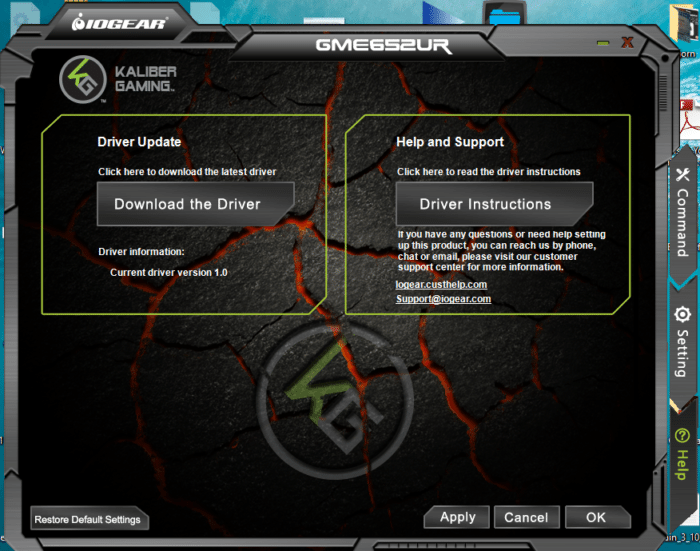The Chimera M2 Software
The Chimera M2 software is simple and intuitive to use and allows for up to 8 named profiles which should be plenty for the average gamer.
You can program 3 keys for Macro commands, the scroll wheel and two side buttons and customize them for your specific gaming needs.
The settings tab provides software settings not offered on the mechanical switches of the Chimera M2. pointer speed, vertical scrolling, double-click sped are all adjustable. DPI may be set from the software or from the DPI on the fly buttons. The report rate is 1000Hz or 1000 times a second so lag is non-existent. In all for a mouse seen at $43.40 (free Shipping).
The Help tab is just that you can link out to support and find answers to common questions or restore the mouse to default settings.
 Bjorn3D.com Bjorn3d.com – Satisfying Your Daily Tech Cravings Since 1996
Bjorn3D.com Bjorn3d.com – Satisfying Your Daily Tech Cravings Since 1996