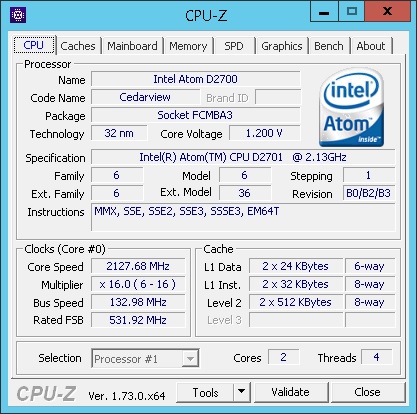CLOSER LOOK
Packaging
What we found to be very interesting about the packaging for the W2000+ is that there is essentially zero indication that this device is manufactured by Thecus. Other than a small sticker on the back of the box indicating the actual model number and a small URL for the Thecus website, the box is devoid of any Thecus branding. If you are familiar with the current Microsoft branding, then the packaging for the W2000+ will look very familiar. We wouldn’t be surprised if the art design for the box was actually performed by Microsoft. All in all, the packaging is nothing to write home about. The construction of the box was sturdy, and the NAS itself was securely secured internally by foam inserts.
In addition to the NAS, Thecus also includes the accompanying external power supply unit, a single network cable, screws for mounting drives to the drive trays, locks for the drive trays, an information card regarding the reinitialization of the SD card reader, warranty card, and a Windows Storage Server 2012 R2 Essentials Installation Guide.
W2000+ Exterior
The Thecus W2000+ has a very small footprint, only taking up a space roughly 4.5 inches by 8.5 inches. The unit stands about 6.5 inches in height. This small form factor isn’t surprising, considering the fact that this is just a 2-bay unit. The plastic front facade of the W2000+ is home to multiple, LED-illuminated status indicators that provide the status of each drive bay, the two network connections, the USB port and the SD port with a quick glance. Along the left side we have an SD/MMC slot, as well as a single USB 3.0 port for connecting additional external storage devices. Below the USB port is the power button, which is illuminated with the same white LED lighting that is used on the status indicators. Covering the removable drive trays is a simple plastic door that has a simple “press and click” latch keeping it in place. A Windows Storage Server 2012 R2 Essentials sticker lets you know of the OS running on this NAS, as the Thecus N2800 utilizes the exact same chassis.
Out back,we are presented with a variety of ports and connectivity options for the W2000+. Up top is a half-height expansion slot that corresponds to a 1x PCIe slot on the internal motherboard. Just below is the DC power port for the included external power supply. Two USB 2.0 ports and a single eSATA port are available for connecting to various external devices. While most NAS units are relegated to supporting only additional external storage or printers, since the W2000+ is essentially a tiny server, the USB ports can be utilized to connect just about any other type of USB device that you might need. Both VGA and HDMI options are available for connecting display devices. Two gigabit Ethernet ports are available for network connectivity, and can be placed in a team for additional bandwidth needs. A single cooling fan is the only active cooling device found on the W2000+, as the Intel Atom D2701, along with the rest of the internal components, are cooled by passive heat sinks.
Opening up the front door of the W2000+ reveals the two lockable drive bays that support the installation of both 3.5″ and 2.5″ SATA drives. The drive trays are lockable, and are removed by lowering the hinged lever on the bottom. While the trays are quite basic, being constructed out of thin metal with a plastic frame, they do have some small foam padding to prevent noise from any vibrations the drives may produce.
Both sides of the W2000+, as well as the top, are as basic as they come. A single 3-sided panel encloses most of the unit, and a Windows Storage Server 2012 R2 Essentials certificate of authenticity is attached to the top of the cover. Four rubber feet keep the NAS in its place, and find themselves on the bottom of the unit, along with a few stickers indicating the model number and serial number.
W2000+ Interior
Cracking open the Thecus W2000+ reveals a pretty jam-packed interior. The most prominent item that we noticed was the 64GB SP600 ADATA SSD. While not a top of the line, this SSD has an ATTO read rating of 430MB/s and a write rating of 70MB/s. One curious thing we noticed was that the SSD was configured from the factory to only use about half of the drive’s advertised space. While this can be changed in the OS, we left the formatting as is for our evaluation.
As mentioned earlier, the passively cooled CPU is an Intel Atom D2701. This CPU is a 2.13 GHz, dual-core model with Hyper-Threading, giving us an effective four cores to work with. With a TDP of 10 watts, the D2701 is a perfect fit for the W2000+, as it sucks up very little power, and puts off very little heat.
Windows Storage Server 2012 R2 Essentials
Since the W2000+ is a Windows-based server, a standard Windows OS setup is required to get this unit operational. After connecting a display via the HDMI or VGA connection, and connecting a keyboard and mouse to the USB 2.0 ports, powering on the server will present you with a standard Windows installation wizard. Simply fill in the required information (time zone, language, product key, administrator password, etc.) and you are on your way to serving up some files.
 Bjorn3D.com Bjorn3d.com – Satisfying Your Daily Tech Cravings Since 1996
Bjorn3D.com Bjorn3d.com – Satisfying Your Daily Tech Cravings Since 1996