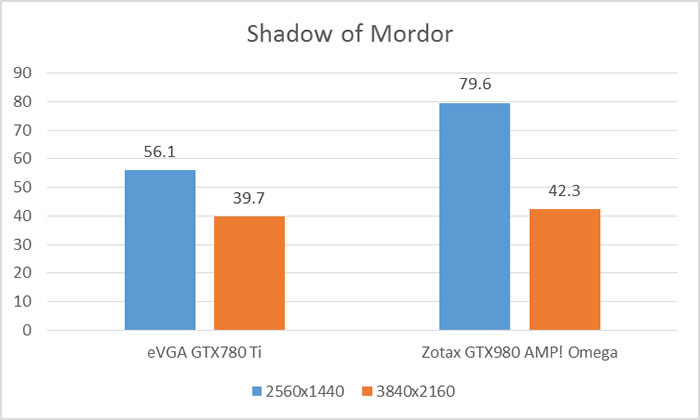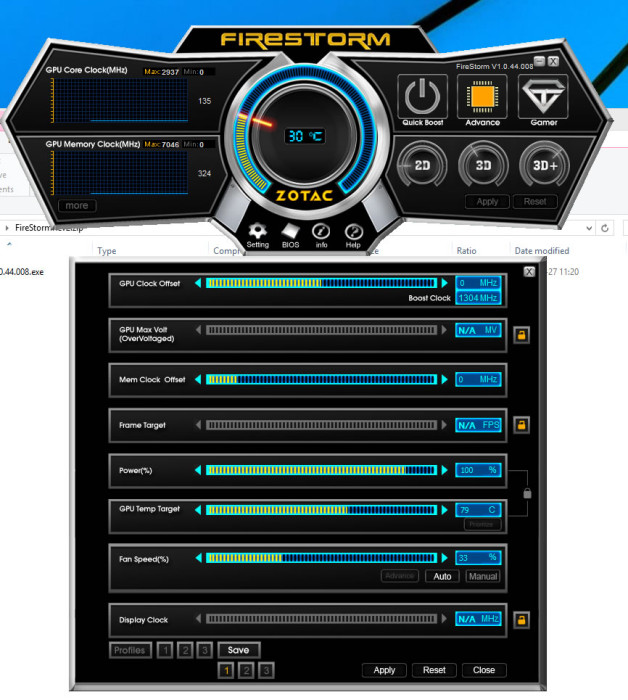4K Performance
One new feature that works great with the new Maxwell cards is Dynamic Super Resolution which basically tells the game that it is connected to a 4K monitor and then downsamples the image down to the resolution of the monitor. This allows us to benchmark the cards with higher resolution even though our monitor “only” suppoirts 2560×1440.
Setting: Very High
As we move up to the 4k resolution the difference between the GTX 780Ti and the GTX 980 is reduced to jsut a few fps. Still, getting an average framerate of 40+ fps at 4K at Very High-setting is impressive for a single card.
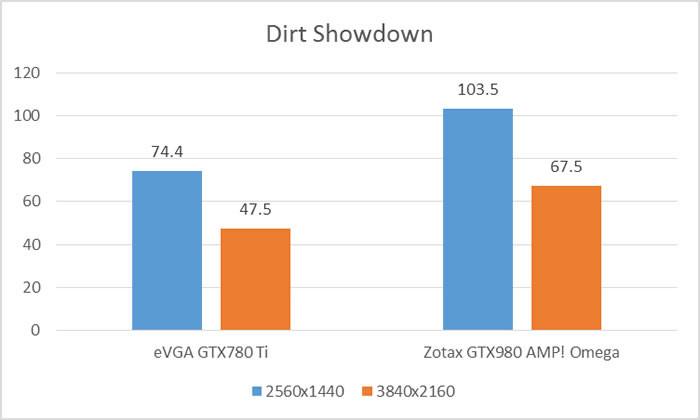
Setting: Ultra
Dirt:Showdown is a game that still gives up a substantial increase in framerate between the GTX980 and the GTX 780Ti. Getting an average framerate over 60 fps at 4K-resolution is really cool.
OVERCLOCKING WITH FireStorm and OC+
We downloaded the latest version of FireStorm to make sure any special support for OC+ was available. To be honest though we do not actually know if the computer recognized OC+ when we connected the USB-cable as nothing was installed or visible in the software or the device manager in Windows.
The software can be run at start both visible and minimized. You can also select if it should overclock automatically. There is 2 was to overclock the card. Quick Boost allows you to select 2D (not overclocked), 3D (minor overclock to MHz) and 3D+ which gives a slight higher overclock. To be honest the overclock you get is minor and not really worth it. It is better to use the Advanced setting to start messing with the clock and voltage yourself. Oh, the gamer button does nothing for us. Not sure if it is broken or not used on this card.
Advanced setting allows us to mess with the GPU clock, the memory clock and some other settings, You can choose up to 3 profiles to save your overclock to so you can have one for regular use and then others for more demanding games..
We started to mess with the settings slowly increasing the GPu clock and then memory clock and all the time run benchmarks like the FireStrike Extreme text in 3Dmark to make sure the card still was stable. In the end we ended up with a max GPU boost clock at 1507 MHz (a cool 23% overclock compared to a standard GTX980 and a 16% overclock to the AMP! Omega Edition default clockspeed) and 3726 MHz for the memory. Any higher, even when we messed with the Voltage, just crashed 3Dmark.
| 1304 MHz (default) | 1507 MHz /3726 MHz | |
| 3DMark FireStrike Extreme | 6083 | 6689 |
| 3DMark FireStrike Extreme GPU | 6409 | 7152 |
| Metro 2033 Last Light 1920×1080 | 84 | 91 |
| Metro 2033 Last Light 2560×1440 | 58 | 63 |
Metro 2033 Last Light shows us that overclocking the card actually can have big impact of the performance of games. We gained almost 9% higher framerates by overclocking the card ushing the average framerate at 2560×1440 above 60 fps.
 Bjorn3D.com Bjorn3d.com – Satisfying Your Daily Tech Cravings Since 1996
Bjorn3D.com Bjorn3d.com – Satisfying Your Daily Tech Cravings Since 1996